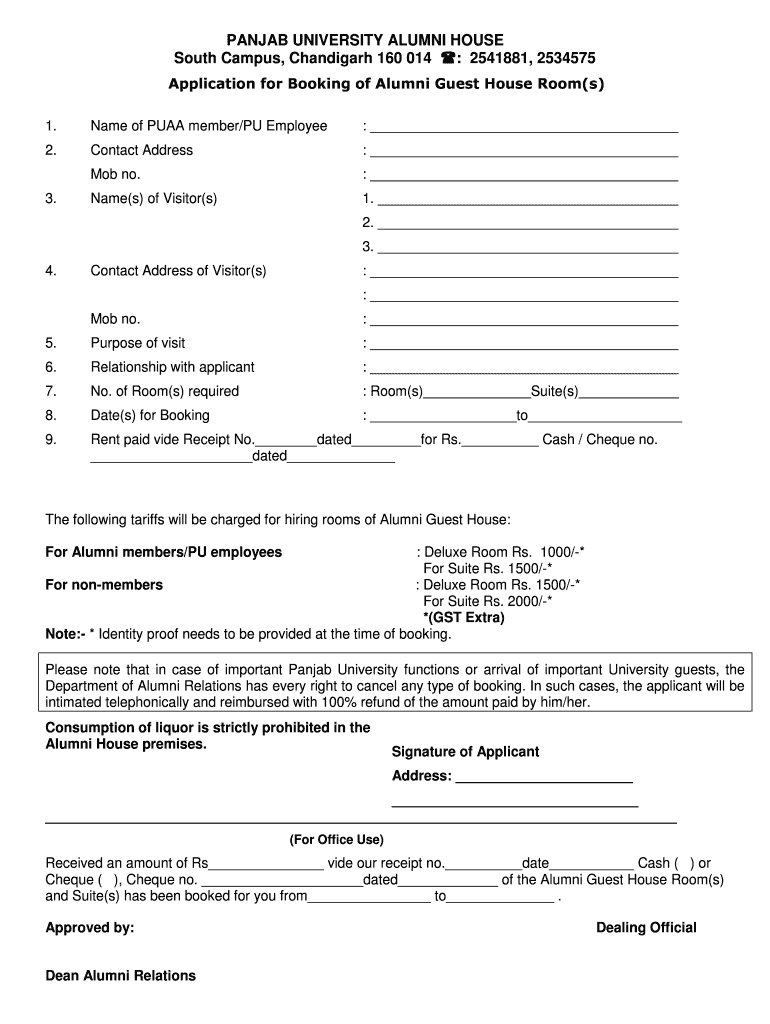
Pu Alumni Guest House Form


What is the PU Alumni Guest House
The PU Alumni Guest House, located at Punjab University, serves as a welcoming accommodation option for alumni and visitors. This facility provides a comfortable environment for those attending university events, conferences, or visiting friends and family. The guest house is equipped with essential amenities to ensure a pleasant stay, making it an ideal choice for individuals seeking a convenient lodging solution near the university.
How to Use the PU Alumni Guest House
Utilizing the PU Alumni Guest House involves a straightforward process. Guests can start by checking availability through the official booking system. Once confirmed, users can fill out the necessary booking form, which typically requires personal details, dates of stay, and any specific requests. After submission, guests will receive a confirmation email outlining their reservation details. It is advisable to review the guest house policies regarding check-in and check-out times, cancellation policies, and any additional fees that may apply.
Steps to Complete the PU Alumni Guest House Booking
To successfully complete a booking at the PU Alumni Guest House, follow these steps:
- Visit the official booking platform for the PU Alumni Guest House.
- Select your desired check-in and check-out dates.
- Choose the type of accommodation that suits your needs.
- Fill out the booking form with your personal information, including name, contact details, and any special requests.
- Review the terms and conditions, ensuring you understand the cancellation policy.
- Submit your booking form and await confirmation via email.
Legal Use of the PU Alumni Guest House
The legal use of the PU Alumni Guest House is governed by specific regulations that ensure a safe and secure environment for all guests. It is essential to adhere to the guest house policies, which include respecting the property, following check-in and check-out times, and maintaining a peaceful atmosphere. Guests should also be aware of any local laws that pertain to their stay, such as noise ordinances or occupancy limits.
Eligibility Criteria for the PU Alumni Guest House
Eligibility to book a stay at the PU Alumni Guest House typically includes being an alumnus of Punjab University or a guest visiting for university-related activities. Some guest houses may also accommodate family members of alumni or university staff. It is advisable to check with the guest house management for any specific eligibility requirements or restrictions that may apply to your booking.
Required Documents for Booking
When booking a stay at the PU Alumni Guest House, guests may need to provide certain documents to complete their reservation. Commonly required documents include:
- A valid identification card or passport.
- Proof of alumni status, if applicable.
- Any additional documentation requested by the guest house, such as confirmation of event attendance.
Form Submission Methods
Guests can submit their booking forms for the PU Alumni Guest House through various methods. The most common method is online submission via the official website, where users can fill out the form digitally. Some guest houses may also accept bookings via email or in person at the guest house reception. It is important to check the preferred submission method to ensure a smooth booking process.
Quick guide on how to complete alumni house panjab university
Complete alumni house panjab university effortlessly on any device
Online document management has become increasingly popular among businesses and individuals. It offers an ideal eco-friendly alternative to traditional printed and signed documents, as you can easily access the correct form and securely store it online. airSlate SignNow equips you with all the necessary tools to create, edit, and eSign your documents swiftly without any delays. Manage pu guest house booking on any device using the airSlate SignNow Android or iOS applications and simplify any document-related task today.
The simplest way to modify and eSign pu guest house with ease
- Find panjab university guest house and click on Get Form to begin.
- Utilize the tools we provide to complete your form.
- Highlight important sections of your documents or obscure sensitive information with tools that airSlate SignNow specifically provides for that purpose.
- Create your eSignature with the Sign feature, which takes mere seconds and holds the same legal validity as a traditional wet ink signature.
- Review the information and click on the Done button to save your modifications.
- Select your preferred method of delivering your form, whether by email, text message (SMS), invitation link, or download it to your computer.
Say goodbye to lost or misplaced files, tedious form searching, or errors that necessitate printing new copies of documents. airSlate SignNow meets your document management requirements with just a few clicks from any device you choose. Modify and eSign pu alumni guest house and ensure smooth communication throughout the form preparation process with airSlate SignNow.
Create this form in 5 minutes or less
Related searches to alumni house
Create this form in 5 minutes!
How to create an eSignature for the punjab university guest house
How to create an electronic signature for a PDF online
How to create an electronic signature for a PDF in Google Chrome
How to create an e-signature for signing PDFs in Gmail
How to create an e-signature right from your smartphone
How to create an e-signature for a PDF on iOS
How to create an e-signature for a PDF on Android
People also ask pu guest house booking
-
What is pu guest house booking?
PU guest house booking refers to the process of reserving accommodations at guest houses associated with Pune University. This system helps students, visitors, and faculty conveniently book their stay in a comfortable environment, maximizing ease and accessibility.
-
How can I make a pu guest house booking?
To make a PU guest house booking, simply visit our booking platform and choose your desired dates, room type, and any additional services. Our user-friendly interface streamlines the process, ensuring that your reservation is confirmed quickly and securely.
-
What are the pricing options for pu guest house booking?
The pricing for PU guest house booking varies based on room type, duration of stay, and seasonal factors. We strive to provide competitive rates and transparent pricing with no hidden fees, ensuring that our guests receive great value for their accommodation.
-
What amenities are included in pu guest house booking?
When you opt for a PU guest house booking, you can expect amenities such as complimentary Wi-Fi, breakfast options, and access to common areas. We focus on creating a comfortable and convenient experience for our guests by providing essential services.
-
Is it possible to cancel my pu guest house booking?
Yes, cancellation policies for PU guest house booking vary, so it's essential to review the specific terms before finalizing your reservation. Most bookings can be canceled with a full or partial refund depending on the notice period, ensuring flexibility for our guests.
-
Are pets allowed in the guest house during pu guest house booking?
Pet policies for PU guest house booking differ by property, and while some guest houses may allow pets, others may not. It's always best to check the individual guest house's policy when making your reservation to ensure a suitable stay for both you and your pet.
-
What benefits does pu guest house booking offer for university visitors?
PU guest house booking provides university visitors with convenient accommodations close to campus resources and events. This accessibility enhances the overall experience, allowing guests to engage fully with university life while enjoying comfort and security.
Get more for pu guest house
Find out other panjab university guest house
- How To Electronic signature Missouri High Tech Lease Termination Letter
- Electronic signature Montana High Tech Warranty Deed Mobile
- Electronic signature Florida Lawers Cease And Desist Letter Fast
- Electronic signature Lawers Form Idaho Fast
- Electronic signature Georgia Lawers Rental Lease Agreement Online
- How Do I Electronic signature Indiana Lawers Quitclaim Deed
- How To Electronic signature Maryland Lawers Month To Month Lease
- Electronic signature North Carolina High Tech IOU Fast
- How Do I Electronic signature Michigan Lawers Warranty Deed
- Help Me With Electronic signature Minnesota Lawers Moving Checklist
- Can I Electronic signature Michigan Lawers Last Will And Testament
- Electronic signature Minnesota Lawers Lease Termination Letter Free
- Electronic signature Michigan Lawers Stock Certificate Mobile
- How Can I Electronic signature Ohio High Tech Job Offer
- How To Electronic signature Missouri Lawers Job Description Template
- Electronic signature Lawers Word Nevada Computer
- Can I Electronic signature Alabama Legal LLC Operating Agreement
- How To Electronic signature North Dakota Lawers Job Description Template
- Electronic signature Alabama Legal Limited Power Of Attorney Safe
- How To Electronic signature Oklahoma Lawers Cease And Desist Letter