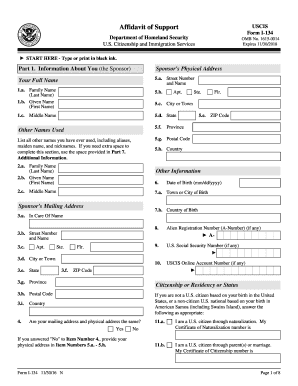
Affidavit of Support Uscis Gov Form


What is the Affidavit Of Support Uscis gov
The Affidavit of Support is a legally binding document required by the U.S. Citizenship and Immigration Services (USCIS) to ensure that an immigrant has adequate financial support. This form is typically used when a U.S. citizen or lawful permanent resident sponsors a relative for a green card. The sponsor agrees to financially support the immigrant, ensuring that they will not become a public charge. The form is crucial for demonstrating the sponsor's ability to provide for the immigrant's basic needs, including food, shelter, and medical care.
Steps to complete the Affidavit Of Support Uscis gov
Completing the Affidavit of Support involves several key steps:
- Obtain the correct form, which is typically Form I-864.
- Provide personal information, including your name, address, and financial details.
- Include information about the immigrant you are sponsoring, such as their name and relationship to you.
- Document your income and assets to demonstrate your financial capability.
- Sign and date the form, ensuring all information is accurate and complete.
Legal use of the Affidavit Of Support Uscis gov
The Affidavit of Support serves a legal purpose in immigration proceedings. By signing this document, the sponsor legally commits to supporting the immigrant financially. This commitment is enforceable by the federal government, meaning that if the immigrant requires public assistance, the government can seek reimbursement from the sponsor. It is essential for sponsors to understand their obligations, as failure to comply can lead to legal consequences.
Required Documents
When submitting the Affidavit of Support, several documents are necessary to support your application:
- Proof of income, such as recent tax returns or pay stubs.
- Evidence of assets, including bank statements or property deeds.
- Proof of U.S. citizenship or lawful permanent residency, such as a birth certificate or green card.
- Completed Form I-864 and any additional required forms.
How to use the Affidavit Of Support Uscis gov
The Affidavit of Support is used primarily during the immigration process. After completing the form, it must be submitted along with the immigrant's visa application. The USCIS reviews the affidavit to ensure that the sponsor meets the financial requirements. If approved, the immigrant can proceed with their application for permanent residency. It is important to keep a copy of the affidavit for personal records.
Eligibility Criteria
To be eligible to act as a sponsor using the Affidavit of Support, certain criteria must be met:
- The sponsor must be a U.S. citizen or a lawful permanent resident.
- The sponsor must be at least eighteen years old.
- The sponsor must demonstrate sufficient income or assets to support the immigrant.
- The sponsor must not have filed for bankruptcy or be subject to any legal judgments that could affect their financial stability.
Quick guide on how to complete affidavit of support uscis gov
Complete Affidavit Of Support Uscis gov effortlessly on any device
Web-based document management has gained traction among companies and individuals. It serves as an ideal environmentally-friendly substitute for conventional printed and signed documents, allowing you to access the necessary form and securely archive it online. airSlate SignNow offers all the resources required to create, modify, and electronically sign your documents swiftly without obstacles. Handle Affidavit Of Support Uscis gov on any device using airSlate SignNow Android or iOS applications and enhance any document-related procedure today.
The most efficient way to edit and electronically sign Affidavit Of Support Uscis gov with ease
- Locate Affidavit Of Support Uscis gov and then click Get Form to initiate the process.
- Utilize the tools we provide to fill out your form.
- Emphasize important sections of the documents or obscure sensitive information using tools that airSlate SignNow supplies specifically for this purpose.
- Craft your signature with the Sign feature, which takes mere seconds and holds the same legal validity as a conventional wet ink signature.
- Review all details and then click on the Done button to finalize your changes.
- Select your preferred method for submitting your form, via email, text message (SMS), or invitation link, or download it to your computer.
Eliminate the hassle of lost or misplaced documents, tedious form navigation, or errors that require printing new copies. airSlate SignNow addresses all your document management requirements in just a few clicks from any device you choose. Modify and electronically sign Affidavit Of Support Uscis gov and ensure effective communication throughout every phase of the form preparation process with airSlate SignNow.
Create this form in 5 minutes or less
Create this form in 5 minutes!
How to create an eSignature for the affidavit of support uscis gov
How to create an electronic signature for a PDF online
How to create an electronic signature for a PDF in Google Chrome
How to create an e-signature for signing PDFs in Gmail
How to create an e-signature right from your smartphone
How to create an e-signature for a PDF on iOS
How to create an e-signature for a PDF on Android
People also ask
-
What is the Affidavit Of Support USCIS gov and why is it important?
The Affidavit Of Support USCIS gov is a document required for certain immigration processes, ensuring that the sponsor can financially support the immigrant. This form is crucial for green card applications as it helps demonstrate that the applicant will not rely on public benefits.
-
How can airSlate SignNow assist with the Affidavit Of Support USCIS gov?
airSlate SignNow simplifies the process of completing and sending the Affidavit Of Support USCIS gov by providing user-friendly eSigning solutions. You can easily fill out the form, collect signatures, and store essential documents securely, streamlining your filing process.
-
What are the pricing plans for using airSlate SignNow?
airSlate SignNow offers various pricing plans to fit different needs and budgets, starting with a free trial. The plans include features tailored for both individuals and businesses, ensuring you get the most value when completing the Affidavit Of Support USCIS gov.
-
Can I integrate airSlate SignNow with other applications for the Affidavit Of Support USCIS gov?
Yes, airSlate SignNow supports integrations with various applications such as Google Drive, Dropbox, and more. This allows you to access and manage the Affidavit Of Support USCIS gov alongside your other essential business tools, enhancing efficiency.
-
What features does airSlate SignNow offer for document management?
airSlate SignNow provides advanced features such as secure storage, document templates, and automated reminders. These tools are designed to help you manage the Affidavit Of Support USCIS gov effectively, ensuring timely submissions.
-
Is airSlate SignNow suitable for high-volume users handling the Affidavit Of Support USCIS gov?
Absolutely! airSlate SignNow is equipped to handle high-volume document needs, making it an excellent choice for organizations managing multiple Affidavit Of Support USCIS gov forms. The platform's scalability ensures that it can grow with your business.
-
What security measures does airSlate SignNow implement for important documents?
AirSlate SignNow prioritizes the security of your documents by utilizing encryption, secure servers, and compliance with legal standards. These measures ensure that your Affidavit Of Support USCIS gov and other sensitive information remain confidential and protected.
Get more for Affidavit Of Support Uscis gov
- Quitclaim deed form 497321911
- Quitclaim deed from husband and wife to three individuals as joint tenants with the right of survivorship new york form
- New york form 497321913
- New york warranty 497321914 form
- Condominium deed from individual to husband and wife as joint tenants new york form
- New york form 497321916
- Warranty deed for husband and wife to three individuals as tenants in common new york form
- Warranty deed from individual to husband and wife as joint tenants new york form
Find out other Affidavit Of Support Uscis gov
- eSignature Utah High Tech Warranty Deed Free
- How Do I eSignature Utah High Tech Warranty Deed
- eSignature Arkansas Legal Affidavit Of Heirship Fast
- Help Me With eSignature Colorado Legal Cease And Desist Letter
- How To eSignature Connecticut Legal LLC Operating Agreement
- eSignature Connecticut Legal Residential Lease Agreement Mobile
- eSignature West Virginia High Tech Lease Agreement Template Myself
- How To eSignature Delaware Legal Residential Lease Agreement
- eSignature Florida Legal Letter Of Intent Easy
- Can I eSignature Wyoming High Tech Residential Lease Agreement
- eSignature Connecticut Lawers Promissory Note Template Safe
- eSignature Hawaii Legal Separation Agreement Now
- How To eSignature Indiana Legal Lease Agreement
- eSignature Kansas Legal Separation Agreement Online
- eSignature Georgia Lawers Cease And Desist Letter Now
- eSignature Maryland Legal Quitclaim Deed Free
- eSignature Maryland Legal Lease Agreement Template Simple
- eSignature North Carolina Legal Cease And Desist Letter Safe
- How Can I eSignature Ohio Legal Stock Certificate
- How To eSignature Pennsylvania Legal Cease And Desist Letter