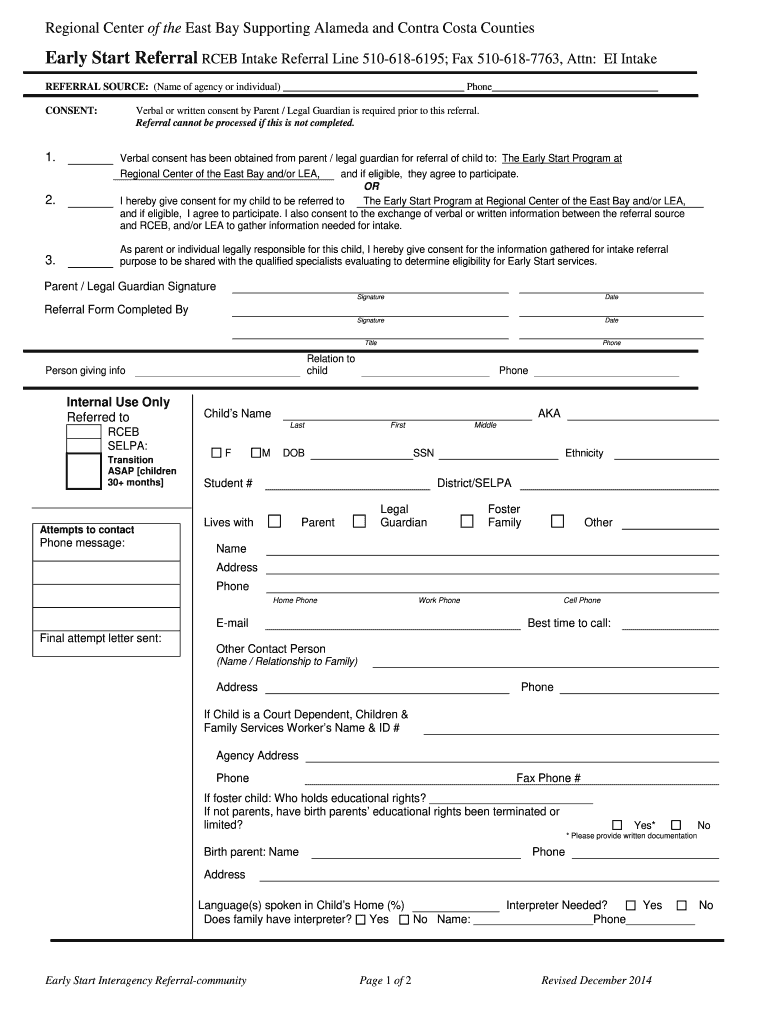
Early Start Referral Form 2014


What is the Early Start Referral Form
The Early Start Referral Form is a crucial document used to initiate services for children who may have developmental delays or disabilities. This form is part of California's Early Start program, which aims to provide early intervention services to eligible infants and toddlers. The form is designed to gather essential information about the child and their developmental needs, allowing service providers to assess eligibility and determine the appropriate support.
How to use the Early Start Referral Form
Using the Early Start Referral Form involves several key steps. First, gather all necessary information about the child, including their personal details, medical history, and any observed developmental concerns. Next, complete the form accurately, ensuring that all sections are filled out to facilitate a smooth referral process. Once completed, the form should be submitted to the appropriate regional center for evaluation. It is important to keep a copy of the submitted form for your records.
Steps to complete the Early Start Referral Form
Completing the Early Start Referral Form requires careful attention to detail. Follow these steps:
- Begin by entering the child's full name, date of birth, and contact information.
- Provide details about the child's family, including names and contact information for parents or guardians.
- Document any developmental concerns or delays observed in the child.
- Include relevant medical history, including any diagnoses or treatments related to the child's development.
- Sign and date the form to confirm the information is accurate and complete.
Legal use of the Early Start Referral Form
The Early Start Referral Form must be completed and submitted in accordance with state regulations to ensure its legal validity. It is essential to provide truthful and accurate information, as any discrepancies may lead to delays in service provision or potential legal implications. The form adheres to confidentiality standards, protecting the child's and family's privacy throughout the referral process.
Key elements of the Early Start Referral Form
Several key elements must be included in the Early Start Referral Form to ensure it serves its purpose effectively:
- Child's Information: Full name, date of birth, and address.
- Family Information: Names and contact details of parents or guardians.
- Developmental Concerns: Specific areas where delays or issues have been observed.
- Medical History: Any relevant medical conditions or treatments.
- Signature: Confirmation of the accuracy of the information provided.
Form Submission Methods
The Early Start Referral Form can be submitted through various methods to accommodate different preferences. Options include:
- Online Submission: Many regional centers offer online portals for easy form submission.
- Mail: The completed form can be mailed directly to the appropriate regional center.
- In-Person: Families may also choose to deliver the form in person at their local regional center.
Quick guide on how to complete early start referral rceb intake referral line 510 618
The simplest method to obtain and sign Early Start Referral Form
Across the scope of your entire organization, ineffective procedures related to paper approvals can consume considerable working hours. Signing documents such as Early Start Referral Form is an inherent part of operations in any sector, which is why the efficiency of each agreement's lifecycle signNowly impacts the company's overall productivity. With airSlate SignNow, signing your Early Start Referral Form can be made as straightforward and rapid as possible. This platform provides access to the latest version of nearly any document. Even better, you can sign it instantly without the need for third-party installations on your device or printing hard copies.
Steps to obtain and sign your Early Start Referral Form
- Explore our collection by category or utilize the search bar to find the document you require.
- Check the document preview by clicking on Learn more to confirm it’s the correct one.
- Click Get form to begin editing immediately.
- Fill out your form and input any necessary information using the toolbar.
- Once finished, click the Sign tool to sign your Early Start Referral Form.
- Choose the signature method that suits you best: Draw, Create initials, or upload an image of your handwritten signature.
- Click Done to finalize editing and continue to document-sharing options as required.
With airSlate SignNow, you possess everything needed to effectively manage your documents. You can search for, complete, edit, and even dispatch your Early Start Referral Form within a single tab effortlessly. Enhance your workflows with one intelligent eSignature solution.
Create this form in 5 minutes or less
Find and fill out the correct early start referral rceb intake referral line 510 618
Create this form in 5 minutes!
How to create an eSignature for the early start referral rceb intake referral line 510 618
How to create an electronic signature for your Early Start Referral Rceb Intake Referral Line 510 618 online
How to generate an electronic signature for your Early Start Referral Rceb Intake Referral Line 510 618 in Chrome
How to create an eSignature for signing the Early Start Referral Rceb Intake Referral Line 510 618 in Gmail
How to create an eSignature for the Early Start Referral Rceb Intake Referral Line 510 618 straight from your mobile device
How to create an electronic signature for the Early Start Referral Rceb Intake Referral Line 510 618 on iOS
How to make an electronic signature for the Early Start Referral Rceb Intake Referral Line 510 618 on Android OS
People also ask
-
What is the rceb directory, and how does it relate to airSlate SignNow?
The rceb directory is a vital resource for businesses seeking efficient electronic signature solutions. With airSlate SignNow, users can easily access features that cater to directory management, ensuring seamless document handling and eSigning processes.
-
How does airSlate SignNow integrate with the rceb directory?
airSlate SignNow allows users to easily integrate their workflows with the rceb directory, enhancing operational efficiency. This integration helps businesses streamline their document management processes and ensures compliance.
-
What are the pricing options for using airSlate SignNow with the rceb directory?
airSlate SignNow offers flexible pricing plans that cater to various business needs, making it a cost-effective solution for accessing the rceb directory. Users can choose from several tiers depending on their feature requirements and team size.
-
What features does airSlate SignNow provide that leverage the rceb directory?
airSlate SignNow offers features like template creation, real-time collaboration, and automated workflows that integrate smoothly with the rceb directory. These tools help businesses enhance productivity and ensure compliance with electronic signature regulations.
-
Can I use airSlate SignNow for secure eSigning through the rceb directory?
Yes, airSlate SignNow enables secure eSigning capabilities that comply with the highest standards of data protection through the rceb directory. This ensures that all documents are signed and stored securely, providing peace of mind to users.
-
How can airSlate SignNow benefit my business when utilizing the rceb directory?
By utilizing airSlate SignNow in association with the rceb directory, businesses can simplify their document workflows, reduce turnaround times, and increase overall efficiency. This combination empowers teams to focus on core tasks rather than getting bogged down by paperwork.
-
Is customer support available for airSlate SignNow users accessing the rceb directory?
Absolutely, airSlate SignNow offers dedicated customer support for users utilizing the rceb directory. Our support team is well-equipped to assist with any inquiries or issues, ensuring a smooth user experience.
Get more for Early Start Referral Form
- Chain of custody prism analytical technologies inc form
- Iehp transportation number form
- Initial application public housing new ulm form
- Training plan template trainers advice form
- Aquatic land boundaries in washington state land surveyors lsaw form
- Proof of job shadowing letter form
- Affidavit to claim small business tax exemption under form
- State of hawaii hawaii state judiciary form
Find out other Early Start Referral Form
- Can I eSignature Tennessee Police Form
- How Can I eSignature Vermont Police Presentation
- How Do I eSignature Pennsylvania Real Estate Document
- How Do I eSignature Texas Real Estate Document
- How Can I eSignature Colorado Courts PDF
- Can I eSignature Louisiana Courts Document
- How To Electronic signature Arkansas Banking Document
- How Do I Electronic signature California Banking Form
- How Do I eSignature Michigan Courts Document
- Can I eSignature Missouri Courts Document
- How Can I Electronic signature Delaware Banking PDF
- Can I Electronic signature Hawaii Banking Document
- Can I eSignature North Carolina Courts Presentation
- Can I eSignature Oklahoma Courts Word
- How To Electronic signature Alabama Business Operations Form
- Help Me With Electronic signature Alabama Car Dealer Presentation
- How Can I Electronic signature California Car Dealer PDF
- How Can I Electronic signature California Car Dealer Document
- How Can I Electronic signature Colorado Car Dealer Form
- How To Electronic signature Florida Car Dealer Word