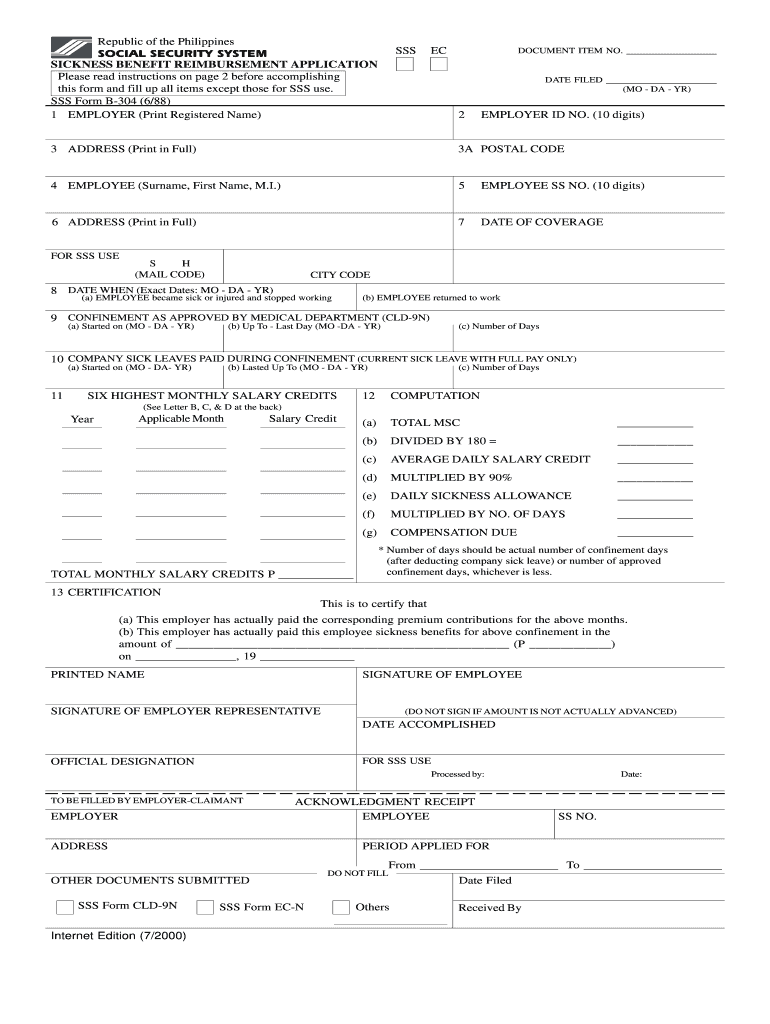
Sickness Notification Form


What is the Sickness Notification Form
The Sickness Notification Form serves as an official document that notifies an employer or relevant authority about an employee's inability to work due to illness. This form is crucial for ensuring that employees can access their benefits, such as sick leave or medical reimbursements. It typically includes personal information, the nature of the illness, and the expected duration of absence. Proper completion of this form can facilitate a smoother process for receiving sick leave benefits and maintaining communication between the employee and employer.
How to use the Sickness Notification Form
Using the Sickness Notification Form involves several straightforward steps. First, ensure you have the correct form, which can often be obtained from your employer or relevant agency. Fill out the required fields accurately, including your name, employee ID, and details about your illness. Once completed, submit the form according to your employer's guidelines, which may include online submission, email, or physical delivery. Keeping a copy for your records is advisable to track your submission and any follow-up actions.
Steps to complete the Sickness Notification Form
Completing the Sickness Notification Form requires attention to detail. Begin by gathering necessary information, such as your personal details and specifics about your illness. Follow these steps:
- Fill in your name, employee ID, and contact information.
- Provide a brief description of your illness.
- Indicate the date your illness began and the expected return date.
- Sign and date the form to validate your submission.
Review the form for accuracy before submission to avoid delays in processing your benefits.
Legal use of the Sickness Notification Form
The legal use of the Sickness Notification Form is essential for ensuring compliance with employment laws and regulations. This form is recognized as a legitimate document that can be used in various legal contexts, such as disputes regarding sick leave benefits. To maintain its legal standing, it is important to complete the form truthfully and submit it within the required time frame. Additionally, employers must handle the information sensitively and in accordance with privacy laws.
Eligibility Criteria
Eligibility for benefits related to the Sickness Notification Form varies by employer and state regulations. Generally, employees must meet specific criteria, such as being a full-time employee and having accrued sick leave. Some employers may require a minimum duration of employment before benefits become available. It is advisable to check with your human resources department for detailed eligibility requirements that apply to your situation.
Required Documents
When submitting the Sickness Notification Form, certain documents may be required to support your claim. Commonly requested documents include:
- A physician's note confirming your illness.
- Proof of employment, such as a pay stub or employment letter.
- Any previous sick leave records, if applicable.
Having these documents ready can expedite the processing of your benefits and ensure compliance with your employer's policies.
Quick guide on how to complete sickness notification form 52128310
Prepare Sickness Notification Form seamlessly on any device
Online document management has gained traction among companies and individuals. It serves as an ideal eco-friendly alternative to traditional printed and signed documents, as you can easily locate the correct form and securely store it online. airSlate SignNow provides you with all the necessary tools to create, modify, and electronically sign your documents quickly without any delays. Manage Sickness Notification Form on any platform using airSlate SignNow Android or iOS applications and enhance any document-related process today.
How to alter and eSign Sickness Notification Form without difficulty
- Obtain Sickness Notification Form and click Get Form to begin.
- Utilize the tools we offer to complete your document.
- Emphasize pertinent sections of the documents or conceal sensitive information with tools that airSlate SignNow specifically offers for that purpose.
- Create your eSignature using the Sign feature, which takes only seconds and carries the same legal authority as a conventional wet ink signature.
- Review all the information and click the Done button to save your changes.
- Choose how you want to send your form, whether by email, SMS, or invitation link, or download it to your computer.
Eliminate the concern of lost or misplaced files, tedious form searching, or mistakes that necessitate printing new document copies. airSlate SignNow addresses all your document management needs in just a few clicks from any device you prefer. Modify and eSign Sickness Notification Form and ensure exceptional communication at every stage of your form preparation process with airSlate SignNow.
Create this form in 5 minutes or less
Create this form in 5 minutes!
How to create an eSignature for the sickness notification form 52128310
How to create an electronic signature for a PDF online
How to create an electronic signature for a PDF in Google Chrome
How to create an e-signature for signing PDFs in Gmail
How to create an e-signature right from your smartphone
How to create an e-signature for a PDF on iOS
How to create an e-signature for a PDF on Android
People also ask
-
What is the sss sickness reimbursement form No Download Needed?
The sss sickness reimbursement form No Download Needed is a digital document that allows users to submit their claims for sickness reimbursement easily online. This solution eliminates the hassle of downloading and printing forms, making the process quick and efficient for users.
-
How can I access the sss sickness reimbursement form No Download Needed?
You can access the sss sickness reimbursement form No Download Needed directly through the airSlate SignNow platform. Simply navigate to the designated section, where the form is available for instant use without any downloads required.
-
Is there a cost associated with using the sss sickness reimbursement form No Download Needed?
Using the sss sickness reimbursement form No Download Needed is part of our cost-effective pricing plans. Subscribers to airSlate SignNow can use this feature along with other document signing capabilities, ensuring great value in managing their documentation.
-
What are the benefits of using the sss sickness reimbursement form No Download Needed?
One of the main benefits of the sss sickness reimbursement form No Download Needed is its convenience, allowing users to fill out and submit their documents without unnecessary steps. Additionally, it helps reduce paper waste and saves time, leading to a more efficient documentation process.
-
Can I integrate the sss sickness reimbursement form No Download Needed with other applications?
Yes, the airSlate SignNow platform allows you to easily integrate the sss sickness reimbursement form No Download Needed with various applications. This integration facilitates seamless data transfer and streamlines your workflow, making it easy to manage your documents.
-
What features enhance the sss sickness reimbursement form No Download Needed?
The sss sickness reimbursement form No Download Needed comes with features such as digital signatures, real-time tracking, and automated reminders. These features work together to simplify the reimbursement process while ensuring that all necessary documentation is completed promptly.
-
Is the sss sickness reimbursement form No Download Needed secure?
Absolutely! Security is a top priority for airSlate SignNow. The sss sickness reimbursement form No Download Needed is equipped with robust security measures, including encryption and secure access controls, to protect your sensitive information throughout the submission process.
Get more for Sickness Notification Form
- Waiver and release from liability for minor child for softball field form
- Waiver liability church form 497427164
- Waiver and release from liability for minor child for church function form
- Waiver and release from liability for adult for field hockey form
- Waiver and release from liability for minor child for field hockey form
- Waiver entertainment form
- Waiver and release from liability for adult for handball courts form
- Release minor child form
Find out other Sickness Notification Form
- Help Me With Sign North Dakota Government Quitclaim Deed
- Sign Oregon Government Last Will And Testament Mobile
- Sign South Carolina Government Purchase Order Template Simple
- Help Me With Sign Pennsylvania Government Notice To Quit
- Sign Tennessee Government Residential Lease Agreement Fast
- Sign Texas Government Job Offer Free
- Sign Alabama Healthcare / Medical LLC Operating Agreement Online
- Sign Alabama Healthcare / Medical Quitclaim Deed Mobile
- Can I Sign Alabama Healthcare / Medical Quitclaim Deed
- Sign Utah Government Month To Month Lease Myself
- Can I Sign Texas Government Limited Power Of Attorney
- Sign Arkansas Healthcare / Medical Living Will Free
- Sign Arkansas Healthcare / Medical Bill Of Lading Later
- Sign California Healthcare / Medical Arbitration Agreement Free
- Help Me With Sign California Healthcare / Medical Lease Agreement Form
- Sign Connecticut Healthcare / Medical Business Plan Template Free
- Sign Indiana Healthcare / Medical Moving Checklist Safe
- Sign Wisconsin Government Cease And Desist Letter Online
- Sign Louisiana Healthcare / Medical Limited Power Of Attorney Mobile
- Sign Healthcare / Medical PPT Michigan Now