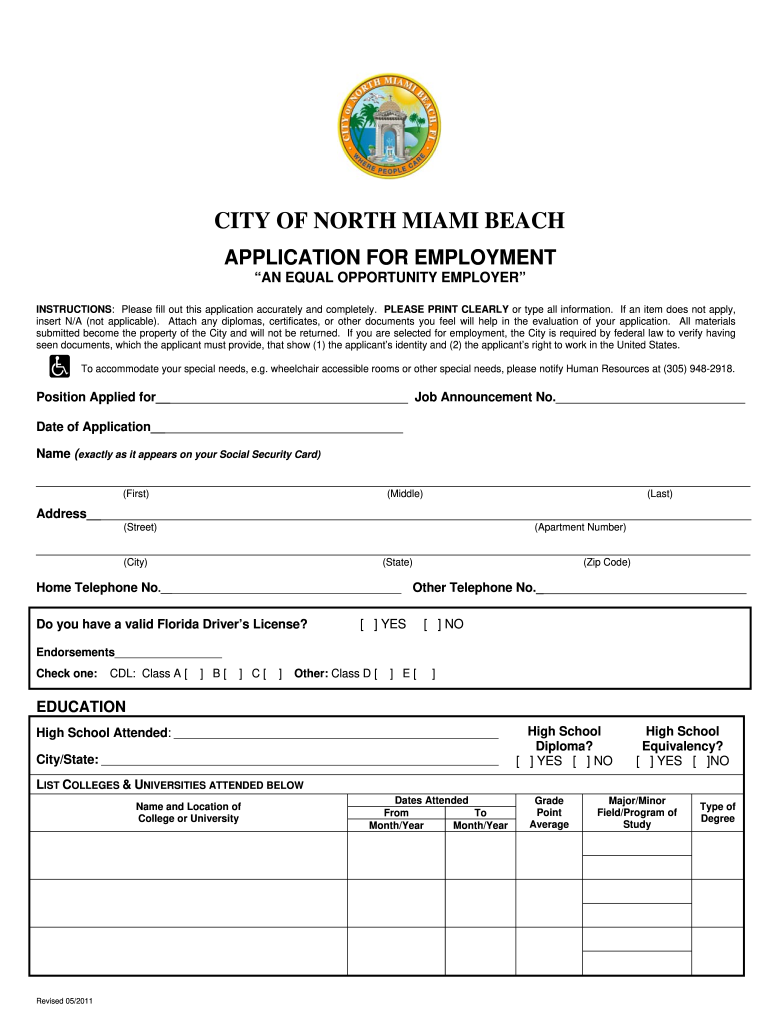
EmploymentApplication05032011 DOC Form


What is the EmploymentApplication05032011 doc
The EmploymentApplication05032011 doc is a standardized form used by employers in the United States to collect essential information from job applicants. This document typically includes sections for personal details, employment history, education, skills, and references. It serves as a crucial tool for hiring managers to evaluate potential candidates and streamline the recruitment process. The form is designed to ensure that all applicants provide the same information, allowing for a fair comparison between candidates.
How to use the EmploymentApplication05032011 doc
To effectively use the EmploymentApplication05032011 doc, applicants should first download the form from a reliable source. Once obtained, individuals should fill out the document with accurate and up-to-date information. It is important to read each section carefully, ensuring that all required fields are completed. After filling out the form, applicants should review their entries for any errors or omissions before submitting it to the employer. This attention to detail can enhance the applicant's chances of making a positive impression.
Steps to complete the EmploymentApplication05032011 doc
Completing the EmploymentApplication05032011 doc involves several key steps:
- Download the form from a trusted source.
- Begin with personal information, including your full name, address, and contact details.
- Provide details regarding your employment history, including previous employers, job titles, and dates of employment.
- List your educational background, including schools attended and degrees obtained.
- Highlight relevant skills and certifications that may enhance your application.
- Include references who can vouch for your qualifications and work ethic.
- Review the completed application for accuracy before submission.
Key elements of the EmploymentApplication05032011 doc
The EmploymentApplication05032011 doc contains several key elements that are essential for a comprehensive application. These elements typically include:
- Personal Information: Name, address, phone number, and email.
- Employment History: A detailed account of previous jobs, including employer names, job titles, and responsibilities.
- Education: Information about educational institutions attended, degrees earned, and relevant coursework.
- Skills: A list of relevant skills, certifications, and training that pertain to the job being applied for.
- References: Contact information for individuals who can provide professional recommendations.
Legal use of the EmploymentApplication05032011 doc
The EmploymentApplication05032011 doc must be used in compliance with federal and state employment laws. Employers are required to ensure that the application process is non-discriminatory and that all applicants are treated equally. It is important for employers to avoid asking questions that may violate privacy rights or lead to discrimination based on race, gender, age, or other protected characteristics. Proper use of this document can help organizations maintain legal compliance while effectively assessing candidates.
Who Issues the Form
The EmploymentApplication05032011 doc is not issued by a specific governmental agency but is typically created and provided by individual employers or organizations. Each employer may customize the form to align with their specific hiring practices and requirements. As a result, while the core elements remain consistent, variations may exist between different employers' versions of the application.
Quick guide on how to complete employmentapplication05032011 doc
Prepare EmploymentApplication05032011 doc effortlessly on any device
Digital document management has become increasingly popular among businesses and individuals. It offers an ideal environmentally friendly alternative to traditional printed and signed documents, allowing you to access the correct form and securely store it online. airSlate SignNow provides all the necessary tools to create, modify, and eSign your documents quickly without any hold-ups. Manage EmploymentApplication05032011 doc on any platform using airSlate SignNow's Android or iOS applications and enhance any document-related process today.
The simplest way to modify and eSign EmploymentApplication05032011 doc with ease
- Obtain EmploymentApplication05032011 doc and click on Get Form to begin.
- Utilize the tools we provide to complete your document.
- Emphasize pertinent sections of the documents or mask sensitive information with the tools airSlate SignNow specifically provides for that purpose.
- Generate your signature using the Sign tool, which only takes a few seconds and carries the same legal validity as a conventional wet ink signature.
- Review the information and click on the Done button to save your changes.
- Select your preferred method to share your form, whether by email, text (SMS), invitation link, or download it to your device.
Say goodbye to lost or misplaced documents, tedious form navigation, or mistakes that require printing new document copies. airSlate SignNow addresses all your document management requirements with just a few clicks from a device of your choice. Edit and eSign EmploymentApplication05032011 doc and ensure excellent communication at any stage of your form preparation process with airSlate SignNow.
Create this form in 5 minutes or less
Create this form in 5 minutes!
How to create an eSignature for the employmentapplication05032011 doc
How to create an electronic signature for a PDF online
How to create an electronic signature for a PDF in Google Chrome
How to create an e-signature for signing PDFs in Gmail
How to create an e-signature right from your smartphone
How to create an e-signature for a PDF on iOS
How to create an e-signature for a PDF on Android
People also ask
-
What is the EmploymentApplication05032011 doc?
The EmploymentApplication05032011 doc is a customizable document template designed for businesses to streamline their hiring process. It allows employers to collect essential applicant information efficiently and securely. With airSlate SignNow, you can easily edit and send this document for eSignature.
-
How can I use the EmploymentApplication05032011 doc in my hiring process?
You can integrate the EmploymentApplication05032011 doc into your hiring workflow by customizing it to fit your company's needs. Simply upload the document to airSlate SignNow, add fields for signatures and information, and send it to applicants for completion. This simplifies the application process and ensures you receive all necessary information.
-
What are the pricing options for using the EmploymentApplication05032011 doc?
airSlate SignNow offers various pricing plans that cater to different business sizes and needs. You can access the EmploymentApplication05032011 doc as part of these plans, which include features like unlimited document signing and templates. Visit our pricing page for detailed information on the best plan for your organization.
-
What features does the EmploymentApplication05032011 doc offer?
The EmploymentApplication05032011 doc includes features such as customizable fields, eSignature capabilities, and secure document storage. Additionally, you can track the status of your documents and receive notifications when they are signed. These features enhance the efficiency of your hiring process.
-
Can I integrate the EmploymentApplication05032011 doc with other software?
Yes, airSlate SignNow allows for seamless integration with various software applications, including CRM and HR systems. This means you can easily incorporate the EmploymentApplication05032011 doc into your existing workflows. Check our integrations page for a list of compatible applications.
-
What are the benefits of using the EmploymentApplication05032011 doc?
Using the EmploymentApplication05032011 doc streamlines your hiring process, reduces paperwork, and enhances applicant experience. It allows for quick and secure collection of applicant information, which can lead to faster hiring decisions. Additionally, the eSignature feature ensures that all documents are legally binding.
-
Is the EmploymentApplication05032011 doc secure?
Absolutely! The EmploymentApplication05032011 doc is protected with advanced security measures, including encryption and secure access controls. airSlate SignNow prioritizes the confidentiality of your documents, ensuring that sensitive applicant information is kept safe throughout the hiring process.
Get more for EmploymentApplication05032011 doc
Find out other EmploymentApplication05032011 doc
- Electronic signature Connecticut Construction Business Plan Template Fast
- Electronic signature Delaware Construction Business Letter Template Safe
- Electronic signature Oklahoma Business Operations Stock Certificate Mobile
- Electronic signature Pennsylvania Business Operations Promissory Note Template Later
- Help Me With Electronic signature North Dakota Charity Resignation Letter
- Electronic signature Indiana Construction Business Plan Template Simple
- Electronic signature Wisconsin Charity Lease Agreement Mobile
- Can I Electronic signature Wisconsin Charity Lease Agreement
- Electronic signature Utah Business Operations LLC Operating Agreement Later
- How To Electronic signature Michigan Construction Cease And Desist Letter
- Electronic signature Wisconsin Business Operations LLC Operating Agreement Myself
- Electronic signature Colorado Doctors Emergency Contact Form Secure
- How Do I Electronic signature Georgia Doctors Purchase Order Template
- Electronic signature Doctors PDF Louisiana Now
- How To Electronic signature Massachusetts Doctors Quitclaim Deed
- Electronic signature Minnesota Doctors Last Will And Testament Later
- How To Electronic signature Michigan Doctors LLC Operating Agreement
- How Do I Electronic signature Oregon Construction Business Plan Template
- How Do I Electronic signature Oregon Construction Living Will
- How Can I Electronic signature Oregon Construction LLC Operating Agreement