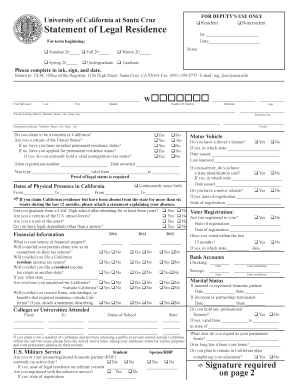
Statement of Legal Residence Form


What is the Statement of Legal Residence Form
The Statement of Legal Residence Form is a crucial document used to establish an individual's legal residency within a specific state in the United States. This form is often required for various legal and administrative purposes, such as voting, taxation, and eligibility for state benefits. By completing this form, individuals declare their primary residence, which can affect their legal rights and responsibilities. It serves as an official record that may be needed for identification, legal proceedings, or compliance with state regulations.
How to use the Statement of Legal Residence Form
Using the Statement of Legal Residence Form involves several straightforward steps. First, individuals should obtain the form from the appropriate state agency or official website. Once in possession of the form, it is important to fill it out accurately, providing all required personal information, including name, address, and date of residency. After completing the form, individuals must sign it to validate their declaration. Depending on the state, the form may need to be submitted online, by mail, or in person to the relevant authority. Ensuring that the form is submitted correctly is vital for maintaining legal residency status.
Steps to complete the Statement of Legal Residence Form
Completing the Statement of Legal Residence Form involves a series of clear steps:
- Obtain the form from the state’s official website or local government office.
- Provide personal information, including your full name, address, and date of birth.
- Indicate the date you established residency in the state.
- Review the form for accuracy, ensuring all fields are filled out correctly.
- Sign and date the form to affirm the information provided is true.
- Submit the completed form to the appropriate state agency via the specified method.
Legal use of the Statement of Legal Residence Form
The legal use of the Statement of Legal Residence Form is essential for various administrative processes. It serves as proof of residency, which can impact voting eligibility, tax obligations, and access to state-specific benefits. When properly completed and submitted, the form can help individuals establish their legal status within a state, ensuring compliance with local laws. It is important to retain a copy of the submitted form for personal records, as it may be required for future legal or administrative matters.
Key elements of the Statement of Legal Residence Form
Several key elements must be included in the Statement of Legal Residence Form to ensure its validity:
- Personal Information: Full name, address, and date of birth.
- Date of Residency: The specific date when residency was established.
- Signature: The individual's signature to affirm the accuracy of the information.
- Submission Method: Instructions on how to submit the form, whether online, by mail, or in person.
Who Issues the Form
The Statement of Legal Residence Form is typically issued by the state government, often through the Department of Motor Vehicles (DMV) or the Secretary of State's office. Each state may have its own specific version of the form, tailored to meet local requirements. It is important for individuals to ensure they are using the correct form for their state to avoid any legal complications. Checking the state’s official website can provide the most accurate and updated information regarding the issuance of the form.
Quick guide on how to complete statement of legal residence form
Complete Statement Of Legal Residence Form effortlessly on any device
Online document management has gained traction among businesses and individuals. It offers an excellent eco-friendly alternative to conventional printed and signed documents, as you can easily find the right form and securely keep it online. airSlate SignNow equips you with all the necessary tools to create, modify, and eSign your documents quickly and without delays. Manage Statement Of Legal Residence Form on any device with airSlate SignNow's Android or iOS applications and enhance any document-focused process today.
The easiest way to modify and eSign Statement Of Legal Residence Form seamlessly
- Find Statement Of Legal Residence Form and click on Get Form to begin.
- Employ the tools available to fill out your form.
- Mark important sections of your documents or obscure sensitive information with tools that airSlate SignNow offers specifically for that purpose.
- Create your eSignature using the Sign feature, which takes mere seconds and holds the same legal validity as a conventional wet ink signature.
- Review the information and click on the Done button to save your changes.
- Select how you wish to send your form, whether via email, text message (SMS), or invitation link, or download it to your computer.
Say goodbye to lost or misplaced documents, tedious form searches, or mistakes that necessitate printing new document copies. airSlate SignNow meets all your document management needs in just a few clicks from any device of your choosing. Alter and eSign Statement Of Legal Residence Form and ensure excellent communication at every stage of your form preparation process with airSlate SignNow.
Create this form in 5 minutes or less
Create this form in 5 minutes!
How to create an eSignature for the statement of legal residence form
How to create an electronic signature for a PDF online
How to create an electronic signature for a PDF in Google Chrome
How to create an e-signature for signing PDFs in Gmail
How to create an e-signature right from your smartphone
How to create an e-signature for a PDF on iOS
How to create an e-signature for a PDF on Android
People also ask
-
What is a legal residence example?
A legal residence example typically refers to an official document or record that verifies an individual's physical residence in a specific location. This information can be crucial when completing various forms or agreements that require confirmation of one's residential status, such as leases, bank applications, or government paperwork.
-
How can airSlate SignNow assist with legal residence documentation?
With airSlate SignNow, you can easily upload, sign, and share documents that may require a legal residence example. Our platform streamlines the signing process, ensuring that all parties can securely access and authenticate their documents, making it simpler to handle residency verifications electronically.
-
Is airSlate SignNow cost-effective for small businesses needing legal residence examples?
Yes, airSlate SignNow offers a cost-effective solution for small businesses that require legal residence examples. With various pricing plans available, you can choose one that fits your budget while getting access to essential features that facilitate document management and e-signature processes.
-
What features does airSlate SignNow provide for managing legal residence examples?
airSlate SignNow includes features such as templates for legal documents, customizable workflows, and seamless eSigning functionality, specifically designed to manage legal residence examples efficiently. These features help ensure that the documentation process is both quick and compliant with legal standards.
-
Can I integrate airSlate SignNow with other applications for legal residence management?
Absolutely! airSlate SignNow supports numerous integrations with popular applications, allowing you to manage legal residence examples and other documents effortlessly. These integrations enable you to streamline your workflows further and enhance collaboration between different tools your business already uses.
-
What are the benefits of using airSlate SignNow for legal residence documentation?
Using airSlate SignNow for legal residence documentation provides multiple benefits, including improved efficiency, enhanced security, and better compliance with legal requirements. By digitizing the signing and approval processes, businesses can save time and reduce the risk of errors associated with manual paperwork.
-
How secure is airSlate SignNow when handling legal residence examples?
airSlate SignNow prioritizes security, especially when handling sensitive documents like legal residence examples. Our platform employs advanced encryption and security protocols, ensuring that all your documents are protected from unauthorized access while remaining compliant with privacy regulations.
Get more for Statement Of Legal Residence Form
Find out other Statement Of Legal Residence Form
- eSignature Hawaii Legal Separation Agreement Now
- How To eSignature Indiana Legal Lease Agreement
- eSignature Kansas Legal Separation Agreement Online
- eSignature Georgia Lawers Cease And Desist Letter Now
- eSignature Maryland Legal Quitclaim Deed Free
- eSignature Maryland Legal Lease Agreement Template Simple
- eSignature North Carolina Legal Cease And Desist Letter Safe
- How Can I eSignature Ohio Legal Stock Certificate
- How To eSignature Pennsylvania Legal Cease And Desist Letter
- eSignature Oregon Legal Lease Agreement Template Later
- Can I eSignature Oregon Legal Limited Power Of Attorney
- eSignature South Dakota Legal Limited Power Of Attorney Now
- eSignature Texas Legal Affidavit Of Heirship Easy
- eSignature Utah Legal Promissory Note Template Free
- eSignature Louisiana Lawers Living Will Free
- eSignature Louisiana Lawers Last Will And Testament Now
- How To eSignature West Virginia Legal Quitclaim Deed
- eSignature West Virginia Legal Lease Agreement Template Online
- eSignature West Virginia Legal Medical History Online
- eSignature Maine Lawers Last Will And Testament Free