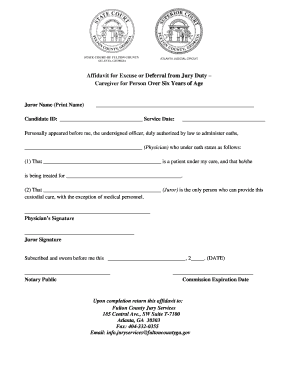
Affidavit for Jury Duty Form


What is the jury duty caregiver deferment form?
The jury duty caregiver deferment form is a legal document that allows individuals who serve as caregivers to request a postponement of their jury duty obligations. This form is designed for those who have caregiving responsibilities that make it challenging to fulfill jury duty requirements at a specified time. It acknowledges the important role caregivers play in supporting individuals who may be unable to care for themselves, such as children, elderly family members, or individuals with disabilities.
Eligibility criteria for the jury duty caregiver deferment form
To qualify for a caregiver deferment, individuals typically need to meet specific eligibility criteria, which may vary by state. Common requirements include:
- Being a primary caregiver for a dependent who requires assistance.
- Providing care that is essential and cannot be delegated to another person.
- Being summoned for jury duty during a time when caregiving responsibilities are particularly demanding.
It is essential to review local guidelines to ensure compliance with any state-specific eligibility requirements.
Steps to complete the jury duty caregiver deferment form
Completing the jury duty caregiver deferment form involves several key steps:
- Obtain the form from your local court or relevant authority.
- Fill out personal information, including your name, address, and jury summons details.
- Provide information about the individual you care for, including their needs and why your presence is necessary.
- Sign and date the form to verify the information provided is accurate.
- Submit the completed form according to your local court's instructions, which may include online submission, mailing, or in-person delivery.
Legal use of the jury duty caregiver deferment form
The jury duty caregiver deferment form serves a legal purpose by formally notifying the court of your caregiving responsibilities. When submitted correctly, it can provide a valid basis for postponing jury duty. Courts typically review these requests to ensure they align with legal standards and state regulations. It is important to keep a copy of the submitted form for your records and to follow up with the court if you do not receive confirmation of your deferment.
Form submission methods
Submitting the jury duty caregiver deferment form can typically be done through various methods, depending on local court procedures:
- Online: Many courts offer electronic submission options through their websites.
- Mail: You may send the completed form via postal service to the designated court address.
- In-Person: Some individuals prefer to deliver the form directly to the courthouse.
It is advisable to check the specific submission guidelines for your jurisdiction to ensure proper processing.
Key elements of the jury duty caregiver deferment form
When filling out the jury duty caregiver deferment form, certain key elements should be included to ensure it is complete and effective:
- Personal Information: Your full name, address, and contact information.
- Jury Summons Details: The date and reference number of your jury summons.
- Caregiving Information: Details about the individual you care for, including their needs and your relationship to them.
- Signature: Your signature to affirm the accuracy of the information provided.
Completing these elements thoroughly can help facilitate a smoother deferment process.
Quick guide on how to complete affidavit for jury duty 389951267
Prepare Affidavit For Jury Duty effortlessly on any device
Managing documents online has gained popularity among corporations and individuals. It offers an ideal eco-friendly alternative to traditional printed and signed documents, as you can easily locate the correct form and securely store it online. airSlate SignNow equips you with all the tools required to create, modify, and electronically sign your documents rapidly without delays. Manage Affidavit For Jury Duty on any device using airSlate SignNow's Android or iOS applications and streamline any document-related task today.
The simplest way to modify and eSign Affidavit For Jury Duty with ease
- Obtain Affidavit For Jury Duty and click on Get Form to begin.
- Utilize the tools we provide to complete your document.
- Emphasize important sections of your documents or obscure sensitive information with tools that airSlate SignNow specifically offers for that purpose.
- Create your signature using the Sign feature, which takes mere seconds and carries the same legal validity as a conventional wet ink signature.
- Review the information and click on the Done button to save your modifications.
- Choose how you wish to send your form, via email, SMS, or invitation link, or download it to your computer.
Say goodbye to lost or misplaced documents, tedious form searching, or errors that require printing new copies. airSlate SignNow accommodates all your document management needs in just a few clicks from any device you prefer. Adjust and eSign Affidavit For Jury Duty and ensure outstanding communication at every stage of the form preparation process with airSlate SignNow.
Create this form in 5 minutes or less
Create this form in 5 minutes!
How to create an eSignature for the affidavit for jury duty 389951267
How to create an electronic signature for a PDF online
How to create an electronic signature for a PDF in Google Chrome
How to create an e-signature for signing PDFs in Gmail
How to create an e-signature right from your smartphone
How to create an e-signature for a PDF on iOS
How to create an e-signature for a PDF on Android
People also ask
-
What is the jury duty caregiver deferrment form?
The jury duty caregiver deferrment form is a document that allows caregivers to request a postponement of their jury duty service due to their caregiving responsibilities. This form is crucial for individuals who provide essential care to others and cannot attend jury duty without impacting their dependents.
-
How can airSlate SignNow help with the jury duty caregiver deferrment form?
With airSlate SignNow, you can easily prepare and eSign your jury duty caregiver deferrment form online. Our platform provides a user-friendly interface that streamlines the document signing process, allowing you to fulfill your caregiving duties without the hassle of traditional paperwork.
-
Is there a cost to use airSlate SignNow for the jury duty caregiver deferrment form?
AirSlate SignNow offers various pricing plans to cater to different needs, including cost-effective solutions for managing documents like the jury duty caregiver deferrment form. You can choose a plan that best fits your requirements, ensuring you get the most value for your electronic signing needs.
-
What features does airSlate SignNow offer for eSigning documents?
AirSlate SignNow offers a range of features that enhance your document signing experience, including customizable templates, audit trails, and integrations with popular productivity apps. These features are especially useful for managing forms like the jury duty caregiver deferrment form efficiently.
-
Can I track the status of my jury duty caregiver deferrment form with airSlate SignNow?
Yes, with airSlate SignNow, you can easily track the status of your jury duty caregiver deferrment form. The platform provides real-time updates and notifications, ensuring you stay informed about your document's completion and any actions taken.
-
Are there integrations available for airSlate SignNow when handling the jury duty caregiver deferrment form?
AirSlate SignNow integrates seamlessly with various business applications, allowing you to manage your jury duty caregiver deferrment form alongside your other documents. This capability ensures a smooth workflow and enhances collaboration with your team or stakeholders.
-
What are the benefits of using airSlate SignNow for my jury duty caregiver deferrment form?
Using airSlate SignNow for your jury duty caregiver deferrment form provides you with convenience, security, and speed. You'll be able to complete your form quickly and securely online, eliminating the need for physical documents and ensuring that your caregiving responsibilities are not disrupted.
Get more for Affidavit For Jury Duty
Find out other Affidavit For Jury Duty
- How To Integrate Sign in Banking
- How To Use Sign in Banking
- Help Me With Use Sign in Banking
- Can I Use Sign in Banking
- How Do I Install Sign in Banking
- How To Add Sign in Banking
- How Do I Add Sign in Banking
- How Can I Add Sign in Banking
- Can I Add Sign in Banking
- Help Me With Set Up Sign in Government
- How To Integrate eSign in Banking
- How To Use eSign in Banking
- How To Install eSign in Banking
- How To Add eSign in Banking
- How To Set Up eSign in Banking
- How To Save eSign in Banking
- How To Implement eSign in Banking
- How To Set Up eSign in Construction
- How To Integrate eSign in Doctors
- How To Use eSign in Doctors