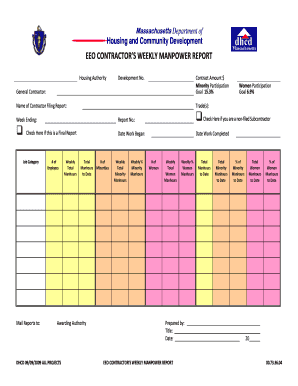
How Make This Weekly Man Power Report Form


What is the weekly manpower report?
The weekly manpower report is a document that provides a summary of workforce allocation and productivity over a specified week. It typically includes details such as employee attendance, hours worked, tasks completed, and any issues encountered. This report is essential for tracking labor resources, optimizing workforce management, and ensuring compliance with labor regulations. By compiling this information, businesses can make informed decisions regarding staffing, project management, and operational efficiency.
Steps to complete the weekly manpower report
Completing the weekly manpower report involves several key steps to ensure accuracy and comprehensiveness. First, gather data on employee attendance, including days worked and any absences. Next, record the total hours worked by each employee, noting any overtime or special circumstances. Then, summarize the tasks completed during the week, highlighting any significant achievements or challenges. Finally, review the report for accuracy before submitting it to relevant stakeholders.
Key elements of the weekly manpower report
Several key elements should be included in the weekly manpower report to enhance its effectiveness. These elements are:
- Employee details: Names, positions, and department information.
- Attendance records: Days present, absent, or late.
- Hours worked: Total hours for each employee, including regular and overtime hours.
- Task summaries: Overview of tasks completed or in progress.
- Challenges encountered: Any issues affecting productivity or staffing.
Legal use of the weekly manpower report
The weekly manpower report must comply with various labor laws and regulations to ensure its legal validity. This includes adherence to the Fair Labor Standards Act (FLSA), which governs wage and hour laws, as well as any state-specific labor regulations. Accurate reporting of hours worked and employee attendance is crucial to avoid potential legal disputes or penalties. Additionally, maintaining confidentiality of employee information is essential to comply with privacy laws.
How to use the weekly manpower report
The weekly manpower report can be utilized in several ways to enhance business operations. Management can use the report to assess workforce efficiency, identify trends in employee performance, and make data-driven decisions regarding staffing needs. It can also serve as a communication tool between departments, ensuring that all teams are aligned on workforce capabilities and project timelines. Regularly reviewing these reports can help organizations adapt to changing labor demands and improve overall productivity.
Examples of using the weekly manpower report
There are numerous practical applications for the weekly manpower report in various business contexts. For instance, a construction company may use the report to track labor hours on different job sites, ensuring that projects stay on schedule and within budget. In a retail setting, the report can help management analyze staffing levels during peak shopping hours to optimize customer service. Additionally, human resources departments can leverage the report to monitor attendance patterns and address any issues related to employee engagement or morale.
Quick guide on how to complete manpower report sample
Effortlessly Prepare manpower report sample on Any Device
The management of documents online has become increasingly favored by companies and individuals alike. It serves as an excellent environmentally friendly alternative to conventional printed and signed documents, allowing you to easily find the necessary form and securely keep it online. airSlate SignNow equips you with all the tools required to create, modify, and eSign your documents quickly and without any holdups. Manage manpower report on any device using the airSlate SignNow Android or iOS applications and enhance any document-related process today.
Steps to Modify and eSign manpower report format Effortlessly
- Find daily manpower report and click Get Form to initiate the process.
- Utilize the tools we offer to fill out your form.
- Highlight important sections of the documents or redact sensitive information with the tools that airSlate SignNow provides specifically for that purpose.
- Create your eSignature using the Sign tool, which takes mere seconds and holds the same legal validity as a conventional wet ink signature.
- Review the details and hit the Done button to save your changes.
- Select your preferred method of submitting your form, whether by email, SMS, invite link, or download it to your computer.
Say goodbye to lost or misfiled documents, time-consuming form searches, or errors that necessitate printing new document copies. airSlate SignNow addresses your document management needs in just a few clicks from any preferred device. Adjust and eSign manpower report template while ensuring excellent communication at every stage of the form preparation process with airSlate SignNow.
Create this form in 5 minutes or less
Related searches to manpower report format
Create this form in 5 minutes!
How to create an eSignature for the daily manpower report
How to create an electronic signature for a PDF online
How to create an electronic signature for a PDF in Google Chrome
How to create an e-signature for signing PDFs in Gmail
How to create an e-signature right from your smartphone
How to create an e-signature for a PDF on iOS
How to create an e-signature for a PDF on Android
People also ask manpower report sample
-
What is the best way to learn how make this weekly man power report using airSlate SignNow?
To effectively learn how make this weekly man power report, start with our comprehensive guides and video tutorials available on the platform. These resources provide step-by-step instructions on document creation and signing processes, ensuring you can efficiently manage your reports. Additionally, our support team is always ready to assist you with any specific queries.
-
Can I integrate airSlate SignNow with other software to simplify how make this weekly man power report?
Yes, airSlate SignNow offers seamless integrations with various applications such as Google Drive, Dropbox, and other business tools. By integrating these services, you can streamline your workflow and easily access your data to ensure you understand how make this weekly man power report effortlessly. Check our integrations list for detailed information.
-
What features of airSlate SignNow help with how make this weekly man power report?
Key features of airSlate SignNow that assist in how make this weekly man power report include customizable templates, automated workflows, and electronic signatures. These features enable you to create reports quickly and ensure accurate data collection without the hassle of manual entries. Users will find their efficiency signNowly improved with these tools.
-
Is there a cost associated with learning how make this weekly man power report using airSlate SignNow?
AirSlate SignNow offers flexible pricing plans, making it affordable for businesses of all sizes to access its features. Regardless of the plan you choose, you will get access to resources that help you to learn how make this weekly man power report efficiently. You can also start with a free trial to explore the functionality before committing.
-
How secure is the documentation process when I learn how make this weekly man power report with airSlate SignNow?
Security is a top priority for airSlate SignNow, which employs industry-standard encryption protocols and secure cloud storage. When you learn how make this weekly man power report, you can trust that your documents and sensitive information are adequately protected. Compliance with regulations ensures that your data is always safe.
-
What benefits will I gain from using airSlate SignNow for how make this weekly man power report?
Using airSlate SignNow to learn how make this weekly man power report streamlines your documentation process, reduces errors, and saves time. With an intuitive interface, you can quickly create and send reports for electronic signatures, leading to faster approval and transaction times. Ultimately, this results in improved productivity and reduced overhead costs.
-
Does airSlate SignNow provide customer support for questions about how make this weekly man power report?
Yes, airSlate SignNow offers robust customer support to assist users with any questions about how make this weekly man power report. You can signNow out through chat, email, or phone for quick resolutions to your inquiries. Furthermore, our resource center is filled with FAQs and tips to guide you through any uncertainties.
Get more for man power report
Find out other daily manpower report format
- How To Sign Connecticut Government LLC Operating Agreement
- How Can I Sign Delaware Government Residential Lease Agreement
- Sign Florida Government Cease And Desist Letter Online
- Sign Georgia Government Separation Agreement Simple
- Sign Kansas Government LLC Operating Agreement Secure
- How Can I Sign Indiana Government POA
- Sign Maryland Government Quitclaim Deed Safe
- Sign Louisiana Government Warranty Deed Easy
- Sign Government Presentation Massachusetts Secure
- How Can I Sign Louisiana Government Quitclaim Deed
- Help Me With Sign Michigan Government LLC Operating Agreement
- How Do I Sign Minnesota Government Quitclaim Deed
- Sign Minnesota Government Affidavit Of Heirship Simple
- Sign Missouri Government Promissory Note Template Fast
- Can I Sign Missouri Government Promissory Note Template
- Sign Nevada Government Promissory Note Template Simple
- How To Sign New Mexico Government Warranty Deed
- Help Me With Sign North Dakota Government Quitclaim Deed
- Sign Oregon Government Last Will And Testament Mobile
- Sign South Carolina Government Purchase Order Template Simple