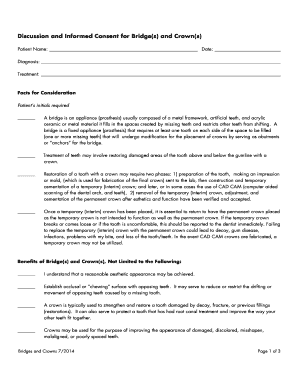
Recement Crown Consent Form


What is the recement crown consent form
The recement crown consent form is a crucial document used in dental practices, specifically when a temporary crown is being reattached. This form serves to inform patients about the procedure, potential risks, and the importance of their consent. It outlines the responsibilities of both the dental professional and the patient, ensuring that all parties are aware of the implications of the procedure. By signing the form, patients acknowledge their understanding and acceptance of the treatment plan, which helps protect both the patient and the dental provider legally.
How to use the recement crown consent form
Using the recement crown consent form involves several straightforward steps. First, the dental office will provide the form to the patient before the procedure. Patients should carefully read the document, ensuring they understand all terms and conditions. If there are any questions or concerns, it is advisable to discuss them with the dental professional. Once the patient feels comfortable, they can sign the form, either digitally or on paper. This signature confirms their consent for the procedure to proceed.
Steps to complete the recement crown consent form
Completing the recement crown consent form typically involves the following steps:
- Receive the form from the dental office.
- Read the entire document thoroughly to understand the procedure and risks.
- Discuss any concerns with the dental professional.
- Fill in any required personal information accurately.
- Sign and date the form to indicate consent.
- Return the completed form to the dental office for their records.
Legal use of the recement crown consent form
The legal use of the recement crown consent form is essential for both patients and dental practices. This form acts as a legal agreement that protects the rights of the patient while also safeguarding the dental provider from potential liability. By obtaining informed consent, dental professionals comply with legal and ethical standards, ensuring that patients are fully aware of the treatment they are receiving. This practice is supported by regulations such as the Health Insurance Portability and Accountability Act (HIPAA), which emphasizes the importance of patient consent in healthcare.
Key elements of the recement crown consent form
Several key elements are typically included in the recement crown consent form:
- Patient Information: Name, contact details, and medical history.
- Procedure Description: A clear explanation of the recementing process.
- Risks and Benefits: Information on potential complications and expected outcomes.
- Consent Statement: A section for the patient to acknowledge understanding and agreement.
- Signature Line: Space for the patient’s signature and date of consent.
Examples of using the recement crown consent form
Examples of situations where the recement crown consent form is utilized include:
- A patient returning to the dental office for a follow-up appointment after a temporary crown has become loose.
- When a patient has experienced discomfort and requires the crown to be reattached.
- In cases where a patient is undergoing additional dental procedures that may affect the crown.
Quick guide on how to complete recement crown consent form
Effortlessly Prepare Recement Crown Consent Form on Any Device
Digital document management has become increasingly favored by businesses and individuals. It serves as an excellent eco-friendly alternative to traditional printed and signed documents, allowing you to locate the correct form and securely archive it online. airSlate SignNow provides you with all the tools necessary to create, modify, and electronically sign your documents swiftly without any delays. Handle Recement Crown Consent Form on any device using the airSlate SignNow apps for Android or iOS and enhance any document-centric workflow today.
How to Modify and Electronically Sign Recement Crown Consent Form with Ease
- Obtain Recement Crown Consent Form and click on Get Form to begin.
- Utilize the tools we provide to fill out your form.
- Emphasize important sections of your documents or redact sensitive information with tools that airSlate SignNow offers specifically for that purpose.
- Create your eSignature using the Sign tool, which takes moments and holds the same legal validity as a conventional ink signature.
- Review all the details and click on the Done button to save your modifications.
- Decide how you wish to send your form, whether by email, text message (SMS), or invitation link, or download it to your computer.
Forget about lost or misplaced documents, tedious form searches, or errors that necessitate printing new copies. airSlate SignNow addresses your document management needs in just a few clicks from any device you choose. Edit and electronically sign Recement Crown Consent Form and ensure effective communication at every stage of your form preparation process with airSlate SignNow.
Create this form in 5 minutes or less
Create this form in 5 minutes!
How to create an eSignature for the recement crown consent form
How to create an electronic signature for a PDF online
How to create an electronic signature for a PDF in Google Chrome
How to create an e-signature for signing PDFs in Gmail
How to create an e-signature right from your smartphone
How to create an e-signature for a PDF on iOS
How to create an e-signature for a PDF on Android
People also ask
-
What is a recement crown consent form?
A recement crown consent form is a legal document that allows dentists to obtain consent from patients before performing a dental crown recementing procedure. This form ensures that patients are fully informed about the process, risks, and benefits associated with the treatment. Using airSlate SignNow, dental offices can easily create and manage these forms for efficient patient communication.
-
How can I create a recement crown consent form with airSlate SignNow?
Creating a recement crown consent form with airSlate SignNow is straightforward. You can choose from customizable templates or build your own form from scratch to meet your specific practice needs. The platform allows you to add fields, instructions, and patient information to ensure clarity and compliance.
-
What are the pricing options for airSlate SignNow's document solutions?
airSlate SignNow offers various pricing plans to accommodate different business sizes and needs. Whether you're a small dental practice or a large healthcare facility, there's a plan that includes features like the recement crown consent form. Check our pricing page for the latest offers and choose a plan that best fits your budget.
-
What features does airSlate SignNow provide for managing consent forms?
airSlate SignNow offers a variety of features for managing consent forms, including customizable templates, electronic signatures, and real-time tracking. With these tools, practices can efficiently handle recement crown consent forms, ensuring a smooth process from patient consent to documentation management. Automation features also help reduce administrative work signNowly.
-
Is airSlate SignNow compliant with legal and regulatory requirements?
Yes, airSlate SignNow is designed to comply with legal and regulatory standards for electronic signatures, including the ESIGN Act and UETA. When you use airSlate SignNow for your recement crown consent form, you can have peace of mind that all signed documents are legally binding and securely stored, fulfilling necessary compliance requirements.
-
Can I integrate airSlate SignNow with other practice management systems?
Absolutely! airSlate SignNow provides integration capabilities with various practice management systems and CRMs. This means you can seamlessly manage your patient data and consent forms, such as the recement crown consent form, within your existing workflow, enhancing efficiency and reducing the need for duplicate data entry.
-
What benefits does using airSlate SignNow provide for dental offices?
Using airSlate SignNow provides numerous benefits for dental offices, including increased efficiency, reduced paperwork, and improved patient experience. By utilizing features like the recement crown consent form, practices can streamline their operations and minimize delays in patient care, while also enhancing communication with patients.
Get more for Recement Crown Consent Form
Find out other Recement Crown Consent Form
- eSignature Mississippi Government Limited Power Of Attorney Myself
- Can I eSignature South Dakota Doctors Lease Agreement Form
- eSignature New Hampshire Government Bill Of Lading Fast
- eSignature Illinois Finance & Tax Accounting Purchase Order Template Myself
- eSignature North Dakota Government Quitclaim Deed Free
- eSignature Kansas Finance & Tax Accounting Business Letter Template Free
- eSignature Washington Government Arbitration Agreement Simple
- Can I eSignature Massachusetts Finance & Tax Accounting Business Plan Template
- Help Me With eSignature Massachusetts Finance & Tax Accounting Work Order
- eSignature Delaware Healthcare / Medical NDA Secure
- eSignature Florida Healthcare / Medical Rental Lease Agreement Safe
- eSignature Nebraska Finance & Tax Accounting Business Letter Template Online
- Help Me With eSignature Indiana Healthcare / Medical Notice To Quit
- eSignature New Jersey Healthcare / Medical Credit Memo Myself
- eSignature North Dakota Healthcare / Medical Medical History Simple
- Help Me With eSignature Arkansas High Tech Arbitration Agreement
- eSignature Ohio Healthcare / Medical Operating Agreement Simple
- eSignature Oregon Healthcare / Medical Limited Power Of Attorney Computer
- eSignature Pennsylvania Healthcare / Medical Warranty Deed Computer
- eSignature Texas Healthcare / Medical Bill Of Lading Simple