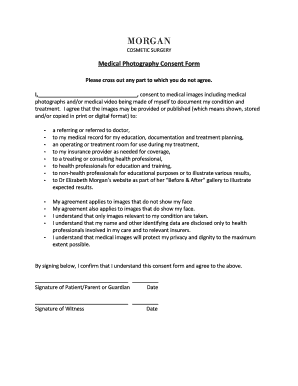
COSMETIC SURGERY Form


Understanding Cosmetic Surgery
Cosmetic surgery refers to surgical procedures aimed at enhancing a person's appearance. This field encompasses a variety of operations, including but not limited to facelifts, rhinoplasty, breast augmentation, and liposuction. The primary motivation behind these procedures is often aesthetic, allowing individuals to modify features they may feel self-conscious about. It is crucial to consult with a qualified surgeon to discuss goals, expectations, and potential risks associated with any cosmetic surgery.
Steps to Complete the Cosmetic Surgery Form
Completing the cosmetic surgery form involves several key steps to ensure accuracy and compliance. First, gather all necessary personal information, including your medical history and any previous surgeries. Next, fill out the form carefully, providing detailed answers to all questions. It is essential to review the form for completeness before submission. Lastly, ensure that you sign and date the form, as an unsigned document may delay the process or lead to complications.
Legal Use of the Cosmetic Surgery Form
The cosmetic surgery form must adhere to legal standards to be considered valid. This includes obtaining informed consent from the patient, which outlines the risks, benefits, and alternatives associated with the procedure. Additionally, the form should comply with state regulations and guidelines governing cosmetic surgery practices. Using a reliable electronic signature platform can help ensure that the form is executed legally and securely.
Key Elements of the Cosmetic Surgery Form
Several key elements should be included in the cosmetic surgery form to ensure it is comprehensive. These elements typically consist of patient identification details, a description of the procedure, potential risks and complications, consent statements, and post-operative care instructions. Including these components helps protect both the patient and the surgeon by clearly outlining expectations and responsibilities.
State-Specific Rules for Cosmetic Surgery
Regulations regarding cosmetic surgery can vary significantly by state. Some states may require specific licensing for surgeons, while others may have regulations concerning the types of procedures that can be performed in certain facilities. It is important for both patients and practitioners to be aware of these state-specific rules to ensure compliance and safeguard patient rights.
Examples of Using the Cosmetic Surgery Form
Using the cosmetic surgery form is essential in various scenarios. For instance, a patient seeking breast augmentation will need to complete the form to document their consent and understanding of the procedure. Similarly, individuals considering rhinoplasty must provide their medical history and consent to ensure they are suitable candidates for surgery. These examples highlight the importance of the form in facilitating safe and informed surgical practices.
Quick guide on how to complete cosmetic surgery
Effortlessly Prepare COSMETIC SURGERY on Any Device
Digital document management has gained traction among businesses and individuals. It offers an ideal eco-friendly substitute for traditional printed and signed documentation, allowing you to access the correct form and securely save it online. airSlate SignNow equips you with all the necessary tools to create, modify, and electronically sign your documents rapidly without any holdups. Manage COSMETIC SURGERY on any device with airSlate SignNow's Android or iOS applications and enhance any document-centric process today.
The Easiest Way to Modify and eSign COSMETIC SURGERY with Ease
- Locate COSMETIC SURGERY and click on Get Form to begin.
- Utilize the resources we offer to fill out your form.
- Emphasize important sections of the documents or redact sensitive data with tools specifically provided by airSlate SignNow for that purpose.
- Create your eSignature using the Sign feature, which takes mere seconds and holds the same legal validity as a conventional handwritten signature.
- Review all the details and click on the Done button to save your modifications.
- Select your preferred method to send your form, whether by email, text message (SMS), or invitation link, or download it to your computer.
Eliminate the worry of lost or misplaced documents, tedious form searches, or errors that require reprinting new document copies. airSlate SignNow meets your document management needs in a few simple clicks from any device you prefer. Edit and eSign COSMETIC SURGERY and guarantee exceptional communication at every stage of the form preparation process with airSlate SignNow.
Create this form in 5 minutes or less
Create this form in 5 minutes!
How to create an eSignature for the cosmetic surgery
How to create an electronic signature for a PDF online
How to create an electronic signature for a PDF in Google Chrome
How to create an e-signature for signing PDFs in Gmail
How to create an e-signature right from your smartphone
How to create an e-signature for a PDF on iOS
How to create an e-signature for a PDF on Android
People also ask
-
What is cosmetic surgery?
COSMETIC SURGERY refers to surgical procedures that enhance and improve the appearance of various body parts. It includes a range of procedures such as liposuction, facelifts, and breast augmentation. Many people seek COSMETIC SURGERY to boost their self-esteem and achieve their desired aesthetic goals.
-
How much does cosmetic surgery cost?
The cost of COSMETIC SURGERY can vary widely based on the procedure, location, and the surgeon's experience. On average, patients can expect to pay anywhere from a few thousand to tens of thousands of dollars. It's essential to consult with your surgeon to get a personalized estimate based on your needs.
-
What are the common types of cosmetic surgery?
Common types of COSMETIC SURGERY include breast augmentation, tummy tucks, liposuction, and rhinoplasty. Each procedure caters to different aesthetic desires and can enhance the body’s contours or facial features. Understanding the various options available is crucial for making an informed decision about COSMETIC SURGERY.
-
What are the benefits of cosmetic surgery?
The primary benefit of COSMETIC SURGERY is the enhancement of physical appearance, leading to improved self-esteem and confidence. Additionally, some procedures can provide functional benefits, such as improved breathing in the case of rhinoplasty. Ultimately, COSMETIC SURGERY can contribute to a more positive self-image.
-
How long is the recovery period after cosmetic surgery?
Recovery time after COSMETIC SURGERY varies depending on the type of procedure performed. Minor surgeries may require only a few days of recovery, while more extensive surgeries can necessitate weeks to months for full healing. It is important to follow your surgeon's post-operative instructions to ensure a smooth recovery.
-
Are there any risks associated with cosmetic surgery?
As with any surgery, COSMETIC SURGERY carries potential risks such as infection, scarring, or dissatisfaction with the results. It's crucial to have thorough discussions with your surgeon about these risks and to ensure that you are a good candidate for the procedure. Proper research and choosing an experienced provider can help mitigate these risks.
-
How can I find a qualified cosmetic surgeon?
Finding a qualified surgeon for COSMETIC SURGERY involves researching board-certified plastic surgeons and reviewing their credentials. Reading patient reviews and before-and-after photos can also provide insight into a surgeon’s skill and results. Consultations are an excellent way to gauge your comfort level with a potential surgeon as well.
Get more for COSMETIC SURGERY
Find out other COSMETIC SURGERY
- eSign Hawaii Expense Statement Fast
- eSign Minnesota Share Donation Agreement Simple
- Can I eSign Hawaii Collateral Debenture
- eSign Hawaii Business Credit Application Mobile
- Help Me With eSign California Credit Memo
- eSign Hawaii Credit Memo Online
- Help Me With eSign Hawaii Credit Memo
- How Can I eSign Hawaii Credit Memo
- eSign Utah Outsourcing Services Contract Computer
- How Do I eSign Maryland Interview Non-Disclosure (NDA)
- Help Me With eSign North Dakota Leave of Absence Agreement
- How To eSign Hawaii Acknowledgement of Resignation
- How Can I eSign New Jersey Resignation Letter
- How Do I eSign Ohio Resignation Letter
- eSign Arkansas Military Leave Policy Myself
- How To eSign Hawaii Time Off Policy
- How Do I eSign Hawaii Time Off Policy
- Help Me With eSign Hawaii Time Off Policy
- How To eSign Hawaii Addressing Harassement
- How To eSign Arkansas Company Bonus Letter