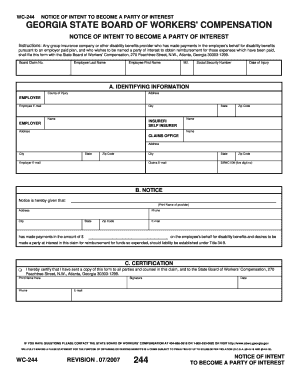
Georgia Form Wc 244


What is the Georgia Form Wc 244
The Georgia Form Wc 244 is a critical document used in the context of workers' compensation claims in the state of Georgia. This form serves as a notice of claim for workers who have suffered injuries or illnesses related to their employment. It is essential for initiating the claims process, allowing injured workers to seek compensation for medical expenses, lost wages, and other related costs. Understanding the purpose and requirements of this form is vital for both employees and employers to ensure compliance with state regulations.
How to use the Georgia Form Wc 244
Using the Georgia Form Wc 244 involves several key steps to ensure that the claim is processed efficiently. First, the injured worker must fill out the form accurately, providing all necessary details about the incident, including the date, time, and nature of the injury. Once completed, the form should be submitted to the appropriate employer or insurance carrier. It is crucial to keep a copy of the submitted form for personal records. Additionally, workers should follow up to confirm that the claim has been received and is being processed.
Steps to complete the Georgia Form Wc 244
Completing the Georgia Form Wc 244 requires attention to detail. Here are the steps to follow:
- Begin by entering your personal information, including your name, address, and contact details.
- Provide the employer's information, including the business name and address.
- Describe the injury or illness, detailing how and when it occurred.
- Include any medical treatment received and the names of healthcare providers.
- Sign and date the form to certify that the information is accurate.
Legal use of the Georgia Form Wc 244
The Georgia Form Wc 244 must be used in accordance with state laws governing workers' compensation. Legally, the form serves as a formal notification to the employer and the insurance carrier regarding the claim. It is important to ensure that the form is submitted within the designated time frames to avoid delays or potential denial of the claim. Additionally, accurate completion of the form is necessary to comply with legal standards, as any discrepancies may lead to complications in the claims process.
Key elements of the Georgia Form Wc 244
Several key elements are essential for the Georgia Form Wc 244 to be considered complete and valid. These include:
- Claimant Information: Personal details of the injured worker.
- Employer Information: Details about the employer and the workplace.
- Description of Injury: A clear account of how the injury occurred.
- Medical Treatment: Information regarding any medical care received.
- Signature: The claimant's signature to affirm the accuracy of the information.
How to obtain the Georgia Form Wc 244
The Georgia Form Wc 244 can be obtained through various channels. It is typically available on the Georgia State Board of Workers' Compensation website, where individuals can download and print the form. Additionally, employers may provide the form to employees upon request. It is advisable to ensure that the most current version of the form is being used to avoid any issues during the claims process.
Quick guide on how to complete georgia form wc 244
Complete Georgia Form Wc 244 effortlessly on any device
Managing documents online has gained signNow traction among businesses and individuals. It offers a flawless eco-friendly substitute to conventional printed and signed documents, as you can easily find the correct form and securely store it on the internet. airSlate SignNow equips you with all the tools required to create, modify, and eSign your documents promptly without any delays. Handle Georgia Form Wc 244 on any platform with airSlate SignNow Android or iOS applications and enhance any document-focused process today.
The most efficient method to modify and eSign Georgia Form Wc 244 with ease
- Find Georgia Form Wc 244 and click on Get Form to begin.
- Utilize the tools we offer to complete your form.
- Emphasize relevant portions of the documents or obscure sensitive data with tools that airSlate SignNow provides specifically for that function.
- Create your signature using the Sign tool, which takes mere seconds and holds the same legal validity as a conventional handwritten signature.
- Review all the information and click on the Done button to save your modifications.
- Decide how you wish to send your form, via email, text message (SMS), or invitation link, or download it to your computer.
Say goodbye to lost or mislaid documents, tedious form searches, or errors that necessitate printing additional document copies. airSlate SignNow meets your document management needs in just a few clicks from any device of your choice. Alter and eSign Georgia Form Wc 244 and ensure exceptional communication at every stage of the form preparation process with airSlate SignNow.
Create this form in 5 minutes or less
Create this form in 5 minutes!
How to create an eSignature for the georgia form wc 244
How to create an electronic signature for a PDF online
How to create an electronic signature for a PDF in Google Chrome
How to create an e-signature for signing PDFs in Gmail
How to create an e-signature right from your smartphone
How to create an e-signature for a PDF on iOS
How to create an e-signature for a PDF on Android
People also ask
-
What is the Georgia Form Wc 244?
The Georgia Form Wc 244 is an essential document used in the workers' compensation process in Georgia. It is designed to provide detailed information about the employee's injury and facilitates claims. Knowing how to properly fill out and submit the Georgia Form Wc 244 can help expedite the claims process.
-
How can airSlate SignNow help with Georgia Form Wc 244?
airSlate SignNow offers an easy-to-use platform for electronically signing and managing your Georgia Form Wc 244. With our solution, you can quickly fill out, eSign, and send your forms securely. This streamlines the process and ensures that your documents are legally binding.
-
What are the costs associated with using airSlate SignNow for Georgia Form Wc 244?
airSlate SignNow provides cost-effective plans tailored to different needs, allowing you to eSign documents like the Georgia Form Wc 244 without breaking the bank. Various pricing tiers include advanced features, making it accessible for both small businesses and large enterprises. You can choose a plan that offers the features that matter most to you.
-
Are there any features specific to managing Georgia Form Wc 244 with airSlate SignNow?
Yes, airSlate SignNow includes features specifically designed to streamline managing the Georgia Form Wc 244. This includes customizable templates, real-time tracking, and reminders for important deadlines. Such features ensure that your documents are handled efficiently and professional.
-
What are the benefits of using airSlate SignNow for Georgia Form Wc 244?
Using airSlate SignNow for Georgia Form Wc 244 offers numerous benefits, including faster processing times, improved document accuracy, and enhanced security. Our platform allows you to complete and send the form from anywhere, signNowly reducing the time spent on administrative tasks. You'll experience increased efficiency in handling workers' compensation claims.
-
Can airSlate SignNow integrate with other software for processing Georgia Form Wc 244?
Absolutely! airSlate SignNow integrates seamlessly with various applications to enhance your workflow when dealing with Georgia Form Wc 244. Popular integrations include CRM software, document management systems, and productivity tools, allowing for a smooth and cohesive experience across platforms.
-
Is it easy to collaborate on the Georgia Form Wc 244 using airSlate SignNow?
Yes, airSlate SignNow makes it easy to collaborate on the Georgia Form Wc 244 with multiple stakeholders. Our platform allows for shared access, comments, and notifications, ensuring everyone involved can provide input and stay informed. This collaborative approach enhances transparency and reduces miscommunication.
Get more for Georgia Form Wc 244
- Athlete information sheet 395018340
- Volleyball association of maldives form
- Copyright transfer form 29632542
- Vfs global documents form
- Dealer request for stolen vehicle locator audi form
- Personal injury intake form 63092295
- Enrollment form the retirement systems of alabama
- Lauderdale county new notary application amp order form
Find out other Georgia Form Wc 244
- eSignature Hawaii Life-Insurance Quote Form Easy
- How To eSignature Delaware Certeficate of Insurance Request
- eSignature New York Fundraising Registration Form Simple
- How To Integrate Sign in Banking
- How To Use Sign in Banking
- Help Me With Use Sign in Banking
- Can I Use Sign in Banking
- How Do I Install Sign in Banking
- How To Add Sign in Banking
- How Do I Add Sign in Banking
- How Can I Add Sign in Banking
- Can I Add Sign in Banking
- Help Me With Set Up Sign in Government
- How To Integrate eSign in Banking
- How To Use eSign in Banking
- How To Install eSign in Banking
- How To Add eSign in Banking
- How To Set Up eSign in Banking
- How To Save eSign in Banking
- How To Implement eSign in Banking