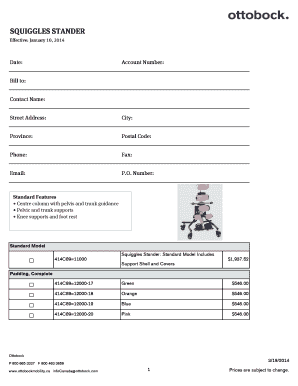
Ottobock Squiggles Stander Form


What is the Ottobock Squiggles Stander
The Ottobock Squiggles Stander is a specialized mobility device designed to support children with disabilities in achieving an upright standing position. This stander promotes independence and enhances overall physical development. It features adjustable components that cater to the unique needs of each child, ensuring comfort and stability during use. The design encourages weight-bearing activities, which are crucial for bone health and muscle development.
How to use the Ottobock Squiggles Stander
Using the Ottobock Squiggles Stander involves several key steps to ensure safety and effectiveness. First, ensure that the device is properly adjusted to fit the child's height and weight. Secure the child in the stander using the provided straps, ensuring they are snug but not restrictive. Once the child is positioned correctly, encourage them to engage in activities while standing, such as playing with toys or interacting with peers. Regular use can help improve strength and coordination.
How to obtain the Ottobock Squiggles Stander
To obtain the Ottobock Squiggles Stander, families can consult with healthcare professionals, such as physical therapists or pediatricians, who can provide recommendations and referrals. The device may be available through medical supply stores or directly from Ottobock. It is important to check with insurance providers regarding coverage options, as some policies may partially or fully cover the cost of the stander.
Steps to complete the Ottobock Squiggles Stander
Completing the necessary paperwork for the Ottobock Squiggles Stander typically involves the following steps:
- Consult with a healthcare provider to assess the child's needs.
- Obtain a prescription or recommendation for the stander.
- Fill out any required forms, ensuring all information is accurate.
- Submit the forms to the appropriate supplier or insurance company.
- Follow up to confirm receipt and processing of the request.
Legal use of the Ottobock Squiggles Stander
The legal use of the Ottobock Squiggles Stander is governed by regulations that ensure the safety and effectiveness of medical devices. It is essential to use the stander as intended and to follow the manufacturer's guidelines. Additionally, obtaining the device through legitimate channels, such as licensed medical suppliers, is crucial for compliance with health regulations. Families should also be aware of any state-specific regulations that may apply.
Key elements of the Ottobock Squiggles Stander
Key elements of the Ottobock Squiggles Stander include its adjustable height, supportive straps, and sturdy base. The stander is designed to accommodate various body types and developmental stages, allowing for customization. Safety features such as non-slip surfaces and secure harnesses ensure that the child remains safe while using the device. These elements work together to provide a supportive environment for standing and play.
Examples of using the Ottobock Squiggles Stander
Examples of using the Ottobock Squiggles Stander can vary based on the child's individual needs and preferences. For instance, a child may use the stander during therapy sessions to practice weight-bearing activities. Another example includes using the stander at home for playtime, where the child can engage with toys at eye level. These practical applications highlight the versatility of the stander in promoting mobility and interaction.
Quick guide on how to complete ottobock squiggles stander
Prepare Ottobock Squiggles Stander effortlessly on any device
Online document management has gained traction among companies and individuals. It offers an excellent eco-friendly substitute for traditional printed and signed documents, allowing you to locate the right form and securely keep it online. airSlate SignNow provides you with all the tools necessary to create, modify, and electronically sign your documents swiftly without delays. Manage Ottobock Squiggles Stander on any device with airSlate SignNow's Android or iOS applications and simplify any document-related process today.
The easiest way to modify and eSign Ottobock Squiggles Stander without hassle
- Obtain Ottobock Squiggles Stander and click on Get Form to begin.
- Use the tools we provide to fill out your document.
- Emphasize pertinent sections of the documents or obscure sensitive information with tools specifically designed by airSlate SignNow for that purpose.
- Generate your signature using the Sign feature, which takes mere seconds and holds the same legal validity as a conventional wet signature.
- Review the information and click on the Done button to secure your changes.
- Choose how you wish to send your form, whether by email, SMS, invitation link, or download it to your computer.
Eliminate concerns over lost or misfiled documents, tedious form searches, or errors that necessitate printing new document copies. airSlate SignNow meets your document management needs in just a few clicks from your preferred device. Modify and eSign Ottobock Squiggles Stander and ensure excellent communication at every stage of your form preparation process with airSlate SignNow.
Create this form in 5 minutes or less
Create this form in 5 minutes!
How to create an eSignature for the ottobock squiggles stander
How to create an electronic signature for a PDF online
How to create an electronic signature for a PDF in Google Chrome
How to create an e-signature for signing PDFs in Gmail
How to create an e-signature right from your smartphone
How to create an e-signature for a PDF on iOS
How to create an e-signature for a PDF on Android
People also ask
-
What is the ottobock squiggles stander?
The Ottobock Squiggles Stander is a versatile standing frame designed for children with mobility challenges. It promotes standing and helps improve posture through adjustable support features. This innovative product is ideal for promoting independent standing and enhancing overall development.
-
What are the key features of the ottobock squiggles stander?
The ottobock squiggles stander features adjustable height and tilt settings to accommodate growing children. Its sturdy design allows for safe positioning and comfort during use. Additionally, it comes with customizable accessories to support various user needs, enhancing mobility and interaction.
-
How does the ottobock squiggles stander benefit my child?
The ottobock squiggles stander encourages children to engage in standing activities, which can lead to improved physical strength and coordination. It plays a signNow role in social interaction, allowing children to participate in family and community activities while improving their emotional well-being. Overall, it promotes a more active lifestyle.
-
What is the price range for the ottobock squiggles stander?
The price of the ottobock squiggles stander varies based on customization options and additional accessories. Generally, you can expect the price to be competitive with similar mobility aids in the market. For specific pricing inquiries, it's recommended to contact authorized dealers or visit the official Ottobock website.
-
Is the ottobock squiggles stander suitable for all ages?
The ottobock squiggles stander is mainly designed for children with mobility impairments, typically ranging from toddlers to early teens. The adjustable features make it suitable for various heights and developmental stages, ensuring a tailored experience for each child. Always consult a healthcare professional for age-appropriate use.
-
How do I set up the ottobock squiggles stander?
Setting up the ottobock squiggles stander involves adjusting the height and angle according to the user's comfort and support needs. Step-by-step instructions are typically included in the user manual. If you encounter any difficulties, refer to customer support for assistance.
-
Can the ottobock squiggles stander be used in schools or therapy settings?
Yes, the ottobock squiggles stander is designed to be used in various settings, including schools and therapy environments. Its portable and adaptable design makes it suitable for different activities, supporting educational and therapeutic goals. Always ensure that staff is trained on its proper use to maximize benefits.
Get more for Ottobock Squiggles Stander
Find out other Ottobock Squiggles Stander
- Can I Sign Wyoming Finance & Tax Accounting Cease And Desist Letter
- Sign California Government Job Offer Now
- How Do I Sign Colorado Government Cease And Desist Letter
- How To Sign Connecticut Government LLC Operating Agreement
- How Can I Sign Delaware Government Residential Lease Agreement
- Sign Florida Government Cease And Desist Letter Online
- Sign Georgia Government Separation Agreement Simple
- Sign Kansas Government LLC Operating Agreement Secure
- How Can I Sign Indiana Government POA
- Sign Maryland Government Quitclaim Deed Safe
- Sign Louisiana Government Warranty Deed Easy
- Sign Government Presentation Massachusetts Secure
- How Can I Sign Louisiana Government Quitclaim Deed
- Help Me With Sign Michigan Government LLC Operating Agreement
- How Do I Sign Minnesota Government Quitclaim Deed
- Sign Minnesota Government Affidavit Of Heirship Simple
- Sign Missouri Government Promissory Note Template Fast
- Can I Sign Missouri Government Promissory Note Template
- Sign Nevada Government Promissory Note Template Simple
- How To Sign New Mexico Government Warranty Deed