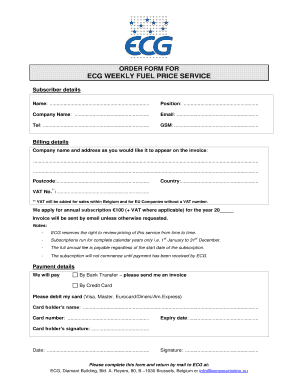
Ekg Order Form


What is the EKG Order Form
The EKG order form is a crucial document used by healthcare providers to request an electrocardiogram (EKG) for patients. This form captures essential patient information, including demographics and medical history, which helps medical professionals assess the need for an EKG. It ensures that the procedure is performed accurately and that the results are interpreted correctly. The form typically includes sections for the patient's name, date of birth, insurance information, and the physician's details, along with specific instructions for the EKG procedure.
How to Use the EKG Order Form
Using the EKG order form involves several straightforward steps. First, the healthcare provider fills out the form with the necessary patient information and medical history. Next, the provider indicates the reason for the EKG and any specific instructions regarding the procedure. Once completed, the form is submitted to the medical facility where the EKG will be performed. It is essential to ensure that all sections of the form are filled out accurately to avoid delays or complications during the testing process.
Steps to Complete the EKG Order Form
Completing the EKG order form requires careful attention to detail. Here are the steps to follow:
- Start by entering the patient's full name and date of birth.
- Provide the patient's contact information and insurance details.
- Fill in the referring physician's name and contact information.
- Clearly state the reason for the EKG, including any relevant medical history.
- Include any specific instructions or notes for the technician performing the EKG.
- Review the form for accuracy before submitting it to the medical facility.
Legal Use of the EKG Order Form
The EKG order form is legally binding once it is signed by the healthcare provider. This signature indicates that the provider has authorized the procedure and that the information provided is accurate to the best of their knowledge. Compliance with regulations, such as HIPAA, is essential to protect patient privacy and ensure that the information on the form is handled appropriately. Electronic signatures are also valid, provided they meet the requirements set forth by the ESIGN and UETA acts.
Key Elements of the EKG Order Form
Several key elements must be included in the EKG order form to ensure its effectiveness and legality:
- Patient Information: Full name, date of birth, and contact details.
- Insurance Information: Provider details and policy number.
- Referring Physician: Name and contact information of the physician requesting the EKG.
- Reason for EKG: A clear statement of the medical necessity for the procedure.
- Instructions: Any specific instructions or notes for the technician.
How to Obtain the EKG Order Form
Obtaining the EKG order form is typically straightforward. Healthcare providers can access the form through their medical facility's administrative office or online portal. Many hospitals and clinics have standardized templates available for their staff. Additionally, providers can create their own forms using templates that meet the necessary legal and medical requirements. It is essential to ensure that the form is up-to-date and compliant with current regulations.
Quick guide on how to complete ekg order form
Accomplish Ekg Order Form effortlessly on any gadget
Digital document management has become increasingly favored by organizations and individuals alike. It serves as an ideal eco-friendly alternative to traditional printed and signed paperwork, allowing you to find the correct form and securely store it online. airSlate SignNow equips you with all the necessary tools to create, edit, and electronically sign your documents quickly and efficiently. Manage Ekg Order Form on any gadget using the airSlate SignNow Android or iOS applications and enhance any document-based workflow today.
The simplest way to alter and electronically sign Ekg Order Form without hassle
- Find Ekg Order Form and click Get Form to begin.
- Utilize the tools we offer to complete your document.
- Highlight important sections of the documents or redact sensitive information using tools that airSlate SignNow provides specifically for that purpose.
- Create your signature with the Sign tool, which takes mere seconds and carries the same legal validity as a conventional wet ink signature.
- Review the details and click on the Done button to save your changes.
- Select how you would like to send your form, whether by email, text message (SMS), invitation link, or download it to your computer.
Say goodbye to lost or misplaced files, tedious form searching, or errors that necessitate printing new document copies. airSlate SignNow meets your document management needs in just a few clicks from any device you choose. Modify and electronically sign Ekg Order Form and ensure exceptional communication at any point in the form preparation process with airSlate SignNow.
Create this form in 5 minutes or less
Create this form in 5 minutes!
How to create an eSignature for the ekg order form
How to create an electronic signature for a PDF online
How to create an electronic signature for a PDF in Google Chrome
How to create an e-signature for signing PDFs in Gmail
How to create an e-signature right from your smartphone
How to create an e-signature for a PDF on iOS
How to create an e-signature for a PDF on Android
People also ask
-
What is an EKG order form?
An EKG order form is a document that healthcare providers use to request an electrocardiogram (EKG) test for patients. By utilizing an electronic solution like airSlate SignNow, you can seamlessly create and send EKG order forms, ensuring accuracy and efficiency in patient care.
-
How does airSlate SignNow simplify the EKG order form process?
airSlate SignNow streamlines the creation, sending, and signing of EKG order forms by providing an intuitive platform with customizable templates. This not only saves time but also reduces errors associated with manual paperwork, enhancing your workflow and productivity.
-
Is there a cost associated with using the EKG order form feature on airSlate SignNow?
airSlate SignNow offers flexible pricing plans that cater to different business needs, including the EKG order form feature. You can choose a plan that best fits your budget and allows your team to utilize the benefits of eSigning and document management efficiently.
-
What integrations does airSlate SignNow offer for managing EKG order forms?
airSlate SignNow integrates seamlessly with various healthcare systems and applications, allowing you to manage EKG order forms from within your existing workflow. These integrations ensure that you can easily access patient data and maintain efficient communication across platforms.
-
Can I track the status of EKG order forms sent through airSlate SignNow?
Yes, airSlate SignNow provides robust tracking features that allow you to monitor the status of EKG order forms you send. You can receive notifications when the forms are opened, signed, or if any action is required, ensuring that you stay informed throughout the process.
-
How does airSlate SignNow enhance security for EKG order forms?
Security is a top priority at airSlate SignNow. The platform employs advanced encryption protocols and compliance measures to ensure that your EKG order forms and sensitive patient data are protected throughout the signing process, providing peace of mind for both healthcare providers and patients.
-
Are there templates available for EKG order forms in airSlate SignNow?
Yes, airSlate SignNow offers a variety of customizable templates for EKG order forms. You can easily tailor these templates to fit your specific needs, making it straightforward to generate and send EKG order forms quickly and efficiently.
Get more for Ekg Order Form
Find out other Ekg Order Form
- How Can I eSignature Wyoming Lawers Quitclaim Deed
- eSignature California Plumbing Profit And Loss Statement Easy
- How To eSignature California Plumbing Business Letter Template
- eSignature Kansas Plumbing Lease Agreement Template Myself
- eSignature Louisiana Plumbing Rental Application Secure
- eSignature Maine Plumbing Business Plan Template Simple
- Can I eSignature Massachusetts Plumbing Business Plan Template
- eSignature Mississippi Plumbing Emergency Contact Form Later
- eSignature Plumbing Form Nebraska Free
- How Do I eSignature Alaska Real Estate Last Will And Testament
- Can I eSignature Alaska Real Estate Rental Lease Agreement
- eSignature New Jersey Plumbing Business Plan Template Fast
- Can I eSignature California Real Estate Contract
- eSignature Oklahoma Plumbing Rental Application Secure
- How Can I eSignature Connecticut Real Estate Quitclaim Deed
- eSignature Pennsylvania Plumbing Business Plan Template Safe
- eSignature Florida Real Estate Quitclaim Deed Online
- eSignature Arizona Sports Moving Checklist Now
- eSignature South Dakota Plumbing Emergency Contact Form Mobile
- eSignature South Dakota Plumbing Emergency Contact Form Safe