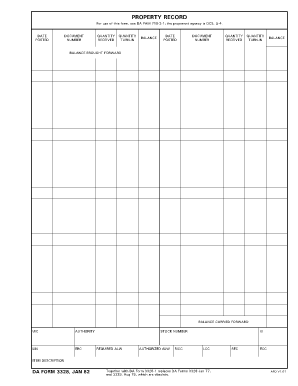
Da Form 3328


What is the DA Form 3328?
The DA Form 3328 is a document used by the United States Army to facilitate the processing of personnel actions. This form is essential for various administrative tasks, including changes in duty assignments or other personnel-related modifications. It serves as a formal request and provides necessary information to ensure accurate processing within military personnel systems.
How to Use the DA Form 3328
To effectively use the DA Form 3328, individuals must first ensure they have the correct version of the form, which is typically the DA Form 3328 dated January 1982. After obtaining the form, users should complete all required fields accurately, providing detailed information about the personnel action being requested. It is crucial to follow any specific instructions related to the form's submission to ensure compliance with military protocols.
Steps to Complete the DA Form 3328
Completing the DA Form 3328 involves several key steps:
- Obtain the latest version of the DA Form 3328.
- Fill in personal details, including name, rank, and unit information.
- Clearly state the purpose of the form and the specific action requested.
- Review the form for accuracy and completeness to avoid delays.
- Submit the completed form to the appropriate personnel office for processing.
Legal Use of the DA Form 3328
The DA Form 3328 is legally binding when completed and submitted according to military regulations. It is important to ensure that all information provided is truthful and accurate, as any discrepancies can lead to administrative issues or penalties. The form must be signed by the appropriate authority to validate the request, ensuring compliance with military law and procedures.
Key Elements of the DA Form 3328
Several key elements are essential to the DA Form 3328, including:
- Personal Information: The form requires detailed personal information about the individual submitting the request.
- Action Requested: A clear description of the personnel action being requested must be included.
- Signatures: Appropriate signatures from both the requester and the approving authority are necessary for validation.
- Date: The date of submission should be clearly indicated to track processing timelines.
How to Obtain the DA Form 3328
The DA Form 3328 can be obtained through official military channels. It is often available at personnel offices or can be downloaded from authorized military websites. Ensuring that the most current version is used is vital for compliance with regulations.
Quick guide on how to complete da form 3328 100339524
Complete Da Form 3328 seamlessly on any device
Digital document management has become favored by businesses and individuals alike. It serves as an ideal eco-friendly alternative to traditional printed and signed documentation, allowing you to access the necessary form and securely store it online. airSlate SignNow equips you with all the resources required to create, alter, and electronically sign your documents promptly without interruptions. Manage Da Form 3328 on any platform using airSlate SignNow's Android or iOS applications and streamline any document-related process today.
The simplest way to modify and electronically sign Da Form 3328 with ease
- Obtain Da Form 3328 and click Get Form to begin.
- Make use of the tools available to fill out your document.
- Emphasize key sections of the documents or obscure sensitive information with tools specifically provided by airSlate SignNow for this purpose.
- Generate your signature using the Sign feature, which takes just seconds and holds the same legal validity as a conventional wet ink signature.
- Review all the details and click the Done button to save your revisions.
- Select your preferred method of sharing your form, whether by email, text message (SMS), or invitation link, or download it to your computer.
Say goodbye to lost or misplaced documents, tedious form searches, or errors that require reprinting new document copies. airSlate SignNow meets all your document management needs in just a few clicks from any device you prefer. Edit and electronically sign Da Form 3328 and maintain excellent communication at every phase of the form preparation process with airSlate SignNow.
Create this form in 5 minutes or less
Create this form in 5 minutes!
How to create an eSignature for the da form 3328 100339524
How to create an electronic signature for a PDF online
How to create an electronic signature for a PDF in Google Chrome
How to create an e-signature for signing PDFs in Gmail
How to create an e-signature right from your smartphone
How to create an e-signature for a PDF on iOS
How to create an e-signature for a PDF on Android
People also ask
-
What is the da form 3328?
The DA Form 3328 is a document used by the U.S. Army for accounting and administrative purposes. It helps in tracking personnel actions and ensuring compliance with military regulations. Understanding how to properly complete the DA Form 3328 can assist you in streamlining your documentation process.
-
How can airSlate SignNow help with the DA Form 3328?
AirSlate SignNow offers an efficient platform to electronically sign and send the DA Form 3328. Our software simplifies the process, reducing the time spent on paperwork while ensuring secure document handling. By using SignNow, you can easily manage and store your DA Form 3328 online.
-
Is there a cost associated with using airSlate SignNow for DA Form 3328?
AirSlate SignNow provides a cost-effective solution for eSigning documents, including the DA Form 3328. We offer various pricing plans to accommodate different business needs, ensuring that you can choose a plan that fits your budget. Start with a free trial to explore our features without any initial costs.
-
What features does airSlate SignNow provide for DA Form 3328 management?
AirSlate SignNow includes features such as customizable templates, secure eSigning, document tracking, and cloud storage that simplify the management of DA Form 3328. Our intuitive interface allows users to navigate easily and efficiently handle their documents. Additionally, you can integrate your workflow with other applications to enhance productivity.
-
Are there any integrations available for airSlate SignNow that support the DA Form 3328?
Yes, airSlate SignNow offers multiple integrations with popular platforms like Google Drive, Dropbox, and Microsoft Office that can facilitate the completion of the DA Form 3328. By integrating these tools, you can streamline your document management process even further. Our API also allows for custom integrations to fit your specific workflow needs.
-
Can I store and manage multiple versions of DA Form 3328 with airSlate SignNow?
Absolutely! AirSlate SignNow allows you to store and manage multiple versions of the DA Form 3328 securely. You can easily track changes and access previous versions as needed. This feature ensures compliance and proper documentation within your organization.
-
What security measures does airSlate SignNow implement for the DA Form 3328?
AirSlate SignNow takes security seriously, especially for sensitive documents like the DA Form 3328. We utilize encryption protocols, secure access controls, and audit trails to protect your data. This commitment to security ensures that all your documents remain safe and compliant.
Get more for Da Form 3328
- Huskymate agreement form
- Grady hospital discharge papers form
- Permission form dufferin peel catholic district school board
- Mental residual functional capacity mrfc form
- Mcrf form 100591735
- I want to print usps form sf3112b
- Hipaa notice of privacy practices the health insurance form
- Field trip medical treatment authorization form
Find out other Da Form 3328
- eSign Hawaii CV Form Template Online
- eSign Idaho CV Form Template Free
- How To eSign Kansas CV Form Template
- eSign Nevada CV Form Template Online
- eSign New Hampshire CV Form Template Safe
- eSign Indiana New Hire Onboarding Online
- eSign Delaware Software Development Proposal Template Free
- eSign Nevada Software Development Proposal Template Mobile
- Can I eSign Colorado Mobile App Design Proposal Template
- How Can I eSignature California Cohabitation Agreement
- How Do I eSignature Colorado Cohabitation Agreement
- How Do I eSignature New Jersey Cohabitation Agreement
- Can I eSign Utah Mobile App Design Proposal Template
- eSign Arkansas IT Project Proposal Template Online
- eSign North Dakota IT Project Proposal Template Online
- eSignature New Jersey Last Will and Testament Online
- eSignature Pennsylvania Last Will and Testament Now
- eSign Arkansas Software Development Agreement Template Easy
- eSign Michigan Operating Agreement Free
- Help Me With eSign Nevada Software Development Agreement Template