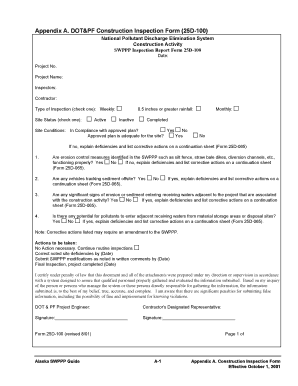
Swppp Inspection Log Form


What is the SWPPP Inspection Log Form
The SWPPP Inspection Log Form is a crucial document used in Virginia to track compliance with the Stormwater Pollution Prevention Plan (SWPPP). This form is designed to ensure that construction sites adhere to environmental regulations aimed at preventing water pollution. It records inspections, identifies potential issues, and outlines corrective actions taken to mitigate risks associated with stormwater runoff.
How to Use the SWPPP Inspection Log Form
Using the SWPPP Inspection Log Form involves several steps. First, ensure that the form is filled out during each scheduled inspection of the construction site. The form should include details such as the date of inspection, weather conditions, and any observed deficiencies. It is essential to document any corrective actions taken immediately after identifying issues. This practice helps maintain compliance and provides a clear record for regulatory agencies.
Key Elements of the SWPPP Inspection Log Form
The SWPPP Inspection Log Form contains several key elements that are vital for effective monitoring. These elements typically include:
- Date and time of inspection
- Name of the inspector
- Weather conditions during the inspection
- Site conditions and any observed deficiencies
- Corrective actions taken or planned
- Signatures of the inspector and site manager
Each of these components plays a significant role in ensuring that the site remains compliant with environmental regulations.
Steps to Complete the SWPPP Inspection Log Form
Completing the SWPPP Inspection Log Form requires careful attention to detail. Follow these steps:
- Gather necessary information, including the date, weather conditions, and site details.
- Conduct a thorough inspection of the site, noting any potential issues related to stormwater management.
- Document findings in the appropriate sections of the form, including any deficiencies and corrective actions.
- Ensure that the form is signed by both the inspector and the site manager for accountability.
- Store the completed form in a secure location for future reference and regulatory compliance.
Legal Use of the SWPPP Inspection Log Form
The legal use of the SWPPP Inspection Log Form is governed by state and federal regulations concerning stormwater management. Properly completed forms serve as evidence of compliance with the Clean Water Act and state-specific environmental laws. Failure to maintain accurate records may result in penalties, making it essential to adhere to legal requirements when using this form.
State-Specific Rules for the SWPPP Inspection Log Form
In Virginia, specific rules apply to the SWPPP Inspection Log Form, including requirements for frequency of inspections and documentation. Typically, inspections must occur at least once every week and within twenty-four hours of a significant rain event. Additionally, the form must be retained for a minimum of three years to comply with state regulations. Understanding these rules is crucial for maintaining compliance and avoiding potential fines.
Quick guide on how to complete swppp inspection log form
Complete Swppp Inspection Log Form effortlessly on any device
Digital document management has gained popularity among organizations and individuals. It offers an ideal eco-friendly substitute for traditional printed and signed documents, as you can easily locate the right form and securely keep it online. airSlate SignNow provides all the resources you need to create, modify, and eSign your documents quickly and without delays. Handle Swppp Inspection Log Form on any platform using airSlate SignNow's Android or iOS applications and enhance any document-centric workflow today.
How to alter and eSign Swppp Inspection Log Form with ease
- Find Swppp Inspection Log Form and click on Get Form to begin.
- Utilize the features we offer to fill out your form.
- Mark relevant sections of your documents or obscure sensitive information with tools that airSlate SignNow provides specifically for that purpose.
- Generate your signature using the Sign tool, which takes seconds and carries the same legal authority as a conventional wet ink signature.
- Verify the details and click on the Done button to save your modifications.
- Choose how you wish to send your form, via email, text message (SMS), or invitation link, or download it to your computer.
Say goodbye to lost or misplaced documents, tedious form searches, or mistakes that necessitate printing new document copies. airSlate SignNow accommodates your needs in document management with just a few clicks from any device of your choice. Revise and eSign Swppp Inspection Log Form and ensure outstanding communication at any stage of your form preparation process with airSlate SignNow.
Create this form in 5 minutes or less
Create this form in 5 minutes!
How to create an eSignature for the swppp inspection log form
How to create an electronic signature for a PDF online
How to create an electronic signature for a PDF in Google Chrome
How to create an e-signature for signing PDFs in Gmail
How to create an e-signature right from your smartphone
How to create an e-signature for a PDF on iOS
How to create an e-signature for a PDF on Android
People also ask
-
What is a Virginia SWPPP template?
A Virginia SWPPP template is a structured document designed to help construction sites comply with stormwater regulations in Virginia. It outlines the necessary practices and measures required to control stormwater runoff, ensuring environmental protection during construction activities.
-
How can I customize the Virginia SWPPP template?
You can easily customize the Virginia SWPPP template using airSlate SignNow's intuitive editing tools. Our platform allows you to modify sections of the template to fit your project specifications, ensuring compliance with Virginia regulations while addressing your specific needs.
-
What are the benefits of using a Virginia SWPPP template from airSlate SignNow?
Using a Virginia SWPPP template from airSlate SignNow helps streamline compliance processes and reduces the risk of errors. Our template is designed for user-friendliness and flexibility, making it easier for you to manage documentation and stay compliant with state laws.
-
Is the Virginia SWPPP template compliant with state regulations?
Yes, the Virginia SWPPP template provided by airSlate SignNow is fully compliant with Virginia state regulations. We continually update our templates to reflect any changes in laws, ensuring that you have access to the most current and compliant documentation.
-
What pricing options are available for the Virginia SWPPP template?
airSlate SignNow offers competitive pricing for our Virginia SWPPP template, with various plans designed to fit different budget needs. Whether you're a small business or a large enterprise, we have an affordable option for you to access and utilize our templates effectively.
-
Can I integrate the Virginia SWPPP template with other applications?
Absolutely! airSlate SignNow allows seamless integration with various applications, enhancing your workflow when using the Virginia SWPPP template. You can connect it with project management tools, CRMs, and other software to streamline your operations.
-
How does airSlate SignNow ensure data security for the Virginia SWPPP template?
Data security is a priority at airSlate SignNow. When using the Virginia SWPPP template, rest assured that your information is protected with top-tier encryption and security protocols, ensuring that your sensitive data remains confidential and secure.
Get more for Swppp Inspection Log Form
- Madras university fees payment challan download form
- The lepidoptera form function and diversity pdf
- Skiatook skydiving form
- Aispk form
- Affirmation template word form
- Fdot density log book forms
- Stand and deliver quiz answers 292304409 form
- Form 1 nomination for retirement gratuitydeath ccapunjab gov
Find out other Swppp Inspection Log Form
- How To Sign Ohio Government Form
- Help Me With Sign Washington Government Presentation
- How To Sign Maine Healthcare / Medical PPT
- How Do I Sign Nebraska Healthcare / Medical Word
- How Do I Sign Washington Healthcare / Medical Word
- How Can I Sign Indiana High Tech PDF
- How To Sign Oregon High Tech Document
- How Do I Sign California Insurance PDF
- Help Me With Sign Wyoming High Tech Presentation
- How Do I Sign Florida Insurance PPT
- How To Sign Indiana Insurance Document
- Can I Sign Illinois Lawers Form
- How To Sign Indiana Lawers Document
- How To Sign Michigan Lawers Document
- How To Sign New Jersey Lawers PPT
- How Do I Sign Arkansas Legal Document
- How Can I Sign Connecticut Legal Document
- How Can I Sign Indiana Legal Form
- Can I Sign Iowa Legal Document
- How Can I Sign Nebraska Legal Document