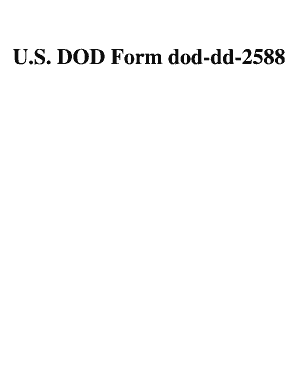
Form 2588


What is the Form 2588
The Form 2588, also known as the workforce orientation referral, is a document used primarily in the context of employment and workforce development. This form is designed to facilitate the referral of individuals to workforce orientation programs, ensuring that they receive the necessary training and information to succeed in their roles. It is essential for organizations that aim to streamline their onboarding processes and provide comprehensive support to new employees.
How to use the Form 2588
Using the Form 2588 involves several key steps. First, organizations must determine the specific workforce orientation program that a new employee will attend. Next, the form should be filled out with the employee's details, including their name, contact information, and the program they are being referred to. Once completed, the form can be submitted electronically or in print, depending on the organization's preferences. Utilizing digital tools can enhance the efficiency of this process, ensuring that the form is filled out accurately and securely.
Steps to complete the Form 2588
Completing the Form 2588 requires careful attention to detail. Here are the steps to follow:
- Gather necessary information about the employee, including their full name, address, and contact details.
- Identify the workforce orientation program to which the employee is being referred.
- Fill out the form accurately, ensuring all required fields are completed.
- Review the form for any errors or omissions before submission.
- Submit the form electronically through a secure platform or print it for manual submission.
Legal use of the Form 2588
The legal use of the Form 2588 is crucial for ensuring compliance with employment regulations. When properly filled out and submitted, the form can serve as a legally binding document that verifies an employee's referral to a workforce orientation program. It is important for organizations to maintain records of submitted forms to protect against potential disputes or compliance issues. Utilizing a secure electronic signature solution can further enhance the legal validity of the form.
Key elements of the Form 2588
The Form 2588 includes several key elements that are essential for its effectiveness. These elements typically consist of:
- Employee identification information, such as name and contact details.
- Details about the specific workforce orientation program.
- Signature lines for both the employee and the referring organization.
- Date of referral to document the timeline of the process.
How to obtain the Form 2588
The Form 2588 can be obtained through various channels. Organizations can typically download the form from official government or workforce development websites. Additionally, many companies provide the form internally through their human resources departments. Ensuring that the most current version of the form is used is essential for compliance and accuracy.
Quick guide on how to complete form 2588
Prepare Form 2588 effortlessly on any device
Web-based document management has become increasingly popular among businesses and individuals. It presents an ideal eco-friendly alternative to conventional printed and signed papers, allowing you to obtain the correct form and securely store it online. airSlate SignNow provides all the tools you need to create, modify, and eSign your documents swiftly without delays. Handle Form 2588 on any device using airSlate SignNow Android or iOS applications and enhance any document-focused task today.
How to modify and eSign Form 2588 with ease
- Obtain Form 2588 and click on Get Form to begin.
- Use the tools we provide to fill out your form.
- Mark relevant parts of your documents or conceal sensitive information with tools that airSlate SignNow has specifically designed for that purpose.
- Create your signature with the Sign feature, which takes just moments and carries the same legal validity as a traditional ink signature.
- Review the details and click on the Done button to save your modifications.
- Select your preferred method of sharing your form, whether by email, SMS, or invitation link, or download it to your computer.
Eliminate concerns about misplaced or lost documents, tedious form searching, or errors that require printing new copies. airSlate SignNow meets all your document management needs in just a few clicks from any device of your choice. Modify and eSign Form 2588 and ensure excellent communication throughout your form preparation process with airSlate SignNow.
Create this form in 5 minutes or less
Create this form in 5 minutes!
How to create an eSignature for the form 2588
How to create an electronic signature for a PDF online
How to create an electronic signature for a PDF in Google Chrome
How to create an e-signature for signing PDFs in Gmail
How to create an e-signature right from your smartphone
How to create an e-signature for a PDF on iOS
How to create an e-signature for a PDF on Android
People also ask
-
What is form 2588 and how does airSlate SignNow support it?
Form 2588 is a document commonly used for specific business transactions and compliance. airSlate SignNow offers tools to easily fill out, send, and eSign form 2588 digitally, saving you time and ensuring accuracy in your document management.
-
Can I customize form 2588 using airSlate SignNow?
Yes, airSlate SignNow allows you to customize form 2588 to meet your specific business needs. You can add fields, change layouts, and incorporate branding elements to ensure that your form 2588 aligns with your company's identity.
-
What are the pricing options for using airSlate SignNow with form 2588?
airSlate SignNow provides flexible pricing options to cater to businesses of all sizes. You can choose from monthly or annual plans that include the ability to create, send, and eSign form 2588, allowing you to select a plan that best fits your budget.
-
Does airSlate SignNow offer integrations for form 2588 with other software?
Yes, airSlate SignNow seamlessly integrates with various software platforms, enhancing the functionality of form 2588. By connecting with tools like CRM software and cloud storage solutions, you can streamline your document workflow and management.
-
What are the benefits of using airSlate SignNow for form 2588?
Using airSlate SignNow for form 2588 provides numerous benefits, including increased efficiency, reduced turnaround time, and improved compliance. The platform's user-friendly interface and mobile accessibility make managing form 2588 simple and effective.
-
Is there a mobile app available for managing form 2588?
Absolutely! airSlate SignNow offers a mobile app that allows you to access and manage form 2588 anytime, anywhere. With the app, users can easily eSign documents and track the status of form 2588 on the go.
-
How secure is my data when I use airSlate SignNow for form 2588?
airSlate SignNow prioritizes security and compliance when handling form 2588. The platform employs advanced security measures, including encryption and secure access protocols, ensuring your data remains protected throughout the signing process.
Get more for Form 2588
Find out other Form 2588
- How To Electronic signature Idaho Police Last Will And Testament
- How Do I Electronic signature North Dakota Real Estate Quitclaim Deed
- Can I Electronic signature Ohio Real Estate Agreement
- Electronic signature Ohio Real Estate Quitclaim Deed Later
- How To Electronic signature Oklahoma Real Estate Business Plan Template
- How Can I Electronic signature Georgia Sports Medical History
- Electronic signature Oregon Real Estate Quitclaim Deed Free
- Electronic signature Kansas Police Arbitration Agreement Now
- Electronic signature Hawaii Sports LLC Operating Agreement Free
- Electronic signature Pennsylvania Real Estate Quitclaim Deed Fast
- Electronic signature Michigan Police Business Associate Agreement Simple
- Electronic signature Mississippi Police Living Will Safe
- Can I Electronic signature South Carolina Real Estate Work Order
- How To Electronic signature Indiana Sports RFP
- How Can I Electronic signature Indiana Sports RFP
- Electronic signature South Dakota Real Estate Quitclaim Deed Now
- Electronic signature South Dakota Real Estate Quitclaim Deed Safe
- Electronic signature Indiana Sports Forbearance Agreement Myself
- Help Me With Electronic signature Nevada Police Living Will
- Electronic signature Real Estate Document Utah Safe