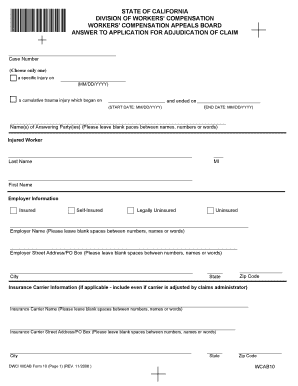
Wcab Form 10


What is the WCAB Form 10
The WCAB Form 10 is a document used in the context of California workers' compensation claims. It serves as a notice of the employee's claim for benefits, detailing the injury or illness sustained during employment. This form is essential for employees seeking compensation for work-related injuries, as it initiates the claims process with the Workers' Compensation Appeals Board (WCAB). Understanding the purpose and requirements of the WCAB Form 10 is crucial for both employees and employers involved in the workers' compensation system.
How to use the WCAB Form 10
Using the WCAB Form 10 involves several steps to ensure that the claim is filed correctly. First, the employee must complete the form by providing accurate information regarding their personal details, the nature of the injury, and any medical treatment received. Once filled out, the form should be submitted to the appropriate employer representative or insurance carrier. It is important for the employee to keep a copy of the completed form for their records. Additionally, following the submission, the employee should monitor the status of their claim to ensure it is processed in a timely manner.
Steps to complete the WCAB Form 10
Completing the WCAB Form 10 requires careful attention to detail. Here are the key steps:
- Gather necessary information, including personal identification, details of the injury, and medical records.
- Fill out the form accurately, ensuring all required fields are completed.
- Review the form for any errors or omissions before submission.
- Submit the completed form to the designated employer or insurance representative.
- Retain a copy of the submitted form for personal records.
Legal use of the WCAB Form 10
The WCAB Form 10 is legally binding when completed and submitted according to the regulations set forth by the California workers' compensation system. It must be filled out truthfully and accurately to avoid any potential legal issues. The form serves as an official record of the employee's claim and is used by the Workers' Compensation Appeals Board to assess the validity of the claim. Misrepresentation or failure to provide necessary information can lead to penalties or denial of benefits.
Key elements of the WCAB Form 10
The WCAB Form 10 includes several key elements that are crucial for processing a claim. These elements typically consist of:
- Employee Information: Name, address, and contact details of the claimant.
- Injury Details: Description of the injury, date of occurrence, and circumstances surrounding it.
- Medical Treatment: Information regarding any medical care received, including the names of healthcare providers.
- Employer Information: Details about the employer, including name and contact information.
Form Submission Methods
The WCAB Form 10 can be submitted through various methods to accommodate different preferences and situations. Employees can submit the form:
- Online: Many employers and insurance carriers offer electronic submission options.
- By Mail: The completed form can be mailed directly to the employer or insurance carrier.
- In-Person: Employees may also choose to deliver the form in person to ensure it is received.
Who Issues the Form
The WCAB Form 10 is typically issued by the California Workers' Compensation Appeals Board. However, it is the responsibility of the employee to obtain the form from their employer or the relevant insurance provider. Employers are required to provide this form to employees who report a work-related injury, ensuring that they have the necessary documentation to initiate their claim for benefits.
Quick guide on how to complete wcab form 10
Complete Wcab Form 10 effortlessly on any device
Web-based document management has become increasingly favored by companies and individuals. It serves as an ideal environmentally-friendly substitute for traditional printed and signed papers, as you can easily find the right form and securely keep it online. airSlate SignNow provides you with all the tools necessary to create, modify, and eSign your documents quickly and without interruptions. Manage Wcab Form 10 on any device with the airSlate SignNow apps for Android or iOS and simplify any document-related process today.
The easiest way to modify and eSign Wcab Form 10 with ease
- Obtain Wcab Form 10 and click on Get Form to begin.
- Use the tools we offer to complete your form.
- Select important sections of your documents or obscure sensitive information with tools specifically designed for that purpose by airSlate SignNow.
- Create your eSignature using the Sign tool, which takes seconds and holds the same legal validity as a traditional handwritten signature.
- Verify all information and click on the Done button to save your changes.
- Decide how you wish to send your form: by email, SMS, or invite link, or download it to your computer.
Forget about lost or misplaced documents, tedious form searches, or mistakes that require new copies to be printed. airSlate SignNow meets your document management needs in just a few clicks from any device you choose. Modify and eSign Wcab Form 10 and ensure excellent communication throughout the form preparation process with airSlate SignNow.
Create this form in 5 minutes or less
Create this form in 5 minutes!
How to create an eSignature for the wcab form 10
How to create an electronic signature for a PDF online
How to create an electronic signature for a PDF in Google Chrome
How to create an e-signature for signing PDFs in Gmail
How to create an e-signature right from your smartphone
How to create an e-signature for a PDF on iOS
How to create an e-signature for a PDF on Android
People also ask
-
What is the WCAB form 10, and why is it important?
The WCAB form 10 is a crucial document in workers' compensation cases, specifically related to the California Workers' Compensation Appeals Board. It serves to communicate important details about a worker's claim and is essential for ensuring that all parties are informed throughout the claims process.
-
How does airSlate SignNow facilitate the completion of the WCAB form 10?
AirSlate SignNow simplifies the filling and signing process for the WCAB form 10 by offering an intuitive electronic signature platform. Users can easily upload, complete, and send the form to relevant parties, ensuring a smooth and efficient workflow.
-
Is there a cost associated with using airSlate SignNow for the WCAB form 10?
Yes, airSlate SignNow offers various pricing plans to suit different business needs. Our cost-effective solutions ensure that you can manage the WCAB form 10 and other documents without incurring excessive costs, providing great value for eSignature services.
-
What are the benefits of using airSlate SignNow for managing the WCAB form 10?
Using airSlate SignNow for the WCAB form 10 provides numerous benefits, including increased efficiency, reduced paperwork, and enhanced security. The platform allows for quick document turnaround times and keeps sensitive information secure, which is paramount in legal processes.
-
Can airSlate SignNow integrate with other tools for managing the WCAB form 10?
Absolutely! AirSlate SignNow offers seamless integration with various tools and applications, enhancing your workflow when managing the WCAB form 10. By connecting with your preferred systems, you can automate processes and increase productivity across your organization.
-
Is it safe to use airSlate SignNow for electronic signatures on the WCAB form 10?
Yes, using airSlate SignNow for electronic signatures on the WCAB form 10 is highly secure. The platform utilizes advanced encryption and security protocols to ensure that your documents are protected and compliant with legal standards, giving you peace of mind.
-
How long does it take to complete and send the WCAB form 10 using airSlate SignNow?
Completing and sending the WCAB form 10 with airSlate SignNow typically takes only minutes. Our user-friendly interface allows users to fill out the form quickly, and the electronic signature feature speeds up the process further, enabling you to submit claims faster.
Get more for Wcab Form 10
- Agreement contractor form sample
- Agreement self employed 497337083 form
- Marketing personnel agreement self employed independent contractor form
- Engineering agreement 497337085 form
- Courier services contract self employed form
- Paralegal independent form
- Self employed independent contractor agreement 497337088 form
- Brokerage contract sample form
Find out other Wcab Form 10
- How Do I eSign Maryland Non-Profit Word
- Help Me With eSign New Jersey Legal PDF
- How To eSign New York Legal Form
- How Can I eSign North Carolina Non-Profit Document
- How To eSign Vermont Non-Profit Presentation
- How Do I eSign Hawaii Orthodontists PDF
- How Can I eSign Colorado Plumbing PDF
- Can I eSign Hawaii Plumbing PDF
- How Do I eSign Hawaii Plumbing Form
- Can I eSign Hawaii Plumbing Form
- How To eSign Hawaii Plumbing Word
- Help Me With eSign Hawaii Plumbing Document
- How To eSign Hawaii Plumbing Presentation
- How To eSign Maryland Plumbing Document
- How Do I eSign Mississippi Plumbing Word
- Can I eSign New Jersey Plumbing Form
- How Can I eSign Wisconsin Plumbing PPT
- Can I eSign Colorado Real Estate Form
- How To eSign Florida Real Estate Form
- Can I eSign Hawaii Real Estate Word