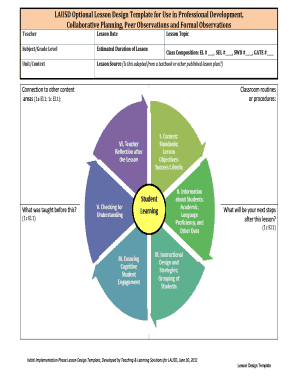
Lausd Lesson Plan Template Editable Form


What is the lausd lesson plan template editable
The lausd lesson plan template editable is a structured document designed for educators within the Los Angeles Unified School District. This template provides a framework for teachers to outline their instructional goals, activities, assessments, and resources for each lesson. It is customizable, allowing educators to modify sections to fit their specific teaching styles and classroom needs. The editable format ensures that teachers can easily update their plans as required, promoting flexibility in lesson delivery.
How to use the lausd lesson plan template editable
Using the lausd lesson plan template editable involves several straightforward steps. First, download the template in a compatible format, such as Microsoft Word or PDF. Next, open the document and begin filling in the required sections, including lesson objectives, materials needed, and instructional strategies. Teachers should ensure that all relevant content aligns with district standards and student needs. After completing the template, save the document securely for future reference and adjustments.
Steps to complete the lausd lesson plan template editable
Completing the lausd lesson plan template editable can be done efficiently by following these steps:
- Identify the lesson topic and objectives.
- Outline the materials and resources required for the lesson.
- Design the instructional activities, including group work and individual tasks.
- Incorporate assessments to evaluate student understanding.
- Review and revise the plan to ensure clarity and alignment with educational standards.
Legal use of the lausd lesson plan template editable
The legal use of the lausd lesson plan template editable requires adherence to district policies and educational regulations. It is essential for teachers to ensure that their lesson plans comply with the guidelines set forth by the Los Angeles Unified School District. This includes using the template for its intended purpose, maintaining confidentiality of student information, and ensuring that all instructional content is appropriate and non-discriminatory.
Key elements of the lausd lesson plan template editable
The lausd lesson plan template editable includes several key elements that facilitate effective lesson planning. These elements typically encompass:
- Lesson Title: A clear and concise title that reflects the lesson content.
- Objectives: Specific learning goals for students.
- Materials: A list of resources needed for the lesson.
- Activities: Detailed descriptions of instructional strategies and student engagement methods.
- Assessment: Methods for evaluating student understanding and progress.
Examples of using the lausd lesson plan template editable
Examples of utilizing the lausd lesson plan template editable can vary based on subject matter and grade level. For instance, a science teacher might use the template to plan an experiment, detailing the hypothesis, materials, procedure, and expected outcomes. Alternatively, a language arts teacher could outline a reading comprehension lesson, including discussion questions, group activities, and assessment criteria. These examples illustrate the versatility of the template in accommodating diverse educational scenarios.
Quick guide on how to complete lausd lesson plan template editable
Effortlessly Prepare Lausd Lesson Plan Template Editable on Any Device
Digital document management has become increasingly popular among businesses and individuals. It serves as a perfect eco-friendly alternative to traditional printed and signed documents, allowing you to obtain the necessary forms and securely store them online. airSlate SignNow equips you with all the tools required to create, modify, and eSign your documents quickly without any delays. Manage Lausd Lesson Plan Template Editable on any device using the airSlate SignNow apps for Android or iOS, and simplify any document-related task today.
How to Alter and eSign Lausd Lesson Plan Template Editable with Ease
- Find Lausd Lesson Plan Template Editable and click on Get Form to begin.
- Utilize the tools we offer to complete your document.
- Emphasize important parts of your documents or obscure sensitive details with the tools that airSlate SignNow specifically offers for this purpose.
- Create your eSignature using the Sign tool, which takes seconds and holds the same legal validity as a conventional wet ink signature.
- Review the information carefully and then click on the Done button to save your changes.
- Choose your preferred method for sending your form, whether by email, text (SMS), invite link, or download it to your computer.
Eliminate concerns about lost or misplaced documents, tedious form searches, or mistakes that require printing new versions. airSlate SignNow addresses all your document management needs with just a few clicks from any device you choose. Modify and eSign Lausd Lesson Plan Template Editable and maintain exceptional communication throughout the form preparation process with airSlate SignNow.
Create this form in 5 minutes or less
Create this form in 5 minutes!
How to create an eSignature for the lausd lesson plan template editable
How to create an electronic signature for a PDF online
How to create an electronic signature for a PDF in Google Chrome
How to create an e-signature for signing PDFs in Gmail
How to create an e-signature right from your smartphone
How to create an e-signature for a PDF on iOS
How to create an e-signature for a PDF on Android
People also ask
-
What is a LAUSD lesson plan template, and how can it be useful?
A LAUSD lesson plan template is a structured outline designed for educators to create effective lesson plans tailored to the Los Angeles Unified School District's standards. This template helps teachers organize their objectives, activities, and assessments in a clear format, ensuring consistency and alignment with district requirements. Using this template can lead to enhanced lesson delivery and improved student outcomes.
-
How can I access the LAUSD lesson plan template through airSlate SignNow?
To access the LAUSD lesson plan template via airSlate SignNow, simply sign up for an account on our platform and navigate to our template library. From there, you can search for the LAUSD lesson plan template and customize it to fit your educational needs. airSlate SignNow makes it easy to personalize and manage your lesson plans in one place.
-
Are there any costs associated with using the LAUSD lesson plan template?
AirSlate SignNow offers various pricing plans, and users can access the LAUSD lesson plan template under our subscription options. Our plans are tailored to fit different needs and budgets, providing an economical way to enhance your lesson planning. For detailed pricing information, please visit our pricing page.
-
What features does the LAUSD lesson plan template offer?
The LAUSD lesson plan template includes sections for goals, materials, and assessment strategies, making it comprehensive and user-friendly. It also supports easy integration with other tools to streamline lesson planning. This feature-rich approach allows educators to produce high-quality lesson plans efficiently.
-
How can the LAUSD lesson plan template improve my teaching effectiveness?
Utilizing the LAUSD lesson plan template can signNowly enhance teaching effectiveness by promoting structured lesson preparation. It encourages teachers to think critically about their objectives and instructional methods, leading to more engaging and organized lessons. Additionally, consistent use of this template can increase student engagement and academic performance.
-
Can I integrate the LAUSD lesson plan template with other tools I use?
Yes, the LAUSD lesson plan template available on airSlate SignNow can seamlessly integrate with various educational tools and software. This capability ensures that you can import and export lesson plans, share documents with colleagues, and collaborate efficiently. Integration enhances your workflow and helps maintain consistency across your teaching resources.
-
Is the LAUSD lesson plan template customizable?
Absolutely! The LAUSD lesson plan template is fully customizable to meet your unique teaching needs. You can easily modify sections, add specific activities, or adjust formats to align with your personal teaching style or curriculum goals. This flexibility makes it a versatile tool for any educator.
Get more for Lausd Lesson Plan Template Editable
- Waiver and release from liability for adult for observatory or arboretum form
- Release minor child form 497427123
- Liability adult form
- Waiver and release from liability for minor child for scuba diving and skin diving form
- Release adult 497427126 form
- Waiver and release from liability for minor child for cultural or ethnic events form
- Waiver petting zoo 497427128 form
- Liability minor form
Find out other Lausd Lesson Plan Template Editable
- Sign Tennessee Legal LLC Operating Agreement Online
- How To Sign Tennessee Legal Cease And Desist Letter
- How Do I Sign Tennessee Legal Separation Agreement
- Sign Virginia Insurance Memorandum Of Understanding Easy
- Sign Utah Legal Living Will Easy
- Sign Virginia Legal Last Will And Testament Mobile
- How To Sign Vermont Legal Executive Summary Template
- How To Sign Vermont Legal POA
- How Do I Sign Hawaii Life Sciences Business Plan Template
- Sign Life Sciences PPT Idaho Online
- Sign Life Sciences PPT Idaho Later
- How Do I Sign Hawaii Life Sciences LLC Operating Agreement
- Sign Idaho Life Sciences Promissory Note Template Secure
- How To Sign Wyoming Legal Quitclaim Deed
- Sign Wisconsin Insurance Living Will Now
- Sign Wyoming Insurance LLC Operating Agreement Simple
- Sign Kentucky Life Sciences Profit And Loss Statement Now
- How To Sign Arizona Non-Profit Cease And Desist Letter
- Can I Sign Arkansas Non-Profit LLC Operating Agreement
- Sign Arkansas Non-Profit LLC Operating Agreement Free