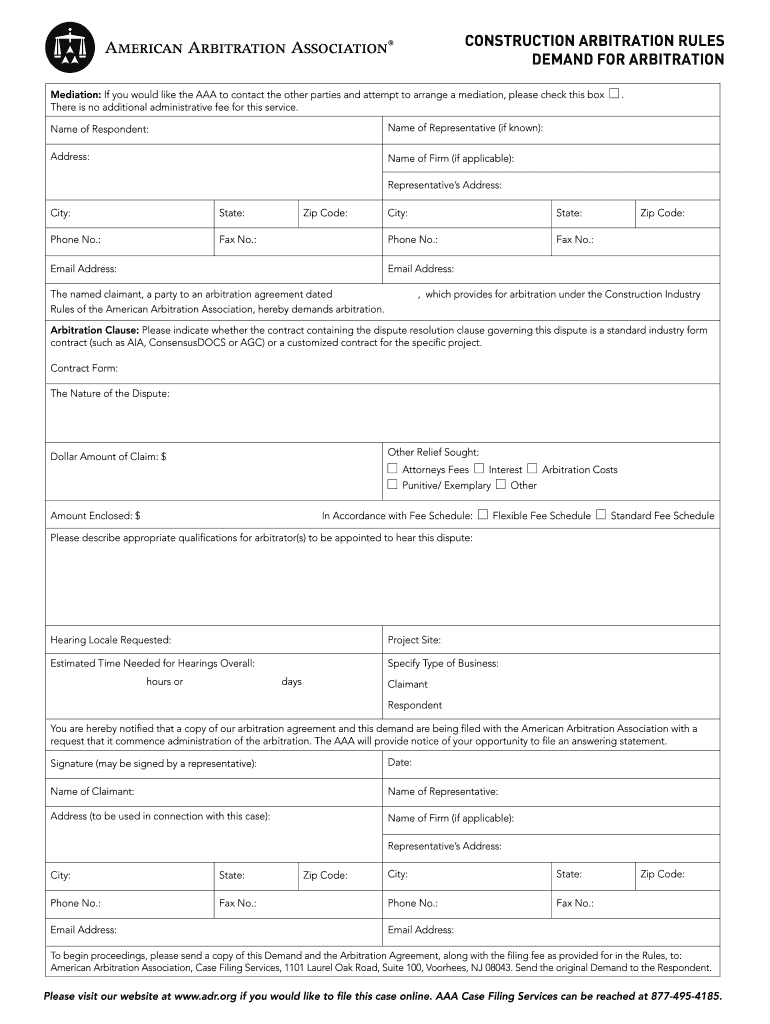
Arbitration Demand Form


What is the arbitration demand?
The arbitration demand is a formal request made by a party seeking to resolve a dispute through arbitration rather than litigation. This document outlines the nature of the dispute, the parties involved, and the relief sought. It serves as the initiation of the arbitration process, which is often governed by specific arbitration construction rules, such as those set by the American Arbitration Association (AAA). Understanding the purpose and structure of an arbitration demand is crucial for ensuring that the document meets legal standards and effectively communicates the issues at hand.
Key elements of the arbitration demand
An effective arbitration demand must include several key elements to be considered valid. These elements typically consist of:
- Parties involved: Clearly identify the claimant and respondent.
- Description of the dispute: Provide a concise overview of the issues leading to the arbitration.
- Relief sought: Specify the remedies or outcomes being requested.
- Legal basis: Cite relevant laws or agreements that support the demand for arbitration.
- Signature: Include the signature of the claimant or their representative to validate the document.
Including these elements ensures that the arbitration demand is comprehensive and adheres to the required legal frameworks.
Steps to complete the arbitration demand
Completing an arbitration demand involves several important steps to ensure accuracy and compliance with arbitration rules. Follow these steps:
- Gather information: Collect all relevant details about the dispute, including contracts, correspondence, and any other documentation.
- Choose the appropriate arbitration rules: Determine which set of arbitration construction rules will govern the process, such as those from the AAA.
- Fill out the demand form: Complete the arbitration demand form with the necessary information, ensuring clarity and precision.
- Review for accuracy: Double-check all entries for correctness and completeness before submission.
- Submit the demand: File the completed arbitration demand with the appropriate arbitration organization and serve it to the opposing party.
Following these steps can help streamline the arbitration process and reduce the likelihood of complications.
Legal use of the arbitration demand
The legal use of an arbitration demand is critical to ensuring that disputes are resolved effectively and in accordance with established laws. When filed correctly, the arbitration demand initiates the arbitration process, which is often faster and less formal than court proceedings. It is essential to adhere to any applicable state-specific rules and regulations governing arbitration, as these can vary significantly. Additionally, the demand must comply with the Federal Arbitration Act and any relevant contractual agreements between the parties involved.
Examples of using the arbitration demand
Understanding practical examples of arbitration demands can provide valuable insights into their application. Common scenarios include:
- Construction disputes: A contractor may file an arbitration demand against a client for non-payment or breach of contract.
- Employment disputes: An employee might initiate arbitration against an employer for wrongful termination or discrimination claims.
- Consumer disputes: A consumer could file a demand against a company for product defects or service failures.
These examples illustrate the versatility of arbitration demands across various sectors and types of disputes.
Filing deadlines / Important dates
Filing deadlines for an arbitration demand are crucial to ensure that the dispute is addressed in a timely manner. Generally, parties must adhere to the specific timelines outlined in the arbitration agreement or the governing arbitration rules. Missing a deadline can result in the dismissal of the demand or other legal repercussions. It is advisable to review the arbitration rules carefully and consult legal counsel if there are uncertainties regarding the timing of the filing.
Quick guide on how to complete construction demand for arbitration american arbitration association
The optimal method to locate and authorize Arbitration Demand
On the scale of your entire organization, ineffective workflows related to document endorsement can occupy a signNow amount of working time. Authorizing documents such as Arbitration Demand is an inherent component of operations in any organization, which is why the effectiveness of every agreement’s lifespan signNowly impacts the company’s overall productivity. With airSlate SignNow, authorizing your Arbitration Demand is as straightforward and quick as possible. You will discover on this platform the most recent version of virtually any form. Moreover, you can authorize it instantly without needing to install external software on your computer or printing anything as physical copies.
How to obtain and authorize your Arbitration Demand
- Browse our collection by category or utilize the search bar to locate the form you require.
- Preview the form by selecting Learn more to confirm it’s the correct one.
- Click Get form to begin editing right away.
- Fill out your form and input any essential details using the toolbar.
- Once completed, select the Sign tool to authorize your Arbitration Demand.
- Choose the signature method that is most suitable for you: Draw, Generate initials, or upload an image of your handwritten signature.
- Click Done to complete editing and proceed to document-sharing options as required.
With airSlate SignNow, you possess everything necessary to manage your documents efficiently. You can discover, complete, modify, and even dispatch your Arbitration Demand within a single tab with ease. Optimize your workflows by employing a singular, intelligent eSignature solution.
Create this form in 5 minutes or less
FAQs
-
How can I make it easier for users to fill out a form on mobile apps?
I’ll tell you a secret - you can thank me later for this.If you want to make the form-filling experience easy for a user - make sure that you have a great UI to offer.Everything boils down to UI at the end.Axonator is one of the best mobile apps to collect data since it offers powerful features bundled with a simple UI.The problem with most of the mobile form apps is that they are overloaded with features that aren’t really necessary.The same doesn’t hold true for Axonator. It has useful features but it is very unlikely that the user will feel overwhelmed in using them.So, if you are inclined towards having greater form completion rates for your survey or any data collection projects, then Axonator is the way to go.Apart from that, there are other features that make the data collection process faster like offline data collection, rich data capture - audio, video, images, QR code & barcode data capture, live location & time capture, and more!Check all the features here!You will be able to complete more surveys - because productivity will certainly shoot up.Since you aren’t using paper forms, errors will drop signNowly.The cost of the paper & print will be saved - your office expenses will drop dramatically.No repeat work. No data entry. Time & money saved yet again.Analytics will empower you to make strategic decisions and explore new revenue opportunities.The app is dirt-cheap & you don’t any training to use the app. They come in with a smooth UI. Forget using, even creating forms for your apps is easy on the platform. Just drag & drop - and it’s ready for use. Anyone can build an app under hours.
-
How do I fill out the SS-4 form for a new Delaware C-Corp to get an EIN?
You indicate this is a Delaware C Corp so check corporation and you will file Form 1120.Check that you are starting a new corporation.Date business started is the date you actually started the business. Typically you would look on the paperwork from Delaware and put the date of incorporation.December is the standard closing month for most corporations. Unless you have a signNow business reason to pick a different month use Dec.If you plan to pay yourself wages put one. If you don't know put zero.Unless you are fairly sure you will owe payroll taxes the first year check that you will not have payroll or check that your liability will be less than $1,000. Anything else and the IRS will expect you to file quarterly payroll tax returns.Indicate the type of SaaS services you will offer.
-
How do I respond to a request for a restraining order? Do I need to fill out a form?
As asked of me specifically;The others are right, you will likely need a lawyer. But to answer your question, there is a response form to respond to a restraining order or order of protection. Worst case the form is available at the courthouse where your hearing is set to be heard in, typically at the appropriate clerk's window, which may vary, so ask any of the clerk's when you get there.You only have so many days to respond, and it will specify in the paperwork.You will also have to appear in court on the date your hearing is scheduled.Most courts have a department that will help you respond to forms at no cost. I figure you are asking because you can't afford an attorney which is completely understandable.The problem is that if you aren't represented and the other person is successful in getting a temporary restraining order made permanent in the hearing you will not be allowed at any of the places the petitioner goes, without risking arrest.I hope this helps.Not given as legal advice-
Create this form in 5 minutes!
How to create an eSignature for the construction demand for arbitration american arbitration association
How to make an eSignature for your Construction Demand For Arbitration American Arbitration Association online
How to generate an electronic signature for your Construction Demand For Arbitration American Arbitration Association in Google Chrome
How to generate an electronic signature for putting it on the Construction Demand For Arbitration American Arbitration Association in Gmail
How to make an eSignature for the Construction Demand For Arbitration American Arbitration Association right from your smartphone
How to generate an electronic signature for the Construction Demand For Arbitration American Arbitration Association on iOS devices
How to generate an eSignature for the Construction Demand For Arbitration American Arbitration Association on Android OS
People also ask
-
What is the process of making a demand for arbitration using airSlate SignNow?
To make a demand for arbitration with airSlate SignNow, simply upload your documents, fill in the relevant details, and send them for eSignature. Our platform streamlines the process, ensuring that all parties can easily access and sign the necessary documents. This efficient method helps to expedite your demand for arbitration, saving time and reducing hassle.
-
How does airSlate SignNow ensure the security of a demand for arbitration?
Security is a top priority at airSlate SignNow. We utilize industry-standard encryption and secure storage to protect your documents related to the demand for arbitration. Our platform also includes compliance with various regulations, ensuring that your sensitive information is safe throughout the process.
-
Is there a cost associated with sending a demand for arbitration through airSlate SignNow?
Yes, airSlate SignNow offers various pricing plans that cater to different business needs. Whether you're sending occasional demands for arbitration or need a robust solution for high-volume transactions, we have a plan that fits your budget. Our cost-effective pricing ensures that you can manage your arbitration processes without overspending.
-
What features does airSlate SignNow offer to support demands for arbitration?
airSlate SignNow provides features such as customizable templates, automated workflows, and real-time tracking to enhance the demand for arbitration process. These tools help ensure that your documents are correctly formatted, tracked, and readily accessible. This streamlining of tasks signNowly boosts efficiency and reduces errors in the arbitration demand process.
-
Can I integrate airSlate SignNow with other tools for handling arbitration?
Absolutely! airSlate SignNow integrates seamlessly with a variety of third-party applications such as CRM systems and cloud storage services. This connectivity enhances the management of your documents, making it easier to prepare and send demands for arbitration alongside your existing workflows.
-
What are the benefits of using airSlate SignNow for arbitration demands?
Using airSlate SignNow for your demands for arbitration offers numerous benefits, including increased efficiency, reduced turnaround time, and enhanced document security. Our platform simplifies the entire process, making it accessible for users of all tech levels. Additionally, you can enjoy the flexibility of sending documents anytime, anywhere.
-
How can airSlate SignNow help streamline the arbitration process?
airSlate SignNow helps streamline the arbitration process by providing easy document preparation, electronic signatures, and efficient tracking features. This all-in-one solution reduces the likelihood of delays or misplaced documents, ensuring that your demand for arbitration is processed swiftly. Our user-friendly interface further aids in navigating the arbitration workflow.
Get more for Arbitration Demand
Find out other Arbitration Demand
- eSignature Arizona Education POA Simple
- eSignature Idaho Education Lease Termination Letter Secure
- eSignature Colorado Doctors Business Letter Template Now
- eSignature Iowa Education Last Will And Testament Computer
- How To eSignature Iowa Doctors Business Letter Template
- Help Me With eSignature Indiana Doctors Notice To Quit
- eSignature Ohio Education Purchase Order Template Easy
- eSignature South Dakota Education Confidentiality Agreement Later
- eSignature South Carolina Education Executive Summary Template Easy
- eSignature Michigan Doctors Living Will Simple
- How Do I eSignature Michigan Doctors LLC Operating Agreement
- How To eSignature Vermont Education Residential Lease Agreement
- eSignature Alabama Finance & Tax Accounting Quitclaim Deed Easy
- eSignature West Virginia Education Quitclaim Deed Fast
- eSignature Washington Education Lease Agreement Form Later
- eSignature Missouri Doctors Residential Lease Agreement Fast
- eSignature Wyoming Education Quitclaim Deed Easy
- eSignature Alaska Government Agreement Fast
- How Can I eSignature Arizona Government POA
- How Do I eSignature Nevada Doctors Lease Agreement Template