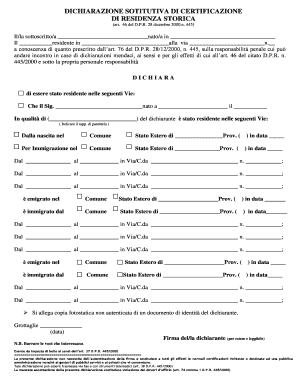
Autocertificazione Di Residenza Form


What is the Autocertificazione Di Residenza
The Autocertificazione di Residenza is a self-declaration form used to confirm an individual's residence status. This document serves as an official statement regarding where a person lives, which can be necessary for various legal and administrative purposes. It is commonly required when applying for services, benefits, or permits that necessitate proof of residency. This form is particularly useful in situations where individuals need to provide evidence of their living arrangements without the need for additional documentation.
How to Use the Autocertificazione Di Residenza
Using the Autocertificazione di Residenza involves filling out the form accurately and providing all required information. Individuals must include their personal details, such as full name, date of birth, and current address. It is essential to ensure that the information matches official records to avoid issues during verification. Once completed, the form can be submitted to the relevant authority, which may vary depending on the purpose of the declaration.
Steps to Complete the Autocertificazione Di Residenza
Completing the Autocertificazione di Residenza requires careful attention to detail. The following steps outline the process:
- Obtain the appropriate form, either online or in person.
- Fill in your personal information, including your name, address, and date of birth.
- Provide any additional information required by the specific authority requesting the form.
- Review the completed form for accuracy and completeness.
- Sign and date the form to validate your declaration.
- Submit the form according to the instructions provided, whether online, by mail, or in person.
Legal Use of the Autocertificazione Di Residenza
The Autocertificazione di Residenza is legally recognized as a valid form of proof of residency under certain conditions. When properly completed and submitted, it can be used in various legal contexts, such as applying for government services, enrolling in schools, or securing housing. However, it is important to note that providing false information on this form can lead to legal penalties, including fines or other consequences.
Required Documents
When filling out the Autocertificazione di Residenza, certain documents may be required to support the declaration. These can include:
- A government-issued identification card or passport.
- Utility bills or bank statements that display your name and address.
- Any other documents specified by the authority requesting the form.
Form Submission Methods
The Autocertificazione di Residenza can typically be submitted through multiple methods, depending on the requirements of the requesting authority. Common submission options include:
- Online submission via a designated portal.
- Mailing the completed form to the appropriate office.
- Delivering the form in person to the relevant agency.
Quick guide on how to complete autocertificazione di residenza
Complete Autocertificazione Di Residenza effortlessly on any device
Digital document management has gained traction among businesses and individuals alike. It serves as an ideal eco-friendly alternative to conventional printed and signed documents, allowing you to access the appropriate format and safely store it online. airSlate SignNow equips you with all the necessary tools to draft, edit, and eSign your documents rapidly without delays. Manage Autocertificazione Di Residenza on any device using airSlate SignNow Android or iOS applications and simplify any document-related procedure today.
How to edit and eSign Autocertificazione Di Residenza with ease
- Locate Autocertificazione Di Residenza and click on Get Form to begin.
- Utilize the tools we provide to fill out your form.
- Highlight pertinent sections of your documents or redact sensitive information with tools specifically offered by airSlate SignNow for that purpose.
- Create your eSignature using the Sign tool, which takes mere seconds and holds the same legal validity as a traditional handwritten signature.
- Review all details and click on the Done button to save your changes.
- Choose your preferred method to submit your form, via email, SMS, or invitation link, or download it to your computer.
Eliminate issues of lost or misplaced documents, tedious form searches, or errors that necessitate printing new document copies. airSlate SignNow fulfills your document management needs in just a few clicks from any device you prefer. Edit and eSign Autocertificazione Di Residenza and ensure exceptional communication at every stage of your form preparation process with airSlate SignNow.
Create this form in 5 minutes or less
Create this form in 5 minutes!
How to create an eSignature for the autocertificazione di residenza
How to create an electronic signature for a PDF online
How to create an electronic signature for a PDF in Google Chrome
How to create an e-signature for signing PDFs in Gmail
How to create an e-signature right from your smartphone
How to create an e-signature for a PDF on iOS
How to create an e-signature for a PDF on Android
People also ask
-
What is a modulo dichiarazione di residenza pdf, and why is it important?
The modulo dichiarazione di residenza pdf is a declaration form used in Italy to officially register your residence. It is important for legal identification, tax purposes, and obtaining various public services. Using airSlate SignNow, you can easily fill out and eSign this document digitally.
-
How can I create a modulo dichiarazione di residenza pdf using airSlate SignNow?
Creating a modulo dichiarazione di residenza pdf with airSlate SignNow is simple. You can start by selecting a template or uploading your own document, then easily fill in the required fields and add signatures. Our platform streamlines the process, making it quick and efficient.
-
Is there a cost associated with using airSlate SignNow for the modulo dichiarazione di residenza pdf?
Yes, airSlate SignNow offers various pricing plans to suit different business needs. Our plans start at competitive rates, allowing you to access features for creating and eSigning the modulo dichiarazione di residenza pdf without overwhelming your budget. Explore our pricing page for more details.
-
What features does airSlate SignNow offer for managing the modulo dichiarazione di residenza pdf?
airSlate SignNow provides numerous features for managing the modulo dichiarazione di residenza pdf, including customizable templates, signature collection, and document tracking. Our user-friendly interface and mobile accessibility ensure that you can manage your documents anytime, anywhere.
-
Can I integrate airSlate SignNow with other software for my modulo dichiarazione di residenza pdf?
Absolutely! airSlate SignNow integrates seamlessly with a variety of applications, such as CRM systems and cloud storage solutions. This means you can easily manage and store your modulo dichiarazione di residenza pdf alongside other important documents in one centralized location.
-
What security measures does airSlate SignNow implement for the modulo dichiarazione di residenza pdf?
Security is a top priority at airSlate SignNow. We use bank-level encryption and secure servers to protect your data, including the modulo dichiarazione di residenza pdf. Our compliance with international security standards ensures that your documents remain confidential and secure.
-
How do I share my filled modulo dichiarazione di residenza pdf with others?
Once your modulo dichiarazione di residenza pdf is completed and signed, sharing it is straightforward with airSlate SignNow. You can send your document via email or share a secure link, allowing others to view or download the PDF easily. Quick sharing helps streamline collaboration and document handling.
Get more for Autocertificazione Di Residenza
- Akc hunt test texas form
- Renew belize passport in usa form
- Core phonics survey form
- Position analysis questionnaire example form
- Ogra pakistan complaint form
- Scalp to skull directional terms form
- Parent complaint form
- State of wisconsin circuit court milwaukee county for official use affidavit of nonmilitary service plaintiff petitioner form
Find out other Autocertificazione Di Residenza
- eSignature New Jersey Healthcare / Medical Credit Memo Myself
- eSignature North Dakota Healthcare / Medical Medical History Simple
- Help Me With eSignature Arkansas High Tech Arbitration Agreement
- eSignature Ohio Healthcare / Medical Operating Agreement Simple
- eSignature Oregon Healthcare / Medical Limited Power Of Attorney Computer
- eSignature Pennsylvania Healthcare / Medical Warranty Deed Computer
- eSignature Texas Healthcare / Medical Bill Of Lading Simple
- eSignature Virginia Healthcare / Medical Living Will Computer
- eSignature West Virginia Healthcare / Medical Claim Free
- How To eSignature Kansas High Tech Business Plan Template
- eSignature Kansas High Tech Lease Agreement Template Online
- eSignature Alabama Insurance Forbearance Agreement Safe
- How Can I eSignature Arkansas Insurance LLC Operating Agreement
- Help Me With eSignature Michigan High Tech Emergency Contact Form
- eSignature Louisiana Insurance Rental Application Later
- eSignature Maryland Insurance Contract Safe
- eSignature Massachusetts Insurance Lease Termination Letter Free
- eSignature Nebraska High Tech Rental Application Now
- How Do I eSignature Mississippi Insurance Separation Agreement
- Help Me With eSignature Missouri Insurance Profit And Loss Statement