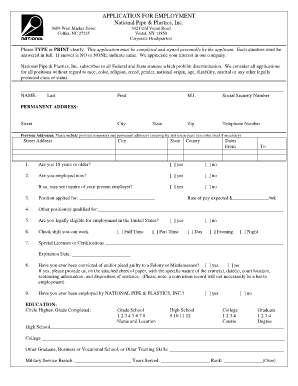
NPPI Employment Application National Pipe and Plastic Form


What is the NPPI Employment Application National Pipe And Plastic
The NPPI Employment Application National Pipe And Plastic is a formal document used by individuals seeking employment with National Pipe And Plastic, a company specializing in the manufacturing of piping and plastic products. This application serves as a means for candidates to provide their personal information, work history, education, and relevant skills. It is essential for the hiring process, allowing employers to evaluate applicants effectively. The application can be completed digitally, streamlining the submission process and enhancing accessibility for potential employees.
Steps to complete the NPPI Employment Application National Pipe And Plastic
Completing the NPPI Employment Application involves several key steps to ensure that all necessary information is accurately provided. Begin by gathering personal details, including your full name, contact information, and Social Security number. Next, prepare your employment history, including previous job titles, employers, and dates of employment. Include your educational background, listing schools attended and degrees earned. After filling out the application, review it for accuracy and completeness before submitting it electronically. This thorough approach helps present you as a qualified candidate.
Legal use of the NPPI Employment Application National Pipe And Plastic
The NPPI Employment Application is legally binding once submitted, provided it meets specific conditions. To ensure its legality, the application must include a digital signature that complies with eSignature laws, such as the ESIGN Act and UETA. These regulations affirm that electronic signatures hold the same weight as traditional handwritten signatures. Using a reliable platform like signNow ensures that your application is securely signed and that the identity of the signer is verified, which is crucial for legal acceptance in employment processes.
Key elements of the NPPI Employment Application National Pipe And Plastic
Several key elements are crucial to the NPPI Employment Application. These include personal identification information, a detailed employment history, educational qualifications, and references. Additionally, the application may require applicants to answer specific questions related to their skills and experiences relevant to the position. Each section is designed to provide the employer with a comprehensive view of the candidate’s qualifications and suitability for the role. Ensuring that all elements are completed accurately can significantly enhance the chances of securing an interview.
How to use the NPPI Employment Application National Pipe And Plastic
Using the NPPI Employment Application is a straightforward process. First, access the application through the official National Pipe And Plastic website or a designated platform. Once you have the form, fill it out with the required information, ensuring accuracy and clarity. After completing the application, utilize a digital signature feature to sign the document electronically. This step is essential for submitting your application officially. Finally, submit the application according to the instructions provided, either through an online portal or via email, ensuring you keep a copy for your records.
How to obtain the NPPI Employment Application National Pipe And Plastic
The NPPI Employment Application can be obtained directly from the National Pipe And Plastic website or through their human resources department. It is typically available in a digital format, allowing for easy access and completion. If you prefer a paper version, you may request one from the HR department. Ensure you have the most current version of the application to avoid any discrepancies during the hiring process. Accessing the application online is often the most efficient method, as it allows for immediate submission upon completion.
Quick guide on how to complete nppi employment application national pipe and plastic
Effortlessly Prepare NPPI Employment Application National Pipe And Plastic on Any Device
Managing documents online has become increasingly favored by companies and individuals alike. It serves as an ideal eco-friendly alternative to conventional printed and signed documents, allowing you to access the correct form and securely store it online. airSlate SignNow equips you with all the tools necessary to create, modify, and digitally sign your documents quickly without any delays. Handle NPPI Employment Application National Pipe And Plastic on any platform using airSlate SignNow's Android or iOS applications and streamline any document-related process today.
How to Easily Modify and Digitally Sign NPPI Employment Application National Pipe And Plastic
- Obtain NPPI Employment Application National Pipe And Plastic and click Get Form to begin.
- Utilize the tools we provide to fill out your document.
- Select important sections of your documents or redact sensitive information using tools specifically designed for that purpose by airSlate SignNow.
- Create your digital signature with the Sign tool, which only takes seconds and carries the same legal validity as a traditional ink signature.
- Review all the details and click on the Done button to save your changes.
- Decide how you want to send your form—by email, SMS, or invitation link—or download it to your computer.
Eliminate concerns about lost or misplaced documents, tedious form searches, or mistakes that necessitate printing new document copies. airSlate SignNow meets your document management needs in just a few clicks from your preferred device. Modify and digitally sign NPPI Employment Application National Pipe And Plastic to ensure excellent communication throughout your form preparation process with airSlate SignNow.
Create this form in 5 minutes or less
Create this form in 5 minutes!
How to create an eSignature for the nppi employment application national pipe and plastic
How to create an electronic signature for a PDF online
How to create an electronic signature for a PDF in Google Chrome
How to create an e-signature for signing PDFs in Gmail
How to create an e-signature right from your smartphone
How to create an e-signature for a PDF on iOS
How to create an e-signature for a PDF on Android
People also ask
-
What is the NPPI Employment Application for National Pipe And Plastic?
The NPPI Employment Application for National Pipe And Plastic is a streamlined digital form designed to simplify the job application process for candidates. It allows applicants to fill out and submit their information securely online, ensuring efficiency and convenience. Using this application can help National Pipe And Plastic attract and manage top talent effectively.
-
How does the NPPI Employment Application benefit my hiring process?
By utilizing the NPPI Employment Application for National Pipe And Plastic, organizations can enhance their hiring process through automated workflows and eSignature capabilities. This ensures faster processing times and reduces paperwork, making it easier to keep track of all applications. Ultimately, it helps businesses save time and improve candidate experience.
-
What features are included with the NPPI Employment Application for National Pipe And Plastic?
The NPPI Employment Application for National Pipe And Plastic includes features such as e-signature functionality, customizable templates, and real-time status tracking. It also offers secure data storage and compliance with relevant regulations. These features are designed to streamline the recruitment process and make it more efficient for HR teams.
-
Are there any costs associated with the NPPI Employment Application for National Pipe And Plastic?
While the NPPI Employment Application for National Pipe And Plastic offers cost-effective solutions, specific pricing may vary depending on your organization's needs and volume of applications. Typically, subscription-based plans are available, which include all the essential features for managing your employment applications. It's best to contact sales for detailed pricing information tailored to your business.
-
Can I integrate the NPPI Employment Application with other software?
Yes, the NPPI Employment Application for National Pipe And Plastic can be integrated with various HR and applicant tracking systems. This ensures that data flows seamlessly between platforms, enhancing your overall recruitment efforts. Popular integrations can help streamline processes and improve the efficiency of your hiring workflow.
-
Is the NPPI Employment Application secure?
Absolutely! The NPPI Employment Application for National Pipe And Plastic is built with security in mind, employing encryption and secure data storage to protect applicants' information. Compliance with industry standards ensures that both candidate data and company information are safely managed. This helps maintain trust during the hiring process.
-
How do I get started with the NPPI Employment Application for National Pipe And Plastic?
Getting started with the NPPI Employment Application for National Pipe And Plastic is easy! Simply sign up on our website, and you can create customized application forms in minutes. Our user-friendly platform offers guidance and support to set you up for success in managing your hiring process efficiently.
Get more for NPPI Employment Application National Pipe And Plastic
- Vt advance 497429051 form
- Vermont power attorney form
- Revised uniform anatomical gift act donation vermont
- Employment hiring process package vermont form
- Revocation of anatomical gift donation vermont form
- Employment or job termination package vermont form
- Newly widowed individuals package vermont form
- Employment interview package vermont form
Find out other NPPI Employment Application National Pipe And Plastic
- eSign Louisiana Notice of Rent Increase Mobile
- eSign Washington Notice of Rent Increase Computer
- How To eSign Florida Notice to Quit
- How To eSign Hawaii Notice to Quit
- eSign Montana Pet Addendum to Lease Agreement Online
- How To eSign Florida Tenant Removal
- How To eSign Hawaii Tenant Removal
- eSign Hawaii Tenant Removal Simple
- eSign Arkansas Vacation Rental Short Term Lease Agreement Easy
- Can I eSign North Carolina Vacation Rental Short Term Lease Agreement
- eSign Michigan Escrow Agreement Now
- eSign Hawaii Sales Receipt Template Online
- eSign Utah Sales Receipt Template Free
- eSign Alabama Sales Invoice Template Online
- eSign Vermont Escrow Agreement Easy
- How Can I eSign Wisconsin Escrow Agreement
- How To eSign Nebraska Sales Invoice Template
- eSign Nebraska Sales Invoice Template Simple
- eSign New York Sales Invoice Template Now
- eSign Pennsylvania Sales Invoice Template Computer