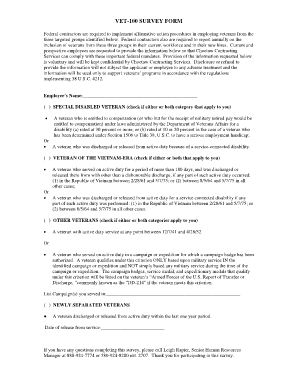
VET 100 SURVEY FORM


What is the VET 100 Survey Form
The VET 100 Survey Form is a document used by businesses to report their veteran employment statistics. This form is essential for federal contractors and subcontractors who are required to provide information about their workforce composition, particularly regarding the hiring of veterans. The data collected helps the government assess the effectiveness of programs aimed at increasing employment opportunities for veterans.
How to Use the VET 100 Survey Form
To use the VET 100 Survey Form, businesses must first gather relevant data about their employees, specifically those who identify as veterans. The form requires detailed information about the total number of employees, the number of veterans employed, and the type of positions held by these veterans. Once the data is compiled, it can be entered into the form, ensuring accuracy and compliance with reporting requirements.
Steps to Complete the VET 100 Survey Form
Completing the VET 100 Survey Form involves several key steps:
- Gather Employee Data: Collect information on all employees, focusing on veteran status.
- Fill Out the Form: Enter the required data accurately, including total employee count and veteran count.
- Review for Accuracy: Double-check all entries to ensure compliance with reporting standards.
- Submit the Form: Follow the designated submission methods, either electronically or via mail.
Legal Use of the VET 100 Survey Form
The legal use of the VET 100 Survey Form is governed by federal regulations that mandate reporting for businesses with federal contracts. Compliance with these regulations is crucial, as failure to submit the form accurately and on time can result in penalties. The form must be completed in accordance with the guidelines set forth by the Department of Labor, ensuring that all data reported is truthful and complete.
Key Elements of the VET 100 Survey Form
Key elements of the VET 100 Survey Form include:
- Total Number of Employees: The overall count of employees within the organization.
- Number of Veterans: The count of employees who identify as veterans.
- Job Categories: Classification of positions held by veterans, which helps in understanding employment trends.
- Signature and Certification: A declaration confirming the accuracy of the information provided.
Form Submission Methods
The VET 100 Survey Form can be submitted through various methods, ensuring flexibility for businesses. Options include:
- Online Submission: Many organizations choose to submit the form electronically through designated government portals.
- Mail: The form can also be printed and sent via traditional mail to the appropriate government office.
- In-Person: Some businesses may opt to deliver the form in person, especially if they have questions or require assistance during the submission process.
Quick guide on how to complete vet 100 survey form
Effortlessly Prepare VET 100 SURVEY FORM on Any Device
Digital document management has gained traction among businesses and individuals alike. It serves as an ideal eco-friendly alternative to traditional printed and signed documents, allowing you to obtain the necessary form and securely store it online. airSlate SignNow equips you with all the resources required to create, edit, and electronically sign your documents swiftly, without any setbacks. Manage VET 100 SURVEY FORM on any device using airSlate SignNow's Android or iOS applications and enhance any document-centric process today.
How to Modify and eSign VET 100 SURVEY FORM with Ease
- Locate VET 100 SURVEY FORM and then click Get Form to begin.
- Make use of the tools we offer to fill out your form.
- Highlight important sections of the documents or redact sensitive information with the tools specifically provided by airSlate SignNow for that purpose.
- Create your electronic signature using the Sign tool, which takes mere seconds and carries the same legal significance as a conventional handwritten signature.
- Review all the details and then click on the Done button to save your modifications.
- Select how you wish to share your form, whether by email, SMS, or invite link, or download it to your computer.
Put an end to lost or misplaced files, tedious form navigation, and mistakes that necessitate printing new document copies. airSlate SignNow addresses all your document management needs in just a few clicks from a device of your choice. Alter and eSign VET 100 SURVEY FORM while ensuring excellent communication throughout your document preparation process with airSlate SignNow.
Create this form in 5 minutes or less
Create this form in 5 minutes!
How to create an eSignature for the vet 100 survey form
How to create an electronic signature for a PDF online
How to create an electronic signature for a PDF in Google Chrome
How to create an e-signature for signing PDFs in Gmail
How to create an e-signature right from your smartphone
How to create an e-signature for a PDF on iOS
How to create an e-signature for a PDF on Android
People also ask
-
What is the VET 100 SURVEY FORM and how is it used?
The VET 100 SURVEY FORM is a standardized document designed for collecting essential feedback in veterinary services. This form helps businesses streamline their data collection processes, ensuring accurate and reliable information from clients.
-
How can I integrate the VET 100 SURVEY FORM with my existing systems?
The VET 100 SURVEY FORM can be easily integrated with a variety of platforms through airSlate SignNow's API. This allows for seamless workflows and data transfer between your application and the form, ensuring a smooth operation.
-
What features does airSlate SignNow offer for the VET 100 SURVEY FORM?
AirSlate SignNow provides a range of features for the VET 100 SURVEY FORM, including customizable templates, eSignature capabilities, and real-time tracking. These features make it easy to manage your surveys effectively and improve client communication.
-
Is the VET 100 SURVEY FORM customizable to fit my business needs?
Yes, the VET 100 SURVEY FORM is fully customizable, allowing you to modify questions and layout to suit your specific requirements. This ensures that the form gathers relevant data tailored to your veterinary practice.
-
What are the pricing options for using airSlate SignNow with the VET 100 SURVEY FORM?
AirSlate SignNow offers flexible pricing plans that cater to different business needs, making it affordable to utilize the VET 100 SURVEY FORM. You can choose a plan that fits your budget while accessing all essential features.
-
How can the VET 100 SURVEY FORM benefit my veterinary practice?
Implementing the VET 100 SURVEY FORM can signNowly enhance client engagement and satisfaction by collecting valuable feedback. This information allows you to improve services based on client needs and preferences.
-
Can I access the VET 100 SURVEY FORM on mobile devices?
Yes, the VET 100 SURVEY FORM is optimized for mobile devices, allowing clients to fill it out easily from their smartphones or tablets. This accessibility increases response rates and improves convenience for your customers.
Get more for VET 100 SURVEY FORM
Find out other VET 100 SURVEY FORM
- eSign Mississippi Government LLC Operating Agreement Easy
- eSign Ohio High Tech Letter Of Intent Later
- eSign North Dakota High Tech Quitclaim Deed Secure
- eSign Nebraska Healthcare / Medical LLC Operating Agreement Simple
- eSign Nebraska Healthcare / Medical Limited Power Of Attorney Mobile
- eSign Rhode Island High Tech Promissory Note Template Simple
- How Do I eSign South Carolina High Tech Work Order
- eSign Texas High Tech Moving Checklist Myself
- eSign Texas High Tech Moving Checklist Secure
- Help Me With eSign New Hampshire Government Job Offer
- eSign Utah High Tech Warranty Deed Simple
- eSign Wisconsin High Tech Cease And Desist Letter Fast
- eSign New York Government Emergency Contact Form Online
- eSign North Carolina Government Notice To Quit Now
- eSign Oregon Government Business Plan Template Easy
- How Do I eSign Oklahoma Government Separation Agreement
- How Do I eSign Tennessee Healthcare / Medical Living Will
- eSign West Virginia Healthcare / Medical Forbearance Agreement Online
- eSign Alabama Insurance LLC Operating Agreement Easy
- How Can I eSign Alabama Insurance LLC Operating Agreement