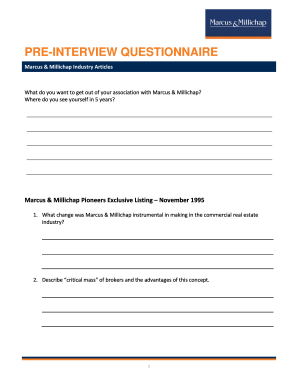
Pre Interview Questions Revised 06 21 16 Form


What is the Pre Interview Questions Revised 06 21 16
The Pre Interview Questions Revised 06 21 16 form is a structured document designed to facilitate the interview process for potential candidates. It includes a set of standardized questions aimed at gathering essential information about the applicant's qualifications, experiences, and suitability for a specific role. This form serves as a crucial tool for employers to assess candidates consistently and fairly, ensuring that all relevant aspects are covered during the interview.
How to use the Pre Interview Questions Revised 06 21 16
Using the Pre Interview Questions Revised 06 21 16 form involves several straightforward steps. First, ensure that you have the latest version of the form. Next, review the questions included in the document to familiarize yourself with the content. During the interview, present the questions to the candidate in a clear and concise manner, allowing them time to respond thoughtfully. It is important to take notes during the interview to capture the candidate's answers accurately, which will aid in the evaluation process later.
Steps to complete the Pre Interview Questions Revised 06 21 16
Completing the Pre Interview Questions Revised 06 21 16 form requires careful attention to detail. Begin by filling out the basic information section, which typically includes the candidate's name, the position applied for, and the date of the interview. Then, proceed to the main section of the form where you will ask each question listed. Make sure to record the candidate's responses clearly, noting any additional comments or observations that may be relevant. Finally, review the completed form to ensure all sections are filled out correctly before submitting it to the hiring committee.
Legal use of the Pre Interview Questions Revised 06 21 16
The legal use of the Pre Interview Questions Revised 06 21 16 form is governed by employment laws and regulations in the United States. Employers must ensure that the questions asked do not violate anti-discrimination laws and are relevant to the job in question. It is essential to maintain confidentiality regarding the candidate's responses and to use the information solely for the purpose of evaluating their suitability for the position. By adhering to these legal standards, employers can protect themselves from potential legal issues while conducting interviews.
Key elements of the Pre Interview Questions Revised 06 21 16
Key elements of the Pre Interview Questions Revised 06 21 16 form include a variety of questions designed to assess different competencies and attributes of candidates. These questions often cover areas such as work experience, skills, problem-solving abilities, and cultural fit within the organization. Additionally, the form may include sections for interviewer notes and ratings, allowing for a comprehensive evaluation of each candidate. By incorporating these elements, the form ensures a thorough and structured approach to the interview process.
Examples of using the Pre Interview Questions Revised 06 21 16
Examples of using the Pre Interview Questions Revised 06 21 16 form can vary based on the specific role being filled. For instance, in a technical position, questions may focus on the candidate's proficiency with certain software or programming languages. In contrast, for a customer service role, questions might emphasize communication skills and conflict resolution strategies. By tailoring the questions to the specific job requirements, employers can gain valuable insights into each candidate's capabilities and fit for the position.
Quick guide on how to complete pre interview questions revised 06 21 16
Access [SKS] effortlessly on any gadget
Digital document management has become increasingly favored by companies and individuals alike. It offers a superb eco-friendly substitute for conventional printed and signed documents, allowing you to obtain the necessary form and securely save it online. airSlate SignNow equips you with all the tools required to create, alter, and electronically sign your documents swiftly without delays. Manage [SKS] on any gadget with airSlate SignNow apps for Android or iOS and enhance any document-centric process today.
The simplest method to modify and electronically sign [SKS] with ease
- Locate [SKS] and click on Get Form to begin.
- Utilize the tools we provide to complete your document.
- Emphasize important sections of your documents or redact sensitive information with tools that airSlate SignNow offers specifically for that purpose.
- Create your signature using the Sign feature, which takes mere seconds and holds the same legal validity as a conventional ink signature.
- Review all the details and click on the Done button to save your changes.
- Choose your preferred method to send your form, whether by email, text message (SMS), invitation link, or download it to your computer.
Put an end to lost or misplaced files, tedious form searching, or mistakes that require printing new document copies. airSlate SignNow meets all your document management needs in just a few clicks from any device you prefer. Edit and electronically sign [SKS] and ensure exceptional communication at any stage of your form preparation process with airSlate SignNow.
Create this form in 5 minutes or less
Related searches to Pre Interview Questions Revised 06 21 16
Create this form in 5 minutes!
How to create an eSignature for the pre interview questions revised 06 21 16
How to create an electronic signature for a PDF online
How to create an electronic signature for a PDF in Google Chrome
How to create an e-signature for signing PDFs in Gmail
How to create an e-signature right from your smartphone
How to create an e-signature for a PDF on iOS
How to create an e-signature for a PDF on Android
People also ask
-
What are 'Pre Interview Questions Revised 06 21 16' and why are they important?
'Pre Interview Questions Revised 06 21 16' refer to a curated set of inquiries designed to streamline the interview process, helping employers select the right candidates. These questions can enhance understanding and improve communication during the recruitment process, making them essential for effective hiring.
-
How does airSlate SignNow facilitate the use of 'Pre Interview Questions Revised 06 21 16'?
airSlate SignNow empowers users to create, send, and eSign documents that can include 'Pre Interview Questions Revised 06 21 16.' This seamless integration ensures that your interview process is organized, allowing HR teams to collect responses efficiently and securely.
-
What features does airSlate SignNow offer for managing pre-interview documentation?
With airSlate SignNow, users can easily customize templates for 'Pre Interview Questions Revised 06 21 16,' automate workflows, and collect responses in real-time. The platform's user-friendly interface ensures that all parties can access and respond to documents without complications.
-
Are there any costs associated with using airSlate SignNow for 'Pre Interview Questions Revised 06 21 16'?
airSlate SignNow offers various pricing plans to suit different business needs, ensuring that you can implement 'Pre Interview Questions Revised 06 21 16' without breaking the bank. With cost-effective options, you can choose a plan that aligns with your budget while still accessing essential features.
-
What are the benefits of using airSlate SignNow for my HR team's pre-interview processes?
Using airSlate SignNow for 'Pre Interview Questions Revised 06 21 16' enhances productivity by simplifying document management and speeding up the hiring process. The platform also ensures better candidate experience through streamlined communication and secure document handling.
-
Can I integrate airSlate SignNow with other HR tools for 'Pre Interview Questions Revised 06 21 16'?
Yes, airSlate SignNow offers numerous integrations with popular HR software, allowing you to incorporate 'Pre Interview Questions Revised 06 21 16' into your existing workflows. This flexibility ensures that you can maintain a cohesive system that enhances overall efficiency.
-
How user-friendly is airSlate SignNow for new users dealing with 'Pre Interview Questions Revised 06 21 16'?
airSlate SignNow is designed with user-friendliness in mind, making it easy for new users to navigate and manage 'Pre Interview Questions Revised 06 21 16.' With straightforward tutorials and a supportive customer service team, anyone can start using the platform effectively in no time.
Get more for Pre Interview Questions Revised 06 21 16
Find out other Pre Interview Questions Revised 06 21 16
- Help Me With eSignature Michigan High Tech Emergency Contact Form
- eSignature Louisiana Insurance Rental Application Later
- eSignature Maryland Insurance Contract Safe
- eSignature Massachusetts Insurance Lease Termination Letter Free
- eSignature Nebraska High Tech Rental Application Now
- How Do I eSignature Mississippi Insurance Separation Agreement
- Help Me With eSignature Missouri Insurance Profit And Loss Statement
- eSignature New Hampshire High Tech Lease Agreement Template Mobile
- eSignature Montana Insurance Lease Agreement Template Online
- eSignature New Hampshire High Tech Lease Agreement Template Free
- How To eSignature Montana Insurance Emergency Contact Form
- eSignature New Jersey High Tech Executive Summary Template Free
- eSignature Oklahoma Insurance Warranty Deed Safe
- eSignature Pennsylvania High Tech Bill Of Lading Safe
- eSignature Washington Insurance Work Order Fast
- eSignature Utah High Tech Warranty Deed Free
- How Do I eSignature Utah High Tech Warranty Deed
- eSignature Arkansas Legal Affidavit Of Heirship Fast
- Help Me With eSignature Colorado Legal Cease And Desist Letter
- How To eSignature Connecticut Legal LLC Operating Agreement