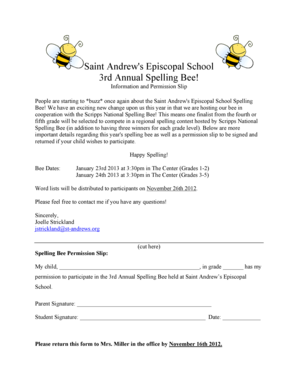
Spelling Bee Permission Slip Form


What is the spelling bee permission slip?
The spelling bee permission slip is a formal document that allows a student to participate in a spelling bee competition. This slip typically requires parental or guardian consent, ensuring that the child's participation is approved by an adult. The document includes essential details such as the student's name, the event date, and any necessary contact information. It serves as a legal acknowledgment of the parent's or guardian's agreement to the child's involvement in the event.
How to use the spelling bee permission slip
To use the spelling bee permission slip effectively, parents or guardians should first obtain the form from the school or event organizer. Once acquired, they need to fill in the required information, including the student's details and any specific event instructions. After completing the form, it should be signed and returned to the designated authority, such as the teacher or event coordinator, by the specified deadline. This ensures that the child is officially registered for the competition.
Steps to complete the spelling bee permission slip
Completing the spelling bee permission slip involves several straightforward steps:
- Obtain the spelling bee permission slip from the school or event organizer.
- Fill in the student's full name and grade level.
- Provide the date of the spelling bee event.
- Include any necessary contact information for the parent or guardian.
- Sign the form to indicate consent.
- Submit the completed slip to the appropriate authority before the deadline.
Legal use of the spelling bee permission slip
The spelling bee permission slip is legally binding once it is signed by a parent or guardian. This document confirms that the adult has granted permission for the child to participate in the event, which can protect both the school and the parent from liability. It is important to ensure that the slip is filled out accurately and submitted on time to avoid any legal complications regarding the child's participation.
Key elements of the spelling bee permission slip
Essential components of the spelling bee permission slip include:
- Student Information: Name, grade, and class.
- Event Details: Date, time, and location of the spelling bee.
- Parent/Guardian Information: Name and contact information.
- Consent Statement: A declaration that the parent or guardian agrees to the child's participation.
- Signature: Required to validate the permission granted.
Examples of using the spelling bee permission slip
Examples of how the spelling bee permission slip can be utilized include:
- A school organizing a district-wide spelling bee may require all participants to submit a permission slip.
- Parents may use the slip to authorize their child's participation in regional competitions.
- Event organizers may provide a digital version of the permission slip for easier access and submission.
Quick guide on how to complete spelling bee permission slip
Complete Spelling Bee Permission Slip easily on any device
Digital document management has gained traction among businesses and individuals alike. It serves as a superb environmentally friendly substitute for traditional printed and signed paperwork, allowing you to access the right documents and securely keep them online. airSlate SignNow equips you with all the tools required to create, modify, and electronically sign your files quickly without delays. Manage Spelling Bee Permission Slip on any platform using the airSlate SignNow Android or iOS applications and streamline any document-centered tasks now.
How to adjust and eSign Spelling Bee Permission Slip effortlessly
- Find Spelling Bee Permission Slip and click Get Form to commence.
- Make use of the tools we provide to fill out your document.
- Emphasize pertinent parts of the documents or obscure sensitive information with tools that airSlate SignNow offers specifically for that purpose.
- Create your signature using the Sign feature, which takes moments and carries the same legal validity as a standard handwritten signature.
- Review all the information and click on the Done button to save your changes.
- Choose how you want to send your document: via email, SMS, or invitation link, or download it to your computer.
Eliminate the hassle of lost or misplaced documents, tedious form navigation, or errors that necessitate printing new document copies. airSlate SignNow addresses your document management needs in just a few clicks from any device you prefer. Adjust and eSign Spelling Bee Permission Slip to ensure effective communication at every phase of your document preparation journey with airSlate SignNow.
Create this form in 5 minutes or less
Create this form in 5 minutes!
How to create an eSignature for the spelling bee permission slip
How to create an electronic signature for a PDF online
How to create an electronic signature for a PDF in Google Chrome
How to create an e-signature for signing PDFs in Gmail
How to create an e-signature right from your smartphone
How to create an e-signature for a PDF on iOS
How to create an e-signature for a PDF on Android
People also ask
-
What is permission spelling in the context of airSlate SignNow?
Permission spelling refers to the ability to set specific access rights for users signing documents in airSlate SignNow. This feature allows you to manage who can view, edit, or sign your documents, enhancing security and control in your document workflows.
-
How does airSlate SignNow ensure correct permission spelling for documents?
airSlate SignNow offers customizable permission settings to ensure that all parties have the correct access levels. By configuring permission spelling effectively, you prevent unauthorized access and safeguard sensitive information throughout the signing process.
-
What are the pricing options for using permission spelling features?
airSlate SignNow provides flexible pricing plans based on the features you need, including those related to permission spelling. Each plan offers a range of tools that cater to businesses of all sizes, ensuring you get the right fit for your document management needs.
-
Can I integrate airSlate SignNow with other applications for better permission spelling management?
Yes, airSlate SignNow integrates seamlessly with various applications like Google Drive, Salesforce, and Microsoft Office. These integrations allow for improved permission spelling management by streamlining how you send and sign documents across multiple platforms.
-
What benefits does airSlate SignNow’s permission spelling feature provide?
The permission spelling feature in airSlate SignNow enhances document security and operational efficiency. By controlling who can access certain documents, you ensure that only authorized individuals can make changes, which helps in maintaining the integrity of your documents.
-
Is there a limit to how many permissions I can set with airSlate SignNow?
There is no strict limit to the number of permissions you can set within airSlate SignNow, allowing for detailed customization. This means you can tailor permission spelling to fit your organizational structure and specific document requirements.
-
How can airSlate SignNow help with compliance and permission spelling?
Using airSlate SignNow with proper permission spelling helps businesses stay compliant with industry regulations by ensuring that only authorized personnel have access to sensitive documents. This approach minimizes risks associated with data bsignNowes and enhances your overall compliance strategy.
Get more for Spelling Bee Permission Slip
Find out other Spelling Bee Permission Slip
- Electronic signature Alaska Medical Records Release Mobile
- Electronic signature California Medical Records Release Myself
- Can I Electronic signature Massachusetts Medical Records Release
- How Do I Electronic signature Michigan Medical Records Release
- Electronic signature Indiana Membership Agreement Easy
- How Can I Electronic signature New Jersey Medical Records Release
- Electronic signature New Mexico Medical Records Release Easy
- How Can I Electronic signature Alabama Advance Healthcare Directive
- How Do I Electronic signature South Carolina Advance Healthcare Directive
- eSignature Kentucky Applicant Appraisal Form Evaluation Later
- Electronic signature Colorado Client and Developer Agreement Later
- Electronic signature Nevada Affiliate Program Agreement Secure
- Can I Electronic signature Pennsylvania Co-Branding Agreement
- Can I Electronic signature South Dakota Engineering Proposal Template
- How Do I Electronic signature Arizona Proforma Invoice Template
- Electronic signature California Proforma Invoice Template Now
- Electronic signature New York Equipment Purchase Proposal Now
- How Do I Electronic signature New York Proforma Invoice Template
- How Can I Electronic signature Oklahoma Equipment Purchase Proposal
- Can I Electronic signature New Jersey Agreement