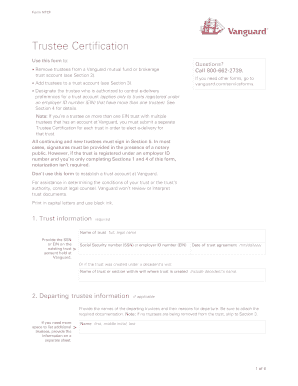
Vanguard Trustee Certification Form


What is the Vanguard Trustee Certification Form
The Vanguard Trustee Certification Form is a document used to certify the authority of a trustee to act on behalf of a trust. This form is essential for ensuring that financial institutions and other entities recognize the trustee's legal capacity to manage trust assets. It typically includes details about the trust, the trustee’s identity, and the specific powers granted to the trustee. By completing this form, trustees can facilitate transactions and decisions related to the trust, ensuring compliance with legal requirements.
How to use the Vanguard Trustee Certification Form
Using the Vanguard Trustee Certification Form involves several key steps. First, the trustee must gather necessary information about the trust, including its name, date of establishment, and the names of the beneficiaries. Next, the trustee should fill out the form accurately, providing all required details. Once completed, the form must be signed by the trustee and, if necessary, notarized to enhance its legal validity. Finally, the certified form can be submitted to financial institutions or other parties that require proof of the trustee's authority.
Steps to complete the Vanguard Trustee Certification Form
Completing the Vanguard Trustee Certification Form requires careful attention to detail. Follow these steps:
- Gather information about the trust, including its name and date of creation.
- Identify the trustee and provide their contact information.
- Clearly outline the powers granted to the trustee within the form.
- Review the form for accuracy and completeness.
- Sign the form in the designated area, and consider having it notarized.
- Submit the completed form to the relevant parties as required.
Legal use of the Vanguard Trustee Certification Form
The Vanguard Trustee Certification Form is legally binding when completed correctly. To ensure its legal use, the form must adhere to state-specific laws governing trusts and estates. This includes proper execution, which may involve notarization or witnessing, depending on jurisdiction. Additionally, the form should be used in accordance with the terms of the trust document, ensuring that the trustee acts within their granted authority. Failure to comply with these legal requirements may result in challenges to the trustee's authority.
Key elements of the Vanguard Trustee Certification Form
Several key elements must be included in the Vanguard Trustee Certification Form for it to be valid:
- Trust Information: Name and date of the trust.
- Trustee Details: Name, address, and contact information of the trustee.
- Powers Granted: A clear description of the authority granted to the trustee.
- Signatures: Signature of the trustee and any required witnesses or notaries.
- Effective Date: Date when the certification takes effect.
Form Submission Methods
The Vanguard Trustee Certification Form can be submitted through various methods depending on the requirements of the receiving institution. Common submission methods include:
- Online Submission: Many financial institutions allow for electronic submission of certified forms.
- Mail: The completed form can be mailed directly to the institution or party requiring it.
- In-Person: Some institutions may require the form to be submitted in person, especially if notarization is needed.
Quick guide on how to complete vanguard trustee certification form 14616452
Prepare Vanguard Trustee Certification Form effortlessly on any device
Online document management has gained traction among businesses and individuals alike. It serves as an ideal environmentally friendly alternative to traditional printed and signed documents, enabling you to locate the necessary form and securely store it online. airSlate SignNow provides all the resources you need to create, edit, and electronically sign your documents quickly and without delays. Manage Vanguard Trustee Certification Form on any device using the airSlate SignNow applications for Android or iOS and enhance any document-related task today.
The easiest way to alter and electronically sign Vanguard Trustee Certification Form seamlessly
- Locate Vanguard Trustee Certification Form and click on Get Form to begin.
- Utilize the tools we provide to fill out your document.
- Emphasize pertinent sections of your documents or obscure sensitive details with tools offered by airSlate SignNow designed specifically for that purpose.
- Create your signature with the Sign feature, which takes seconds and holds the same legal validity as a conventional handwritten signature.
- Review all the details and click on the Done button to save your changes.
- Select how you wish to share your form, whether by email, SMS, or invite link, or download it to your computer.
Forget about lost or improperly filed documents, time-consuming form searches, or errors that necessitate printing new copies. airSlate SignNow addresses your document management needs in just a few clicks from any device you prefer. Modify and electronically sign Vanguard Trustee Certification Form to ensure exceptional communication at every stage of your form preparation process with airSlate SignNow.
Create this form in 5 minutes or less
Create this form in 5 minutes!
How to create an eSignature for the vanguard trustee certification form 14616452
How to create an electronic signature for a PDF online
How to create an electronic signature for a PDF in Google Chrome
How to create an e-signature for signing PDFs in Gmail
How to create an e-signature right from your smartphone
How to create an e-signature for a PDF on iOS
How to create an e-signature for a PDF on Android
People also ask
-
What is the vanguard trustee certification form?
The vanguard trustee certification form is a crucial document that verifies the authority of a trustee to act on behalf of the trust. It is essential for ensuring proper management of trust assets and compliance with legal requirements. Understanding how to properly fill out this form can streamline your trustee responsibilities.
-
How do I complete the vanguard trustee certification form?
Completing the vanguard trustee certification form involves providing precise information about the trust, the trustee, and their authority. Make sure to review the required fields carefully and provide accurate details to avoid any issues. airSlate SignNow offers templates and guidance to simplify this process.
-
Is there a cost associated with using the vanguard trustee certification form?
The vanguard trustee certification form itself is typically free; however, users may incur costs related to the eSigning process if they choose to use a service like airSlate SignNow. This platform provides affordable pricing options designed to suit businesses of all sizes. Investing in a reliable eSigning solution can enhance the efficiency of handling your legal documents.
-
What features does airSlate SignNow offer for the vanguard trustee certification form?
airSlate SignNow includes multiple features that enhance the completion and submission of vanguard trustee certification forms. Key features include online editing, customizable templates, and secure eSigning. These tools streamline the document workflow and ensure compliance with legal standards.
-
What are the benefits of using airSlate SignNow for the vanguard trustee certification form?
Using airSlate SignNow for the vanguard trustee certification form provides several benefits, including increased efficiency and reduced time for document execution. The platform's user-friendly interface makes the signing process straightforward and accessible for all users. Additionally, airSlate SignNow enhances security and ensures compliance with regulations.
-
Can I integrate airSlate SignNow with other tools for the vanguard trustee certification form?
Yes, airSlate SignNow offers integrations with various CRM, cloud storage, and productivity tools, which can help streamline your workflow related to the vanguard trustee certification form. These integrations enable users to manage documents more effectively, boosting productivity. Explore the integration options on the airSlate SignNow platform to enhance your document management.
-
How secure is the vanguard trustee certification form when using airSlate SignNow?
The security of the vanguard trustee certification form is prioritized when using airSlate SignNow. The platform employs advanced encryption and security protocols to protect your documents and sensitive information. You can trust that your certification forms are handled with the utmost care and compliance with industry standards.
Get more for Vanguard Trustee Certification Form
- Warning notice due to complaint from neighbors wyoming form
- Lease subordination agreement wyoming form
- Apartment rules and regulations wyoming form
- Agreed cancellation of lease wyoming form
- Amendment of residential lease wyoming form
- Agreement for payment of unpaid rent wyoming form
- Commercial lease assignment from tenant to new tenant wyoming form
- Tenant consent to background and reference check wyoming form
Find out other Vanguard Trustee Certification Form
- Electronic signature Louisiana Car Dealer Lease Template Now
- Electronic signature Maine Car Dealer Promissory Note Template Later
- Electronic signature Maryland Car Dealer POA Now
- Electronic signature Oklahoma Banking Affidavit Of Heirship Mobile
- Electronic signature Oklahoma Banking Separation Agreement Myself
- Electronic signature Hawaii Business Operations Permission Slip Free
- How Do I Electronic signature Hawaii Business Operations Forbearance Agreement
- Electronic signature Massachusetts Car Dealer Operating Agreement Free
- How To Electronic signature Minnesota Car Dealer Credit Memo
- Electronic signature Mississippi Car Dealer IOU Now
- Electronic signature New Hampshire Car Dealer NDA Now
- Help Me With Electronic signature New Hampshire Car Dealer Warranty Deed
- Electronic signature New Hampshire Car Dealer IOU Simple
- Electronic signature Indiana Business Operations Limited Power Of Attorney Online
- Electronic signature Iowa Business Operations Resignation Letter Online
- Electronic signature North Carolina Car Dealer Purchase Order Template Safe
- Electronic signature Kentucky Business Operations Quitclaim Deed Mobile
- Electronic signature Pennsylvania Car Dealer POA Later
- Electronic signature Louisiana Business Operations Last Will And Testament Myself
- Electronic signature South Dakota Car Dealer Quitclaim Deed Myself