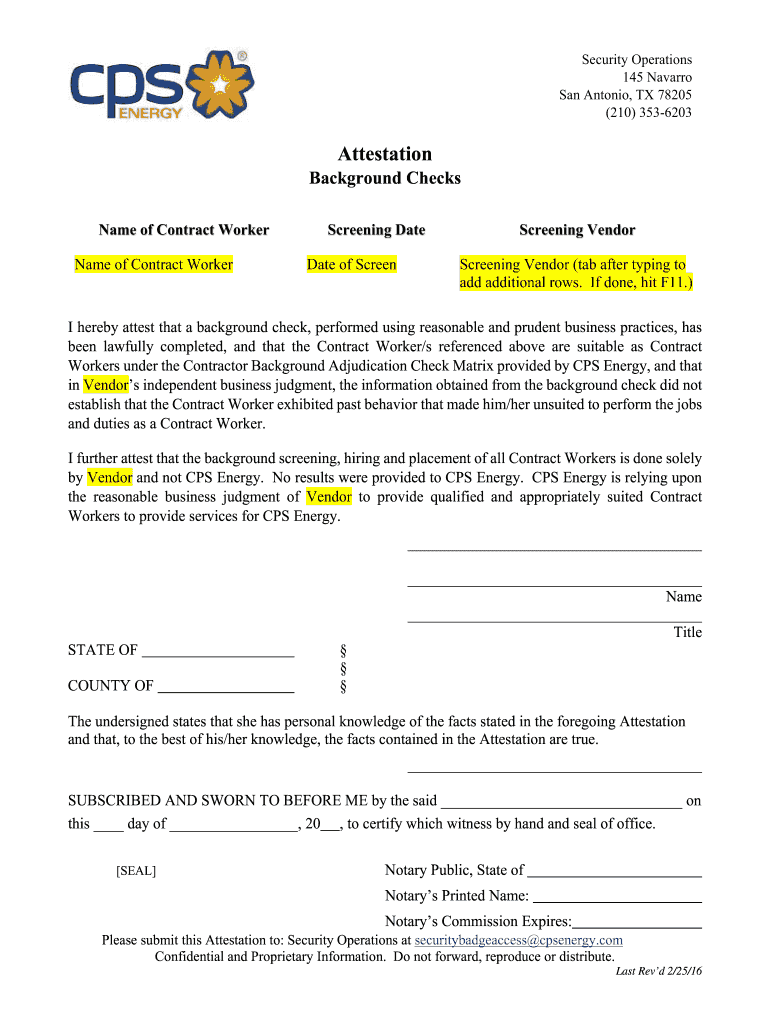
CPS Energy Attestation Letter Template Neubus Inc DOCX 2016-2026


Understanding the CPS Energy Attestation Letter Template
The CPS Energy Attestation Letter Template is a crucial document used to verify specific information regarding energy consumption or service eligibility. This template serves as a formal declaration, often required by utility companies or governmental bodies to confirm the accuracy of claims made by an applicant. Understanding its purpose is essential for ensuring compliance and facilitating the application process.
Key Elements of the CPS Energy Attestation Letter Template
When filling out the CPS Energy Attestation Letter Template, certain key elements must be included to ensure its validity. These elements typically consist of:
- Applicant Information: Full name, address, and contact details of the individual or entity submitting the letter.
- Purpose of the Attestation: A clear statement outlining the reason for the attestation, such as verifying energy usage or eligibility for programs.
- Declaration Statement: A formal assertion that the information provided is true and accurate to the best of the applicant's knowledge.
- Signature and Date: The applicant's signature, along with the date of signing, to authenticate the document.
Steps to Complete the CPS Energy Attestation Letter Template
Completing the CPS Energy Attestation Letter Template involves several straightforward steps:
- Download the Template: Obtain the latest version of the CPS Energy Attestation Letter Template in PDF format.
- Fill in Personal Information: Enter your name, address, and contact information accurately.
- State the Purpose: Clearly indicate the reason for your attestation, ensuring it aligns with the requirements of the entity requesting the letter.
- Write the Declaration: Include a statement affirming the truthfulness of the information provided.
- Sign and Date: Conclude by signing the document and adding the date to validate your submission.
Legal Use of the CPS Energy Attestation Letter Template
The CPS Energy Attestation Letter Template holds legal significance as it serves as a sworn statement. By signing this document, the applicant may be subject to legal repercussions for providing false information. It is essential to understand the legal implications of this letter, as it may be used in various contexts, such as utility audits or eligibility verifications for financial assistance programs.
Obtaining the CPS Energy Attestation Letter Template
The CPS Energy Attestation Letter Template can typically be obtained from the official website of CPS Energy or through authorized service providers. It is advisable to ensure that you are using the most current version of the template to meet any updated requirements. Additionally, some local government offices may provide access to this document as part of their service offerings.
Examples of Using the CPS Energy Attestation Letter Template
Practical examples of using the CPS Energy Attestation Letter Template include:
- Submitting a letter to verify energy consumption for a financial assistance program.
- Providing documentation for a utility audit to confirm compliance with energy usage regulations.
- Utilizing the letter as part of an application for renewable energy incentives.
Quick guide on how to complete cps energy attestation letter template neubus incdocx
Learn how to navigate the CPS Energy Attestation Letter Template Neubus Inc docx processing with this simple guide
Submitting and signNowing forms online is becoming more widespread and is the preferred choice for many users. It presents numerous benefits compared to traditional printed documents, such as ease, efficiency, enhanced precision, and safety.
With resources like airSlate SignNow, you can search, modify, sign, enhance, and dispatch your CPS Energy Attestation Letter Template Neubus Inc docx without being hindered by tiresome printing and scanning tasks. Refer to this concise guide to begin and finalize your form.
Follow these steps to obtain and complete CPS Energy Attestation Letter Template Neubus Inc docx
- Begin by clicking on the Get Form button to access your document in our editor.
- Pay attention to the green label on the left indicating mandatory fields so you don’t miss them.
- Utilize our advanced features to annotate, modify, sign, secure, and refine your document.
- Safeguard your file or convert it into a fillable form using the functionalities in the right panel.
- Review the document and inspect it for mistakes or inconsistencies.
- Select DONE to complete your edits.
- Rename your form or keep it as is.
- Choose the storage option you wish to use to save your document, send it via USPS, or click the Download Now button to retrieve your file.
If CPS Energy Attestation Letter Template Neubus Inc docx isn't what you were seeking, you can explore our extensive collection of pre-loaded forms that you can fill out with ease. Try our service today!
Create this form in 5 minutes or less
Create this form in 5 minutes!
How to create an eSignature for the cps energy attestation letter template neubus incdocx
How to create an eSignature for your Cps Energy Attestation Letter Template Neubus Incdocx in the online mode
How to create an electronic signature for the Cps Energy Attestation Letter Template Neubus Incdocx in Google Chrome
How to generate an electronic signature for signing the Cps Energy Attestation Letter Template Neubus Incdocx in Gmail
How to make an eSignature for the Cps Energy Attestation Letter Template Neubus Incdocx right from your smart phone
How to generate an eSignature for the Cps Energy Attestation Letter Template Neubus Incdocx on iOS devices
How to create an electronic signature for the Cps Energy Attestation Letter Template Neubus Incdocx on Android devices
People also ask
-
What is a nexus letter sample pdf and how is it used?
A nexus letter sample pdf is a document that establishes a connection between a veteran's condition and their service. It is often required when filing for disability claims with the VA. By providing a clear nexus in the sample, veterans can improve their chances of a successful outcome.
-
Can I create a nexus letter sample pdf using airSlate SignNow?
Yes, airSlate SignNow allows you to easily create and manage a nexus letter sample pdf. With its intuitive interface, you can customize templates, insert necessary information, and ensure that your documents meet required standards. This makes it a valuable tool for veterans and professionals alike.
-
How much does it cost to use airSlate SignNow for creating documents like a nexus letter sample pdf?
airSlate SignNow offers competitive pricing plans that cater to various needs, including those who need to create a nexus letter sample pdf. You can choose from subscription options based on your frequency of use, ensuring you only pay for what you need. This cost-effective solution empowers users without breaking the bank.
-
What features does airSlate SignNow offer for document signing?
airSlate SignNow is equipped with features that enhance the document signing process, including templates for a nexus letter sample pdf, secure e-signatures, and robust tracking capabilities. These features streamline your workflow and ensure your documents are legally binding and compliant. Additionally, you can collaborate in real-time.
-
Is there a free trial available for airSlate SignNow?
Yes, airSlate SignNow provides a free trial that users can utilize to explore its features and capabilities, including the creation of nexus letter sample pdfs. This trial allows you to test the platform without any commitment, ensuring it meets your needs before you subscribe. Try it out and see how it can enhance your document management.
-
Does airSlate SignNow integrate with other applications?
Absolutely! airSlate SignNow integrates seamlessly with various applications and platforms, enhancing your productivity when creating a nexus letter sample pdf. You can connect it with tools like Google Drive, Salesforce, and more, making it easier to manage your documents and eSigning processes from a central location.
-
How secure is airSlate SignNow when handling sensitive documents like a nexus letter sample pdf?
Security is a top priority at airSlate SignNow. The platform employs advanced encryption protocols to protect your sensitive documents, including nexus letter sample pdfs. You can rest assured that your information is safe, allowing you to focus on the eSigning and document management processes without worry.
Get more for CPS Energy Attestation Letter Template Neubus Inc docx
Find out other CPS Energy Attestation Letter Template Neubus Inc docx
- How Do I eSignature Maryland Healthcare / Medical PDF
- Help Me With eSignature New Mexico Healthcare / Medical Form
- How Do I eSignature New York Healthcare / Medical Presentation
- How To eSignature Oklahoma Finance & Tax Accounting PPT
- Help Me With eSignature Connecticut High Tech Presentation
- How To eSignature Georgia High Tech Document
- How Can I eSignature Rhode Island Finance & Tax Accounting Word
- How Can I eSignature Colorado Insurance Presentation
- Help Me With eSignature Georgia Insurance Form
- How Do I eSignature Kansas Insurance Word
- How Do I eSignature Washington Insurance Form
- How Do I eSignature Alaska Life Sciences Presentation
- Help Me With eSignature Iowa Life Sciences Presentation
- How Can I eSignature Michigan Life Sciences Word
- Can I eSignature New Jersey Life Sciences Presentation
- How Can I eSignature Louisiana Non-Profit PDF
- Can I eSignature Alaska Orthodontists PDF
- How Do I eSignature New York Non-Profit Form
- How To eSignature Iowa Orthodontists Presentation
- Can I eSignature South Dakota Lawers Document