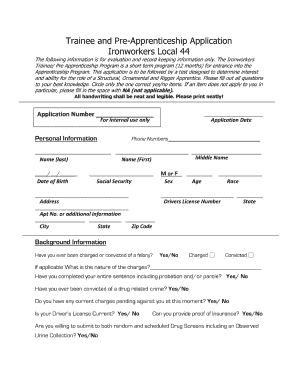
Apprenticeship Form


What is the Apprenticeship
An apprenticeship is a structured training program that combines on-the-job experience with classroom instruction. It allows individuals to gain practical skills while working under the supervision of experienced professionals. This approach not only enhances the apprentice's knowledge but also helps businesses cultivate a skilled workforce. Apprenticeships are commonly found in various industries, including construction, healthcare, and information technology.
How to use the Apprenticeship
To effectively utilize an apprenticeship, both the employer and the apprentice must understand their roles. Employers should provide a clear outline of the skills and knowledge to be acquired during the program. Apprentices, on the other hand, should actively engage in their training, seeking feedback and asking questions. Regular evaluations can help ensure that both parties are meeting their objectives and that the apprenticeship is progressing as intended.
Steps to complete the Apprenticeship
Completing an apprenticeship involves several key steps:
- Research and Selection: Identify the right apprenticeship program that aligns with career goals and interests.
- Application: Submit an application to the chosen program, including any required documentation.
- Training: Engage in both on-the-job training and classroom learning as outlined in the program.
- Assessment: Participate in regular assessments to evaluate progress and skill acquisition.
- Completion: Successfully finish all required training hours and assessments to earn certification.
Legal use of the Apprenticeship
For an apprenticeship to be legally recognized, it must comply with federal and state regulations. This includes adhering to labor laws regarding wages, working hours, and safety standards. Additionally, both the employer and apprentice should maintain accurate records of training hours and skills acquired. Ensuring compliance with these legal requirements not only protects the rights of the apprentice but also enhances the credibility of the apprenticeship program.
Eligibility Criteria
Eligibility for an apprenticeship can vary depending on the industry and specific program. Generally, candidates must meet certain criteria, which may include:
- Minimum age requirements, often set at 16 or 18 years.
- Educational prerequisites, such as a high school diploma or equivalent.
- Relevant skills or experience, which may be assessed during the application process.
Understanding these criteria is essential for prospective apprentices to ensure they meet the necessary qualifications before applying.
Required Documents
When applying for an apprenticeship, candidates typically need to provide several documents, including:
- A completed application form.
- Proof of educational qualifications, such as transcripts or diplomas.
- Letters of recommendation or references from previous employers or educators.
- Any relevant certifications or licenses that may enhance the application.
Gathering these documents in advance can streamline the application process and improve the chances of acceptance into the program.
Quick guide on how to complete apprenticeship
Effortlessly Complete Apprenticeship on Any Device
Online document management has become favored by companies and individuals alike. It serves as an excellent eco-friendly alternative to traditional printed and signed documents, allowing you to access the correct form and securely save it online. airSlate SignNow provides all the resources necessary to create, modify, and electronically sign your documents rapidly without delays. Handle Apprenticeship on any platform using airSlate SignNow's Android or iOS applications and streamline your document-driven processes today.
The Easiest Way to Modify and Electronically Sign Apprenticeship Seamlessly
- Find Apprenticeship and click Get Form to begin.
- Utilize the tools available to finalize your document.
- Emphasize important sections of your documents or redact sensitive information with the tools specifically provided by airSlate SignNow for that purpose.
- Create your signature using the Sign tool, which requires just seconds and holds the same legal validity as a conventional wet ink signature.
- Review all the details and click the Done button to store your modifications.
- Select your preferred method to send your form, whether by email, SMS, invitation link, or download it to your computer.
Eliminate worries about lost documents, tedious form searching, or errors that necessitate printing new copies. airSlate SignNow fulfills your document management requirements in just a few clicks from any device you choose. Edit and electronically sign Apprenticeship to ensure excellent communication at every stage of your form preparation process with airSlate SignNow.
Create this form in 5 minutes or less
Create this form in 5 minutes!
How to create an eSignature for the apprenticeship
How to create an electronic signature for a PDF online
How to create an electronic signature for a PDF in Google Chrome
How to create an e-signature for signing PDFs in Gmail
How to create an e-signature right from your smartphone
How to create an e-signature for a PDF on iOS
How to create an e-signature for a PDF on Android
People also ask
-
What is apprenticeship in the context of document signing?
In the context of document signing, apprenticeship refers to the process where individuals learn how to effectively use airSlate SignNow for managing electronic signatures. This ensures that businesses and apprentices become proficient in handling their documentation needs, increasing efficiency and reducing errors during the signing process.
-
How does airSlate SignNow support apprenticeship programs?
airSlate SignNow supports apprenticeship programs by providing a streamlined platform for document management and e-signatures. This helps apprentices to learn and practice essential skills in a digital environment, making training more effective and preparing them for real-world applications in their careers.
-
What are the pricing options for using airSlate SignNow for apprenticeship purposes?
The pricing for using airSlate SignNow is flexible, offering various plans to cater to businesses involved in apprenticeship programs. These plans range from basic to advanced features, allowing organizations to choose the right fit based on their needs and the size of their apprenticeship cohort.
-
What features of airSlate SignNow enhance the apprenticeship experience?
Key features of airSlate SignNow that enhance the apprenticeship experience include user-friendly interfaces, customizable templates, and robust tracking options. These tools enable apprentices to easily navigate the signing process and provide valuable insights for trainers and employers about document management.
-
Can airSlate SignNow be integrated with other systems for apprenticeship management?
Yes, airSlate SignNow offers seamless integrations with various platforms and applications used in apprenticeship management. This enables businesses to connect their existing systems with airSlate SignNow, ensuring a smooth workflow and improving collaboration among apprentices and trainers.
-
What are the benefits of using airSlate SignNow for apprenticeship?
Using airSlate SignNow for apprenticeship provides numerous benefits, including increased efficiency and reduced time spent on paperwork. The platform facilitates quick and secure electronic signatures, allowing apprentices to focus on their learning while ensuring compliance and documentation is managed effectively.
-
Is airSlate SignNow user-friendly for apprentices?
Absolutely! airSlate SignNow is designed with a user-friendly interface that caters to users, including apprentices with varying levels of technical expertise. This simplifies the document signing process, making it easier for apprentices to complete their tasks independently and confidently.
Get more for Apprenticeship
Find out other Apprenticeship
- Electronic signature Mississippi Courts Promissory Note Template Online
- Electronic signature Montana Courts Promissory Note Template Now
- Electronic signature Montana Courts Limited Power Of Attorney Safe
- Electronic signature Oklahoma Sports Contract Safe
- Electronic signature Oklahoma Sports RFP Fast
- How To Electronic signature New York Courts Stock Certificate
- Electronic signature South Carolina Sports Separation Agreement Easy
- Electronic signature Virginia Courts Business Plan Template Fast
- How To Electronic signature Utah Courts Operating Agreement
- Electronic signature West Virginia Courts Quitclaim Deed Computer
- Electronic signature West Virginia Courts Quitclaim Deed Free
- Electronic signature Virginia Courts Limited Power Of Attorney Computer
- Can I Sign Alabama Banking PPT
- Electronic signature Washington Sports POA Simple
- How To Electronic signature West Virginia Sports Arbitration Agreement
- Electronic signature Wisconsin Sports Residential Lease Agreement Myself
- Help Me With Sign Arizona Banking Document
- How Do I Sign Arizona Banking Form
- How Can I Sign Arizona Banking Form
- How Can I Sign Arizona Banking Form