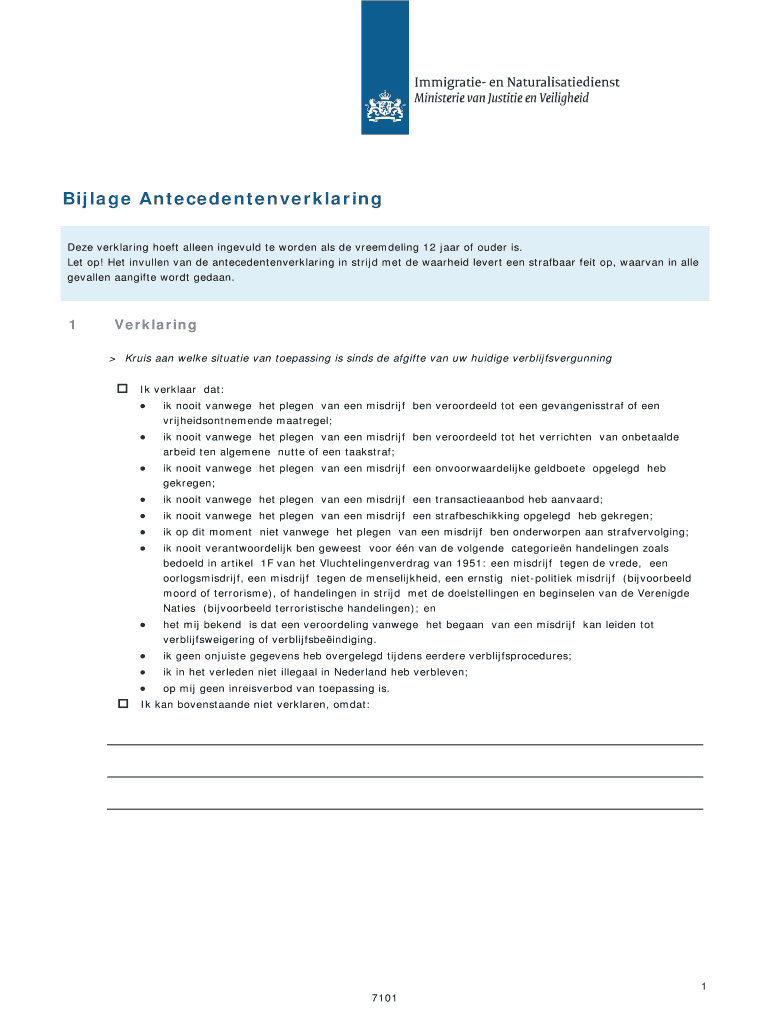
Antecedentenverklaring Form


What is the antecedentenverklaring?
The antecedentenverklaring is a formal document often required for various legal and administrative purposes. It serves as a certificate of conduct, indicating whether an individual has a criminal record or has been involved in any legal issues. This document is crucial for employers, educational institutions, and licensing bodies that need to assess the background of an individual before making decisions regarding employment, admission, or certification.
How to obtain the antecedentenverklaring
Obtaining the antecedentenverklaring typically involves a straightforward process. Individuals can request this document from the appropriate governmental authority, which may vary by state. Generally, the process includes filling out an application form, providing identification, and paying any applicable fees. It's important to check specific state requirements, as they can differ significantly.
Steps to complete the antecedentenverklaring
Completing the antecedentenverklaring requires careful attention to detail. Here are the essential steps:
- Gather necessary identification documents, such as a driver's license or passport.
- Fill out the application form accurately, ensuring all personal information is correct.
- Submit the application along with any required fees to the designated authority.
- Wait for processing, which may take several days to weeks depending on the jurisdiction.
Legal use of the antecedentenverklaring
The antecedentenverklaring holds legal significance as it provides a verified account of an individual's criminal history, if any. It is often used in hiring processes, especially in sensitive positions involving children or vulnerable populations. Employers and institutions rely on this document to make informed decisions while adhering to legal standards regarding employment and safety.
Key elements of the antecedentenverklaring
Understanding the key elements of the antecedentenverklaring is essential for its effective use. Important components typically include:
- The individual’s full name and date of birth.
- A statement regarding the presence or absence of a criminal record.
- The issuing authority's signature and seal, which validate the document.
- The date of issuance, indicating the currency of the information.
Examples of using the antecedentenverklaring
There are various scenarios where the antecedentenverklaring is utilized. Common examples include:
- Job applications, particularly in education, healthcare, and security sectors.
- Volunteer positions that involve working with children or vulnerable groups.
- Licensing applications for professions such as real estate agents or healthcare providers.
Quick guide on how to complete antecedentenverklaring
Handle Antecedentenverklaring seamlessly on any gadget
Digital document organization has gained traction with companies and individuals alike. It offers an ideal environmentally friendly alternative to conventional printed and signed paperwork, as you can easily locate the right template and securely keep it online. airSlate SignNow equips you with all the tools necessary to generate, modify, and eSign your documents rapidly without interruptions. Manage Antecedentenverklaring on any device with airSlate SignNow Android or iOS applications and streamline any document-centric procedure today.
How to adjust and eSign Antecedentenverklaring effortlessly
- Obtain Antecedentenverklaring and then click Get Form to begin.
- Utilize the tools we provide to fill out your document.
- Emphasize important sections of the documents or obscure personal information with tools that airSlate SignNow offers specifically for that purpose.
- Create your signature with the Sign tool, which takes seconds and holds the same legal validity as a conventional handwritten signature.
- Review all details and then click on the Done button to save your changes.
- Choose how you would like to send your document, through email, SMS, or a shared link, or download it to your computer.
Eliminate concerns about lost or misplaced documents, tedious form searches, or mistakes that require reprinting new document versions. airSlate SignNow meets all your document management requirements in just a few clicks from any device you prefer. Edit and eSign Antecedentenverklaring and ensure exceptional communication at every stage of the document preparation process with airSlate SignNow.
Create this form in 5 minutes or less
Create this form in 5 minutes!
How to create an eSignature for the antecedentenverklaring
How to create an electronic signature for a PDF online
How to create an electronic signature for a PDF in Google Chrome
How to create an e-signature for signing PDFs in Gmail
How to create an e-signature right from your smartphone
How to create an e-signature for a PDF on iOS
How to create an e-signature for a PDF on Android
People also ask
-
What is an antecedentenverklaring and why do I need it?
An antecedentenverklaring is a declaration of your criminal record and is often required for various official purposes, such as job applications. Understanding its importance will help you meet legal requirements and ensure smooth hiring processes.
-
How can airSlate SignNow help me with the antecedentenverklaring process?
airSlate SignNow simplifies the process of obtaining your antecedentenverklaring by allowing you to eSign necessary documents quickly and securely. With our user-friendly platform, you can complete the required documentation efficiently.
-
What features does airSlate SignNow offer for managing antecedentenverklaringen?
Our platform offers features like customizable templates, real-time tracking, and secure digitization of your antecedentenverklaring-related documents. These tools enhance your workflow and ensure compliance with legal standards.
-
Is airSlate SignNow cost-effective for processing antecedentenverklaringen?
Yes, airSlate SignNow is a cost-effective solution for processing antecedentenverklaringen, offering various pricing plans to suit different business needs. You'll save time and resources while ensuring a smooth eSigning experience.
-
Can I integrate airSlate SignNow with other tools for managing antecedentenverklaringen?
Absolutely! airSlate SignNow integrates seamlessly with various applications, allowing you to manage your antecedentenverklaring processes alongside your existing tools. This integration promotes greater efficiency in document handling.
-
What are the security measures in place for antecedentenverklaringen on airSlate SignNow?
AirSlate SignNow prioritizes the security of your documents, including antecedentenverklaringen, with advanced encryption, two-factor authentication, and secure storage. Our commitment to data protection ensures your information remains confidential.
-
Can I access my antecedentenverklaring documents from any device?
Yes, airSlate SignNow is designed to be accessible from any device, whether it’s a computer, tablet, or smartphone. This flexibility allows you to manage your antecedentenverklaring documents on the go.
Get more for Antecedentenverklaring
- Wwwvbavagovpubsformsveteran readiness and employment vrampampe questionnaire
- Wwwvagov vaforms vava form 10182 decision review request board appeal notice
- Application to replace an apportioned license plate andor cab card form
- Applications fayservicing com form
- Imm 1295 e application for work permit made outside of canada form
- Eagle scout application form fillable rank application in pdf
- Client hold harmless form
- State university sdsu jobs employmentindeedcom form
Find out other Antecedentenverklaring
- eSignature Vermont Real Estate Warranty Deed Online
- eSignature Vermont Real Estate Operating Agreement Online
- eSignature Utah Real Estate Emergency Contact Form Safe
- eSignature Washington Real Estate Lease Agreement Form Mobile
- How Can I eSignature New York Sports Executive Summary Template
- eSignature Arkansas Courts LLC Operating Agreement Now
- How Do I eSignature Arizona Courts Moving Checklist
- eSignature Wyoming Real Estate Quitclaim Deed Myself
- eSignature Wyoming Real Estate Lease Agreement Template Online
- How Can I eSignature Delaware Courts Stock Certificate
- How Can I eSignature Georgia Courts Quitclaim Deed
- Help Me With eSignature Florida Courts Affidavit Of Heirship
- Electronic signature Alabama Banking RFP Online
- eSignature Iowa Courts Quitclaim Deed Now
- eSignature Kentucky Courts Moving Checklist Online
- eSignature Louisiana Courts Cease And Desist Letter Online
- How Can I Electronic signature Arkansas Banking Lease Termination Letter
- eSignature Maryland Courts Rental Application Now
- eSignature Michigan Courts Affidavit Of Heirship Simple
- eSignature Courts Word Mississippi Later