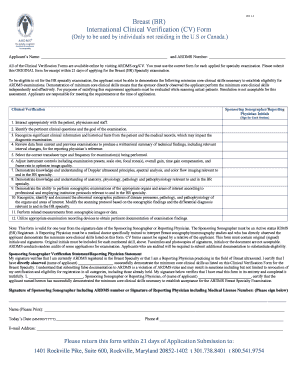
Ardms Forms


What is the Ardms Forms
The Ardms Forms are specialized documents used in various professional fields, particularly in the healthcare sector. These forms facilitate the collection of essential information, ensuring that the necessary data is accurately captured for processing. They serve a critical role in the certification and credentialing processes for medical professionals, helping to maintain standards and compliance within the industry. Understanding the purpose and structure of these forms is crucial for individuals and organizations that rely on them.
How to use the Ardms Forms
Using the Ardms Forms involves several straightforward steps. First, identify the specific form required for your situation, as there are different types tailored for various needs. Next, ensure you have all necessary information at hand, including personal details and relevant documentation. Fill out the form carefully, paying attention to any specific instructions provided. Once completed, review the form for accuracy before submission. Utilizing digital tools can streamline this process, allowing for easy editing and secure submission.
Steps to complete the Ardms Forms
Completing the Ardms Forms effectively requires a systematic approach:
- Gather information: Collect all required personal and professional details.
- Choose the correct form: Ensure you have the right version for your needs.
- Fill out the form: Input information accurately, following any guidelines.
- Review: Double-check for errors or omissions.
- Submit: Send the completed form through the appropriate channel, whether online or via mail.
Legal use of the Ardms Forms
The legal use of the Ardms Forms is governed by specific regulations that ensure their validity and enforceability. To be considered legally binding, these forms must meet certain criteria, including proper signatures and compliance with applicable laws. Utilizing a reliable electronic signature platform enhances the legitimacy of the forms, as it provides an audit trail and ensures adherence to eSignature laws. Understanding these legal aspects is essential for both individuals and organizations to avoid potential disputes.
Key elements of the Ardms Forms
Key elements of the Ardms Forms include:
- Identification fields: Personal and professional information to identify the individual.
- Signature section: A designated area for the signer's signature, which may require additional verification.
- Date fields: Spaces for recording the date of completion and submission.
- Instructions: Clear guidelines on how to fill out the form correctly.
- Contact information: Details for inquiries or follow-up regarding the form.
Examples of using the Ardms Forms
Examples of using the Ardms Forms can be found across various scenarios, such as:
- Healthcare professionals applying for certification or renewal.
- Institutions requesting verification of credentials for employment purposes.
- Individuals seeking to document their educational achievements.
These forms play a vital role in ensuring that all necessary information is accurately recorded and submitted for processing, supporting the integrity of professional standards.
Quick guide on how to complete ardms forms
Complete Ardms Forms seamlessly on any device
Online document management has gained popularity among businesses and individuals. It offers an ideal eco-friendly alternative to traditional printed and signed paperwork, allowing you to obtain the correct form and securely store it online. airSlate SignNow equips you with all the tools necessary to create, modify, and electronically sign your documents quickly without any hold-ups. Manage Ardms Forms on any device using the airSlate SignNow Android or iOS applications and enhance any document-centric process today.
How to alter and eSign Ardms Forms effortlessly
- Locate Ardms Forms and click on Get Form to begin.
- Utilize the tools we provide to complete your form.
- Emphasize pertinent sections of your documents or obscure sensitive information with tools that airSlate SignNow offers specifically for this purpose.
- Create your eSignature using the Sign tool, which takes seconds and carries the same legal validity as a conventional wet ink signature.
- Review all the details and click on the Done button to save your changes.
- Choose how you wish to deliver your form, via email, text message (SMS), or invitation link, or download it to your computer.
Say goodbye to lost or misplaced files, tedious form searches, or mistakes that necessitate printing new document copies. airSlate SignNow addresses your document management needs in just a few clicks from any device you prefer. Modify and eSign Ardms Forms and guarantee excellent communication at every stage of your form preparation process with airSlate SignNow.
Create this form in 5 minutes or less
Create this form in 5 minutes!
How to create an eSignature for the ardms forms
How to create an electronic signature for a PDF online
How to create an electronic signature for a PDF in Google Chrome
How to create an e-signature for signing PDFs in Gmail
How to create an e-signature right from your smartphone
How to create an e-signature for a PDF on iOS
How to create an e-signature for a PDF on Android
People also ask
-
What are Ardms Forms?
Ardms Forms are specialized documents designed for use in the context of the American Registry for Diagnostic Medical Sonography (ARDMS) certification. They facilitate the completion and submission of important data necessary for certification, making the process more efficient and user-friendly.
-
How does airSlate SignNow support Ardms Forms?
airSlate SignNow provides an effective platform for creating, sending, and electronically signing Ardms Forms. With its intuitive interface, users can streamline their document workflows, ensuring that forms are completed accurately and submitted on time.
-
What are the pricing options for airSlate SignNow when using Ardms Forms?
airSlate SignNow offers various pricing plans that cater to different business needs, including packages suitable for those focusing on using Ardms Forms. These plans are designed to be cost-effective, providing access to essential features at competitive rates.
-
Can I integrate Ardms Forms with other software using airSlate SignNow?
Yes, airSlate SignNow allows for seamless integration with multiple software applications, enabling users to incorporate Ardms Forms into their existing systems. This enhances productivity by allowing for automated workflows and better data management.
-
What features make airSlate SignNow ideal for managing Ardms Forms?
airSlate SignNow offers features such as document templates, automated workflows, and real-time tracking, which are beneficial for managing Ardms Forms. These capabilities help ensure that all forms are completed efficiently while maintaining compliance.
-
Is there a mobile app for managing Ardms Forms with airSlate SignNow?
Yes, airSlate SignNow has a mobile app that allows users to manage Ardms Forms on the go. This flexibility ensures that you can access, complete, and sign forms from anywhere, enhancing convenience and productivity.
-
What are the security measures in place for Ardms Forms using airSlate SignNow?
AirSlate SignNow employs industry-leading security measures to protect Ardms Forms, including encryption, secure cloud storage, and compliance with privacy regulations. This ensures that sensitive information remains confidential and secure.
Get more for Ardms Forms
Find out other Ardms Forms
- eSign Arkansas Legal LLC Operating Agreement Simple
- eSign Alabama Life Sciences Residential Lease Agreement Fast
- How To eSign Arkansas Legal Residential Lease Agreement
- Help Me With eSign California Legal Promissory Note Template
- eSign Colorado Legal Operating Agreement Safe
- How To eSign Colorado Legal POA
- eSign Insurance Document New Jersey Online
- eSign Insurance Form New Jersey Online
- eSign Colorado Life Sciences LLC Operating Agreement Now
- eSign Hawaii Life Sciences Letter Of Intent Easy
- Help Me With eSign Hawaii Life Sciences Cease And Desist Letter
- eSign Hawaii Life Sciences Lease Termination Letter Mobile
- eSign Hawaii Life Sciences Permission Slip Free
- eSign Florida Legal Warranty Deed Safe
- Help Me With eSign North Dakota Insurance Residential Lease Agreement
- eSign Life Sciences Word Kansas Fast
- eSign Georgia Legal Last Will And Testament Fast
- eSign Oklahoma Insurance Business Associate Agreement Mobile
- eSign Louisiana Life Sciences Month To Month Lease Online
- eSign Legal Form Hawaii Secure