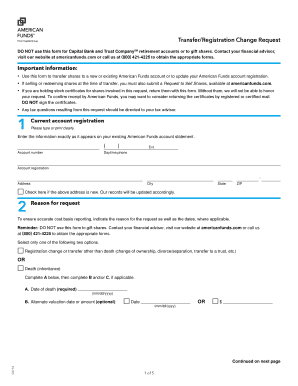
American Funds Transfer Registration Change Request Form


What is the American Funds Transfer Registration Change Request
The American Funds Transfer Registration Change Request is a formal document used to update or modify the registration details associated with an investment account held with American Funds. This request is essential for ensuring that account information remains accurate and up-to-date, reflecting any changes in personal circumstances, such as a change of address, beneficiary updates, or alterations in account ownership. Completing this form correctly is crucial for maintaining compliance with the financial institution's policies and regulatory requirements.
Steps to Complete the American Funds Transfer Registration Change Request
Completing the American Funds Transfer Registration Change Request involves several key steps to ensure accuracy and compliance. Here is a simplified process:
- Gather necessary personal information, including your account number and identification details.
- Clearly indicate the specific changes you wish to make, such as updating your address or changing beneficiaries.
- Provide any required documentation to support your request, such as proof of identity or legal documents if applicable.
- Review the completed form for accuracy and completeness to avoid delays in processing.
- Submit the form through the designated method, whether online, by mail, or in person, as specified by American Funds.
How to Use the American Funds Transfer Registration Change Request
Using the American Funds Transfer Registration Change Request effectively requires understanding its purpose and the information needed. This form is typically utilized when there is a need to update account details to reflect changes in personal circumstances. To use it, fill out the form with accurate information, ensuring all required fields are completed. If submitting online, follow the prompts on the platform to upload any necessary documents securely. For paper submissions, ensure the form is signed and dated before mailing it to the correct address.
Legal Use of the American Funds Transfer Registration Change Request
The legal use of the American Funds Transfer Registration Change Request is grounded in its compliance with financial regulations and institutional policies. This form must be filled out truthfully and accurately, as any misrepresentation can lead to legal consequences or denial of the request. It is essential to understand that submitting this form signifies your consent to the changes being made and acknowledges the terms set forth by American Funds. Always keep a copy of the submitted form for your records, as it serves as proof of your request.
Required Documents for the American Funds Transfer Registration Change Request
When submitting the American Funds Transfer Registration Change Request, certain documents may be required to support your request. These may include:
- Proof of identity, such as a driver's license or passport.
- Legal documents, if applicable, for changes in account ownership or beneficiary designations.
- Any previous correspondence with American Funds related to your account.
Having these documents ready can expedite the processing of your request and help ensure compliance with regulatory requirements.
Form Submission Methods
The American Funds Transfer Registration Change Request can be submitted through various methods, depending on the preferences of the account holder and the policies of American Funds. Common submission methods include:
- Online submission through the American Funds website or designated portal.
- Mailing the completed form to the appropriate address provided by American Funds.
- In-person submission at a local American Funds office or authorized representative.
Each method has its own processing times and requirements, so it is advisable to choose the one that best fits your needs.
Quick guide on how to complete american funds transfer registration change request
Complete American Funds Transfer Registration Change Request effortlessly on any device
Digital document management has gained popularity among companies and individuals. It serves as an ideal eco-friendly substitute for conventional printed and signed paperwork, allowing you to obtain the necessary form and securely archive it online. airSlate SignNow provides all the tools you require to generate, modify, and eSign your documents swiftly without complications. Manage American Funds Transfer Registration Change Request on any platform with airSlate SignNow Android or iOS applications and simplify any document-related process today.
The easiest way to modify and eSign American Funds Transfer Registration Change Request with ease
- Retrieve American Funds Transfer Registration Change Request and click on Get Form to begin.
- Use the tools we offer to complete your document.
- Highlight important sections of your documents or obscure sensitive information with tools specifically provided by airSlate SignNow for that purpose.
- Create your signature using the Sign tool, which takes only seconds and has the same legal validity as a conventional handwritten signature.
- Review the details and click on the Done button to save your modifications.
- Select your preferred method for sending your document, by email, text message (SMS), or invitation link, or download it to your PC.
No more concerns about lost or misplaced documents, tedious form searches, or mistakes that necessitate printing new copies. airSlate SignNow addresses all your document management needs in just a few clicks from any device you choose. Edit and eSign American Funds Transfer Registration Change Request to ensure clear communication at every stage of the form preparation process with airSlate SignNow.
Create this form in 5 minutes or less
Create this form in 5 minutes!
How to create an eSignature for the american funds transfer registration change request
How to create an electronic signature for a PDF online
How to create an electronic signature for a PDF in Google Chrome
How to create an e-signature for signing PDFs in Gmail
How to create an e-signature right from your smartphone
How to create an e-signature for a PDF on iOS
How to create an e-signature for a PDF on Android
People also ask
-
What is the american funds transfer registration change request process?
The american funds transfer registration change request process involves submitting a formal request to modify your registration details. airSlate SignNow simplifies this process by allowing you to eSign and send documents directly from your platform. You can track the request status and ensure all changes are accurately recorded.
-
How can I initiate an american funds transfer registration change request?
To initiate an american funds transfer registration change request, log into your airSlate SignNow account and select the appropriate template. Fill in the necessary details and submit your request for eSigning. Our user-friendly interface guides you through each step.
-
Are there any fees associated with making an american funds transfer registration change request?
Using airSlate SignNow, there are no additional fees for submitting an american funds transfer registration change request. Our pricing model is transparent, allowing you to manage your documents and sign requests without hidden costs. Check our pricing page for more details on your subscription options.
-
What features does airSlate SignNow offer for handling registration change requests?
airSlate SignNow provides robust features for managing registration change requests, including eSignature capabilities, document templates, and secure storage. You can easily customize templates for american funds transfer registration change requests, ensuring compliance and efficiency in your workflow.
-
Can I integrate airSlate SignNow with other financial management tools for registration changes?
Yes, airSlate SignNow integrates seamlessly with various financial management tools. This allows you to streamline the process of submitting american funds transfer registration change requests alongside other financial operations. Check our integrations page for a list of compatible applications.
-
What benefits can I expect from using airSlate SignNow for registration change requests?
Using airSlate SignNow for your american funds transfer registration change requests offers several benefits: enhanced workflow efficiency, real-time tracking of document status, and easy collaboration with multiple stakeholders. Our platform is designed to simplify your processes while ensuring security and compliance.
-
Is airSlate SignNow secure for submitting sensitive registration change requests?
Absolutely. airSlate SignNow employs industry-standard encryption and security protocols to protect your data when submitting american funds transfer registration change requests. Your confidentiality is our priority, ensuring your documents are safe and secure throughout the process.
Get more for American Funds Transfer Registration Change Request
- The court requires that this form be printed on blue colored paper
- 2 beginning steps and overviews childrens law center form
- Have a dependent or minor children together or a spouse is pregnant form
- Reemployment plan examples form
- Certificate of residency erie community college form
- Immediately supervised trainee ist application form
- The circuit or district court through a trialwaiver hearing notice setting the date time and place to appear form
- The bureau requires that all requests for public records be in writing form
Find out other American Funds Transfer Registration Change Request
- Electronic signature Oregon Police Living Will Now
- Electronic signature Pennsylvania Police Executive Summary Template Free
- Electronic signature Pennsylvania Police Forbearance Agreement Fast
- How Do I Electronic signature Pennsylvania Police Forbearance Agreement
- How Can I Electronic signature Pennsylvania Police Forbearance Agreement
- Electronic signature Washington Real Estate Purchase Order Template Mobile
- Electronic signature West Virginia Real Estate Last Will And Testament Online
- Electronic signature Texas Police Lease Termination Letter Safe
- How To Electronic signature Texas Police Stock Certificate
- How Can I Electronic signature Wyoming Real Estate Quitclaim Deed
- Electronic signature Virginia Police Quitclaim Deed Secure
- How Can I Electronic signature West Virginia Police Letter Of Intent
- How Do I Electronic signature Washington Police Promissory Note Template
- Electronic signature Wisconsin Police Permission Slip Free
- Electronic signature Minnesota Sports Limited Power Of Attorney Fast
- Electronic signature Alabama Courts Quitclaim Deed Safe
- How To Electronic signature Alabama Courts Stock Certificate
- Can I Electronic signature Arkansas Courts Operating Agreement
- How Do I Electronic signature Georgia Courts Agreement
- Electronic signature Georgia Courts Rental Application Fast