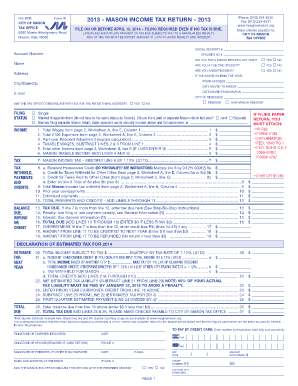
Mason Individual Return 13 City of Mason Imaginemason Form


What is the Mason Individual Return 13 City Of Mason Imaginemason
The Mason Individual Return 13 City of Mason Imaginemason is a specific tax form used by residents of Mason for filing their individual income taxes. This form is designed to capture essential financial information, allowing the local government to assess tax liabilities accurately. It is crucial for individuals to complete this form to ensure compliance with local tax regulations and to facilitate the proper allocation of public resources.
Steps to complete the Mason Individual Return 13 City Of Mason Imaginemason
Completing the Mason Individual Return 13 involves several key steps:
- Gather all necessary financial documents, including W-2 forms, 1099s, and any other income statements.
- Ensure you have your Social Security number and any dependents' information ready.
- Fill out the form accurately, entering all relevant income and deductions.
- Review the completed form for accuracy and completeness.
- Sign and date the form to validate your submission.
Legal use of the Mason Individual Return 13 City Of Mason Imaginemason
The Mason Individual Return 13 is legally binding when completed and submitted in accordance with local tax laws. It is essential that taxpayers provide accurate information, as any discrepancies can lead to penalties or audits. The form must be filed by the designated deadline to avoid late fees and ensure compliance with tax regulations.
How to use the Mason Individual Return 13 City Of Mason Imaginemason
Using the Mason Individual Return 13 is straightforward. Taxpayers can fill out the form manually or utilize digital platforms that support electronic submissions. When using an electronic method, ensure that the platform complies with eSignature regulations to maintain the form's legal validity. After completing the form, it can be submitted online, by mail, or in person, depending on the preferred method of filing.
Filing Deadlines / Important Dates
It is important to be aware of the filing deadlines associated with the Mason Individual Return 13. Typically, the deadline for submission aligns with federal tax deadlines, which is usually April 15. However, specific local extensions or changes may apply, so taxpayers should verify the exact dates each year to avoid penalties.
Required Documents
To complete the Mason Individual Return 13, taxpayers should gather several key documents:
- W-2 forms from employers.
- 1099 forms for any freelance or contract work.
- Records of other income, such as interest or dividends.
- Documentation for deductions, including mortgage interest and charitable contributions.
Who Issues the Form
The Mason Individual Return 13 is issued by the City of Mason’s tax authority. This local government body is responsible for the administration of tax laws and ensuring that residents comply with local tax regulations. Taxpayers can obtain the form through the city’s official website or at designated government offices.
Quick guide on how to complete mason individual return 13 city of mason imaginemason
Complete Mason Individual Return 13 City Of Mason Imaginemason effortlessly on any gadget
Web-based document management has become increasingly favored by companies and individuals. It offers an excellent eco-friendly substitute to traditional printed and signed documents, as you can obtain the necessary form and securely keep it online. airSlate SignNow equips you with all the tools you require to create, edit, and eSign your documents quickly and without delays. Manage Mason Individual Return 13 City Of Mason Imaginemason on any device using airSlate SignNow's Android or iOS applications and enhance any document-centric process today.
The simplest way to modify and eSign Mason Individual Return 13 City Of Mason Imaginemason seamlessly
- Obtain Mason Individual Return 13 City Of Mason Imaginemason and click on Get Form to begin.
- Utilize the tools we provide to fill out your document.
- Emphasize pertinent sections of your documents or obscure sensitive information with tools that airSlate SignNow offers specifically for that purpose.
- Create your eSignature with the Sign tool, which takes only seconds and holds the same legal significance as a traditional wet ink signature.
- Verify the details and click on the Done button to save your modifications.
- Select how you wish to share your form, via email, SMS, or invite link, or download it to your computer.
Eliminate concerns about lost or misplaced documents, tedious form searches, or errors that necessitate printing new document copies. airSlate SignNow meets your document management needs in just a few clicks from any device you prefer. Modify and eSign Mason Individual Return 13 City Of Mason Imaginemason and ensure excellent communication at every stage of the form preparation process with airSlate SignNow.
Create this form in 5 minutes or less
Create this form in 5 minutes!
How to create an eSignature for the mason individual return 13 city of mason imaginemason
How to create an electronic signature for a PDF online
How to create an electronic signature for a PDF in Google Chrome
How to create an e-signature for signing PDFs in Gmail
How to create an e-signature right from your smartphone
How to create an e-signature for a PDF on iOS
How to create an e-signature for a PDF on Android
People also ask
-
What is the Mason Individual Return 13 City Of Mason Imaginemason?
The Mason Individual Return 13 City Of Mason Imaginemason is a simplified tax return process specifically designed for residents of Mason. This form allows individuals to report their income and calculate the appropriate City of Mason income tax. Using airSlate SignNow can streamline this process with easy document signing and submitting capabilities.
-
How can airSlate SignNow help me with my Mason Individual Return 13 City Of Mason Imaginemason?
airSlate SignNow provides a seamless platform to electronically sign and submit your Mason Individual Return 13 City Of Mason Imaginemason. With our user-friendly interface, you can prepare, send, and eSign your documents quickly, ensuring timely submission and compliance with city regulations.
-
What are the pricing options for airSlate SignNow for filing the Mason Individual Return 13 City Of Mason Imaginemason?
airSlate SignNow offers various pricing plans that cater to different needs. Whether you're an individual or a business, you can choose a plan that suits your budget and requirements for managing the Mason Individual Return 13 City Of Mason Imaginemason efficiently. We also provide features that help reduce costs associated with traditional document signing.
-
Are there any features specific to the Mason Individual Return 13 City Of Mason Imaginemason?
Yes, airSlate SignNow offers tailored features such as templates and reminders for the Mason Individual Return 13 City Of Mason Imaginemason. These tools help ensure that you complete your tax return accurately and on time while simplifying the overall process of document management.
-
What are the benefits of using airSlate SignNow for my Mason Individual Return 13 City Of Mason Imaginemason?
By using airSlate SignNow for your Mason Individual Return 13 City Of Mason Imaginemason, you benefit from a more efficient and organized tax filing process. Our platform enhances document security, offers real-time tracking, and allows for fast electronic signatures, saving you both time and stress during tax season.
-
Can I integrate airSlate SignNow with other software for my Mason Individual Return 13 City Of Mason Imaginemason?
Yes, airSlate SignNow supports integrations with multiple platforms that can help you manage your Mason Individual Return 13 City Of Mason Imaginemason more effectively. Connecting your existing accounting or tax software with our solution allows for easier document workflows and improved efficiency in handling your tax filings.
-
Is it secure to use airSlate SignNow for filing the Mason Individual Return 13 City Of Mason Imaginemason?
Absolutely! airSlate SignNow prioritizes the security of your documents, especially when dealing with sensitive information like the Mason Individual Return 13 City Of Mason Imaginemason. We use advanced encryption and secure storage solutions to protect your data throughout the signing and submission process.
Get more for Mason Individual Return 13 City Of Mason Imaginemason
- Dc license application form
- Sss disclosure statement on loan credit transaction form
- Braden scale form
- Pharmacy council of jamaica website form
- Confidential form 10363020
- April raintree full book online form
- Oca booster club 15 expense reimbursement claim ocacademy form
- Lansdale hometown heroes form
Find out other Mason Individual Return 13 City Of Mason Imaginemason
- eSignature Oklahoma Car Dealer Warranty Deed Easy
- eSignature Oregon Car Dealer Rental Lease Agreement Safe
- eSignature South Carolina Charity Confidentiality Agreement Easy
- Can I eSignature Tennessee Car Dealer Limited Power Of Attorney
- eSignature Utah Car Dealer Cease And Desist Letter Secure
- eSignature Virginia Car Dealer Cease And Desist Letter Online
- eSignature Virginia Car Dealer Lease Termination Letter Easy
- eSignature Alabama Construction NDA Easy
- How To eSignature Wisconsin Car Dealer Quitclaim Deed
- eSignature California Construction Contract Secure
- eSignature Tennessee Business Operations Moving Checklist Easy
- eSignature Georgia Construction Residential Lease Agreement Easy
- eSignature Kentucky Construction Letter Of Intent Free
- eSignature Kentucky Construction Cease And Desist Letter Easy
- eSignature Business Operations Document Washington Now
- How To eSignature Maine Construction Confidentiality Agreement
- eSignature Maine Construction Quitclaim Deed Secure
- eSignature Louisiana Construction Affidavit Of Heirship Simple
- eSignature Minnesota Construction Last Will And Testament Online
- eSignature Minnesota Construction Last Will And Testament Easy