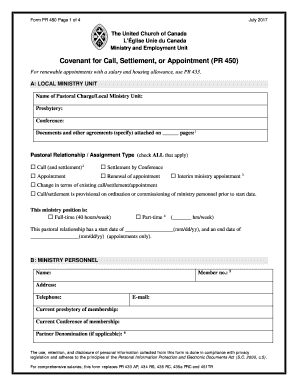
Form for Renewing Appointment of United Church Minister 2017-2026


What is the church call settlement form?
The church call settlement form is a crucial document used within the United Church to formalize the appointment of a minister. This form outlines the terms of the minister's call, including responsibilities, compensation, and duration of service. It serves as a legal agreement between the church and the minister, ensuring clarity and mutual understanding of expectations. Understanding this form is essential for both parties to establish a successful working relationship.
Steps to complete the church call settlement form
Completing the church call settlement form involves several important steps to ensure accuracy and compliance. First, gather all necessary information, including the minister's personal details, the church's official name, and the specific terms of the call. Next, fill out each section of the form carefully, ensuring that all required fields are completed. It is important to review the form for any inaccuracies or missing information before submission. Finally, both the church representatives and the minister should sign the form to validate the agreement.
Legal use of the church call settlement form
The church call settlement form must adhere to legal standards to be considered valid. It is essential to ensure that the form complies with applicable laws and regulations governing church operations and employment. This includes understanding the legal implications of the terms outlined in the form, such as compensation and responsibilities. By following legal guidelines, both the church and the minister can avoid potential disputes and ensure a smooth appointment process.
Key elements of the church call settlement form
Several key elements must be included in the church call settlement form to ensure its effectiveness. These elements typically include the minister's name, the church's name, the specific role and responsibilities of the minister, the duration of the appointment, and the agreed-upon compensation package. Additionally, any other relevant terms, such as benefits or housing arrangements, should also be clearly stated. Including these elements helps to create a comprehensive agreement that addresses the needs of both parties.
Form submission methods
The church call settlement form can be submitted through various methods, depending on the church's policies and preferences. Common submission methods include online submission through a designated church portal, mailing a hard copy of the form, or submitting it in person during a church meeting. Each method has its advantages, and it is important to choose the one that aligns best with the church's operational procedures and ensures timely processing of the appointment.
Who issues the church call settlement form?
The church call settlement form is typically issued by the governing body of the church, such as the church board or a designated committee responsible for ministerial appointments. This body ensures that the form meets the necessary requirements and aligns with the church's policies. It is important for the church to have a clear process for issuing and managing this form to facilitate smooth ministerial transitions and appointments.
Quick guide on how to complete covenant for call settlement or appointment pr 450 for comprehensive salaries this form replaces pr 433 ap 434 rs 435 rc 435a 210666357
A concise guide on how to create your Form For Renewing Appointment Of United Church Minister
Locating the appropriate template can be difficult when you need to submit official international documents. Even if you have the necessary form, it can be cumbersome to quickly fill it in according to all the specifications if you are utilizing physical copies instead of managing everything digitally. airSlate SignNow is the web-based eSignature service that assists you in overcoming these obstacles. It allows you to select your Form For Renewing Appointment Of United Church Minister and swiftly fill it out and sign it on the spot without needing to reprint documents in the event of an error.
Follow these steps to prepare your Form For Renewing Appointment Of United Church Minister using airSlate SignNow:
- Click the Get Form button to add your document to our editor right away.
- Begin with the first blank field, enter the required information, and proceed using the Next tool.
- Complete the empty fields utilizing the Cross and Check tools from the toolbar above.
- Select the Highlight or Line options to mark the most essential details.
- Click on Image and upload one if your Form For Renewing Appointment Of United Church Minister necessitates it.
- Utilize the right-side panel to add extra fields for you or others to fill in if needed.
- Review your entries and validate the template by clicking Date, Initials, and Sign.
- Draw, type, upload your eSignature, or capture it using a camera or QR code.
- Conclude editing by clicking the Done button and selecting your file-sharing preferences.
Once your Form For Renewing Appointment Of United Church Minister is ready, you can share it in whichever way you prefer - deliver it to your recipients via email, SMS, fax, or even print it directly from the editor. Additionally, you can securely archive all your completed documents in your account, organized into folders based on your choice. Don't waste time filling out forms manually; give airSlate SignNow a try!
Create this form in 5 minutes or less
Find and fill out the correct covenant for call settlement or appointment pr 450 for comprehensive salaries this form replaces pr 433 ap 434 rs 435 rc 435a 210666357
Create this form in 5 minutes!
How to create an eSignature for the covenant for call settlement or appointment pr 450 for comprehensive salaries this form replaces pr 433 ap 434 rs 435 rc 435a 210666357
How to create an eSignature for the Covenant For Call Settlement Or Appointment Pr 450 For Comprehensive Salaries This Form Replaces Pr 433 Ap 434 Rs 435 Rc 435a 210666357 in the online mode
How to make an eSignature for the Covenant For Call Settlement Or Appointment Pr 450 For Comprehensive Salaries This Form Replaces Pr 433 Ap 434 Rs 435 Rc 435a 210666357 in Google Chrome
How to generate an eSignature for putting it on the Covenant For Call Settlement Or Appointment Pr 450 For Comprehensive Salaries This Form Replaces Pr 433 Ap 434 Rs 435 Rc 435a 210666357 in Gmail
How to make an electronic signature for the Covenant For Call Settlement Or Appointment Pr 450 For Comprehensive Salaries This Form Replaces Pr 433 Ap 434 Rs 435 Rc 435a 210666357 right from your smartphone
How to create an electronic signature for the Covenant For Call Settlement Or Appointment Pr 450 For Comprehensive Salaries This Form Replaces Pr 433 Ap 434 Rs 435 Rc 435a 210666357 on iOS
How to make an electronic signature for the Covenant For Call Settlement Or Appointment Pr 450 For Comprehensive Salaries This Form Replaces Pr 433 Ap 434 Rs 435 Rc 435a 210666357 on Android OS
People also ask
-
What is the 2017 pr450 call feature in airSlate SignNow?
The 2017 pr450 call feature in airSlate SignNow allows users to efficiently manage document signing processes. This innovative feature streamlines the eSigning experience, ensuring that all parties can sign documents quickly and securely.
-
How much does airSlate SignNow cost for the 2017 pr450 call?
Pricing for airSlate SignNow varies based on the subscription plan chosen. Businesses interested in utilizing the 2017 pr450 call feature can benefit from competitive pricing that adapts to their needs, making eSigning accessible for all.
-
What are the benefits of the 2017 pr450 call feature?
The 2017 pr450 call feature offers several advantages, including increased efficiency and reduced turnaround times for document signing. With its user-friendly interface, businesses can enhance their workflow and ensure that documents are completed swiftly.
-
Can I integrate airSlate SignNow with other tools using the 2017 pr450 call feature?
Yes, airSlate SignNow supports integration with various tools and platforms. This includes seamless connections with popular applications, making it easy to incorporate the 2017 pr450 call feature into existing workflows.
-
Is the 2017 pr450 call feature secure for sensitive documents?
Absolutely. The 2017 pr450 call feature in airSlate SignNow is designed with robust security measures in place. This ensures that all documents are encrypted and protected, giving users peace of mind when handling sensitive information.
-
How does the 2017 pr450 call improve document tracking?
The 2017 pr450 call feature enhances document tracking by providing real-time updates on signing statuses. Users can easily monitor their documents, fostering accountability and ensuring timely completion.
-
What types of documents can be signed with the 2017 pr450 call?
With the 2017 pr450 call, airSlate SignNow supports a variety of document types, including contracts, agreements, and forms. This versatility makes it suitable for businesses across multiple industries looking to streamline their signing processes.
Get more for Form For Renewing Appointment Of United Church Minister
- Service temperature log extension iastate form
- Prescription d prior authorization request form adoc
- Tr form
- Rose tan ebook no no download needed needed form
- Public housing and community development landlord reference form miamidade
- Application for cyprus visa example form
- Bill of lading 1 800 roadtex 72 249 174 form
- Imm 1017b form
Find out other Form For Renewing Appointment Of United Church Minister
- Sign Vermont Rental house lease agreement Now
- How Can I Sign Colorado Rental lease agreement forms
- Can I Sign Connecticut Rental lease agreement forms
- Sign Florida Rental lease agreement template Free
- Help Me With Sign Idaho Rental lease agreement template
- Sign Indiana Rental lease agreement forms Fast
- Help Me With Sign Kansas Rental lease agreement forms
- Can I Sign Oregon Rental lease agreement template
- Can I Sign Michigan Rental lease agreement forms
- Sign Alaska Rental property lease agreement Simple
- Help Me With Sign North Carolina Rental lease agreement forms
- Sign Missouri Rental property lease agreement Mobile
- Sign Missouri Rental property lease agreement Safe
- Sign West Virginia Rental lease agreement forms Safe
- Sign Tennessee Rental property lease agreement Free
- Sign West Virginia Rental property lease agreement Computer
- How Can I Sign Montana Rental lease contract
- Can I Sign Montana Rental lease contract
- How To Sign Minnesota Residential lease agreement
- How Can I Sign California Residential lease agreement form