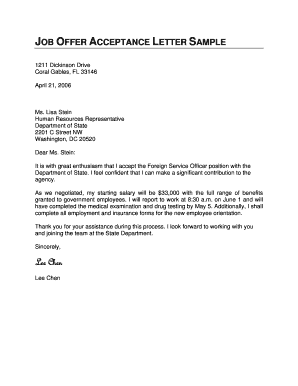
Job Acceptance Email Form


What is the Job Acceptance Email
A job acceptance email is a formal communication sent by a candidate to confirm their acceptance of a job offer. This email serves as a written record of the candidate's agreement to the terms of employment, including the position, salary, and start date. It is important for both the employer and the employee, as it establishes a mutual understanding of the employment arrangement.
Key Elements of the Job Acceptance Email
When crafting a job acceptance email, certain key elements should be included to ensure clarity and professionalism:
- Subject Line: Clearly state the purpose, such as "Acceptance of Job Offer - [Your Name]."
- Gratitude: Express appreciation for the offer and the opportunity.
- Confirmation: Clearly state your acceptance of the job offer.
- Details: Include important details such as the job title, start date, and any agreed-upon salary or benefits.
- Closing: End with a professional closing statement and your full name.
Steps to Complete the Job Acceptance Email
To ensure a well-structured job acceptance email, follow these steps:
- Review the Job Offer: Carefully read the offer letter to confirm the details before responding.
- Draft the Email: Start with a professional greeting, followed by your acceptance and any additional details.
- Proofread: Check for spelling and grammatical errors to maintain professionalism.
- Send the Email: Use a professional email address and ensure the subject line is clear.
Legal Use of the Job Acceptance Email
A job acceptance email can serve as a legally binding document, provided it meets certain criteria. It is essential to ensure that the email contains all necessary details and is sent in a manner that complies with relevant laws. The acceptance must be clear and unambiguous, indicating the candidate's intention to enter into an employment agreement. Keeping a copy of this email is advisable for future reference.
Examples of Using the Job Acceptance Email
Here are a few examples of how to structure a job acceptance email:
- Example 1: "Dear [Hiring Manager's Name], I am thrilled to accept the offer for the [Job Title] position at [Company Name]. Thank you for this opportunity. I look forward to starting on [Start Date]."
- Example 2: "Dear [Hiring Manager's Name], I am writing to formally accept the job offer for the [Job Title] position. I appreciate the offer and am excited to join [Company Name] on [Start Date]."
How to Use the Job Acceptance Email
Using a job acceptance email effectively involves ensuring that it is sent promptly after receiving the job offer. This email not only confirms your acceptance but also sets a positive tone for your future relationship with the employer. It is advisable to send this email within a few days of receiving the offer, allowing for any necessary discussions or clarifications beforehand.
Quick guide on how to complete job acceptance email
Complete Job Acceptance Email seamlessly on any device
Digital document management has become increasingly favored by organizations and individuals alike. It offers an ideal eco-friendly substitute for conventional printed and signed documents, allowing you to find the appropriate form and securely keep it online. airSlate SignNow provides all the tools necessary to create, modify, and electronically sign your documents swiftly without obstacles. Manage Job Acceptance Email on any platform with airSlate SignNow Android or iOS applications and simplify any document-related procedure today.
How to modify and eSign Job Acceptance Email effortlessly
- Obtain Job Acceptance Email and then click Get Form to commence.
- Make use of the tools we offer to finalize your document.
- Emphasize essential sections of your documents or redact sensitive information with tools that airSlate SignNow provides specifically for that purpose.
- Generate your eSignature with the Sign tool, which takes only seconds and holds the same legal validity as a conventional handwritten signature.
- Review the details and then click on the Done button to save your modifications.
- Select how you wish to send your form, via email, SMS, or invite link, or download it to your computer.
Forget about lost or misplaced documents, tiring form searches, or errors that necessitate printing new document copies. airSlate SignNow meets all your document management needs in just a few clicks from any device of your choice. Modify and eSign Job Acceptance Email and ensure excellent communication at any stage of the document preparation process with airSlate SignNow.
Create this form in 5 minutes or less
Create this form in 5 minutes!
How to create an eSignature for the job acceptance email
How to create an electronic signature for a PDF online
How to create an electronic signature for a PDF in Google Chrome
How to create an e-signature for signing PDFs in Gmail
How to create an e-signature right from your smartphone
How to create an e-signature for a PDF on iOS
How to create an e-signature for a PDF on Android
People also ask
-
What is an offer letter acceptance mail?
An offer letter acceptance mail is a formal communication sent by a candidate to confirm their acceptance of a job offer. This email typically includes the candidate's agreement with the terms outlined in the offer letter. Using airSlate SignNow, you can streamline this process by enabling eSignatures, ensuring a secure and efficient way to finalize your acceptance.
-
How can airSlate SignNow help with my offer letter acceptance mail?
airSlate SignNow simplifies the process of sending and receiving offer letter acceptance mail. With our platform, you can create customizable templates for your offer letters and allow candidates to eSign them quickly. This speeds up the hiring process, ensuring that both parties have a clear record of acceptance.
-
Is there a cost involved in using airSlate SignNow for offer letter acceptance mail?
Yes, airSlate SignNow offers a variety of pricing plans that cater to different business needs. Our plans are designed to be cost-effective while providing a range of features to enhance your offer letter acceptance mail process. You can choose a plan that best fits your budget and requirements.
-
What features does airSlate SignNow offer for managing offer letter acceptance mail?
airSlate SignNow provides a range of features such as customizable document templates, eSignature capabilities, real-time tracking, and audit trails for every offer letter acceptance mail. These features enhance your workflow and ensure compliance and security during the hiring process.
-
Can I integrate airSlate SignNow with other HR tools to manage offer letter acceptance mail?
Yes, airSlate SignNow offers robust integrations with various HR software and tools. This allows you to automate the process of sending offer letter acceptance mail and keep all your records in sync across platforms. Integration streamlines the hiring workflow, making your processes more efficient.
-
What benefits does using airSlate SignNow provide for sending offer letter acceptance mail?
Using airSlate SignNow has multiple benefits for sending offer letter acceptance mail, including enhanced efficiency, reduced turnaround time, and improved document security. The eSignature feature expedites the acceptance process, allowing candidates to sign from anywhere, thus enhancing their experience.
-
How do I create an offer letter acceptance mail template in airSlate SignNow?
Creating an offer letter acceptance mail template in airSlate SignNow is straightforward. Simply use our user-friendly interface to design your document, incorporate eSignature fields, and save it as a template for future use. This allows you to quickly send out offers and receive acceptances without starting from scratch each time.
Get more for Job Acceptance Email
- Asset disposition list form
- University student reporting an incident form
- Validator application form citb
- Insurance information form 43326573
- Online create badminton score sheet form
- Nationsotc com bnd form
- Damage assessment form size up observations foster city cert
- Account opening form global construction services limited
Find out other Job Acceptance Email
- How Can I Electronic signature Georgia Rental lease form
- Electronic signature New York Rental lease form Safe
- Electronic signature Kentucky Standard rental application Fast
- Electronic signature Arkansas Real estate document Online
- Electronic signature Oklahoma Real estate document Mobile
- Electronic signature Louisiana Real estate forms Secure
- Electronic signature Louisiana Real estate investment proposal template Fast
- Electronic signature Maine Real estate investment proposal template Myself
- eSignature Alabama Pet Addendum to Lease Agreement Simple
- eSignature Louisiana Pet Addendum to Lease Agreement Safe
- eSignature Minnesota Pet Addendum to Lease Agreement Fast
- Electronic signature South Carolina Real estate proposal template Fast
- Electronic signature Rhode Island Real estate investment proposal template Computer
- How To Electronic signature Virginia Real estate investment proposal template
- How To Electronic signature Tennessee Franchise Contract
- Help Me With Electronic signature California Consulting Agreement Template
- How To Electronic signature Kentucky Investment Contract
- Electronic signature Tennessee Consulting Agreement Template Fast
- How To Electronic signature California General Power of Attorney Template
- eSignature Alaska Bill of Sale Immovable Property Online