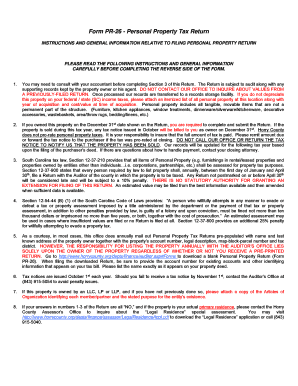
Form PR 26 Horry County Government Horrycounty


What is the Form PR 26 Horry County Government Horrycounty?
The Form PR 26 is a document utilized by the Horry County Government in South Carolina, primarily for property tax purposes. This form is essential for residents and property owners who need to report property-related information to the local government. It helps ensure accurate assessment and taxation of properties within the county, reflecting changes in ownership, improvements, or other relevant factors that may affect property value.
How to obtain the Form PR 26 Horry County Government Horrycounty
To obtain the Form PR 26, individuals can visit the official Horry County Government website, where the form is typically available for download. Additionally, residents may request a physical copy by contacting the local tax assessor's office directly. It is advisable to ensure that you are using the most current version of the form to avoid any issues during submission.
Steps to complete the Form PR 26 Horry County Government Horrycounty
Completing the Form PR 26 involves several key steps:
- Gather necessary information, including property details, ownership records, and any relevant documentation.
- Fill out the form accurately, ensuring that all sections are completed as required.
- Review the completed form for any errors or omissions.
- Sign and date the form, as required.
- Submit the form to the Horry County tax assessor's office by the specified deadline.
Legal use of the Form PR 26 Horry County Government Horrycounty
The Form PR 26 serves a legal purpose in the context of property taxation. When filled out and submitted correctly, it provides the Horry County Government with essential information needed for property assessments. The legal implications of this form include compliance with local tax laws and regulations, ensuring that property owners fulfill their obligations and avoid potential penalties.
Key elements of the Form PR 26 Horry County Government Horrycounty
Key elements of the Form PR 26 include:
- Property Identification: Details about the property, including address and parcel number.
- Owner Information: Name and contact information of the property owner.
- Assessment Information: Any changes in property status, such as improvements or alterations.
- Signature: The signature of the property owner or authorized representative, confirming the accuracy of the information provided.
Form Submission Methods (Online / Mail / In-Person)
The Form PR 26 can typically be submitted through various methods to accommodate different preferences. Property owners can submit the form online via the Horry County Government website, ensuring a quick and efficient process. Alternatively, the form can be mailed to the appropriate tax assessor's office or delivered in person for those who prefer face-to-face interactions. It is important to confirm the submission method that best suits your needs and to be aware of any associated deadlines.
Quick guide on how to complete form pr 26 horry county government horrycounty
Effortlessly Prepare Form PR 26 Horry County Government Horrycounty on Any Device
Digital document management has become increasingly favored by businesses and individuals alike. It offers an ideal eco-friendly alternative to conventional printed and signed documents, allowing you to locate the necessary form and securely keep it online. airSlate SignNow equips you with all the tools required to create, modify, and eSign your documents rapidly without any delays. Handle Form PR 26 Horry County Government Horrycounty on any device using airSlate SignNow’s Android or iOS applications and streamline any document-related task today.
The Easiest Way to Modify and eSign Form PR 26 Horry County Government Horrycounty Without Hassle
- Locate Form PR 26 Horry County Government Horrycounty and click Get Form to begin.
- Employ the tools we offer to complete your form.
- Emphasize important sections of your documents or obscure sensitive information with tools that airSlate SignNow provides specifically for this purpose.
- Create your eSignature using the Sign feature, which takes only seconds and carries the same legal authority as a conventional wet ink signature.
- Review the information and click on the Done button to save your changes.
- Choose your preferred method of delivering your form, whether by email, SMS, or invite link, or download it to your computer.
Eliminate concerns about lost or misplaced documents, tedious form searches, or mistakes that necessitate printing new document copies. airSlate SignNow meets your document management needs in just a few clicks from any device of your preference. Edit and eSign Form PR 26 Horry County Government Horrycounty and guarantee excellent communication throughout the document preparation process with airSlate SignNow.
Create this form in 5 minutes or less
Create this form in 5 minutes!
How to create an eSignature for the form pr 26 horry county government horrycounty
How to create an electronic signature for a PDF online
How to create an electronic signature for a PDF in Google Chrome
How to create an e-signature for signing PDFs in Gmail
How to create an e-signature right from your smartphone
How to create an e-signature for a PDF on iOS
How to create an e-signature for a PDF on Android
People also ask
-
What is Form PR 26 Horry County Government Horrycounty?
Form PR 26 Horry County Government Horrycounty is a specific document required for certain administrative processes within Horry County. It is crucial for compliance and must be completed accurately to avoid delays in processing. Utilizing airSlate SignNow simplifies the submission and eSigning of this form.
-
How much does it cost to use airSlate SignNow for Form PR 26 Horry County Government Horrycounty?
airSlate SignNow offers competitive pricing plans suitable for businesses of all sizes, making it affordable to eSign documents like Form PR 26 Horry County Government Horrycounty. You can choose a plan based on your usage needs, ensuring cost-effectiveness while accessing all necessary features.
-
What features does airSlate SignNow offer for completing Form PR 26 Horry County Government Horrycounty?
With airSlate SignNow, you can easily create, send, and eSign Form PR 26 Horry County Government Horrycounty using a user-friendly interface. Features like customizable templates, real-time tracking, and secure cloud storage make processing seamless and efficient.
-
How can airSlate SignNow benefit my business when handling Form PR 26 Horry County Government Horrycounty?
By using airSlate SignNow, your business can enhance productivity and reduce turnaround time for documents like Form PR 26 Horry County Government Horrycounty. The platform streamlines the signing process and minimizes the need for paper, which is both cost-effective and environmentally friendly.
-
Is it easy to integrate airSlate SignNow with other software for Form PR 26 Horry County Government Horrycounty?
Yes, airSlate SignNow seamlessly integrates with various platforms such as CRM systems, cloud storage solutions, and productivity apps to ensure a smooth workflow when dealing with Form PR 26 Horry County Government Horrycounty. This integration enhances efficiency by allowing you to manage all related documents in one place.
-
Can I track the status of Form PR 26 Horry County Government Horrycounty when using airSlate SignNow?
Absolutely! airSlate SignNow provides you with real-time tracking features that allow you to monitor the status of Form PR 26 Horry County Government Horrycounty. You will receive notifications once the document is viewed, signed, or completed, ensuring you stay informed throughout the process.
-
Is it secure to use airSlate SignNow for Form PR 26 Horry County Government Horrycounty?
Yes, airSlate SignNow prioritizes security and compliance, incorporating industry-standard encryption and authentication measures when handling Form PR 26 Horry County Government Horrycounty. This ensures that your documents are safe and that sensitive information is protected.
Get more for Form PR 26 Horry County Government Horrycounty
Find out other Form PR 26 Horry County Government Horrycounty
- eSignature Texas Healthcare / Medical Bill Of Lading Simple
- eSignature Virginia Healthcare / Medical Living Will Computer
- eSignature West Virginia Healthcare / Medical Claim Free
- How To eSignature Kansas High Tech Business Plan Template
- eSignature Kansas High Tech Lease Agreement Template Online
- eSignature Alabama Insurance Forbearance Agreement Safe
- How Can I eSignature Arkansas Insurance LLC Operating Agreement
- Help Me With eSignature Michigan High Tech Emergency Contact Form
- eSignature Louisiana Insurance Rental Application Later
- eSignature Maryland Insurance Contract Safe
- eSignature Massachusetts Insurance Lease Termination Letter Free
- eSignature Nebraska High Tech Rental Application Now
- How Do I eSignature Mississippi Insurance Separation Agreement
- Help Me With eSignature Missouri Insurance Profit And Loss Statement
- eSignature New Hampshire High Tech Lease Agreement Template Mobile
- eSignature Montana Insurance Lease Agreement Template Online
- eSignature New Hampshire High Tech Lease Agreement Template Free
- How To eSignature Montana Insurance Emergency Contact Form
- eSignature New Jersey High Tech Executive Summary Template Free
- eSignature Oklahoma Insurance Warranty Deed Safe