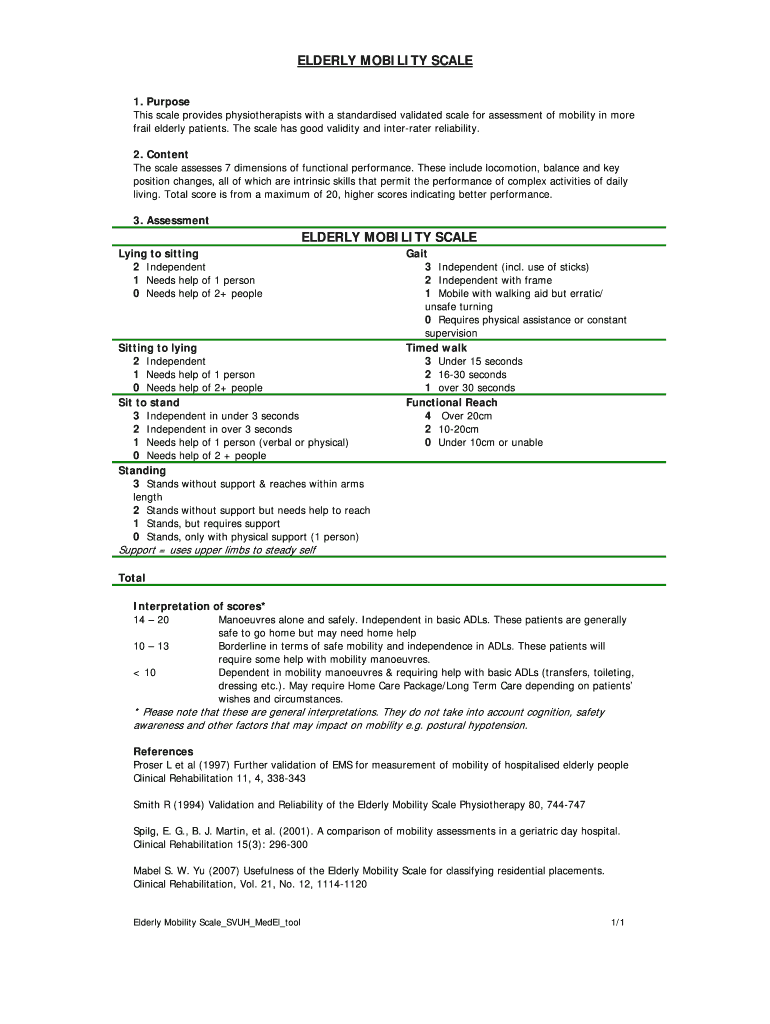
ELDERLY MOBILITY SCALE Form


What is the elderly mobility scale?
The elderly mobility scale is a standardized tool designed to assess the mobility and functional capabilities of older adults. This scale helps healthcare professionals evaluate an individual's ability to perform daily activities, such as walking, climbing stairs, and maintaining balance. By assessing these capabilities, caregivers can identify specific mobility challenges and tailor interventions to enhance the quality of life for elderly individuals. The scale is crucial in developing personalized care plans that address the unique needs of each person.
How to use the elderly mobility scale
Using the elderly mobility scale involves a systematic approach to evaluate an individual's mobility. Healthcare providers typically follow these steps:
- Begin by explaining the purpose of the assessment to the individual, ensuring they understand the process.
- Administer the scale in a quiet, comfortable environment to reduce distractions and anxiety.
- Observe the individual as they perform various mobility tasks, noting their ability to complete each task independently.
- Record the scores based on the established criteria of the scale, which may include aspects like walking speed and stability.
- Discuss the results with the individual and their family, highlighting areas of strength and potential improvements.
Steps to complete the elderly mobility scale
Completing the elderly mobility scale requires careful attention to detail to ensure accurate results. Follow these steps:
- Gather necessary materials, including the scale itself and any required documentation.
- Ensure the assessment area is safe and free from obstacles that could pose a risk during mobility tasks.
- Start with a brief interview to understand the individual's medical history and any current mobility concerns.
- Guide the individual through each task outlined in the scale, providing assistance only as needed.
- Complete the scoring section of the scale, using the observations made during the assessment.
- Provide feedback and recommendations based on the results to help the individual improve their mobility.
Legal use of the elderly mobility scale
The elderly mobility scale is legally recognized as a valid assessment tool within healthcare settings. Its use is governed by regulations that ensure the privacy and rights of individuals are protected. Healthcare providers must adhere to guidelines set forth by organizations such as the Health Insurance Portability and Accountability Act (HIPAA) to maintain confidentiality during assessments. Proper documentation and storage of the results are essential for compliance with legal standards, ensuring that the information is used appropriately in care planning.
Key elements of the elderly mobility scale
Several key elements define the elderly mobility scale and contribute to its effectiveness:
- Assessment Criteria: The scale includes specific criteria for evaluating mobility, such as balance, endurance, and functional independence.
- Scoring System: A clear scoring system allows for consistent evaluation and comparison of results across different individuals.
- Standardization: The scale is standardized to ensure reliability and validity in various healthcare settings.
- Feedback Mechanism: It provides a structured way to communicate results and recommendations to individuals and their caregivers.
Examples of using the elderly mobility scale
Healthcare professionals use the elderly mobility scale in various scenarios to support older adults. For instance:
- A physical therapist may use the scale to assess a patient recovering from surgery, determining their readiness for rehabilitation exercises.
- A geriatrician might incorporate the scale into routine assessments to monitor changes in mobility over time.
- Home health aides can utilize the scale to identify mobility issues that may require additional support or intervention.
Quick guide on how to complete elderly mobility scale
Complete elderly mobility scale effortlessly on any gadget
Digital document management has gained traction among businesses and individuals alike. It offers an ideal environmentally friendly substitute for conventional printed and signed documents, as you can access the appropriate template and securely keep it online. airSlate SignNow equips you with all the tools necessary to create, edit, and eSign your documents swiftly without delays. Manage elderly mobility scale on any device with airSlate SignNow's Android or iOS applications and simplify any document-related task today.
How to edit and eSign ems elderly mobility scale with ease
- Locate elderly mobility scale and click Get Form to begin.
- Utilize the tools we offer to fill out your form.
- Select relevant sections of your documents or conceal sensitive details with tools that airSlate SignNow provides specifically for that purpose.
- Create your eSignature using the Sign feature, which takes mere seconds and holds the same legal authority as a conventional ink signature.
- Verify all the details and click on the Done button to save your modifications.
- Determine how you wish to share your form, whether by email, text message (SMS), invite link, or download it to your computer.
Eliminate concerns about lost or misplaced documents, tedious form searches, or mistakes that necessitate printing new document copies. airSlate SignNow meets your document management needs in just a few clicks from any device you prefer. Edit and eSign ems elderly mobility scale to guarantee excellent communication throughout every phase of your form preparation process with airSlate SignNow.
Create this form in 5 minutes or less
Related searches to elderly mobility scale
Create this form in 5 minutes!
How to create an eSignature for the ems elderly mobility scale
How to create an electronic signature for a PDF online
How to create an electronic signature for a PDF in Google Chrome
How to create an e-signature for signing PDFs in Gmail
How to create an e-signature right from your smartphone
How to create an e-signature for a PDF on iOS
How to create an e-signature for a PDF on Android
People also ask ems elderly mobility scale
-
What is an elderly mobility scale?
An elderly mobility scale is a specialized tool designed to assess the mobility and functional ability of older adults. By evaluating various aspects of movement and balance, this scale helps healthcare providers create personalized care plans for the elderly, enhancing their overall well-being.
-
How can an elderly mobility scale benefit my practice?
Implementing an elderly mobility scale in your practice can signNowly improve patient assessments. It allows for more accurate measurements of mobility levels, enabling tailored care strategies to enhance outcomes for elderly patients, ultimately leading to better quality of life.
-
Are there different types of elderly mobility scales available?
Yes, there are several types of elderly mobility scales available, each designed for specific assessment needs. These include basic mobility assessments, comprehensive scales that evaluate various factors like strength and balance, and digital tools for streamlined assessments.
-
What is the pricing for an elderly mobility scale?
The pricing for an elderly mobility scale can vary widely based on features and complexity. Basic scales may start at a low cost, while advanced digital solutions might have higher prices that reflect their comprehensive functionality and integration options.
-
Can the elderly mobility scale be integrated with other health assessment tools?
Many elderly mobility scales are designed to integrate seamlessly with other health assessment tools. This integration enhances data sharing and analysis, allowing healthcare professionals to gain a holistic view of a patient’s health and mobility, making it easier to create effective care plans.
-
How accurate are elderly mobility scales in assessing mobility?
Elderly mobility scales are generally very accurate, especially when specific protocols are followed during assessments. The scales utilize standardized measures and have been validated through clinical research to ensure reliable results that can effectively guide treatment and care.
-
Is training required to use an elderly mobility scale?
While no extensive training is typically required to use an elderly mobility scale, familiarity with its application is beneficial. Basic training sessions can guide healthcare staff in using the scale effectively, ensuring accurate assessments and reliable patient data collection.
Get more for elderly mobility scale
- Form 4669 instructions
- How to fill identity slip form
- Medscheck and diabetes medscheck consumer report template form
- Sales tax word problems worksheet form
- Blizz frozen yogur print out job application form
- Cms 116 pdf form
- Lcvp portfolio marking scheme form
- Belize passport application 210856045 form
Find out other ems elderly mobility scale
- How Do I Sign Idaho Banking Limited Power Of Attorney
- Sign Iowa Banking Quitclaim Deed Safe
- How Do I Sign Iowa Banking Rental Lease Agreement
- Sign Iowa Banking Residential Lease Agreement Myself
- Sign Kansas Banking Living Will Now
- Sign Kansas Banking Last Will And Testament Mobile
- Sign Kentucky Banking Quitclaim Deed Online
- Sign Kentucky Banking Quitclaim Deed Later
- How Do I Sign Maine Banking Resignation Letter
- Sign Maine Banking Resignation Letter Free
- Sign Louisiana Banking Separation Agreement Now
- Sign Maryland Banking Quitclaim Deed Mobile
- Sign Massachusetts Banking Purchase Order Template Myself
- Sign Maine Banking Operating Agreement Computer
- Sign Banking PPT Minnesota Computer
- How To Sign Michigan Banking Living Will
- Sign Michigan Banking Moving Checklist Mobile
- Sign Maine Banking Limited Power Of Attorney Simple
- Sign Michigan Banking Moving Checklist Free
- Sign Montana Banking RFP Easy