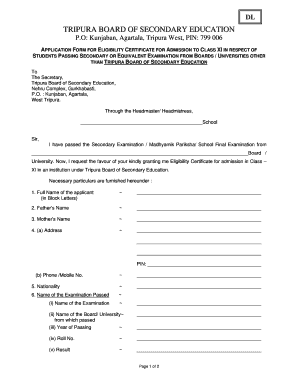
Eligibility Certificate Format


What is the eligibility certificate format
The eligibility certificate format is a standardized document used to verify an individual's qualifications for specific purposes, such as college admissions or employment. This certificate outlines the criteria met by the applicant, ensuring that they meet the necessary requirements set by the institution or organization. The format typically includes personal information, details about the qualifications being verified, and a declaration of eligibility. Understanding this format is crucial for applicants to ensure that their submissions are complete and compliant with institutional standards.
Key elements of the eligibility certificate format
When preparing an eligibility certificate, several key elements must be included to ensure its validity. These elements typically consist of:
- Applicant Information: Full name, date of birth, and contact details.
- Qualification Details: Description of the qualifications being verified, including degrees, diplomas, or certifications.
- Institution Information: Name and address of the institution issuing the certificate.
- Signature: Authorized signature from the institution or relevant authority.
- Date of Issue: The date when the certificate is issued.
Including these elements ensures that the eligibility certificate meets the necessary legal and institutional requirements.
Steps to complete the eligibility certificate format
Completing the eligibility certificate format involves several steps to ensure accuracy and compliance. Follow these steps for a successful submission:
- Gather Required Information: Collect all necessary personal and qualification details.
- Fill Out the Form: Accurately complete the eligibility certificate format with the gathered information.
- Review for Accuracy: Double-check all entries for correctness and completeness.
- Obtain Signatures: Ensure that the certificate is signed by the appropriate authority.
- Submit the Certificate: Follow the submission guidelines provided by the institution or organization.
Adhering to these steps will help ensure that the eligibility certificate is properly completed and accepted.
Legal use of the eligibility certificate format
The eligibility certificate format holds legal significance, particularly in contexts such as education and employment. To be considered legally valid, the certificate must comply with relevant regulations and standards. This includes ensuring that the document is signed by an authorized representative and that it contains accurate information. Institutions often rely on the eligibility certificate to make informed decisions regarding admissions or hiring, making its legal integrity essential.
How to obtain the eligibility certificate format
Obtaining the eligibility certificate format can vary depending on the institution or organization requiring it. Generally, applicants can follow these steps:
- Visit the Institution's Website: Most educational institutions provide downloadable templates or guidelines for the eligibility certificate.
- Contact the Admissions Office: Reach out to the admissions office or relevant department for assistance in acquiring the correct format.
- Check for State-Specific Requirements: Some states may have specific requirements or formats for eligibility certificates, so it is essential to verify these details.
By following these steps, applicants can ensure they are using the correct eligibility certificate format for their needs.
Examples of using the eligibility certificate format
Examples of the eligibility certificate format can help clarify its application in various contexts. Common uses include:
- College Admissions: Students may need to submit an eligibility certificate to demonstrate their qualifications for admission to a specific program.
- Employment Verification: Employers may request an eligibility certificate to confirm an applicant's qualifications or credentials.
- Scholarship Applications: Many scholarship programs require an eligibility certificate to verify that applicants meet the necessary criteria.
These examples illustrate the versatility and importance of the eligibility certificate format in various scenarios.
Quick guide on how to complete eligibility certificate format
Effortlessly Prepare Eligibility Certificate Format on Any Device
Digital document management has become increasingly favored by businesses and individuals alike. It serves as an ideal eco-friendly substitute for traditional printed and signed documents, allowing you to find the correct form and safely store it online. airSlate SignNow provides all the tools you need to create, modify, and electronically sign your documents quickly and without delays. Manage Eligibility Certificate Format on any device using airSlate SignNow's Android or iOS applications and enhance any document-centric operation today.
The Easiest Way to Edit and Electronically Sign Eligibility Certificate Format
- Find Eligibility Certificate Format and click Get Form to begin.
- Utilize the tools available to fill out your document.
- Emphasize important sections of the documents or obscure sensitive information with tools specifically provided by airSlate SignNow for this purpose.
- Create your signature using the Sign tool, which only takes seconds and carries the same legal status as a conventional wet ink signature.
- Review all the details and click on the Done button to save your changes.
- Choose how you wish to send your form, whether by email, text message (SMS), or invitation link, or download it to your computer.
Say goodbye to lost or misplaced documents, tedious form searches, or errors that necessitate the printing of new document copies. airSlate SignNow meets your document management needs in just a few clicks from your preferred device. Modify and electronically sign Eligibility Certificate Format and ensure excellent communication at every stage of your form preparation process with airSlate SignNow.
Create this form in 5 minutes or less
Create this form in 5 minutes!
How to create an eSignature for the eligibility certificate format
How to create an electronic signature for a PDF online
How to create an electronic signature for a PDF in Google Chrome
How to create an e-signature for signing PDFs in Gmail
How to create an e-signature right from your smartphone
How to create an e-signature for a PDF on iOS
How to create an e-signature for a PDF on Android
People also ask
-
What is the eligibility certificate format used for?
The eligibility certificate format is typically required for verifying an individual's qualifications or entitlement for specific benefits. This format helps streamline application processes across various sectors, making it easier for officials to assess eligibility.
-
How can I create an eligibility certificate format using airSlate SignNow?
Creating an eligibility certificate format with airSlate SignNow is simple and efficient. You can use our document editor to customize templates, add necessary fields, and ensure that all required information is included before sharing for e-signatures.
-
Is there a specific pricing plan for using the eligibility certificate format feature in airSlate SignNow?
AirSlate SignNow offers various pricing plans that include access to features like the eligibility certificate format. These plans are designed to cater to different business needs, ensuring cost-effective solutions for document management and e-signatures.
-
What are the benefits of using airSlate SignNow's eligibility certificate format?
Utilizing airSlate SignNow's eligibility certificate format allows you to simplify documentation processes, reduce paperwork, and enhance efficiency. Additionally, it ensures secure and compliant electronic signatures, which speed up approvals and save valuable time.
-
Can I integrate airSlate SignNow with other software for managing eligibility certificate formats?
Yes, airSlate SignNow supports integrations with various software solutions, which can enhance your workflow involving eligibility certificate formats. These integrations allow you to sync data, manage documents seamlessly, and automate your processes for better efficiency.
-
How secure is the eligibility certificate format when using airSlate SignNow?
The eligibility certificate format created and managed through airSlate SignNow is highly secure. Our platform adheres to strict security protocols, including data encryption and compliance with industry regulations, ensuring your documents are safe during electronic signing.
-
Can I customize the eligibility certificate format to meet specific requirements?
Absolutely! AirSlate SignNow allows users to customize the eligibility certificate format according to their specific needs. You can adjust the layout, include necessary logos, and modify fields to ensure that all pertinent information is captured accurately.
Get more for Eligibility Certificate Format
Find out other Eligibility Certificate Format
- Can I Electronic signature Arkansas Courts Operating Agreement
- How Do I Electronic signature Georgia Courts Agreement
- Electronic signature Georgia Courts Rental Application Fast
- How Can I Electronic signature Hawaii Courts Purchase Order Template
- How To Electronic signature Indiana Courts Cease And Desist Letter
- How Can I Electronic signature New Jersey Sports Purchase Order Template
- How Can I Electronic signature Louisiana Courts LLC Operating Agreement
- How To Electronic signature Massachusetts Courts Stock Certificate
- Electronic signature Mississippi Courts Promissory Note Template Online
- Electronic signature Montana Courts Promissory Note Template Now
- Electronic signature Montana Courts Limited Power Of Attorney Safe
- Electronic signature Oklahoma Sports Contract Safe
- Electronic signature Oklahoma Sports RFP Fast
- How To Electronic signature New York Courts Stock Certificate
- Electronic signature South Carolina Sports Separation Agreement Easy
- Electronic signature Virginia Courts Business Plan Template Fast
- How To Electronic signature Utah Courts Operating Agreement
- Electronic signature West Virginia Courts Quitclaim Deed Computer
- Electronic signature West Virginia Courts Quitclaim Deed Free
- Electronic signature Virginia Courts Limited Power Of Attorney Computer