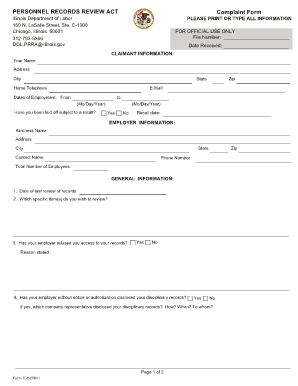
Personnel Records Review Act Complaint Form


What is the Personnel Records Review Act Complaint Form
The Personnel Records Review Act Complaint Form is a legal document designed for individuals seeking to address issues related to their personnel records. This form allows employees to formally request a review of their records, ensuring that they have access to accurate and complete information. It serves as a means to address grievances regarding the handling of personnel files and can be crucial in resolving disputes between employees and employers.
How to use the Personnel Records Review Act Complaint Form
Using the Personnel Records Review Act Complaint Form involves several straightforward steps. First, ensure you have the correct version of the form, which can typically be obtained from your employer or relevant state agency. Next, fill out the form with accurate personal information, including your name, contact details, and any specific concerns regarding your personnel records. Once completed, submit the form according to the instructions provided, which may include options for online submission, mailing, or in-person delivery.
Steps to complete the Personnel Records Review Act Complaint Form
Completing the Personnel Records Review Act Complaint Form requires attention to detail. Follow these steps for a successful submission:
- Gather necessary personal information, including your employment details.
- Clearly outline the issues you are experiencing with your personnel records.
- Provide any supporting documentation that may strengthen your complaint.
- Review the form for accuracy and completeness before submission.
- Submit the form through the designated method as outlined by your employer or state agency.
Legal use of the Personnel Records Review Act Complaint Form
The legal use of the Personnel Records Review Act Complaint Form is essential for ensuring that employees' rights are protected. This form is recognized under specific state laws that govern personnel records, allowing employees to formally contest inaccuracies or improper handling of their records. It is important to understand the legal implications of submitting this form, as it may initiate a formal review process that could lead to further action if necessary.
Key elements of the Personnel Records Review Act Complaint Form
Several key elements are essential for the effective use of the Personnel Records Review Act Complaint Form. These include:
- Personal Information: Accurate identification details of the employee.
- Nature of Complaint: A clear description of the issues with the personnel records.
- Supporting Documents: Any relevant evidence that supports the complaint.
- Signature: A signed declaration to affirm the truthfulness of the information provided.
Form Submission Methods
The Personnel Records Review Act Complaint Form can typically be submitted through various methods, ensuring accessibility for all employees. Common submission methods include:
- Online Submission: Many organizations allow electronic submission via their websites.
- Mail: The form can be printed and sent via postal service to the designated office.
- In-Person: Employees may also choose to deliver the form directly to the relevant department.
Quick guide on how to complete personnel records review act complaint form
Manage Personnel Records Review Act Complaint Form effortlessly on any device
Digital document management has gained popularity among companies and individuals. It offers an ideal environmentally friendly alternative to traditional printed and signed paperwork, as you can access the necessary form and securely store it online. airSlate SignNow provides you with all the resources required to create, modify, and eSign your documents swiftly without holdups. Handle Personnel Records Review Act Complaint Form on any platform using the airSlate SignNow Android or iOS applications and enhance any document-focused operation today.
The simplest way to modify and eSign Personnel Records Review Act Complaint Form with ease
- Locate Personnel Records Review Act Complaint Form and click Get Form to begin.
- Use the tools we offer to complete your document.
- Emphasize relevant sections of your documents or obscure sensitive information with tools that airSlate SignNow provides specifically for that purpose.
- Create your signature using the Sign feature, which takes mere seconds and carries the same legal weight as a conventional wet ink signature.
- Review all the details and click on the Done button to save your modifications.
- Choose your preferred method to send your form, whether by email, SMS, invite link, or download it to your computer.
Eliminate the worry of lost or misplaced documents, tedious form searching, or mistakes that necessitate printing new document copies. airSlate SignNow meets your document management needs in just a few clicks from any device of your preference. Alter and eSign Personnel Records Review Act Complaint Form and ensure excellent communication at every stage of the form preparation process with airSlate SignNow.
Create this form in 5 minutes or less
Create this form in 5 minutes!
How to create an eSignature for the personnel records review act complaint form
How to create an electronic signature for a PDF online
How to create an electronic signature for a PDF in Google Chrome
How to create an e-signature for signing PDFs in Gmail
How to create an e-signature right from your smartphone
How to create an e-signature for a PDF on iOS
How to create an e-signature for a PDF on Android
People also ask
-
What is the Personnel Records Review Act Complaint Form?
The Personnel Records Review Act Complaint Form is a document that allows individuals to request a review of their personnel records, ensuring transparency and accountability in the workplace. With airSlate SignNow, you can easily eSign and submit this form online, streamlining the process.
-
How much does it cost to use airSlate SignNow for the Personnel Records Review Act Complaint Form?
AirSlate SignNow offers a cost-effective solution for managing the Personnel Records Review Act Complaint Form, with flexible pricing plans to suit various business needs. You can choose from monthly or annual subscriptions, all featuring robust eSigning capabilities without hidden fees.
-
What features does airSlate SignNow offer for the Personnel Records Review Act Complaint Form?
AirSlate SignNow provides user-friendly features to enhance the use of the Personnel Records Review Act Complaint Form, including templates, secure cloud storage, and real-time tracking. These features ensure that your documents are safely managed and easily accessible.
-
How can I integrate airSlate SignNow with other applications for the Personnel Records Review Act Complaint Form?
AirSlate SignNow seamlessly integrates with numerous applications, allowing you to manage the Personnel Records Review Act Complaint Form alongside your existing tools. You can connect it with popular platforms like Google Workspace, Salesforce, and more for a streamlined workflow.
-
What are the benefits of using airSlate SignNow for the Personnel Records Review Act Complaint Form?
Using airSlate SignNow for the Personnel Records Review Act Complaint Form offers signNow benefits, such as improved efficiency, faster turnaround times, and enhanced security. This tool simplifies the eSigning process and helps reduce the environmental impact by minimizing paper usage.
-
Is airSlate SignNow legally compliant for the Personnel Records Review Act Complaint Form?
Yes, airSlate SignNow is designed to be legally compliant when it comes to eSigning documents like the Personnel Records Review Act Complaint Form. It adheres to industry standards and regulations, ensuring that your signed documents are legally binding.
-
Can I access the Personnel Records Review Act Complaint Form on mobile devices?
Absolutely! AirSlate SignNow allows you to access and fill out the Personnel Records Review Act Complaint Form on mobile devices, providing you with flexibility and convenience. You can easily eSign documents and submit them from anywhere, at any time.
Get more for Personnel Records Review Act Complaint Form
- Sample cobb county georgia home expemtion form
- Structured abc analysis form
- Hospital medical form 21932398
- Success tracker weekly test unit 1 week 4 1 vocabulary staffweb brownsburg k12 in form
- Loaner hearing aid bank agreement form 1 lionshaloaner
- Application for employment mainline pharmacy form
- Download bupa bacs form bupa by you health insurance
- Civil case cover sheet 63835027 form
Find out other Personnel Records Review Act Complaint Form
- Send Sign PDF Free
- How To Send Sign PDF
- Send Sign Word Online
- Send Sign Word Now
- Send Sign Word Free
- Send Sign Word Android
- Send Sign Word iOS
- Send Sign Word iPad
- How To Send Sign Word
- Can I Send Sign Word
- How Can I Send Sign Word
- Send Sign Document Online
- Send Sign Document Computer
- Send Sign Document Myself
- Send Sign Document Secure
- Send Sign Document iOS
- Send Sign Document iPad
- How To Send Sign Document
- Fax Sign PDF Online
- How To Fax Sign PDF