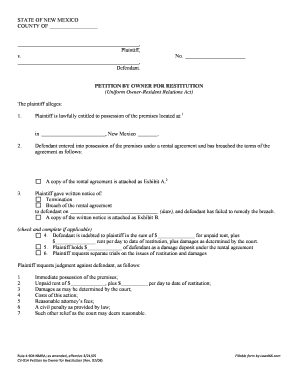
Tenancy Agreement Form


What is the tenancy agreement?
A tenancy agreement is a legally binding document between a landlord and tenant that outlines the terms and conditions of renting a property. This agreement typically includes details such as the rental amount, duration of the lease, and responsibilities of both parties. It serves to protect the rights of both the landlord and tenant, ensuring clarity and preventing disputes. In the United States, tenancy agreements can vary by state, reflecting local laws and regulations.
How to use the tenancy agreement
Using a tenancy agreement involves several key steps. First, both parties should review the document to ensure all terms are clearly understood. Once agreed upon, both the landlord and tenant must sign the agreement. It is advisable to keep a copy for personal records. Additionally, the agreement should be updated if any changes occur during the tenancy, such as alterations to rent or lease duration. Digital signing solutions can streamline this process, making it easier to manage and store important documents securely.
Steps to complete the tenancy agreement
Completing a tenancy agreement involves a systematic approach:
- Gather necessary information, including personal details of both parties and property specifics.
- Clearly outline the terms, including rent amount, payment schedule, and lease duration.
- Include clauses regarding maintenance responsibilities, pet policies, and termination conditions.
- Review the agreement with all parties to ensure mutual understanding and agreement.
- Sign the document using a reliable electronic signature platform to ensure legal compliance.
Key elements of the tenancy agreement
Essential components of a tenancy agreement include:
- Parties involved: Names and contact information of the landlord and tenant.
- Property description: Address and details of the rental premises.
- Rental terms: Monthly rent amount, due date, and payment methods.
- Lease duration: Start and end dates of the tenancy.
- Security deposit: Amount required and conditions for its return.
- Maintenance responsibilities: Duties of the landlord and tenant regarding property upkeep.
Legal use of the tenancy agreement
The legal use of a tenancy agreement ensures that it complies with local, state, and federal laws. In the United States, certain regulations govern rental agreements, such as the Fair Housing Act, which prohibits discrimination. It is important for both landlords and tenants to understand their rights and obligations under the law. Utilizing a digital signing solution can also help maintain compliance with eSignature laws, ensuring that the agreement is enforceable in a court of law.
State-specific rules for the tenancy agreement
State-specific rules can significantly impact the terms of a tenancy agreement. Each state has its own regulations regarding security deposits, eviction processes, and tenant rights. For example, some states limit the amount a landlord can charge for a security deposit, while others have specific notice requirements for terminating a lease. It is crucial for both landlords and tenants to familiarize themselves with their state's laws to ensure that the tenancy agreement is compliant and enforceable.
Quick guide on how to complete tenancy agreement
Complete Tenancy Agreement seamlessly on any device
Digital document management has become widely embraced by businesses and individuals alike. It offers an ideal eco-friendly alternative to traditional printed and signed documents, allowing you to obtain the necessary forms and securely store them online. airSlate SignNow equips you with all the essential tools required to create, modify, and electronically sign your documents swiftly without delays. Manage Tenancy Agreement from any device using airSlate SignNow mobile apps for Android or iOS and streamline any document-related task today.
The easiest way to modify and eSign Tenancy Agreement effortlessly
- Obtain Tenancy Agreement and click on Get Form to begin.
- Make use of the tools we provide to complete your form.
- Emphasize important sections of the documents or redact sensitive information with the tools airSlate SignNow specially offers for that purpose.
- Create your electronic signature using the Sign feature, which takes mere seconds and holds the same legal validity as a conventional wet ink signature.
- Review all the details and click the Done button to save your changes.
- Select your preferred method to send your form: via email, SMS, invite link, or download it to your computer.
Eliminate concerns about lost or misplaced files, the hassle of searching for forms, or mistakes that require printing new document copies. airSlate SignNow meets your document management needs in just a few clicks from your chosen device. Edit and eSign Tenancy Agreement to ensure excellent communication at every stage of your form preparation process with airSlate SignNow.
Create this form in 5 minutes or less
Create this form in 5 minutes!
How to create an eSignature for the tenancy agreement
How to create an electronic signature for a PDF online
How to create an electronic signature for a PDF in Google Chrome
How to create an e-signature for signing PDFs in Gmail
How to create an e-signature right from your smartphone
How to create an e-signature for a PDF on iOS
How to create an e-signature for a PDF on Android
People also ask
-
What is the process for creating an agreement rental premises using airSlate SignNow?
Creating an agreement rental premises with airSlate SignNow is straightforward. You can start by selecting a customizable template designed for rental agreements or create one from scratch. The platform allows for easy editing and you can add fields that require signatures, making the process seamless for both landlords and tenants.
-
How does airSlate SignNow ensure the security of my agreement rental premises?
airSlate SignNow prioritizes the security of your documents, including agreement rental premises. The platform employs industry-standard encryption, secure access controls, and follows legal compliance guidelines to protect your sensitive information throughout the signing process.
-
Can I integrate airSlate SignNow with other tools for managing agreement rental premises?
Yes, airSlate SignNow offers integrations with various tools, enhancing your ability to manage agreement rental premises efficiently. You can connect with popular platforms such as Google Drive, Salesforce, and Dropbox, allowing for easy document storage and improved workflow.
-
Is there a mobile app available for managing my agreement rental premises?
Absolutely! airSlate SignNow has a mobile app that allows you to manage your agreement rental premises on the go. You can create, send, and sign documents directly from your smartphone or tablet, ensuring you never miss an opportunity to finalize rental agreements wherever you are.
-
What are the pricing options for using airSlate SignNow for agreement rental premises?
airSlate SignNow offers competitive pricing plans tailored to various business needs for processing agreement rental premises. You can choose from several plans that provide different features, ensuring you only pay for what your business needs, whether you're a solo landlord or part of a larger property management firm.
-
What features does airSlate SignNow offer specifically for agreement rental premises?
For managing agreement rental premises, airSlate SignNow provides features such as customizable templates, electronic signatures, automatic reminders, and tracking. These tools help streamline the rental agreement process, making it efficient and user-friendly for both parties involved.
-
How do I ensure my tenant understands the agreement rental premises before signing?
To ensure your tenant fully understands the agreement rental premises, airSlate SignNow allows you to include detailed information and clauses in the document. You can also utilize the platform’s comment feature for clarifications or send attachments that provide guidelines, enhancing transparency before the signing.
Get more for Tenancy Agreement
Find out other Tenancy Agreement
- eSign New York Construction Lease Agreement Online
- Help Me With eSign North Carolina Construction LLC Operating Agreement
- eSign Education Presentation Montana Easy
- How To eSign Missouri Education Permission Slip
- How To eSign New Mexico Education Promissory Note Template
- eSign New Mexico Education Affidavit Of Heirship Online
- eSign California Finance & Tax Accounting IOU Free
- How To eSign North Dakota Education Rental Application
- How To eSign South Dakota Construction Promissory Note Template
- eSign Education Word Oregon Secure
- How Do I eSign Hawaii Finance & Tax Accounting NDA
- eSign Georgia Finance & Tax Accounting POA Fast
- eSign Georgia Finance & Tax Accounting POA Simple
- How To eSign Oregon Education LLC Operating Agreement
- eSign Illinois Finance & Tax Accounting Resignation Letter Now
- eSign Texas Construction POA Mobile
- eSign Kansas Finance & Tax Accounting Stock Certificate Now
- eSign Tennessee Education Warranty Deed Online
- eSign Tennessee Education Warranty Deed Now
- eSign Texas Education LLC Operating Agreement Fast