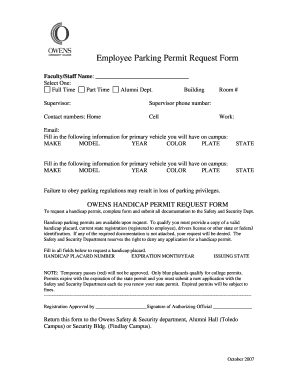
Employee Parking Permit Request Form Owens Community College Owens


What is the Employee Parking Permit Request Form Owens Community College Owens
The Employee Parking Permit Request Form Owens Community College Owens is a formal document designed for employees seeking permission to park on campus. This form facilitates the allocation of parking spaces based on the needs of staff members, ensuring that parking resources are used efficiently. By submitting this form, employees can obtain a parking permit that grants them access to designated parking areas, enhancing their convenience while working at the college.
How to use the Employee Parking Permit Request Form Owens Community College Owens
Using the Employee Parking Permit Request Form Owens Community College Owens involves several straightforward steps. First, employees should download or access the form through the college's official channels. Next, they need to fill in the required personal information, including their name, employee ID, and department. After completing the form, employees must review their entries for accuracy before submitting it to the designated office. This process ensures that all necessary information is provided for the approval of the parking permit.
Steps to complete the Employee Parking Permit Request Form Owens Community College Owens
Completing the Employee Parking Permit Request Form Owens Community College Owens requires attention to detail. Here are the essential steps:
- Access the form from the college's website or human resources department.
- Fill in personal details, including your full name, employee ID, and contact information.
- Specify your parking needs, including the type of vehicle and any special requirements.
- Review the form for completeness and accuracy.
- Submit the form to the appropriate office, either electronically or in person, as specified by the college.
Legal use of the Employee Parking Permit Request Form Owens Community College Owens
The legal use of the Employee Parking Permit Request Form Owens Community College Owens is crucial for ensuring compliance with campus regulations. This form serves as an official request for parking privileges, and its completion signifies the employee's agreement to adhere to the college's parking policies. By submitting this form, employees acknowledge their responsibility to follow all rules associated with parking on campus, which helps maintain order and safety within the parking facilities.
Eligibility Criteria
Eligibility for obtaining the Employee Parking Permit Request Form Owens Community College Owens is typically based on employment status. Employees must be currently employed by Owens Community College and may need to provide proof of their employment, such as an employee ID or proof of department affiliation. Additionally, specific parking areas may have further restrictions based on job function or seniority, which could affect eligibility for certain types of permits.
Form Submission Methods
The Employee Parking Permit Request Form Owens Community College Owens can be submitted through various methods to accommodate employee preferences. Common submission methods include:
- Online submission via the college's designated portal.
- In-person delivery to the human resources or parking services office.
- Mailing the completed form to the appropriate department, if applicable.
Key elements of the Employee Parking Permit Request Form Owens Community College Owens
Key elements of the Employee Parking Permit Request Form Owens Community College Owens include essential information that must be provided for processing. These elements typically consist of:
- Employee's full name and contact information.
- Employee ID number and department.
- Vehicle details, including make, model, and license plate number.
- Signature and date of submission to validate the request.
Quick guide on how to complete employee parking permit request form owens community college owens
Complete [SKS] effortlessly on any device
Online document management has gained traction among businesses and individuals alike. It offers an excellent eco-friendly substitute for traditional printed and signed paperwork, allowing you to obtain the necessary form and securely save it online. airSlate SignNow equips you with all the tools required to create, modify, and eSign your documents promptly without delays. Manage [SKS] on any platform using airSlate SignNow Android or iOS applications and simplify any document-related process today.
How to modify and eSign [SKS] effortlessly
- Obtain [SKS] and then click Get Form to begin.
- Utilize the tools we provide to fill out your form.
- Highlight signNow sections of your documents or conceal sensitive information with tools that airSlate SignNow provides specifically for that purpose.
- Create your signature using the Sign tool, which takes mere seconds and carries the same legal validity as a conventional wet ink signature.
- Review the details and then click on the Done button to save your modifications.
- Choose how you wish to send your form, via email, text message (SMS), or invitation link, or download it to your computer.
Eliminate concerns about lost or misplaced documents, tedious form searches, or errors that necessitate printing new copies. airSlate SignNow addresses all your document management needs in a few clicks from any device you prefer. Alter and eSign [SKS] and ensure effective communication at every phase of your form preparation process with airSlate SignNow.
Create this form in 5 minutes or less
Related searches to Employee Parking Permit Request Form Owens Community College Owens
Create this form in 5 minutes!
How to create an eSignature for the employee parking permit request form owens community college owens
How to create an electronic signature for a PDF online
How to create an electronic signature for a PDF in Google Chrome
How to create an e-signature for signing PDFs in Gmail
How to create an e-signature right from your smartphone
How to create an e-signature for a PDF on iOS
How to create an e-signature for a PDF on Android
People also ask
-
What is the Employee Parking Permit Request Form Owens Community College Owens?
The Employee Parking Permit Request Form Owens Community College Owens is an official document that allows employees at Owens Community College to request a parking permit. This form facilitates easy processing and ensures that employees have access to designated parking areas on campus.
-
How can I access the Employee Parking Permit Request Form Owens Community College Owens?
You can access the Employee Parking Permit Request Form Owens Community College Owens directly from the Owens Community College website or through internal employee resources. Make sure to complete the form thoroughly to avoid any processing delays.
-
What information is required on the Employee Parking Permit Request Form Owens Community College Owens?
The Employee Parking Permit Request Form Owens Community College Owens typically requires your name, employee ID, vehicle details, and contact information. Providing accurate information will help streamline the approval process.
-
How long does it take to process the Employee Parking Permit Request Form Owens Community College Owens?
The processing time for the Employee Parking Permit Request Form Owens Community College Owens may vary, but it usually takes a few business days. Ensure that all required information is submitted to expedite the review and approval of your request.
-
Is there a fee associated with the Employee Parking Permit Request Form Owens Community College Owens?
Yes, there may be a fee associated with the Employee Parking Permit Request Form Owens Community College Owens. It's advisable to check the current rates on the college's website or contact the parking office for detailed information regarding any applicable fees.
-
Can I submit the Employee Parking Permit Request Form Owens Community College Owens online?
Yes, you can submit the Employee Parking Permit Request Form Owens Community College Owens online through the college's digital platform. This convenient option allows for quick submissions and keeps a digital record of your request.
-
What should I do if my Employee Parking Permit Request Form Owens Community College Owens is denied?
If your Employee Parking Permit Request Form Owens Community College Owens is denied, you will receive a notification explaining the reasons for the denial. You can address any issues mentioned or signNow out to the parking office for further assistance and clarification.
Get more for Employee Parking Permit Request Form Owens Community College Owens
- Application amp procedure for allocation of university land form
- Homesteps sales transmittal form
- Dc recorder of deeds forms
- How to fill out supplement to statement of facts for retroactive coverage restoration form
- Acr ct qc form 5 14 20 xlsx
- Maintenance and repair log form
- Clemency colorado form
- Bij de aanvraag van een paspoort voor een minderjarige tot 18 jaar dient dit formulier ingevuld te dloket helmond
Find out other Employee Parking Permit Request Form Owens Community College Owens
- eSign Iowa Standard rental agreement Free
- eSignature Florida Profit Sharing Agreement Template Online
- eSignature Florida Profit Sharing Agreement Template Myself
- eSign Massachusetts Simple rental agreement form Free
- eSign Nebraska Standard residential lease agreement Now
- eSign West Virginia Standard residential lease agreement Mobile
- Can I eSign New Hampshire Tenant lease agreement
- eSign Arkansas Commercial real estate contract Online
- eSign Hawaii Contract Easy
- How Do I eSign Texas Contract
- How To eSign Vermont Digital contracts
- eSign Vermont Digital contracts Now
- eSign Vermont Digital contracts Later
- How Can I eSign New Jersey Contract of employment
- eSignature Kansas Travel Agency Agreement Now
- How Can I eSign Texas Contract of employment
- eSignature Tennessee Travel Agency Agreement Mobile
- eSignature Oregon Amendment to an LLC Operating Agreement Free
- Can I eSign Hawaii Managed services contract template
- How Do I eSign Iowa Managed services contract template