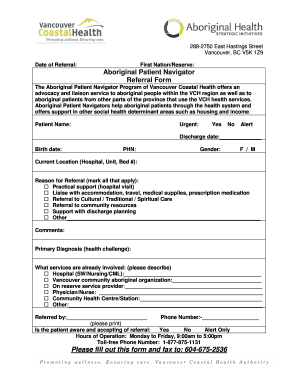
Vancouver Coastal Health School Form


What is the Vancouver Coastal Health School Form
The Vancouver Coastal Health School Form is a document utilized by educational institutions to gather essential health information from students. This form is crucial for ensuring that schools can provide appropriate support and care to students, particularly in managing health-related issues. It typically includes sections for personal information, medical history, and emergency contact details, allowing schools to maintain a safe environment for all students.
How to use the Vancouver Coastal Health School Form
Using the Vancouver Coastal Health School Form involves several straightforward steps. First, access the form through the appropriate school or health authority website. Fill in your personal details accurately, including your name, date of birth, and contact information. Next, provide information regarding any medical conditions, allergies, or medications that may affect your school experience. Finally, ensure that all necessary signatures are obtained, including those from a parent or guardian if required.
Steps to complete the Vancouver Coastal Health School Form
Completing the Vancouver Coastal Health School Form requires careful attention to detail. Follow these steps for successful submission:
- Download the form from the designated source.
- Read all instructions thoroughly before beginning.
- Fill in personal information, ensuring accuracy.
- Detail any relevant medical history or conditions.
- Include emergency contact information.
- Review the form for completeness.
- Submit the form as directed, either electronically or in person.
Legal use of the Vancouver Coastal Health School Form
The Vancouver Coastal Health School Form is legally recognized when completed and submitted according to established guidelines. It is important to ensure that all information provided is truthful and accurate, as providing false information can have legal repercussions. The form must also comply with privacy regulations, protecting the confidentiality of the student’s health information.
Key elements of the Vancouver Coastal Health School Form
Key elements of the Vancouver Coastal Health School Form typically include:
- Personal Information: Name, address, and date of birth.
- Health History: Details of any chronic illnesses or conditions.
- Allergies: Information on any known allergies.
- Medications: List of current medications being taken.
- Emergency Contacts: Names and phone numbers of individuals to contact in case of an emergency.
Form Submission Methods
The Vancouver Coastal Health School Form can be submitted through various methods, depending on the school’s requirements. Common submission methods include:
- Online Submission: Many schools allow forms to be filled out and submitted electronically.
- Mail: Completed forms can often be sent via postal service to the school's health office.
- In-Person: Parents or guardians may choose to deliver the form directly to the school.
Quick guide on how to complete vancouver coastal health school form
Finalize vancouver coastal health school form smoothly on any gadget
Digital document management has gained traction among businesses and individuals alike. It offers an ideal eco-friendly substitute for traditional printed and signed documents, allowing you to obtain the correct form and securely save it online. airSlate SignNow equips you with all the tools necessary to create, adjust, and eSign your documents swiftly without delays. Handle vancouver coastal health school form on any device with airSlate SignNow Android or iOS applications and enhance any document-centric process today.
The simplest way to modify and eSign vancouver coastal health school form effortlessly
- Locate vancouver coastal health school form and then click Obtain Form to begin.
- Utilize the tools we offer to finish your document.
- Emphasize pertinent sections of your documents or obscure sensitive information with tools designed specifically by airSlate SignNow for that purpose.
- Generate your signature using the Sign feature, which takes seconds and holds the same legal validity as a conventional wet ink signature.
- Review all the details and then click on the Complete button to save your modifications.
- Choose how you want to send your form, via email, SMS, or invite link, or download it to your computer.
Forget about lost or misfiled documents, tedious form navigation, or mistakes that necessitate printing new copies. airSlate SignNow meets your document management needs in just a few clicks from any device you prefer. Alter and eSign vancouver coastal health school form and guarantee excellent communication at every stage of the form preparation process with airSlate SignNow.
Create this form in 5 minutes or less
Related searches to vancouver coastal health school form
Create this form in 5 minutes!
How to create an eSignature for the vancouver coastal health school form
How to create an electronic signature for a PDF online
How to create an electronic signature for a PDF in Google Chrome
How to create an e-signature for signing PDFs in Gmail
How to create an e-signature right from your smartphone
How to create an e-signature for a PDF on iOS
How to create an e-signature for a PDF on Android
People also ask vancouver coastal health school form
-
What is the Vancouver Coastal Health School Form?
The Vancouver Coastal Health School Form is a document that ensures students receive the necessary health services while attending school. This form is essential for maintaining student health records and can be easily completed with airSlate SignNow's user-friendly platform.
-
How can I access the Vancouver Coastal Health School Form?
You can access the Vancouver Coastal Health School Form directly through the airSlate SignNow platform. Our service allows you to download, fill out, and eSign the form quickly, ensuring a smooth process for both parents and administrators.
-
Is there a cost associated with using airSlate SignNow for the Vancouver Coastal Health School Form?
Using airSlate SignNow for the Vancouver Coastal Health School Form is cost-effective, with various pricing plans designed to fit different needs. We offer a free trial to help you explore key features before committing to a plan.
-
What features does airSlate SignNow offer for managing the Vancouver Coastal Health School Form?
airSlate SignNow provides a range of features for managing the Vancouver Coastal Health School Form, including document templates, eSignature capabilities, and seamless collaboration tools. These features simplify the process of gathering required signatures and tracking form status.
-
Can I integrate airSlate SignNow with other software for the Vancouver Coastal Health School Form?
Yes, airSlate SignNow integrates smoothly with many popular applications, making it easy to manage the Vancouver Coastal Health School Form alongside your existing workflows. This enhances collaboration and data transfer between systems, improving overall efficiency.
-
What are the benefits of using airSlate SignNow for the Vancouver Coastal Health School Form?
The primary benefits of using airSlate SignNow for the Vancouver Coastal Health School Form include enhanced security, time-saving features, and ease of use. You can confidently manage student health documentation while ensuring compliance and accessibility.
-
How secure is the information submitted in the Vancouver Coastal Health School Form through airSlate SignNow?
airSlate SignNow prioritizes the security of your data. All information submitted via the Vancouver Coastal Health School Form is protected with encryption and complies with industry standards to safeguard sensitive health information.
Get more for vancouver coastal health school form
Find out other vancouver coastal health school form
- eSign Montana Domain Name Registration Agreement Now
- eSign Nevada Affiliate Program Agreement Secure
- eSign Arizona Engineering Proposal Template Later
- eSign Connecticut Proforma Invoice Template Online
- eSign Florida Proforma Invoice Template Free
- Can I eSign Florida Proforma Invoice Template
- eSign New Jersey Proforma Invoice Template Online
- eSign Wisconsin Proforma Invoice Template Online
- eSign Wyoming Proforma Invoice Template Free
- eSign Wyoming Proforma Invoice Template Simple
- How To eSign Arizona Agreement contract template
- eSign Texas Agreement contract template Fast
- eSign Massachusetts Basic rental agreement or residential lease Now
- How To eSign Delaware Business partnership agreement
- How Do I eSign Massachusetts Business partnership agreement
- Can I eSign Georgia Business purchase agreement
- How Can I eSign Idaho Business purchase agreement
- How To eSign Hawaii Employee confidentiality agreement
- eSign Idaho Generic lease agreement Online
- eSign Pennsylvania Generic lease agreement Free