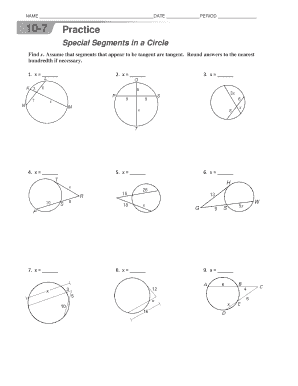
Special Segments in a Circle Worksheet Form


What is the special segments in a circle worksheet?
The special segments in a circle worksheet is a valuable educational tool designed to help students understand the geometric properties of circles. It focuses on various segments, such as chords, diameters, and tangents, and their relationships within a circle. This worksheet typically includes problems that require students to calculate lengths, areas, and angles associated with these segments. By working through the exercises, students can develop a deeper comprehension of circle geometry, which is essential for higher-level mathematics.
How to use the special segments in a circle worksheet
Using the special segments in a circle worksheet effectively involves several steps. First, students should review the key concepts related to circle segments, including definitions and formulas. Next, they can begin working on the problems presented in the worksheet. It is beneficial to approach each question methodically, applying the appropriate formulas and showing all calculations. After completing the worksheet, students should check their answers against the provided solutions to identify areas for improvement and reinforce their understanding.
Steps to complete the special segments in a circle worksheet
Completing the special segments in a circle worksheet can be streamlined by following these steps:
- Read through the instructions carefully to understand what is required.
- Review relevant geometric principles, including the properties of circles and associated formulas.
- Work through each problem systematically, ensuring to label all diagrams clearly.
- Double-check calculations for accuracy before moving on to the next problem.
- Use the answer key to verify responses and note any mistakes for further study.
Key elements of the special segments in a circle worksheet
Key elements of the special segments in a circle worksheet typically include:
- Definitions of important terms such as radius, diameter, chord, and tangent.
- Diagrams illustrating various segments within a circle.
- Sample problems that challenge students to apply their knowledge.
- Answer keys for self-assessment and learning reinforcement.
Examples of using the special segments in a circle worksheet
Examples of using the special segments in a circle worksheet can enhance understanding. For instance, a problem might ask students to find the length of a chord given the radius of the circle and the angle subtended at the center. Another example could involve calculating the area of a segment formed by a chord. These practical applications help students see the relevance of geometric concepts in real-world scenarios.
Legal use of the special segments in a circle worksheet
While the special segments in a circle worksheet is primarily an educational resource, ensuring its legal use involves adhering to copyright laws. If the worksheet is created by an educator or institution, it is essential to credit the source when distributing it. Additionally, when using online resources, verifying that the materials are free to use or properly licensed is crucial to avoid infringement.
Quick guide on how to complete special segments in a circle worksheet
Effortlessly Prepare Special Segments In A Circle Worksheet on Any Device
Digital document management has gained traction among businesses and individuals alike. It serves as an ideal eco-friendly alternative to traditional printed and signed documents, allowing you to acquire the necessary form and securely save it online. airSlate SignNow equips you with all the essential tools to create, modify, and eSign your files quickly without any hold-ups. Manage Special Segments In A Circle Worksheet on any device using airSlate SignNow's Android or iOS applications to streamline your document-related tasks today.
How to Edit and eSign Special Segments In A Circle Worksheet with Ease
- Locate Special Segments In A Circle Worksheet and then click Get Form to begin.
- Utilize the tools provided to complete your document.
- Emphasize important sections of your documents or conceal sensitive data with the tools that airSlate SignNow has specifically designed for this purpose.
- Generate your signature using the Sign feature, which takes mere seconds and holds the same legal validity as a traditional handwritten signature.
- Review all the details and then click the Done button to save your modifications.
- Choose your preferred delivery method for your form, be it email, SMS, invitation link, or download it to your computer.
Put an end to lost or misfiled documents, tedious form searching, or mistakes that necessitate reprinting new document copies. airSlate SignNow satisfies your document management needs in just a few clicks from your preferred device. Edit and eSign Special Segments In A Circle Worksheet and maintain excellent communication throughout the form preparation process with airSlate SignNow.
Create this form in 5 minutes or less
Create this form in 5 minutes!
How to create an eSignature for the special segments in a circle worksheet
How to create an electronic signature for a PDF online
How to create an electronic signature for a PDF in Google Chrome
How to create an e-signature for signing PDFs in Gmail
How to create an e-signature right from your smartphone
How to create an e-signature for a PDF on iOS
How to create an e-signature for a PDF on Android
People also ask
-
What is a special segments in a circle worksheet?
A special segments in a circle worksheet is a learning tool designed to help students understand various concepts related to circles, including chords, diameters, radii, and tangents. It provides a structured approach to problems that involve calculating areas, arcs, and angles associated with these segments. Using this worksheet can enhance students' comprehension of geometric principles.
-
How can I access the special segments in a circle worksheet?
You can access the special segments in a circle worksheet through our website by signing up for our service. Once registered, you'll gain immediate access to all educational resources, including worksheets. We offer a user-friendly portal, making it easy to find and download the worksheets you need.
-
Are there any costs involved with the special segments in a circle worksheet?
Our special segments in a circle worksheet is part of our educational subscription plan, which is cost-effective and designed for schools and individual learners. You can choose from several pricing tiers based on your needs, and we offer a free trial to explore our offerings with no obligation. This ensures you can evaluate the value of our materials before committing.
-
What features does the special segments in a circle worksheet offer?
The special segments in a circle worksheet includes a variety of problems, ranging from basic to advanced levels, ensuring it meets diverse educational needs. It provides step-by-step solutions and interactive elements that engage students. These features are designed to reinforce learning and help students gain a deeper understanding of circle geometry.
-
What are the benefits of using the special segments in a circle worksheet?
One of the primary benefits of the special segments in a circle worksheet is its ability to enhance students' problem-solving skills in geometry. It encourages critical thinking and helps build a solid foundation for future math courses. Furthermore, it is customizable, allowing educators to tailor it to their specific teaching goals.
-
Can the special segments in a circle worksheet be integrated with other educational tools?
Yes, our special segments in a circle worksheet can be integrated with various educational platforms and tools. This ensures that educators can seamlessly incorporate our resources into their existing curriculum. We also provide support for integration to help streamline this process.
-
Is the special segments in a circle worksheet suitable for all grade levels?
Our special segments in a circle worksheet is designed to be versatile, catering to a range of grade levels from elementary to high school. We provide different versions of the worksheet to align with the learning objectives for each grade. This adaptability makes it an ideal resource for diverse classroom settings.
Get more for Special Segments In A Circle Worksheet
Find out other Special Segments In A Circle Worksheet
- How Can I eSignature Maine Charity Quitclaim Deed
- How Do I eSignature Michigan Charity LLC Operating Agreement
- eSignature North Carolina Car Dealer NDA Now
- eSignature Missouri Charity Living Will Mobile
- eSignature New Jersey Business Operations Memorandum Of Understanding Computer
- eSignature North Dakota Car Dealer Lease Agreement Safe
- eSignature Oklahoma Car Dealer Warranty Deed Easy
- eSignature Oregon Car Dealer Rental Lease Agreement Safe
- eSignature South Carolina Charity Confidentiality Agreement Easy
- Can I eSignature Tennessee Car Dealer Limited Power Of Attorney
- eSignature Utah Car Dealer Cease And Desist Letter Secure
- eSignature Virginia Car Dealer Cease And Desist Letter Online
- eSignature Virginia Car Dealer Lease Termination Letter Easy
- eSignature Alabama Construction NDA Easy
- How To eSignature Wisconsin Car Dealer Quitclaim Deed
- eSignature California Construction Contract Secure
- eSignature Tennessee Business Operations Moving Checklist Easy
- eSignature Georgia Construction Residential Lease Agreement Easy
- eSignature Kentucky Construction Letter Of Intent Free
- eSignature Kentucky Construction Cease And Desist Letter Easy