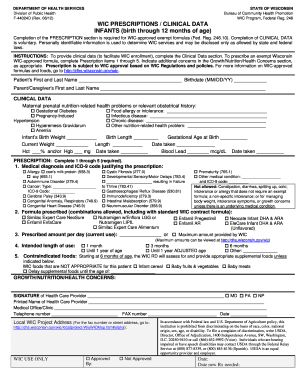
WIC Prescriptions and Clinical Data Form for Infants Wisconsin Dhs Wisconsin


What is the WIC Prescriptions And Clinical Data Form For Infants Wisconsin DHS Wisconsin
The WIC Prescriptions and Clinical Data Form for Infants in Wisconsin is a crucial document designed for the Women, Infants, and Children (WIC) program. This form is utilized to provide necessary health information and prescriptions for infants enrolled in the WIC program. It ensures that infants receive appropriate nutritional support and healthcare services tailored to their specific needs. The form is essential for healthcare providers to document the clinical data required to assess the health and nutritional status of infants, thereby facilitating access to WIC benefits.
How to obtain the WIC Prescriptions And Clinical Data Form For Infants Wisconsin DHS Wisconsin
To obtain the WIC Prescriptions and Clinical Data Form for Infants in Wisconsin, individuals can visit the official Wisconsin Department of Health Services (DHS) website. The form is typically available for download in a PDF format, allowing users to print it for completion. Additionally, healthcare providers participating in the WIC program may have physical copies available for distribution. It is advisable to contact local WIC clinics for assistance in acquiring the form.
Steps to complete the WIC Prescriptions And Clinical Data Form For Infants Wisconsin DHS Wisconsin
Completing the WIC Prescriptions and Clinical Data Form for Infants involves several important steps:
- Begin by filling out the infant's personal information, including name, date of birth, and WIC identification number.
- Provide details regarding the infant's medical history and any current health concerns.
- Include the prescribed nutritional formula or food items, ensuring they align with WIC guidelines.
- Obtain the necessary signatures from the healthcare provider and the parent or guardian.
- Review the form for accuracy before submission.
Legal use of the WIC Prescriptions And Clinical Data Form For Infants Wisconsin DHS Wisconsin
The WIC Prescriptions and Clinical Data Form for Infants is legally recognized when completed accurately and submitted in accordance with state regulations. It serves as a formal request for WIC benefits and must include valid signatures from both the healthcare provider and the parent or guardian. Compliance with federal and state guidelines ensures that the form is accepted by WIC agencies, facilitating access to essential nutritional support for infants.
Key elements of the WIC Prescriptions And Clinical Data Form For Infants Wisconsin DHS Wisconsin
Key elements of the WIC Prescriptions and Clinical Data Form include:
- Infant Information: Personal details such as name, date of birth, and WIC ID.
- Health History: A section for documenting the infant's medical background and current health issues.
- Prescriptions: Specific nutritional formulas or food items recommended by the healthcare provider.
- Signatures: Required signatures from the healthcare provider and the parent or guardian to validate the form.
State-specific rules for the WIC Prescriptions And Clinical Data Form For Infants Wisconsin DHS Wisconsin
In Wisconsin, specific rules govern the use of the WIC Prescriptions and Clinical Data Form for Infants. These rules include adherence to state guidelines regarding eligibility for WIC benefits, the types of nutritional support that can be prescribed, and the documentation required for healthcare providers. It is essential for users to familiarize themselves with these regulations to ensure compliance and successful processing of the form.
Quick guide on how to complete wic prescriptions and clinical data form for infants wisconsin dhs wisconsin
Finish WIC Prescriptions And Clinical Data Form For Infants Wisconsin Dhs Wisconsin effortlessly on any device
Digital document management has become increasingly favored by businesses and individuals alike. It offers an ideal environmentally friendly alternative to conventional printed and signed papers, allowing you to locate the correct form and securely save it online. airSlate SignNow equips you with all the tools necessary to create, edit, and eSign your documents promptly without interruptions. Manage WIC Prescriptions And Clinical Data Form For Infants Wisconsin Dhs Wisconsin on any device with airSlate SignNow applications for Android or iOS and enhance any document-oriented workflow today.
How to edit and eSign WIC Prescriptions And Clinical Data Form For Infants Wisconsin Dhs Wisconsin with ease
- Obtain WIC Prescriptions And Clinical Data Form For Infants Wisconsin Dhs Wisconsin and then click Get Form to begin.
- Utilize the tools we provide to finish your document.
- Emphasize important sections of your documents or conceal sensitive details using the tools that airSlate SignNow offers specifically for that purpose.
- Create your eSignature using the Sign tool, which takes just seconds and holds the same legal validity as a traditional wet ink signature.
- Review all the details and then click the Done button to save your modifications.
- Select how you wish to share your form, whether through email, text message (SMS), or an invitation link, or download it to your computer.
Say goodbye to lost or misplaced documents, tedious form searching, or mistakes that necessitate printing new document copies. airSlate SignNow meets your document management needs in just a few clicks from a device of your choice. Edit and eSign WIC Prescriptions And Clinical Data Form For Infants Wisconsin Dhs Wisconsin and ensure excellent communication at every stage of your form preparation process with airSlate SignNow.
Create this form in 5 minutes or less
Create this form in 5 minutes!
How to create an eSignature for the wic prescriptions and clinical data form for infants wisconsin dhs wisconsin
How to create an electronic signature for a PDF online
How to create an electronic signature for a PDF in Google Chrome
How to create an e-signature for signing PDFs in Gmail
How to create an e-signature right from your smartphone
How to create an e-signature for a PDF on iOS
How to create an e-signature for a PDF on Android
People also ask
-
What is the WIC Prescriptions And Clinical Data Form For Infants Wisconsin Dhs Wisconsin?
The WIC Prescriptions And Clinical Data Form For Infants Wisconsin Dhs Wisconsin is a vital document used by healthcare providers to ensure infants receive the necessary nutritional assistance and care through the WIC program. It outlines the clinical data required for infants to receive proper nutrition support, often involving breast milk or formula.
-
How can airSlate SignNow help with WIC Prescriptions And Clinical Data Form For Infants Wisconsin Dhs Wisconsin?
airSlate SignNow streamlines the process of sending and eSigning WIC Prescriptions And Clinical Data Form For Infants Wisconsin Dhs Wisconsin. Our platform allows healthcare providers to digitally send, track, and manage these forms, providing an efficient solution tailored to meet the needs of families participating in the WIC program.
-
What are the pricing options for using airSlate SignNow to manage WIC Prescriptions And Clinical Data Form For Infants Wisconsin Dhs Wisconsin?
airSlate SignNow offers various pricing tiers to suit different organizational needs, including plans for individual users and larger teams. Each option comes with features designed to facilitate the management of forms like the WIC Prescriptions And Clinical Data Form For Infants Wisconsin Dhs Wisconsin, ensuring cost-effective solutions for all users.
-
Are there any integrations available for airSlate SignNow when handling WIC Prescriptions And Clinical Data Form For Infants Wisconsin Dhs Wisconsin?
Yes, airSlate SignNow integrates seamlessly with numerous applications and services that enhance workflow efficiency. These integrations help users manage the WIC Prescriptions And Clinical Data Form For Infants Wisconsin Dhs Wisconsin alongside their existing systems, making document handling smoother and more coordinated.
-
What benefits does airSlate SignNow offer for processing WIC Prescriptions And Clinical Data Form For Infants Wisconsin Dhs Wisconsin?
Using airSlate SignNow provides several benefits, including faster processing times, secure eSigning, and easy document tracking. These features are crucial for efficiently managing WIC Prescriptions And Clinical Data Form For Infants Wisconsin Dhs Wisconsin, ultimately improving service delivery to families in need.
-
Is it easy to use airSlate SignNow for WIC Prescriptions And Clinical Data Form For Infants Wisconsin Dhs Wisconsin?
Absolutely! AirSlate SignNow is designed with user-friendliness in mind, making it easy for healthcare providers to manage WIC Prescriptions And Clinical Data Form For Infants Wisconsin Dhs Wisconsin. The intuitive interface allows users to quickly navigate the platform, ensure proper documentation, and complete required actions without unnecessary delays.
-
Can airSlate SignNow accommodate multiple users working on WIC Prescriptions And Clinical Data Form For Infants Wisconsin Dhs Wisconsin?
Yes, airSlate SignNow supports collaboration, allowing multiple users to access and work on WIC Prescriptions And Clinical Data Form For Infants Wisconsin Dhs Wisconsin. This collaborative capability ensures that all necessary stakeholders can participate in the documentation process, enhancing efficiency and reducing the potential for errors.
Get more for WIC Prescriptions And Clinical Data Form For Infants Wisconsin Dhs Wisconsin
- Formulario de alta
- Speech banana printable form
- Leeds city council application form
- Sample application letter for height waiver in napolcom form
- Application form fm110a international students
- Dycd incident report form
- Sample fmla denial letter to employee form
- Alohacare credentialing email form alohacare
Find out other WIC Prescriptions And Clinical Data Form For Infants Wisconsin Dhs Wisconsin
- How Do I eSignature Michigan Charity Presentation
- How Do I eSignature Pennsylvania Car Dealer Document
- How To eSignature Pennsylvania Charity Presentation
- Can I eSignature Utah Charity Document
- How Do I eSignature Utah Car Dealer Presentation
- Help Me With eSignature Wyoming Charity Presentation
- How To eSignature Wyoming Car Dealer PPT
- How To eSignature Colorado Construction PPT
- How To eSignature New Jersey Construction PDF
- How To eSignature New York Construction Presentation
- How To eSignature Wisconsin Construction Document
- Help Me With eSignature Arkansas Education Form
- Can I eSignature Louisiana Education Document
- Can I eSignature Massachusetts Education Document
- Help Me With eSignature Montana Education Word
- How To eSignature Maryland Doctors Word
- Help Me With eSignature South Dakota Education Form
- How Can I eSignature Virginia Education PDF
- How To eSignature Massachusetts Government Form
- How Can I eSignature Oregon Government PDF