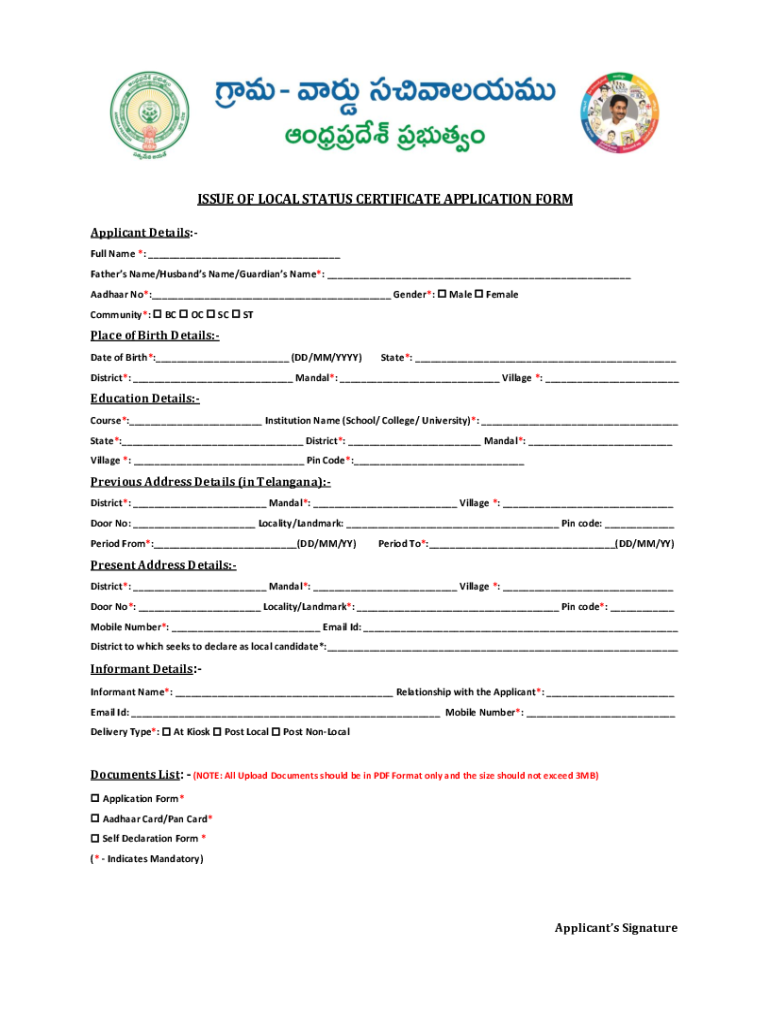
Local Status Certificate Form


What is the Local Status Certificate
The local status certificate is an official document that verifies an individual's residency status within a specific locality. This certificate is often required for various purposes, including educational admissions, employment applications, and government services. It serves as proof of local candidature, confirming that the individual meets the residency requirements set by local authorities.
How to Obtain the Local Status Certificate
To obtain a local status certificate, individuals typically need to follow a specific application process set by their local government or relevant authority. This process may involve:
- Filling out an application form, which may be available online or at local government offices.
- Providing necessary documentation, such as proof of residence, identification, and any other required information.
- Submitting the application either online, by mail, or in person, depending on local regulations.
Steps to Complete the Local Status Certificate
Completing the local status certificate involves several key steps to ensure accuracy and compliance with local requirements. These steps generally include:
- Gathering all necessary documents, such as utility bills, lease agreements, or government-issued IDs.
- Filling out the local certificate form accurately, ensuring all information is current and correct.
- Reviewing the completed form for any errors or omissions before submission.
- Submitting the form to the appropriate local authority, along with any required fees.
Legal Use of the Local Status Certificate
The local status certificate holds legal significance as it is often required for various official processes. It may be used to:
- Verify residency for educational institutions, which may require proof of local status for enrollment.
- Support job applications where residency is a factor in eligibility.
- Access local government services or benefits that require proof of residence.
Key Elements of the Local Status Certificate
Understanding the key elements of a local status certificate is essential for ensuring it meets all necessary requirements. Important components typically include:
- The applicant's full name and address.
- The issuing authority's name and contact information.
- The date of issuance and any expiration date, if applicable.
- Signature or seal of the issuing authority to validate the document.
Eligibility Criteria
Eligibility for obtaining a local status certificate usually depends on specific residency requirements set by local authorities. Common criteria may include:
- Proof of residence within the locality for a specified duration.
- Age requirements, which may vary based on local laws.
- Compliance with any additional local regulations or guidelines.
Quick guide on how to complete local status certificate
Complete Local Status Certificate effortlessly on every device
Online document management has gained popularity among organizations and individuals. It offers an ideal eco-friendly alternative to traditional printed and signed paperwork, allowing you to locate the appropriate form and securely store it online. airSlate SignNow provides you with all the tools necessary to create, modify, and electronically sign your documents swiftly without delays. Manage Local Status Certificate on any device with airSlate SignNow Android or iOS applications and streamline any document-related process today.
The easiest way to modify and eSign Local Status Certificate without hassle
- Locate Local Status Certificate and click Get Form to begin.
- Utilize the tools we offer to complete your document.
- Emphasize important sections of your documents or obscure sensitive information with tools that airSlate SignNow provides specifically for that purpose.
- Create your eSignature using the Sign tool, which takes just seconds and carries the same legal validity as a conventional handwritten signature.
- Review the details and click on the Done button to secure your modifications.
- Select how you wish to share your form, via email, SMS, or invitation link, or download it to your computer.
Eliminate concerns about lost or misplaced documents, tedious form navigation, or mistakes that necessitate printing new document copies. airSlate SignNow meets your document management needs in just a few clicks from any device of your choice. Modify and eSign Local Status Certificate and guarantee effective communication at any stage of your form preparation process with airSlate SignNow.
Create this form in 5 minutes or less
Create this form in 5 minutes!
How to create an eSignature for the local status certificate
How to create an electronic signature for a PDF online
How to create an electronic signature for a PDF in Google Chrome
How to create an e-signature for signing PDFs in Gmail
How to create an e-signature right from your smartphone
How to create an e-signature for a PDF on iOS
How to create an e-signature for a PDF on Android
People also ask
-
What is a local candidate certificate?
A local candidate certificate is an official document that confirms a candidate's eligibility for government services or employment based on their local residency. This certificate ensures that local residents have access to various opportunities and resources, making it a crucial requirement for many job applications and legal procedures.
-
How can airSlate SignNow help me obtain a local candidate certificate?
With airSlate SignNow, you can streamline the process of applying for a local candidate certificate by securely signing and sending all necessary documents electronically. Our platform simplifies document management, ensuring that you can focus on the requirements without the hassle of traditional paperwork.
-
What are the pricing options for using airSlate SignNow with local candidate certificate applications?
airSlate SignNow offers a variety of pricing plans tailored to meet the needs of businesses and individuals processing local candidate certificate applications. Our cost-effective solutions provide exceptional value, with features that support efficient document handling at every transaction level.
-
Are there any specific features in airSlate SignNow that assist with local candidate certificate processing?
Yes, airSlate SignNow offers features such as templates, automated workflows, and real-time tracking that enhance the efficiency of processing local candidate certificates. These tools allow users to manage their documents more effectively while ensuring compliance and security throughout the signing process.
-
What are the benefits of using airSlate SignNow for local candidate certificates?
Utilizing airSlate SignNow for local candidate certificates brings numerous benefits, including faster processing times, enhanced security, and improved document management. With our platform, users can sign documents anytime, anywhere, ensuring a hassle-free experience for both candidates and HR personnel.
-
Can airSlate SignNow integrate with other software for managing local candidate certificates?
Absolutely! airSlate SignNow seamlessly integrates with various software tools already in use for managing local candidate certificates. This connectivity facilitates smoother workflows and improved collaboration across platforms, enabling organizations to easily track and process their candidate certifications.
-
Is the signing process for local candidate certificates secure with airSlate SignNow?
Yes, the signing process for local candidate certificates on airSlate SignNow is highly secure. Our platform employs advanced encryption and authentication measures to ensure that all transactions and document exchanges are protected from unauthorized access, providing peace of mind all around.
Get more for Local Status Certificate
- Arizona marital waiver notice form
- Ca request special form
- Laciv 211 form
- Supplement to petition for probate re spouse or domestic partner form
- Order for publication of summons citation or notice of hearing form
- Hearing status report form
- Arrest report no form
- Ex parte petition for amended letters to issue los angeles form
Find out other Local Status Certificate
- Can I Electronic signature South Carolina Real Estate Document
- Help Me With Electronic signature Montana Police Word
- How To Electronic signature Tennessee Real Estate Document
- How Do I Electronic signature Utah Real Estate Form
- How To Electronic signature Utah Real Estate PPT
- How Can I Electronic signature Virginia Real Estate PPT
- How Can I Electronic signature Massachusetts Sports Presentation
- How To Electronic signature Colorado Courts PDF
- How To Electronic signature Nebraska Sports Form
- How To Electronic signature Colorado Courts Word
- How To Electronic signature Colorado Courts Form
- How To Electronic signature Colorado Courts Presentation
- Can I Electronic signature Connecticut Courts PPT
- Can I Electronic signature Delaware Courts Document
- How Do I Electronic signature Illinois Courts Document
- How To Electronic signature Missouri Courts Word
- How Can I Electronic signature New Jersey Courts Document
- How Can I Electronic signature New Jersey Courts Document
- Can I Electronic signature Oregon Sports Form
- How To Electronic signature New York Courts Document