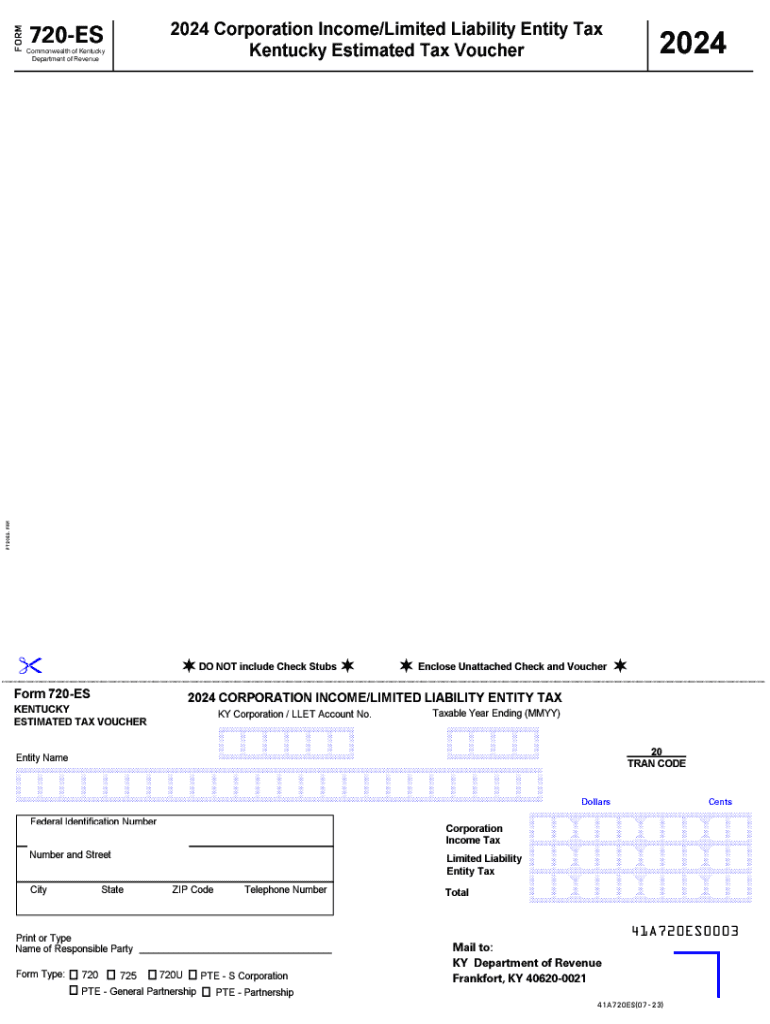
Instructions for Form 720 V Electronic Filing Payment Voucher 2024


Understanding the Kentucky Form 720 ES
The Kentucky Form 720 ES is a crucial document for individuals and businesses that need to make estimated income tax payments to the state. This form is specifically designed for taxpayers who expect to owe more than $500 in state income tax for the year. It allows for quarterly payments, helping to manage tax liabilities throughout the year rather than in a lump sum at tax time.
Steps to Complete the Kentucky Form 720 ES
Filling out the Kentucky Form 720 ES involves several clear steps:
- Gather your financial information, including income estimates and deductions.
- Determine your expected tax liability for the year based on your income.
- Calculate the estimated payment amount by dividing your total expected tax liability by four.
- Fill out the form with your personal information, including your name, address, and Social Security number.
- Submit the completed form along with your payment by the due date.
Filing Deadlines for Kentucky Form 720 ES
Timely submission of the Kentucky Form 720 ES is essential to avoid penalties. The deadlines for estimated payments are typically:
- April 15 for the first quarter
- June 15 for the second quarter
- September 15 for the third quarter
- January 15 of the following year for the fourth quarter
Legal Use of the Kentucky Form 720 ES
The Kentucky Form 720 ES is legally required for individuals and businesses that meet specific income thresholds. Using this form ensures compliance with state tax laws and helps avoid penalties associated with underpayment of taxes. It is important to accurately estimate your tax liability to avoid any legal repercussions.
Form Submission Methods for Kentucky Form 720 ES
Taxpayers can submit the Kentucky Form 720 ES through various methods:
- Online via the Kentucky Department of Revenue’s e-filing system.
- By mail, sending the completed form and payment to the appropriate address.
- In-person at designated tax offices, if preferred.
Key Elements of the Kentucky Form 720 ES
When completing the Kentucky Form 720 ES, several key elements must be included:
- Your full name and address.
- Your Social Security number or Employer Identification Number (EIN).
- The estimated tax payment amount for each quarter.
- Signature and date to validate the form.
Common Scenarios for Using Kentucky Form 720 ES
Various taxpayer scenarios may necessitate the use of the Kentucky Form 720 ES, including:
- Self-employed individuals who earn income from freelance work.
- Business owners who anticipate owing state taxes based on their business profits.
- Individuals with significant investment income or other sources of income that are not subject to withholding.
Quick guide on how to complete instructions for form 720 v electronic filing payment voucher
Complete Instructions For Form 720 V Electronic Filing Payment Voucher effortlessly on any device
Online document management has become increasingly popular among businesses and individuals. It offers an ideal eco-friendly substitute for traditional printed and signed documents, allowing you to obtain the required form and securely store it online. airSlate SignNow provides you with all the tools necessary to create, alter, and electronically sign your documents swiftly without delays. Manage Instructions For Form 720 V Electronic Filing Payment Voucher on any device with the airSlate SignNow Android or iOS applications and enhance any document-based process today.
The easiest way to alter and electronically sign Instructions For Form 720 V Electronic Filing Payment Voucher without any hassle
- Locate Instructions For Form 720 V Electronic Filing Payment Voucher and click on Get Form to begin.
- Utilize the tools we provide to complete your document.
- Emphasize key sections of the documents or obscure sensitive information with tools specially designed for that purpose by airSlate SignNow.
- Create your signature using the Sign tool, which takes mere seconds and carries the same legal authority as a traditional wet ink signature.
- Verify the information and click on the Done button to save your modifications.
- Select your preferred method for sending your form, whether by email, text message (SMS), invitation link, or downloading it to your computer.
Eliminate the worry of lost or misplaced files, tedious form searches, or mistakes that necessitate reprinting document copies. airSlate SignNow addresses all your document management requirements in just a few clicks from your chosen device. Modify and electronically sign Instructions For Form 720 V Electronic Filing Payment Voucher and ensure excellent communication at every stage of the form preparation process with airSlate SignNow.
Create this form in 5 minutes or less
Find and fill out the correct instructions for form 720 v electronic filing payment voucher
Create this form in 5 minutes!
How to create an eSignature for the instructions for form 720 v electronic filing payment voucher
How to create an electronic signature for a PDF online
How to create an electronic signature for a PDF in Google Chrome
How to create an e-signature for signing PDFs in Gmail
How to create an e-signature right from your smartphone
How to create an e-signature for a PDF on iOS
How to create an e-signature for a PDF on Android
People also ask
-
What is the Kentucky Form 720 ES?
The Kentucky Form 720 ES is a tax form used by businesses to make estimated tax payments to the state of Kentucky. It is essential for ensuring compliance with state tax regulations and helps businesses avoid penalties. Understanding how to properly fill out and submit the Kentucky Form 720 ES is crucial for maintaining good standing with the state.
-
How can airSlate SignNow help with the Kentucky Form 720 ES?
airSlate SignNow provides a seamless platform for businesses to electronically sign and send the Kentucky Form 720 ES. With its user-friendly interface, you can easily manage your documents and ensure timely submissions. This not only saves time but also enhances the accuracy of your tax filings.
-
What are the pricing options for using airSlate SignNow for the Kentucky Form 720 ES?
airSlate SignNow offers various pricing plans to accommodate different business needs, including options for those specifically handling the Kentucky Form 720 ES. Each plan includes features that streamline document management and eSigning processes. You can choose a plan that best fits your budget and requirements.
-
Are there any features specifically designed for the Kentucky Form 720 ES?
Yes, airSlate SignNow includes features tailored for the Kentucky Form 720 ES, such as customizable templates and automated reminders for submission deadlines. These features help ensure that you never miss an important date and that your forms are completed accurately. This level of customization enhances your overall experience.
-
What benefits does airSlate SignNow offer for managing the Kentucky Form 720 ES?
Using airSlate SignNow for the Kentucky Form 720 ES offers numerous benefits, including increased efficiency, reduced paperwork, and enhanced security. The platform allows for quick access to your documents and easy collaboration with team members. This leads to a more streamlined process for managing your tax obligations.
-
Can I integrate airSlate SignNow with other software for the Kentucky Form 720 ES?
Absolutely! airSlate SignNow integrates seamlessly with various accounting and tax software, making it easier to manage the Kentucky Form 720 ES alongside your other financial documents. This integration helps centralize your workflow and ensures that all your data is synchronized and up to date.
-
Is airSlate SignNow secure for handling the Kentucky Form 720 ES?
Yes, airSlate SignNow prioritizes security and compliance, making it a safe choice for handling sensitive documents like the Kentucky Form 720 ES. The platform employs advanced encryption and security protocols to protect your data. You can confidently manage your tax forms knowing that your information is secure.
Get more for Instructions For Form 720 V Electronic Filing Payment Voucher
- Order to expunge pursuant to sec 9430585 miami dade county form
- Limited power of attorney web co dekalb ga form
- Notice under fictitious name law notice is hereby given that form
- Sc 64a index of special conditions of probation georgia georgiacourts form
- Gabaradmissions form
- Ga special conditions form
- Link is external georgia bar admissions form
- The information typed on the first page will automatically update to the other pages georgiacourts
Find out other Instructions For Form 720 V Electronic Filing Payment Voucher
- Electronic signature Maine Banking Permission Slip Fast
- eSignature Wyoming Sports LLC Operating Agreement Later
- Electronic signature Banking Word Massachusetts Free
- eSignature Wyoming Courts Quitclaim Deed Later
- Electronic signature Michigan Banking Lease Agreement Computer
- Electronic signature Michigan Banking Affidavit Of Heirship Fast
- Electronic signature Arizona Business Operations Job Offer Free
- Electronic signature Nevada Banking NDA Online
- Electronic signature Nebraska Banking Confidentiality Agreement Myself
- Electronic signature Alaska Car Dealer Resignation Letter Myself
- Electronic signature Alaska Car Dealer NDA Mobile
- How Can I Electronic signature Arizona Car Dealer Agreement
- Electronic signature California Business Operations Promissory Note Template Fast
- How Do I Electronic signature Arkansas Car Dealer Claim
- Electronic signature Colorado Car Dealer Arbitration Agreement Mobile
- Electronic signature California Car Dealer Rental Lease Agreement Fast
- Electronic signature Connecticut Car Dealer Lease Agreement Now
- Electronic signature Connecticut Car Dealer Warranty Deed Computer
- Electronic signature New Mexico Banking Job Offer Online
- How Can I Electronic signature Delaware Car Dealer Purchase Order Template