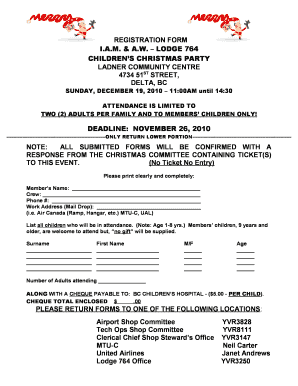
Christmas Party Form


What is the Christmas Party Form
The registration form for a Christmas party is a document designed to collect essential information from attendees. This form typically includes fields for the participant's name, contact information, and any dietary preferences or special requests. It serves as a tool for event organizers to manage attendance, plan logistics, and ensure a smooth experience for everyone involved. By gathering this information in advance, hosts can make informed decisions about catering, seating arrangements, and activities.
How to use the Christmas Party Form
Using the Christmas party registration form is straightforward. Attendees fill out the required fields, providing their details and preferences. Once completed, the form can be submitted electronically, ensuring quick and efficient processing. This digital approach eliminates the need for physical paperwork, making it easier for both organizers and participants to manage the registration process. Additionally, using a digital platform for this form allows for easy tracking of responses and adjustments as needed.
Steps to complete the Christmas Party Form
Completing the Christmas party registration form involves several simple steps:
- Access the form through the designated digital platform.
- Enter your name and contact information accurately.
- Indicate any dietary restrictions or preferences.
- Review your entries to ensure all information is correct.
- Submit the form electronically for processing.
Following these steps ensures that your registration is successful and that the organizers have all necessary information to accommodate your needs.
Legal use of the Christmas Party Form
The registration form for a Christmas party must comply with relevant legal standards to be considered valid. This includes ensuring that the form is securely stored and that personal information is protected in accordance with privacy laws. Using a reliable digital platform can help maintain compliance with regulations such as the General Data Protection Regulation (GDPR) and the California Consumer Privacy Act (CCPA). It is essential to ensure that the form includes appropriate consent for data collection and usage.
Key elements of the Christmas Party Form
The key elements of the Christmas party registration form typically include:
- Full name of the attendee
- Email address and phone number
- Number of guests accompanying the attendee
- Dietary preferences or restrictions
- Any special requests or notes
These elements help organizers gather comprehensive information, ensuring that the event meets the needs of all participants.
Examples of using the Christmas Party Form
Examples of using the Christmas party registration form can vary based on the event's scale and nature. For instance:
- A corporate office may use the form to register employees and their families for a holiday gathering.
- A community organization might employ the form to invite local residents to a festive celebration.
- Schools often use this form to gather information from students and their families for holiday events.
These examples illustrate the versatility of the Christmas party registration form in different contexts, helping to streamline the planning process for various types of gatherings.
Quick guide on how to complete christmas party form
Complete Christmas Party Form easily on any device
Digital document management has gained popularity among businesses and individuals. It offers a superior eco-friendly alternative to conventional printed and signed documents, allowing you to access the correct form and securely store it online. airSlate SignNow supplies all the tools required to create, modify, and eSign your documents quickly without delays. Manage Christmas Party Form on any device with airSlate SignNow's Android or iOS applications and simplify any document-related process today.
How to modify and eSign Christmas Party Form effortlessly
- Locate Christmas Party Form and then click Get Form to begin.
- Utilize the tools we offer to fill out your form.
- Emphasize pertinent sections of the documents or redact sensitive information using tools that airSlate SignNow specifically provides for that purpose.
- Create your signature with the Sign tool, which takes seconds and holds the same legal validity as a conventional ink signature.
- Review all the details and then click on the Done button to save your changes.
- Select how you wish to send your form, either by email, SMS, or invitation link, or download it to your computer.
Eliminate concerns about lost or misplaced documents, the hassle of searching for forms, or errors that necessitate printing new document copies. airSlate SignNow takes care of your document management needs in just a few clicks from your chosen device. Alter and eSign Christmas Party Form and ensure effective communication at every stage of your form preparation process with airSlate SignNow.
Create this form in 5 minutes or less
Create this form in 5 minutes!
How to create an eSignature for the christmas party form
How to create an electronic signature for a PDF online
How to create an electronic signature for a PDF in Google Chrome
How to create an e-signature for signing PDFs in Gmail
How to create an e-signature right from your smartphone
How to create an e-signature for a PDF on iOS
How to create an e-signature for a PDF on Android
People also ask
-
What is a registration form for Christmas party?
A registration form for Christmas party is a digital document that allows invitees to sign up for events associated with your holiday gathering. It helps you collect essential information from participants efficiently and securely, ensuring you can plan the event effectively.
-
How can airSlate SignNow help with my registration form for Christmas party?
airSlate SignNow enables you to create and send a registration form for Christmas party quickly and easily. With its user-friendly interface, you can customize your form, send it to your guests, and manage responses all in one place.
-
Is there a cost associated with using airSlate SignNow for a registration form for Christmas party?
Yes, airSlate SignNow offers various pricing plans that cater to different business needs. Starting with a free trial, you can explore features for creating your registration form for Christmas party before committing to a paid plan.
-
What features does airSlate SignNow offer for creating a registration form for Christmas party?
airSlate SignNow provides features such as customizable templates, eSignature capabilities, and the ability to track responses in real-time. These features simplify the process of managing your registration form for Christmas party and enhance user experience.
-
Can I integrate airSlate SignNow with other tools for my registration form for Christmas party?
Absolutely! airSlate SignNow offers integrations with various applications like Google Workspace, Salesforce, and more. This allows you to streamline your registration form for Christmas party alongside your existing tools.
-
How secure is the registration form for Christmas party created with airSlate SignNow?
Security is a priority at airSlate SignNow. The registration form for Christmas party is protected with advanced encryption methods, ensuring that all participant data is secure and compliant with data protection regulations.
-
What are the benefits of using a digital registration form for Christmas party?
Using a digital registration form for Christmas party saves time and resources by automating data collection and management. It also provides participants with a seamless experience, allowing them to easily sign up from any device.
Get more for Christmas Party Form
- Blank wills form
- Labor economics borjas 7th edition pdf form
- 941 for january form
- Vs form 10 11 16280069
- Nfta paratransit application form
- Statutory declaration 230033760 form
- Place an x in the appropriate boxes to indicate characteristics of asteroids comets and meteors form
- Compassionate grounds benefit payment application cbus form
Find out other Christmas Party Form
- eSign New York Plumbing Rental Lease Agreement Simple
- eSign North Dakota Plumbing Emergency Contact Form Mobile
- How To eSign North Dakota Plumbing Emergency Contact Form
- eSign Utah Orthodontists Credit Memo Easy
- How To eSign Oklahoma Plumbing Business Plan Template
- eSign Vermont Orthodontists Rental Application Now
- Help Me With eSign Oregon Plumbing Business Plan Template
- eSign Pennsylvania Plumbing RFP Easy
- Can I eSign Pennsylvania Plumbing RFP
- eSign Pennsylvania Plumbing Work Order Free
- Can I eSign Pennsylvania Plumbing Purchase Order Template
- Help Me With eSign South Carolina Plumbing Promissory Note Template
- How To eSign South Dakota Plumbing Quitclaim Deed
- How To eSign South Dakota Plumbing Affidavit Of Heirship
- eSign South Dakota Plumbing Emergency Contact Form Myself
- eSign Texas Plumbing Resignation Letter Free
- eSign West Virginia Orthodontists Living Will Secure
- Help Me With eSign Texas Plumbing Business Plan Template
- Can I eSign Texas Plumbing Cease And Desist Letter
- eSign Utah Plumbing Notice To Quit Secure