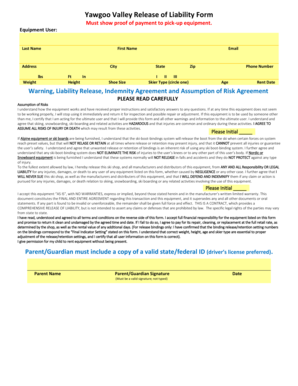
Yawgoo Valley Release of Liability Form


What is the Yawgoo Valley Release Of Liability Form
The Yawgoo Valley Release Of Liability Form is a legal document designed to protect Yawgoo Valley and its affiliates from potential claims arising from injuries or damages incurred during activities at the facility. This form outlines the inherent risks associated with recreational activities, ensuring that participants acknowledge these risks before engaging in them. By signing this document, individuals agree to waive their right to sue for any injuries sustained, thereby providing a layer of legal protection for the organization.
How to use the Yawgoo Valley Release Of Liability Form
To effectively use the Yawgoo Valley Release Of Liability Form, individuals must first read the document thoroughly to understand the rights they are waiving. Once familiar with the content, participants should fill in the required personal information, including their name, contact details, and any relevant medical information. After completing the form, individuals must sign and date it to validate their acknowledgment of the risks involved. It is essential to ensure that the form is submitted prior to participation in any activities at Yawgoo Valley.
Steps to complete the Yawgoo Valley Release Of Liability Form
Completing the Yawgoo Valley Release Of Liability Form involves several straightforward steps:
- Read the entire form carefully to understand its implications.
- Fill in your personal information accurately, including your name and contact details.
- Provide any necessary medical information that may be relevant.
- Sign and date the form to confirm your understanding and acceptance of the risks.
- Submit the completed form as instructed, either online or in person.
Key elements of the Yawgoo Valley Release Of Liability Form
Several key elements are crucial for the validity of the Yawgoo Valley Release Of Liability Form:
- Participant Information: Full name and contact details of the individual signing the form.
- Acknowledgment of Risks: A clear statement outlining the risks associated with activities at Yawgoo Valley.
- Waiver of Liability: A clause that specifies the participant waives their right to claim damages for injuries.
- Signature and Date: The participant's signature and the date of signing to confirm acceptance.
Legal use of the Yawgoo Valley Release Of Liability Form
The Yawgoo Valley Release Of Liability Form is legally binding when executed correctly. For it to hold up in court, the form must meet specific legal requirements, including clarity in language and a clear understanding of the risks involved. Compliance with applicable laws, such as the ESIGN Act, ensures that electronic signatures are valid. Therefore, using a reliable eSignature platform can enhance the form's legal standing and provide a secure method for completion.
How to obtain the Yawgoo Valley Release Of Liability Form
The Yawgoo Valley Release Of Liability Form can typically be obtained directly from Yawgoo Valley's official website or at their facility. Many organizations also offer the option to download the form in a digital format for convenience. If you require a physical copy, it may be available at the entrance or registration desk of the facility. Ensure you have the most current version of the form to avoid any issues during your visit.
Quick guide on how to complete yawgoo valley release of liability form
Prepare Yawgoo Valley Release Of Liability Form effortlessly on any device
Online document management has become widely accepted by businesses and individuals alike. It serves as an ideal environmentally friendly alternative to traditional printed and signed documents, allowing you to find the appropriate form and securely store it online. airSlate SignNow equips you with all the necessary tools to create, edit, and eSign your documents promptly without delays. Manage Yawgoo Valley Release Of Liability Form on any device using airSlate SignNow's Android or iOS applications and streamline any document-driven process today.
How to edit and eSign Yawgoo Valley Release Of Liability Form with ease
- Find Yawgoo Valley Release Of Liability Form and click on Get Form to begin.
- Utilize the tools provided to complete your form.
- Emphasize important sections of your documents or redact sensitive information with tools that airSlate SignNow offers specifically for that purpose.
- Create your signature with the Sign tool, which takes mere seconds and carries the same legal validity as a conventional wet ink signature.
- Review the information and click on the Done button to save your changes.
- Select how you would like to share your form, whether by email, SMS, invite link, or download it to your computer.
Eliminate worries about lost or misplaced files, tedious form searches, or mistakes that necessitate printing new document copies. airSlate SignNow meets all your document management needs in just a few clicks from any device you prefer. Edit and eSign Yawgoo Valley Release Of Liability Form and ensure effective communication at every step of the document preparation process with airSlate SignNow.
Create this form in 5 minutes or less
Create this form in 5 minutes!
How to create an eSignature for the yawgoo valley release of liability form
How to create an electronic signature for a PDF online
How to create an electronic signature for a PDF in Google Chrome
How to create an e-signature for signing PDFs in Gmail
How to create an e-signature right from your smartphone
How to create an e-signature for a PDF on iOS
How to create an e-signature for a PDF on Android
People also ask
-
What is the Yawgoo Valley Release Of Liability Form?
The Yawgoo Valley Release Of Liability Form is a legal document designed to protect Yawgoo Valley, its associates, and visitors from liability claims. This form ensures that participants understand the risks associated with specific activities and willingly assume them. By using airSlate SignNow, you can easily create and customize this form for your needs.
-
How do I access the Yawgoo Valley Release Of Liability Form on airSlate SignNow?
You can access the Yawgoo Valley Release Of Liability Form by signing up for an account on airSlate SignNow. Once you're logged in, you can search for the form in our template library. From there, you can customize it according to your requirements before sending it out for eSignature.
-
Is there a cost associated with the Yawgoo Valley Release Of Liability Form on airSlate SignNow?
Yes, airSlate SignNow offers competitive pricing plans that allow you to use the Yawgoo Valley Release Of Liability Form. Various subscription options are available to fit different business needs and budgets, ensuring an accessible solution for all users who require eSigning capabilities.
-
What features does the airSlate SignNow platform offer for the Yawgoo Valley Release Of Liability Form?
Our platform allows you to easily create, customize, and send the Yawgoo Valley Release Of Liability Form. Additional features include real-time tracking of document status, automated reminders for signers, and integrations with popular software, enhancing usability and efficiency.
-
Can I customize the Yawgoo Valley Release Of Liability Form to suit my needs?
Absolutely! airSlate SignNow provides extensive customization options for the Yawgoo Valley Release Of Liability Form. You can modify text, add your logo, and include specific clauses to ensure the form meets your organization's requirements and legal standards.
-
What are the benefits of using the Yawgoo Valley Release Of Liability Form with airSlate SignNow?
Using the Yawgoo Valley Release Of Liability Form with airSlate SignNow streamlines your document management process. It provides a user-friendly interface, reduces turnaround time with eSigning capabilities, and enhances security features compared to traditional forms. This efficiency saves you time and helps in organizing important liability waivers.
-
Is the Yawgoo Valley Release Of Liability Form legally binding?
Yes, the Yawgoo Valley Release Of Liability Form created with airSlate SignNow is legally binding as long as it follows the legal requirements of your jurisdiction. eSignatures provided through our platform are compliant with eSignature laws, ensuring the legitimacy of your documents. Always consult with legal counsel to confirm compliance specific to your area.
Get more for Yawgoo Valley Release Of Liability Form
- Training feedback form 100958922
- Pennsylvania claim for reassessment exclusion for transfer between parent and child form
- Blank consumer loan application form
- Piedmont hospital discharge papers form
- Form 105 mvat
- Well sense gym reimbursement form
- Baker county concealed handgun license application form
- Card access and key request form 1 doc dcs4you
Find out other Yawgoo Valley Release Of Liability Form
- Electronic signature North Carolina Day Care Contract Later
- Electronic signature Tennessee Medical Power of Attorney Template Simple
- Electronic signature California Medical Services Proposal Mobile
- How To Electronic signature West Virginia Pharmacy Services Agreement
- How Can I eSignature Kentucky Co-Branding Agreement
- How Can I Electronic signature Alabama Declaration of Trust Template
- How Do I Electronic signature Illinois Declaration of Trust Template
- Electronic signature Maryland Declaration of Trust Template Later
- How Can I Electronic signature Oklahoma Declaration of Trust Template
- Electronic signature Nevada Shareholder Agreement Template Easy
- Electronic signature Texas Shareholder Agreement Template Free
- Electronic signature Mississippi Redemption Agreement Online
- eSignature West Virginia Distribution Agreement Safe
- Electronic signature Nevada Equipment Rental Agreement Template Myself
- Can I Electronic signature Louisiana Construction Contract Template
- Can I eSignature Washington Engineering Proposal Template
- eSignature California Proforma Invoice Template Simple
- eSignature Georgia Proforma Invoice Template Myself
- eSignature Mississippi Proforma Invoice Template Safe
- eSignature Missouri Proforma Invoice Template Free