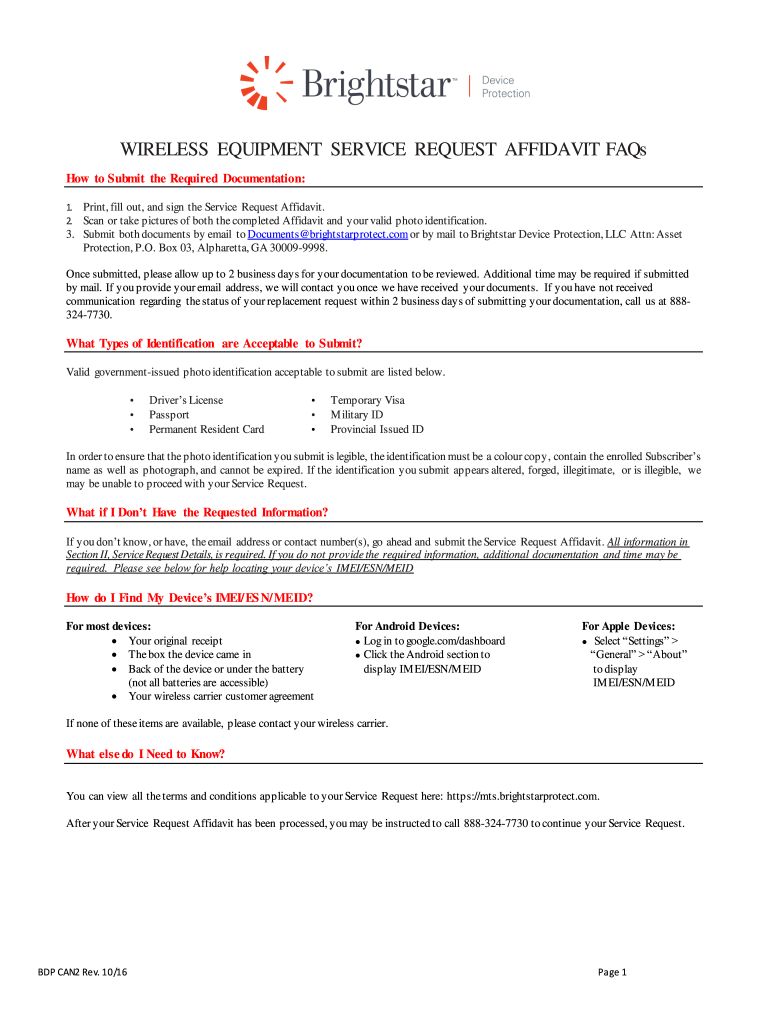
WIRELESS EQUIPMENT SERVICE REQUEST STATUTORY DECLARATION Form


Understanding the Wireless Equipment Service Request Statutory Declaration
The Wireless Equipment Service Request Statutory Declaration is a formal document used to affirm the authenticity of a claim regarding wireless equipment, such as mobile devices. This declaration serves as a legal statement that can be utilized in various contexts, including insurance claims and service requests. It is essential for individuals to understand that this document must be filled out accurately to ensure its validity and acceptance by relevant authorities.
Steps to Complete the Wireless Equipment Service Request Statutory Declaration
Completing the Wireless Equipment Service Request Statutory Declaration involves several key steps:
- Gather necessary information, including personal identification details and specifics about the wireless equipment.
- Clearly state the purpose of the declaration, outlining the circumstances surrounding the claim.
- Provide accurate details regarding the equipment, such as the model, serial number, and any relevant purchase information.
- Sign the declaration in the presence of a notary public or authorized witness to ensure its legal standing.
Legal Use of the Wireless Equipment Service Request Statutory Declaration
This statutory declaration is legally binding when executed properly. It may be required by service providers or insurance companies to validate claims related to lost, stolen, or damaged wireless equipment. Understanding the legal implications of this document is crucial, as improper completion may lead to denial of claims or other legal complications.
Required Documents for the Wireless Equipment Service Request Statutory Declaration
When preparing to submit the Wireless Equipment Service Request Statutory Declaration, it is important to have the following documents on hand:
- Proof of identity, such as a driver's license or passport.
- Documentation related to the wireless equipment, including purchase receipts or previous service records.
- Any relevant correspondence with service providers or insurance companies regarding the claim.
Eligibility Criteria for the Wireless Equipment Service Request Statutory Declaration
To be eligible to complete the Wireless Equipment Service Request Statutory Declaration, individuals must meet certain criteria:
- Be the legal owner of the wireless equipment in question.
- Have a valid reason for submitting the declaration, such as reporting a loss or initiating a service request.
- Possess the necessary documentation to support the claim being made.
Examples of Using the Wireless Equipment Service Request Statutory Declaration
There are various scenarios where the Wireless Equipment Service Request Statutory Declaration may be utilized:
- Filing an insurance claim for a lost or stolen mobile device.
- Requesting service for a malfunctioning device under warranty.
- Providing proof of ownership when switching carriers or services.
Quick guide on how to complete service request affidavit brightstar device protection
Easily manage WIRELESS EQUIPMENT SERVICE REQUEST STATUTORY DECLARATION on any device
Digital document management has become increasingly favored by businesses and individuals alike. It offers an excellent environmentally friendly substitute for traditional printed and signed papers, allowing you to obtain the necessary form and securely keep it online. airSlate SignNow equips you with all the tools needed to create, edit, and electronically sign your documents swiftly and without delays. Handle WIRELESS EQUIPMENT SERVICE REQUEST STATUTORY DECLARATION on any device using airSlate SignNow’s Android or iOS applications and streamline your document-related tasks today.
Editing and electronically signing WIRELESS EQUIPMENT SERVICE REQUEST STATUTORY DECLARATION effortlessly
- Obtain WIRELESS EQUIPMENT SERVICE REQUEST STATUTORY DECLARATION and click Obtain Form to begin.
- Utilize the tools we offer to fill out your document.
- Emphasize important sections of your documents or redact sensitive information using specialized tools provided by airSlate SignNow.
- Create your signature with the Sign tool, which takes mere seconds and holds the same legal validity as a conventional handwritten signature.
- Review all details carefully and hit the Complete button to save your changes.
- Choose your preferred method to send your form, whether by email, SMS, or via an invitation link, or download it to your computer.
Eliminate concerns about lost or mislaid documents, tedious form searches, or errors that necessitate printing additional document copies. airSlate SignNow meets your document management needs in just a few clicks from any device you prefer. Edit and electronically sign WIRELESS EQUIPMENT SERVICE REQUEST STATUTORY DECLARATION to ensure effective communication throughout your document preparation process with airSlate SignNow.
Create this form in 5 minutes or less
FAQs
-
How do I respond to a request for a restraining order? Do I need to fill out a form?
As asked of me specifically;The others are right, you will likely need a lawyer. But to answer your question, there is a response form to respond to a restraining order or order of protection. Worst case the form is available at the courthouse where your hearing is set to be heard in, typically at the appropriate clerk's window, which may vary, so ask any of the clerk's when you get there.You only have so many days to respond, and it will specify in the paperwork.You will also have to appear in court on the date your hearing is scheduled.Most courts have a department that will help you respond to forms at no cost. I figure you are asking because you can't afford an attorney which is completely understandable.The problem is that if you aren't represented and the other person is successful in getting a temporary restraining order made permanent in the hearing you will not be allowed at any of the places the petitioner goes, without risking arrest.I hope this helps.Not given as legal advice-
-
There is curfew in my area and Internet service is blocked, how can I fill my exam form as today is the last day to fill it out?
Spend less time using your blocked Internet to ask questions on Quora, andTravel back in time to when there was no curfew and you were playing Super Mario Kart, and instead, fill out your exam form.
-
Startup I am no longer working with is requesting that I fill out a 2014 w9 form. Is this standard, could someone please provide any insight as to why a startup may be doing this and how would I go about handling it?
It appears that the company may be trying to reclassify you as an independent contractor rather than an employee.Based on the information provided, it appears that such reclassification (a) would be a violation of applicable law by the employer and (b) potentially could be disadvantageous for you (e.g., depriving you of unemployment compensation if you are fired without cause).The most prudent approach would be to retain a lawyer who represents employees in employment matters.In any event, it appears that you would be justified in refusing to complete and sign the W-9, telling the company that there is no business or legal reason for you to do so.Edit: After the foregoing answer was written, the OP added Q details concerning restricted stock repurchase being the reason for the W-9 request. As a result, the foregoing answer appears to be irrelevant. However, I will leave it, for now, in case Q details are changed yet again in a way that reestablishes the answer's relevance.
Create this form in 5 minutes!
How to create an eSignature for the service request affidavit brightstar device protection
How to make an eSignature for the Service Request Affidavit Brightstar Device Protection online
How to create an eSignature for your Service Request Affidavit Brightstar Device Protection in Chrome
How to generate an eSignature for signing the Service Request Affidavit Brightstar Device Protection in Gmail
How to generate an electronic signature for the Service Request Affidavit Brightstar Device Protection right from your mobile device
How to generate an eSignature for the Service Request Affidavit Brightstar Device Protection on iOS devices
How to generate an eSignature for the Service Request Affidavit Brightstar Device Protection on Android devices
People also ask
-
What are the key features of documents likewize com?
Documents likewize com offers essential features that allow users to create, send, and eSign documents effortlessly. It includes customizable templates, collaboration tools, and secure cloud storage options. These features ensure that managing documents is efficient and streamlined for businesses of all sizes.
-
How does pricing work for documents likewize com?
Documents likewize com provides flexible pricing plans to accommodate various business needs. From basic to premium packages, users can choose a plan that aligns with their document management needs and budget. A free trial is also available to help prospective customers explore the platform before making a commitment.
-
What are the benefits of using documents likewize com for eSigning?
Using documents likewize com for eSigning streamlines the process of obtaining signatures on vital documents. It enhances efficiency by eliminating the need for physical paperwork and allows for quick turnaround times. Furthermore, it provides a secure environment for sensitive documents, making it a trusted choice for businesses.
-
Can documents likewize com integrate with other software tools?
Yes, documents likewize com can seamlessly integrate with various third-party applications to enhance your workflow. Integration with platforms such as CRM systems, cloud storage providers, and project management tools improves collaboration and document handling. This flexibility makes it a versatile solution for any business.
-
Is it easy to use documents likewize com for new users?
Absolutely! Documents likewize com is designed with user-friendliness in mind. New users will appreciate the intuitive interface and straightforward navigation that allows them to get started quickly without extensive training. Comprehensive support resources are also available to assist users at any point.
-
What type of customer support does documents likewize com offer?
Documents likewize com provides robust customer support, including live chat, email, and phone assistance. Their support team is knowledgeable and ready to help users tackle any issues or questions they may encounter. This dedicated support ensures that businesses can rely on seamless document management.
-
Are documents signed using documents likewize com legally binding?
Yes, documents signed using documents likewize com are legally binding, provided they meet the necessary requirements as stipulated by law. The platform complies with eSignature regulations, ensuring that electronic signatures hold the same legal weight as traditional signatures. This reliability is crucial for businesses that need to maintain compliance.
Get more for WIRELESS EQUIPMENT SERVICE REQUEST STATUTORY DECLARATION
Find out other WIRELESS EQUIPMENT SERVICE REQUEST STATUTORY DECLARATION
- How To eSign West Virginia Courts Confidentiality Agreement
- eSign Wyoming Courts Quitclaim Deed Simple
- eSign Vermont Sports Stock Certificate Secure
- eSign Tennessee Police Cease And Desist Letter Now
- Help Me With eSign Texas Police Promissory Note Template
- eSign Utah Police LLC Operating Agreement Online
- eSign West Virginia Police Lease Agreement Online
- eSign Wyoming Sports Residential Lease Agreement Online
- How Do I eSign West Virginia Police Quitclaim Deed
- eSignature Arizona Banking Moving Checklist Secure
- eSignature California Banking Warranty Deed Later
- eSignature Alabama Business Operations Cease And Desist Letter Now
- How To eSignature Iowa Banking Quitclaim Deed
- How To eSignature Michigan Banking Job Description Template
- eSignature Missouri Banking IOU Simple
- eSignature Banking PDF New Hampshire Secure
- How Do I eSignature Alabama Car Dealer Quitclaim Deed
- eSignature Delaware Business Operations Forbearance Agreement Fast
- How To eSignature Ohio Banking Business Plan Template
- eSignature Georgia Business Operations Limited Power Of Attorney Online