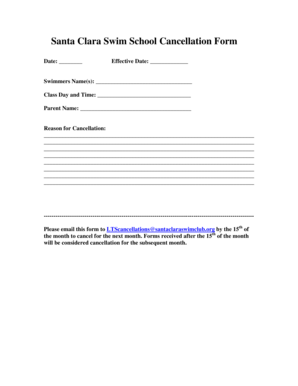
Santa Clara Swim School Cancellation Form TeamUnify


What is the Santa Clara Swim School Cancellation Form TeamUnify
The Santa Clara Swim School Cancellation Form TeamUnify is a specific document designed for participants wishing to formally cancel their enrollment in swim classes offered by the Santa Clara Swim School. This form serves as a written record of the cancellation request and is essential for both the school and the participant to ensure proper processing of the cancellation. It typically includes details such as the participant's name, contact information, and the reason for cancellation, allowing the swim school to maintain accurate records and manage class capacities effectively.
How to use the Santa Clara Swim School Cancellation Form TeamUnify
Using the Santa Clara Swim School Cancellation Form TeamUnify involves a straightforward process. First, access the form through the appropriate platform where it is hosted. Once you have the form, fill in the required fields, ensuring that all information is accurate and complete. After filling out the form, review it for any errors before submitting it. This can usually be done digitally, ensuring a quick and efficient cancellation process. It is important to keep a copy of the completed form for your records.
Steps to complete the Santa Clara Swim School Cancellation Form TeamUnify
To complete the Santa Clara Swim School Cancellation Form TeamUnify, follow these simple steps:
- Access the form from the official TeamUnify website or the Santa Clara Swim School portal.
- Enter your personal information, including your name, contact details, and enrollment specifics.
- Provide the reason for your cancellation in the designated section.
- Review all entered information for accuracy.
- Submit the form electronically, if available, or print it out for manual submission.
- Retain a copy of the submitted form for your personal records.
Key elements of the Santa Clara Swim School Cancellation Form TeamUnify
The Santa Clara Swim School Cancellation Form TeamUnify includes several key elements that are essential for processing a cancellation. These elements typically consist of:
- Participant Information: Full name, address, and contact details.
- Class Details: Information about the specific class or program being canceled.
- Cancellation Reason: A section where the participant can explain their reason for cancellation.
- Signature: A space for the participant to sign, confirming the request.
- Date of Submission: The date when the cancellation form is filled out and submitted.
Legal use of the Santa Clara Swim School Cancellation Form TeamUnify
The Santa Clara Swim School Cancellation Form TeamUnify is legally recognized as a formal request for cancellation. To ensure its validity, it must be filled out completely and accurately. The form serves as a record that can be referenced in case of disputes or misunderstandings regarding the cancellation. Compliance with any specific guidelines set forth by the swim school is also crucial, as this helps uphold the legal standing of the cancellation request.
Form Submission Methods (Online / Mail / In-Person)
Submitting the Santa Clara Swim School Cancellation Form TeamUnify can typically be done through various methods to accommodate different preferences. These methods include:
- Online Submission: Many swim schools offer a digital submission option through their website or a dedicated platform.
- Mail: Participants may choose to print the completed form and send it via postal mail to the swim school’s administrative office.
- In-Person: For those who prefer face-to-face interaction, submitting the form in person at the swim school is often an option.
Quick guide on how to complete santa clara swim school cancellation form teamunify
Finish Santa Clara Swim School Cancellation Form TeamUnify effortlessly on any device
Digital document management has become increasingly favored by businesses and individuals alike. It offers an ideal eco-friendly substitute to conventional printed and signed documents, as you can access the right form and securely keep it online. airSlate SignNow provides all the resources you need to generate, adjust, and eSign your documents swiftly without delays. Handle Santa Clara Swim School Cancellation Form TeamUnify on any platform with airSlate SignNow Android or iOS applications and streamline any document-related procedure today.
The easiest way to modify and eSign Santa Clara Swim School Cancellation Form TeamUnify with ease
- Obtain Santa Clara Swim School Cancellation Form TeamUnify and click Get Form to initiate.
- Take advantage of the tools we offer to complete your document.
- Emphasize signNow sections of your documents or redact sensitive information using tools that airSlate SignNow specifically provides for that purpose.
- Create your signature with the Sign feature, which takes mere seconds and holds the same legal authority as a conventional wet ink signature.
- Review the details and click the Done button to save your updates.
- Decide how you wish to share your form, whether by email, SMS, or invitation link, or download it to your computer.
Forget about lost or misplaced documents, tedious form navigation, or mistakes that necessitate printing new document copies. airSlate SignNow meets all your document management needs in just a few clicks from your chosen device. Modify and eSign Santa Clara Swim School Cancellation Form TeamUnify and guarantee excellent communication at any stage of the form preparation process with airSlate SignNow.
Create this form in 5 minutes or less
Create this form in 5 minutes!
How to create an eSignature for the santa clara swim school cancellation form teamunify
How to create an electronic signature for a PDF online
How to create an electronic signature for a PDF in Google Chrome
How to create an e-signature for signing PDFs in Gmail
How to create an e-signature right from your smartphone
How to create an e-signature for a PDF on iOS
How to create an e-signature for a PDF on Android
People also ask
-
What is the Santa Clara Swim School Cancellation Form TeamUnify?
The Santa Clara Swim School Cancellation Form TeamUnify is a streamlined document that allows parents to officially cancel their child's enrollment in swim programs. This form ensures that cancellations are processed efficiently while keeping track of all necessary details.
-
How can I access the Santa Clara Swim School Cancellation Form TeamUnify?
Accessing the Santa Clara Swim School Cancellation Form TeamUnify is easy. You can find it on the TeamUnify platform or your swim school's website. Simply log in or navigate to the appropriate section for forms to download or fill it out online.
-
Are there any fees associated with the Santa Clara Swim School Cancellation Form TeamUnify?
Typically, there are no fees associated with submitting the Santa Clara Swim School Cancellation Form TeamUnify itself. However, it's recommended to review the swim school’s cancellation policy for any potential charges related to last-minute cancellations.
-
What information is required on the Santa Clara Swim School Cancellation Form TeamUnify?
To complete the Santa Clara Swim School Cancellation Form TeamUnify, you will need to provide your child's name, enrollment details, and the reason for cancellation. This information helps the school manage their records and improve their services.
-
Can I submit the Santa Clara Swim School Cancellation Form TeamUnify online?
Yes, the Santa Clara Swim School Cancellation Form TeamUnify can be submitted online through the TeamUnify platform. This feature simplifies the process, allowing you to complete the form and submit it directly without any paper hassle.
-
What are the benefits of using the Santa Clara Swim School Cancellation Form TeamUnify?
Using the Santa Clara Swim School Cancellation Form TeamUnify ensures that your cancellation is officially documented and processed promptly. It helps maintain clear communication with the swim school while making the cancellation process smoother for parents.
-
Is the Santa Clara Swim School Cancellation Form TeamUnify customizable?
Yes, the Santa Clara Swim School Cancellation Form TeamUnify can be customized to suit the specific needs of your swim program. This allows swim schools to add branding elements or additional fields if necessary, enhancing the user experience.
Get more for Santa Clara Swim School Cancellation Form TeamUnify
Find out other Santa Clara Swim School Cancellation Form TeamUnify
- How Do I eSign New Mexico Healthcare / Medical Word
- How To eSign Washington High Tech Presentation
- Help Me With eSign Vermont Healthcare / Medical PPT
- How To eSign Arizona Lawers PDF
- How To eSign Utah Government Word
- How Can I eSign Connecticut Lawers Presentation
- Help Me With eSign Hawaii Lawers Word
- How Can I eSign Hawaii Lawers Document
- How To eSign Hawaii Lawers PPT
- Help Me With eSign Hawaii Insurance PPT
- Help Me With eSign Idaho Insurance Presentation
- Can I eSign Indiana Insurance Form
- How To eSign Maryland Insurance PPT
- Can I eSign Arkansas Life Sciences PDF
- How Can I eSign Arkansas Life Sciences PDF
- Can I eSign Connecticut Legal Form
- How Do I eSign Connecticut Legal Form
- How Do I eSign Hawaii Life Sciences Word
- Can I eSign Hawaii Life Sciences Word
- How Do I eSign Hawaii Life Sciences Document