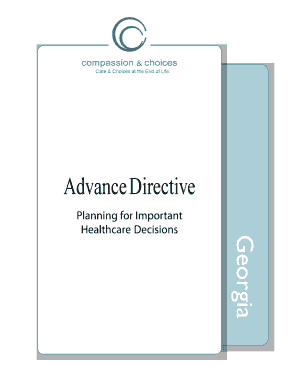
Advance Directive for Healthcare Georgia Northside Hospital Form


What is the Advance Directive For Healthcare Georgia Northside Hospital Form
The Advance Directive for Healthcare Georgia Northside Hospital Form is a legal document that allows individuals to express their healthcare preferences in case they become unable to communicate their wishes. This form outlines specific medical treatments and interventions that a person may or may not want, ensuring that their healthcare decisions are respected. It is crucial for individuals to understand that this directive can guide healthcare providers and family members in making decisions aligned with the individual's values and desires during critical health situations.
How to use the Advance Directive For Healthcare Georgia Northside Hospital Form
Using the Advance Directive for Healthcare Georgia Northside Hospital Form involves several steps. First, individuals should carefully read the form and understand its components, including the sections on medical treatment preferences and the appointment of a healthcare proxy. Next, individuals can fill out the form, detailing their wishes regarding life-sustaining treatments and other healthcare decisions. After completing the form, it is essential to sign and date it in the presence of a witness or notary, as required by state law. Once executed, copies of the directive should be shared with healthcare providers and family members to ensure everyone is informed of the individual’s wishes.
Steps to complete the Advance Directive For Healthcare Georgia Northside Hospital Form
Completing the Advance Directive for Healthcare Georgia Northside Hospital Form involves the following steps:
- Review the form to understand its purpose and sections.
- Decide on a healthcare proxy, if desired, who will make decisions on your behalf.
- Clearly outline your preferences regarding medical treatments, including life support and resuscitation.
- Fill out the form completely, ensuring all necessary information is provided.
- Sign and date the form in the presence of a witness or notary, as required by Georgia law.
- Distribute copies to your healthcare provider, family members, and keep one for your records.
Legal use of the Advance Directive For Healthcare Georgia Northside Hospital Form
The Advance Directive for Healthcare Georgia Northside Hospital Form is legally binding when executed according to Georgia state law. For the directive to be valid, it must be signed by the individual and witnessed by at least two individuals who are not related to the signer or entitled to any part of the signer’s estate. Additionally, the form must comply with the requirements set forth by the Georgia Advance Directive for Healthcare Act, ensuring that the individual's healthcare preferences are respected in medical situations where they cannot voice their wishes.
Key elements of the Advance Directive For Healthcare Georgia Northside Hospital Form
Key elements of the Advance Directive for Healthcare Georgia Northside Hospital Form include:
- Identification of the individual and their healthcare proxy.
- Clear statements regarding preferences for life-sustaining treatments and other medical interventions.
- Instructions on organ donation, if applicable.
- Signature and date, confirming the individual's intent and understanding.
- Witness or notary acknowledgment, ensuring the form's legality.
State-specific rules for the Advance Directive For Healthcare Georgia Northside Hospital Form
Each state has specific rules governing the execution and use of advance directives. In Georgia, the Advance Directive for Healthcare must meet certain criteria to be legally valid. These include having the document signed by the individual and witnessed by two adults, neither of whom can be the healthcare proxy or a relative. Additionally, Georgia law allows for the use of electronic signatures, provided they comply with the state's eSignature regulations. Understanding these state-specific rules is essential for ensuring that the directive is enforceable in healthcare settings.
Quick guide on how to complete advance directive for healthcare georgia northside hospital form
Effortlessly Prepare [SKS] on Any Device
Managing documents online has gained traction among businesses and individuals alike. It serves as an ideal environmentally friendly alternative to traditional printed and signed documents, enabling you to obtain the required forms and securely save them online. airSlate SignNow provides you with all the resources necessary to create, modify, and electronically sign your documents promptly without any delays. Handle [SKS] on any device using the airSlate SignNow apps for Android or iOS and streamline your document-related tasks today.
Effortlessly Modify and eSign [SKS]
- Find [SKS] and click on Get Form to begin.
- Utilize the provided tools to complete your document.
- Emphasize the important sections of the documents or obscure sensitive details with tools specifically designed for that purpose by airSlate SignNow.
- Create your signature with the Sign tool, which takes just a few seconds and holds the same legal validity as a conventional wet ink signature.
- Review all the information and click on the Done button to save your changes.
- Select your preferred method for sending your form, whether through email, SMS, or invitation link, or download it to your computer.
Say goodbye to lost or misplaced documents, tedious form searches, or mistakes that require printing new copies. airSlate SignNow addresses all your document management needs in just a few clicks from any device you choose. Modify and eSign [SKS] while ensuring clear communication throughout the entire form preparation process with airSlate SignNow.
Create this form in 5 minutes or less
Related searches to Advance Directive For Healthcare Georgia Northside Hospital Form
Create this form in 5 minutes!
How to create an eSignature for the advance directive for healthcare georgia northside hospital form
How to create an electronic signature for a PDF online
How to create an electronic signature for a PDF in Google Chrome
How to create an e-signature for signing PDFs in Gmail
How to create an e-signature right from your smartphone
How to create an e-signature for a PDF on iOS
How to create an e-signature for a PDF on Android
People also ask
-
What is the Advance Directive For Healthcare Georgia Northside Hospital Form?
The Advance Directive For Healthcare Georgia Northside Hospital Form is a legal document that allows individuals to outline their healthcare preferences in the event they become unable to communicate their wishes. This form ensures that your health care decisions are respected and that your loved ones are aware of your preferences.
-
How can I obtain the Advance Directive For Healthcare Georgia Northside Hospital Form?
You can easily obtain the Advance Directive For Healthcare Georgia Northside Hospital Form through airSlate SignNow. Simply visit our website, and you can fill out and eSign the form online, ensuring it's both convenient and secure.
-
Is there a cost associated with using the Advance Directive For Healthcare Georgia Northside Hospital Form?
Using the Advance Directive For Healthcare Georgia Northside Hospital Form through airSlate SignNow is cost-effective, with flexible pricing options available. We offer various subscription plans that cater to individual needs, ensuring you get the most value for your investment.
-
What are the benefits of using airSlate SignNow for my Advance Directive For Healthcare Georgia Northside Hospital Form?
AirSlate SignNow provides a user-friendly platform to create and manage your Advance Directive For Healthcare Georgia Northside Hospital Form. With features like eSigning and document storage, you can ensure your form is quickly accessible when needed, all while maintaining compliance and security.
-
Can I update my Advance Directive For Healthcare Georgia Northside Hospital Form after it's completed?
Yes, you can update your Advance Directive For Healthcare Georgia Northside Hospital Form at any time. AirSlate SignNow allows you to easily edit your previously completed forms to reflect any changes in your healthcare preferences or circumstances.
-
What integrations does airSlate SignNow offer for managing my Advance Directive For Healthcare Georgia Northside Hospital Form?
AirSlate SignNow integrates seamlessly with various applications such as Google Drive, Dropbox, and Microsoft Office. This allows you to store, share, and manage your Advance Directive For Healthcare Georgia Northside Hospital Form alongside your other important documents.
-
Is my information secure when using the Advance Directive For Healthcare Georgia Northside Hospital Form on airSlate SignNow?
Absolutely! AirSlate SignNow places a high emphasis on security. When using the Advance Directive For Healthcare Georgia Northside Hospital Form, your data is protected with advanced encryption and strict compliance measures to ensure your information remains confidential.
Get more for Advance Directive For Healthcare Georgia Northside Hospital Form
Find out other Advance Directive For Healthcare Georgia Northside Hospital Form
- eSign Louisiana Doctors Letter Of Intent Fast
- eSign Maine Doctors Promissory Note Template Easy
- eSign Kentucky Construction Claim Online
- How Can I eSign Maine Construction Quitclaim Deed
- eSign Colorado Education Promissory Note Template Easy
- eSign North Dakota Doctors Affidavit Of Heirship Now
- eSign Oklahoma Doctors Arbitration Agreement Online
- eSign Oklahoma Doctors Forbearance Agreement Online
- eSign Oregon Doctors LLC Operating Agreement Mobile
- eSign Hawaii Education Claim Myself
- eSign Hawaii Education Claim Simple
- eSign Hawaii Education Contract Simple
- eSign Hawaii Education NDA Later
- How To eSign Hawaii Education NDA
- How Do I eSign Hawaii Education NDA
- eSign Hawaii Education Arbitration Agreement Fast
- eSign Minnesota Construction Purchase Order Template Safe
- Can I eSign South Dakota Doctors Contract
- eSign Mississippi Construction Rental Application Mobile
- How To eSign Missouri Construction Contract