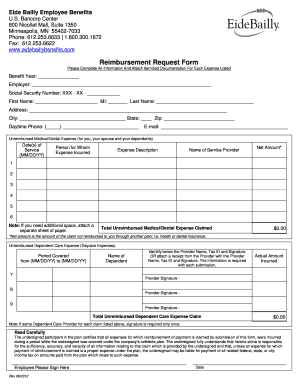
Reimbursement Request Form


What is the reimbursement request form?
The reimbursement request form is a document used by individuals or businesses to formally request the return of funds for expenses incurred. This form typically outlines the nature of the expenses, the amount being claimed, and the supporting documentation required. It serves as a record of the transaction and is essential for maintaining accurate financial records.
How to use the reimbursement request form
To effectively use the reimbursement request form, begin by gathering all necessary information related to the expenses. This includes receipts, invoices, and any relevant documentation that supports your claim. Fill out the form by clearly detailing each expense, ensuring that you provide accurate amounts and descriptions. After completing the form, review it for accuracy before submitting it to the appropriate department or individual responsible for processing reimbursements.
Steps to complete the reimbursement request form
Completing the reimbursement request form involves several key steps:
- Gather all receipts and documentation related to the expenses.
- Fill in your personal or business information at the top of the form.
- List each expense, including the date, amount, and purpose.
- Attach copies of all supporting documents to the form.
- Sign and date the form to affirm its accuracy.
- Submit the form to the designated authority for processing.
Legal use of the reimbursement request form
The reimbursement request form must comply with legal standards to ensure its validity. This includes adhering to any applicable laws regarding financial transactions and record-keeping. When submitted electronically, the form should meet the requirements set forth by the ESIGN Act and UETA, ensuring that eSignatures are legally binding. It is important to keep copies of submitted forms and supporting documents for future reference and compliance.
Required documents
When submitting a reimbursement request form, certain documents are typically required to support your claim. These may include:
- Original receipts or invoices for all expenses.
- Proof of payment, such as bank statements or credit card statements.
- Any relevant correspondence related to the expenses.
- Additional forms or documentation as specified by the organization processing the request.
Form submission methods
The reimbursement request form can be submitted through various methods, depending on the organization's policies. Common submission methods include:
- Online submission via a secure portal or email.
- Mailing a physical copy to the designated address.
- In-person submission at the relevant office or department.
Eligibility criteria
Eligibility for reimbursement typically depends on the nature of the expenses and the policies of the organization. Common criteria may include:
- The expenses must be business-related and necessary for the performance of duties.
- All expenses must be supported by valid documentation.
- Submissions must be made within a specified timeframe following the incurred expenses.
Quick guide on how to complete reimbursement request form 6585533
Effortlessly Complete Reimbursement Request Form on Any Gadget
The management of documents online has become increasingly favored among businesses and individuals. It offers an ideal environmentally friendly substitute for conventional printed and signed paperwork, allowing you to locate the necessary form and securely preserve it online. airSlate SignNow equips you with all the resources required to create, modify, and electronically sign your documents swiftly without delays. Manage Reimbursement Request Form on any gadget with the airSlate SignNow applications for Android or iOS, and simplify any document-centric procedure today.
Steps to Modify and Electronically Sign Reimbursement Request Form with Ease
- Obtain Reimbursement Request Form and click Get Form to commence.
- Utilize the tools we offer to complete your document.
- Emphasize key sections of your documents or conceal confidential information with the tools specifically provided by airSlate SignNow for this purpose.
- Create your signature using the Sign tool, which takes mere seconds and holds the same legal validity as a conventional handwritten signature.
- Review the details and click on the Done button to save your changes.
- Choose your preferred method to share your form, whether by email, SMS, invitation link, or download it to your computer.
Say goodbye to missing or lost files, tedious form searching, or errors that require printing new document versions. airSlate SignNow accommodates all your document management needs in just a few clicks from any device you choose. Modify and electronically sign Reimbursement Request Form and ensure excellent communication at every stage of your form preparation process with airSlate SignNow.
Create this form in 5 minutes or less
Create this form in 5 minutes!
How to create an eSignature for the reimbursement request form 6585533
How to create an electronic signature for a PDF online
How to create an electronic signature for a PDF in Google Chrome
How to create an e-signature for signing PDFs in Gmail
How to create an e-signature right from your smartphone
How to create an e-signature for a PDF on iOS
How to create an e-signature for a PDF on Android
People also ask
-
What is a request for reimbursement?
A request for reimbursement is a formal process where employees seek to recover expenses incurred on behalf of their company. Using airSlate SignNow, you can streamline this process by sending and signing documents efficiently, ensuring that all requests for reimbursement are handled promptly.
-
How can airSlate SignNow help with my request for reimbursement process?
airSlate SignNow simplifies the request for reimbursement process by enabling you to create, send, and eSign templates quickly. This allows businesses to gather necessary documentation from employees at any time, reducing delays and improving overall efficiency.
-
Is there a cost associated with using airSlate SignNow for reimbursement requests?
Yes, airSlate SignNow offers a range of pricing plans to fit different business needs. Whether you are handling a few request for reimbursement forms or managing multiple transactions, you can find a solution that aligns with your budget.
-
What features does airSlate SignNow offer for managing requests for reimbursement?
airSlate SignNow provides robust features such as customizable templates, automatic reminders, and detailed tracking for your request for reimbursement forms. These tools help ensure that all requests are processed smoothly and efficiently.
-
Can I integrate airSlate SignNow with other software for reimbursement management?
Absolutely! airSlate SignNow can seamlessly integrate with various business applications, enhancing your request for reimbursement workflow. This integration capability allows you to connect with accounting and payroll systems to automate expense tracking.
-
How secure is the request for reimbursement process with airSlate SignNow?
Security is a top priority at airSlate SignNow. Our platform employs advanced encryption and compliance protocols to protect sensitive information associated with your request for reimbursement, ensuring that your documents remain confidential and secure.
-
What are the benefits of using airSlate SignNow for reimbursement requests?
The main benefits of using airSlate SignNow for request for reimbursement include time savings, enhanced accuracy, and improved cash flow management. With fast electronic signatures and automated workflows, businesses can ensure timely processing of expenses.
Get more for Reimbursement Request Form
- Kansas form ct 10u consumers compensating use tax return
- Kansas certificate of disability one stop every tax form
- Printable 2020 kansas form ia 81 claim to support withholding tax credit
- Printable 2020 kentucky form 41a720 s85 application for preliminary authorization of the endow kentucky tax credit krs 141438
- Printable 2020 kentucky form 5695 k kentucky energy efficiency products tax credit obsolete
- Kentucky form 4972 k kentucky tax on lump sum distributions
- Printable 2020 louisiana form r 210r resident underpayment penalty computation worksheet
- Printable 2020 louisiana form ins sup schedule supplement schedule for refund of louisiana citizens property insurance
Find out other Reimbursement Request Form
- Electronic signature Doctors PDF Louisiana Now
- How To Electronic signature Massachusetts Doctors Quitclaim Deed
- Electronic signature Minnesota Doctors Last Will And Testament Later
- How To Electronic signature Michigan Doctors LLC Operating Agreement
- How Do I Electronic signature Oregon Construction Business Plan Template
- How Do I Electronic signature Oregon Construction Living Will
- How Can I Electronic signature Oregon Construction LLC Operating Agreement
- How To Electronic signature Oregon Construction Limited Power Of Attorney
- Electronic signature Montana Doctors Last Will And Testament Safe
- Electronic signature New York Doctors Permission Slip Free
- Electronic signature South Dakota Construction Quitclaim Deed Easy
- Electronic signature Texas Construction Claim Safe
- Electronic signature Texas Construction Promissory Note Template Online
- How To Electronic signature Oregon Doctors Stock Certificate
- How To Electronic signature Pennsylvania Doctors Quitclaim Deed
- Electronic signature Utah Construction LLC Operating Agreement Computer
- Electronic signature Doctors Word South Dakota Safe
- Electronic signature South Dakota Doctors Confidentiality Agreement Myself
- How Do I Electronic signature Vermont Doctors NDA
- Electronic signature Utah Doctors Promissory Note Template Secure